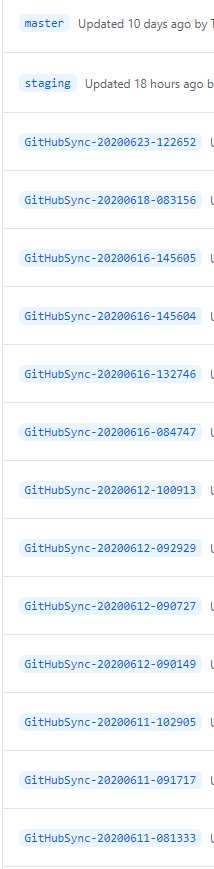A tool to help synchronizing specific files and folders across repositories
See Milestones for release notes.
https://nuget.org/packages/GitHubSync/
// Create a new RepoSync
var repoSync = new RepoSync(
log: Console.WriteLine);
// Add source repo(s)
repoSync.AddSourceRepository(new(
// Valid credentials for the source repo and all target repos
credentials: octokitCredentials,
owner: "UserOrOrg",
repository: "TheSingleSourceRepository",
branch: "master"));
// Add sources(s), only allowed when SyncMode == ExcludeAllByDefault
repoSync.AddBlob("sourceFile.txt");
repoSync.AddBlob("code.cs");
// Remove sources(s), only allowed when SyncMode == IncludeAllByDefault
repoSync.AddBlob("sourceFile.txt");
repoSync.AddBlob("code.cs");
// Add target repo(s)
repoSync.AddTargetRepository(new(
credentials: octokitCredentials,
owner: "UserOrOrg",
repository: "TargetRepo1",
branch: "master"));
repoSync.AddTargetRepository(new(
credentials: octokitCredentials,
owner: "UserOrOrg",
repository: "TargetRepo2",
branch: "master"));
// Run the sync
await repoSync.Sync(syncOutput: SyncOutput.MergePullRequest);This tool allows reading the configuration from a file. This allows customization of the templates and repositories without having to recompile any code.
Ensure dotnet CLI is installed.
Install GitHubSync.Tool
dotnet tool install -g GitHubSync.ToolRun against the current directory will use githubsync.yaml in the current directory:
githubsyncRun against a specific config file:
githubsync C:\Code\Project\sync.yamlThe configuration format is yaml. There should be 1 to n number of templates and 1 to n number of (target) repositories.
templates:
- name: [template name]
url: [repository url of the template]
branch: [branch to use, defaults to `master`]
repositories:
- name: [repository name]
url: [repository url of the target repository]
branch: [target branch, defaults to `master`]
autoMerge: [true / false, true is only used when user is allowed to merge PRs on the target repository]
templates:
- [list of template names to use in the order to apply]templates:
- name: geertvanhorrik
url: https://github.com/geertvanhorrik/repositorytemplate
branch: master
- name: catel
url: https://github.com/Catel/RepositoryTemplate.Components
branch: master
- name: wildgums-components-public
url: https://github.com/wildgums/RepositoryTemplate.Components.Public
branch: master
repositories:
- name: CsvHelper
url: https://github.com/JoshClose/CsvHelper
branch: master
autoMerge: false
templates:
- geertvanhorrik
- name: Catel
url: https://github.com/catel/catel
branch: develop
autoMerge: true
templates:
- geertvanhorrik
- catel
- name: Orc.Controls
url: https://github.com/wildgums/orc.controls
branch: develop
autoMerge: true
templates:
- geertvanhorrik
- wildgums-components-publicThis example will result in the following:
- CsvHelper => use geertvanhorrik
- Catel => use geertvanhorrik + catel (combined, so catel can override files)
- Orc.Controls => use geertvanhorrik + wildgums-components-public (combined, so wildgums-components-public can override files)
Sync designed by Edward Boatman from The Noun Project.