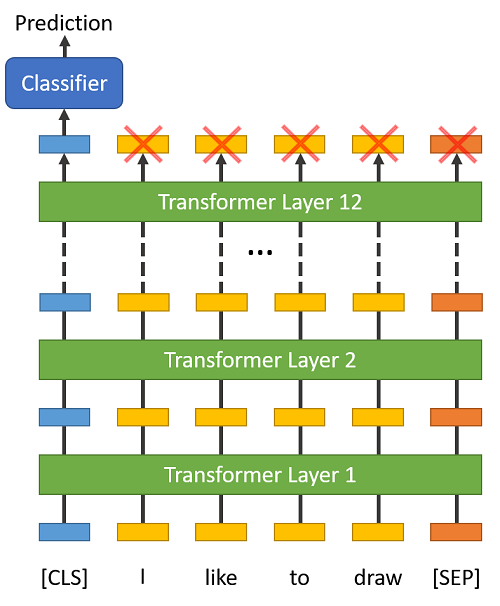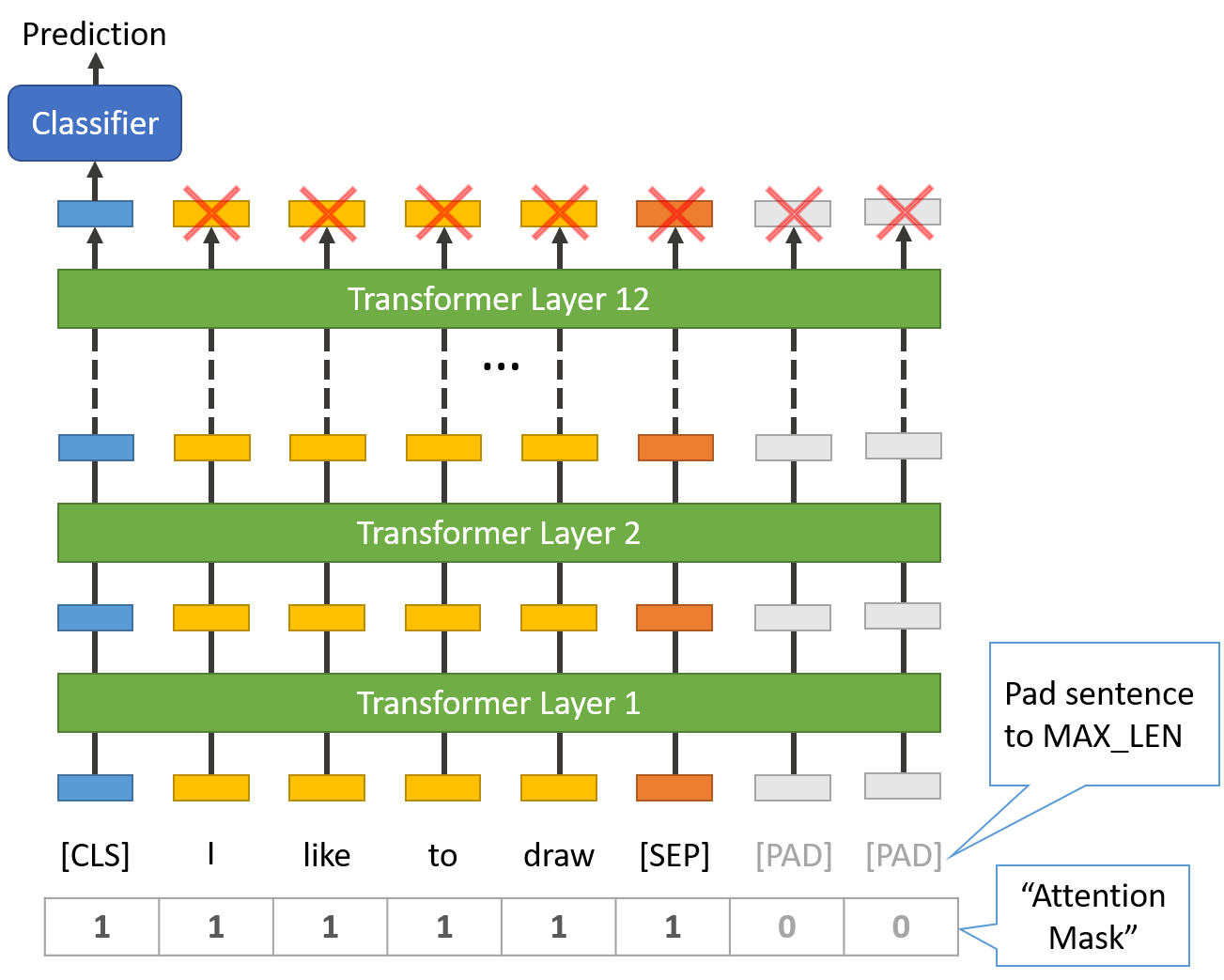BERT (Bidirectional Encoder Representations from Transformers), released in late 2018, is the model we will use in this tutorial to provide readers with a better understanding of and practical guidance for using transfer learning models in NLP. BERT is a method of pretraining language representations that was used to create models that NLP practicioners can then download and use for free. You can either use these models to extract high quality language features from your text data, or you can fine-tune these models on a specific task (classification, entity recognition, question answering, etc.) with your own data to produce state of the art predictions.
This post will explain how you can modify and fine-tune BERT to create a powerful NLP model that quickly gives you state of the art results.
For this task, we first want to modify the pre-trained BERT model to give outputs for classification, and then we want to continue training the model on our dataset until that the entire model, end-to-end, is well-suited for our task.
Thankfully, the huggingface pytorch implementation includes a set of interfaces designed for a variety of NLP tasks. Though these interfaces are all built on top of a trained BERT model, each has different top layers and output types designed to accomodate their specific NLP task.
Here is the current list of classes provided for fine-tuning:
- BertModel
- BertForPreTraining
- BertForMaskedLM
- BertForNextSentencePrediction
- BertForSequenceClassification - The one we'll use.
- BertForTokenClassification
- BertForQuestionAnswering
The documentation for these can be found under here.
In this tutorial, we will use BERT to train a text classifier. Specifically, we will take the pre-trained BERT model, add an untrained layer of neurons on the end, and train the new model for our classification task. Why do this rather than train a train a specific deep learning model (a CNN, BiLSTM, etc.) that is well suited for the specific NLP task you need?
-
Quicker Development
- First, the pre-trained BERT model weights already encode a lot of information about our language. As a result, it takes much less time to train our fine-tuned model - it is as if we have already trained the bottom layers of our network extensively and only need to gently tune them while using their output as features for our classification task. In fact, the authors recommend only 2-4 epochs of training for fine-tuning BERT on a specific NLP task (compared to the hundreds of GPU hours needed to train the original BERT model or a LSTM from scratch!).
-
Less Data
- In addition and perhaps just as important, because of the pre-trained weights this method allows us to fine-tune our task on a much smaller dataset than would be required in a model that is built from scratch. A major drawback of NLP models built from scratch is that we often need a prohibitively large dataset in order to train our network to reasonable accuracy, meaning a lot of time and energy had to be put into dataset creation. By fine-tuning BERT, we are now able to get away with training a model to good performance on a much smaller amount of training data.
-
Better Results
- Finally, this simple fine-tuning procedure (typically adding one fully-connected layer on top of BERT and training for a few epochs) was shown to achieve state of the art results with minimal task-specific adjustments for a wide variety of tasks: classification, language inference, semantic similarity, question answering, etc. Rather than implementing custom and sometimes-obscure architetures shown to work well on a specific task, simply fine-tuning BERT is shown to be a better (or at least equal) alternative.
the transformers is a package from Hugging Face which will give us a pytorch interface for working with BERT. (This library contains interfaces for other pretrained language models like OpenAI's GPT and GPT-2.) We've selected the pytorch interface because it strikes a nice balance between the high-level APIs (which are easy to use but don't provide insight into how things work) and tensorflow code (which contains lots of details but often sidetracks us into lessons about tensorflow, when the purpose here is BERT!).
At the moment, the Hugging Face library seems to be the most widely accepted and powerful pytorch interface for working with BERT. In addition to supporting a variety of different pre-trained transformer models, the library also includes pre-built modifications of these models suited to your specific task. For example, in this tutorial we will use BertForSequenceClassification.
The library also includes task-specific classes for token classification, question answering, next sentence prediciton, etc. Using these pre-built classes simplifies the process of modifying BERT for your purposes.
We are required to:
- Add special tokens to the start and end of each sentence.
- Pad & truncate all sentences to a single constant length.
- Explicitly differentiate real tokens from padding tokens with the "attention mask".
[SEP]
At the end of every sentence, we need to append the special [SEP] token.
This token is an artifact of two-sentence tasks, where BERT is given two separate sentences and asked to determine something (e.g., can the answer to the question in sentence A be found in sentence B?).
I am not certain yet why the token is still required when we have only single-sentence input, but it is!
[CLS]
For classification tasks, we must prepend the special [CLS] token to the beginning of every sentence.
This token has special significance. BERT consists of 12 Transformer layers. Each transformer takes in a list of token embeddings, and produces the same number of embeddings on the output (but with the feature values changed, of course!).
On the output of the final (12th) transformer, only the first embedding (corresponding to the [CLS] token) is used by the classifier.
"The first token of every sequence is always a special classification token (
[CLS]). The final hidden state corresponding to this token is used as the aggregate sequence representation for classification tasks." (from the BERT paper)
You might think to try some pooling strategy over the final embeddings, but this isn't necessary. Because BERT is trained to only use this [CLS] token for classification, we know that the model has been motivated to encode everything it needs for the classification step into that single 768-value embedding vector. It's already done the pooling for us!
Sentence Length & Attention Mask
The sentences in our dataset obviously have varying lengths, so how does BERT handle this?
BERT has two constraints:
- All sentences must be padded or truncated to a single, fixed length.
- The maximum sentence length is 512 tokens.
Padding is done with a special [PAD] token, which is at index 0 in the BERT vocabulary. The below illustration demonstrates padding out to a "MAX_LEN" of 8 tokens.
The "Attention Mask" is simply an array of 1s and 0s indicating which tokens are padding and which aren't (seems kind of redundant, doesn't it?!). This mask tells the "Self-Attention" mechanism in BERT not to incorporate these PAD tokens into its interpretation of the sentence.
The maximum length does impact training and evaluation speed, however. For example, with a Tesla K80:
MAX_LEN = 128 --> Training epochs take ~5:28 each
MAX_LEN = 64 --> Training epochs take ~2:57 each
Training:
- Unpack our data inputs and labels
- Load data onto the GPU for acceleration
- Clear out the gradients calculated in the previous pass.
- In pytorch the gradients accumulate by default (useful for things like RNNs) unless you explicitly clear them out.
- Forward pass (feed input data through the network)
- Backward pass (backpropagation)
- Tell the network to update parameters with optimizer.step()
- Track variables for monitoring progress
Evalution:
- Unpack our data inputs and labels
- Load data onto the GPU for acceleration
- Forward pass (feed input data through the network)
- Compute loss on our validation data and track variables for monitoring progress
Pytorch hides all of the detailed calculations from us, but we've commented the code to point out which of the above steps are happening on each line.
PyTorch also has some beginner tutorials which you may also find helpful.