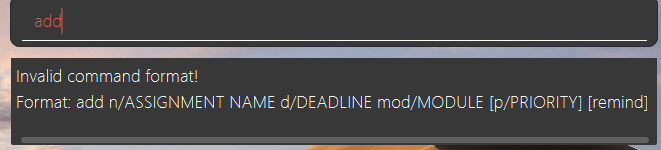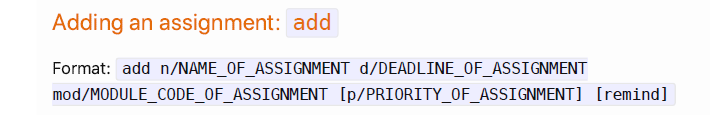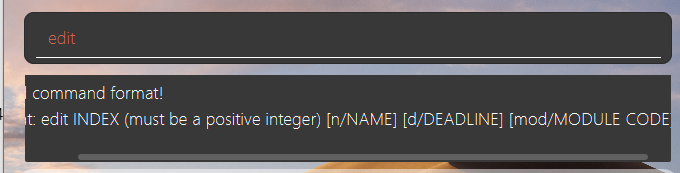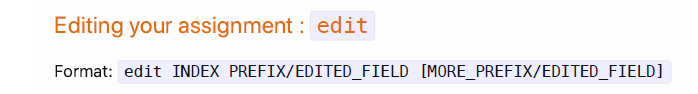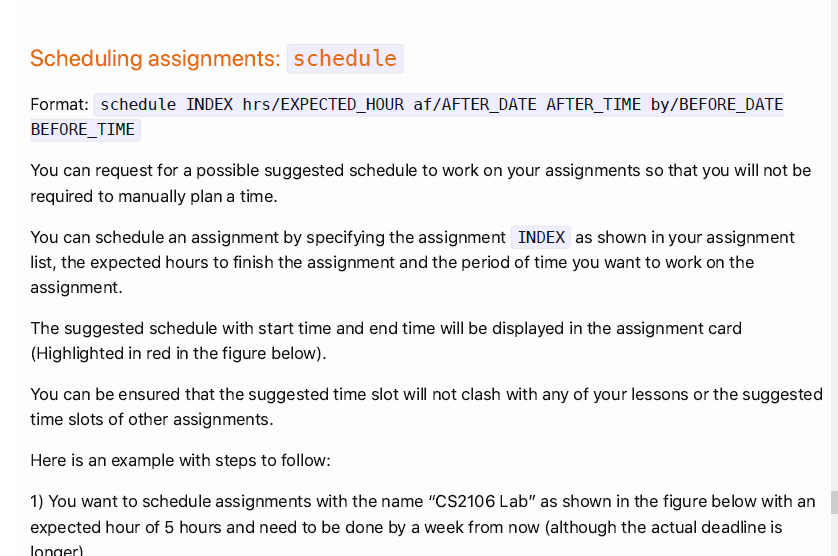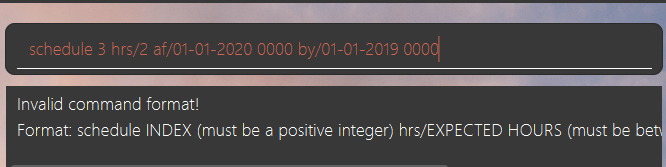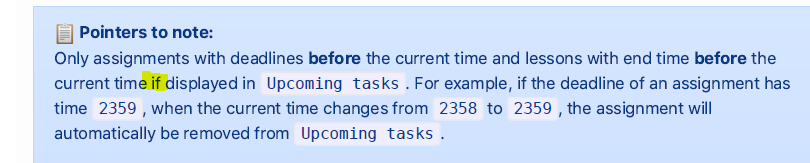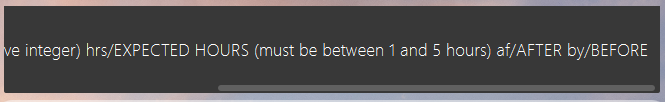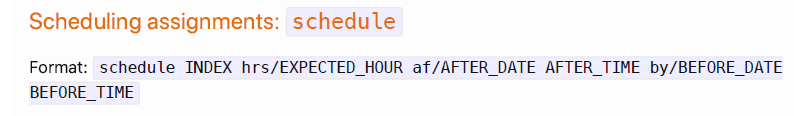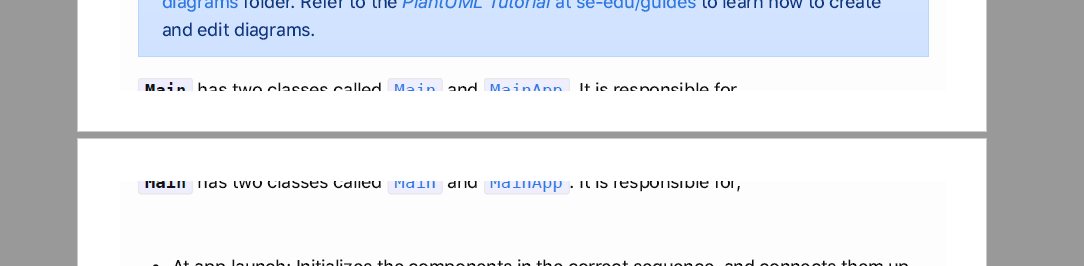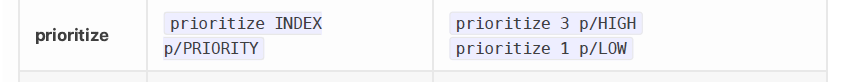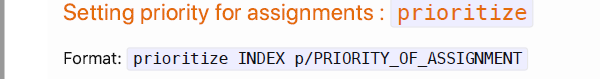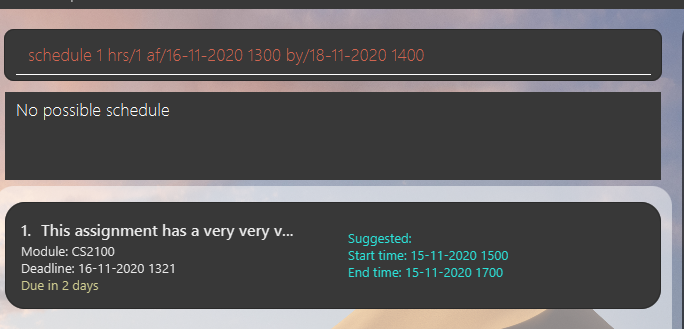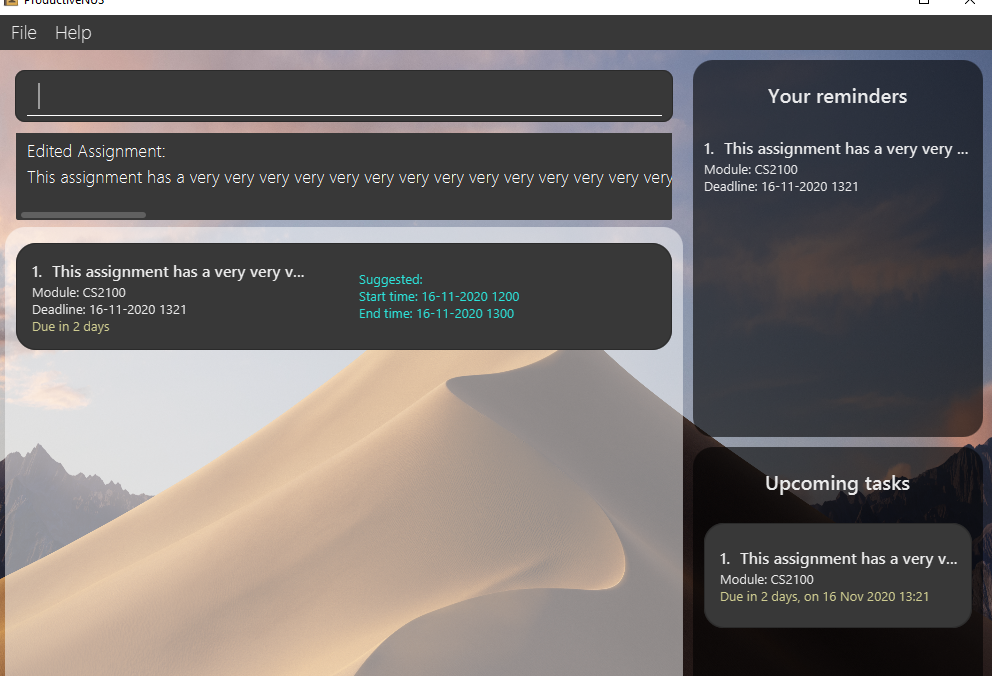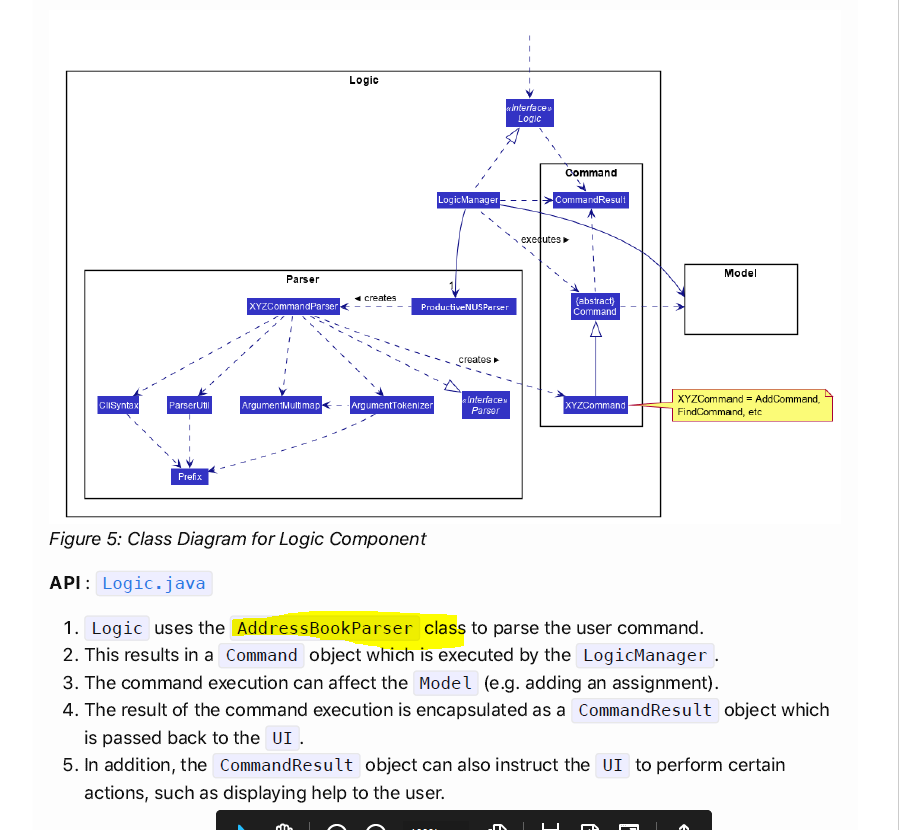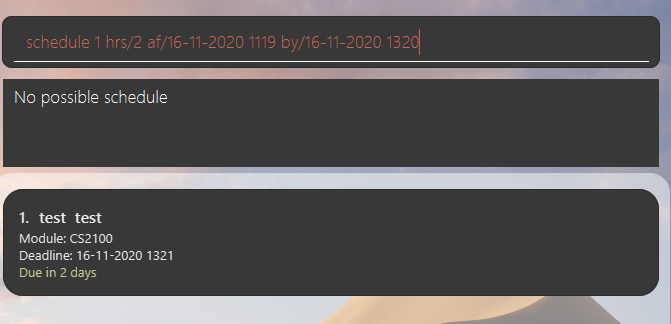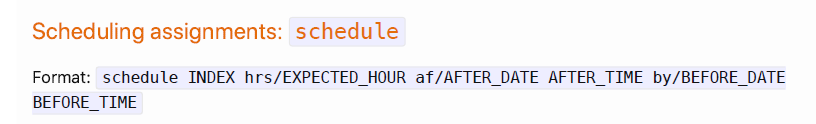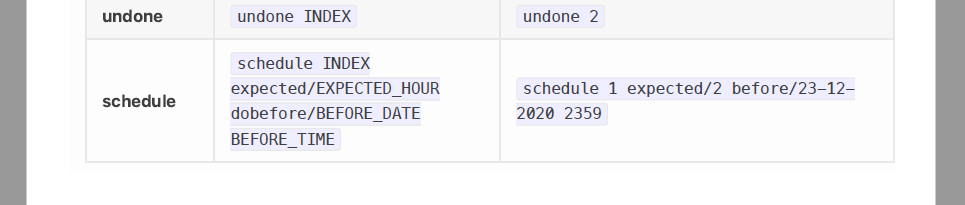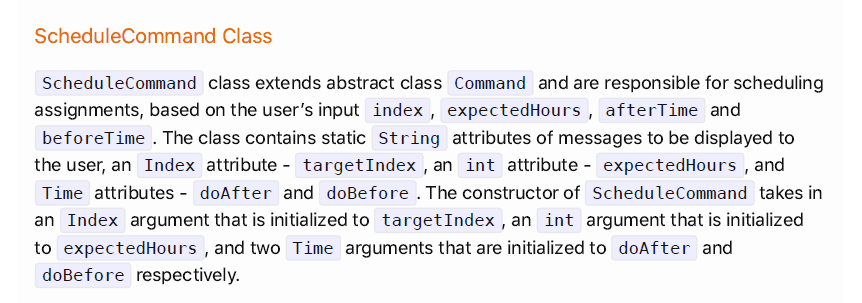pe's People
pe's Issues
Command format help message in app does not match UG
Schedule documentation for af/ and by/ could be better
When testing the schedule command, I had to decipher how af/ and by/ interact.
There is no explicit mention of what the AFTER_DATE AFTER_TIME means and BEFORE_DATE BEFORE_TIME means, and how they interact with the deadline of the assignment.
I think these terms could be better explained as they seem to have some relationship with one another, and the deadline, in determining the resulting schedule.
Help message for schedule not meaningful
The schedule command does not throw specific messages.
In this example, the format for input fields are correct. However, it is wrong because the before date is earlier than the after date.
While the app handles this error, it only gives a generic error message which may lead the user to think there is some format error in his command.
Minor typo in UG
Schedule commnad format help message differs
Minor page break issue in DG
Non standardised command formats
Error message could be more helpful in schedule
Name of assignments are truncated
AddressBookParser class in DG
Schedule does not work for some inputs
- From the image, create a task as shown. Note my list only has this one task.
- Input the schedule command as above. Since before date - after date in this case is 2h + 1 min, I expect the app to be able to schedule it from 16-11-2020 1119 --- 16-11-2020 1319
- However, the app instead says no possible schedule.
Schedule in command summary
Very low level details in Schedule DG
Recommend Projects
-
 React
React
A declarative, efficient, and flexible JavaScript library for building user interfaces.
-
Vue.js
🖖 Vue.js is a progressive, incrementally-adoptable JavaScript framework for building UI on the web.
-
 Typescript
Typescript
TypeScript is a superset of JavaScript that compiles to clean JavaScript output.
-
TensorFlow
An Open Source Machine Learning Framework for Everyone
-
Django
The Web framework for perfectionists with deadlines.
-
Laravel
A PHP framework for web artisans
-
D3
Bring data to life with SVG, Canvas and HTML. 📊📈🎉
-
Recommend Topics
-
javascript
JavaScript (JS) is a lightweight interpreted programming language with first-class functions.
-
web
Some thing interesting about web. New door for the world.
-
server
A server is a program made to process requests and deliver data to clients.
-
Machine learning
Machine learning is a way of modeling and interpreting data that allows a piece of software to respond intelligently.
-
Visualization
Some thing interesting about visualization, use data art
-
Game
Some thing interesting about game, make everyone happy.
Recommend Org
-
Facebook
We are working to build community through open source technology. NB: members must have two-factor auth.
-
Microsoft
Open source projects and samples from Microsoft.
-
Google
Google ❤️ Open Source for everyone.
-
Alibaba
Alibaba Open Source for everyone
-
D3
Data-Driven Documents codes.
-
Tencent
China tencent open source team.