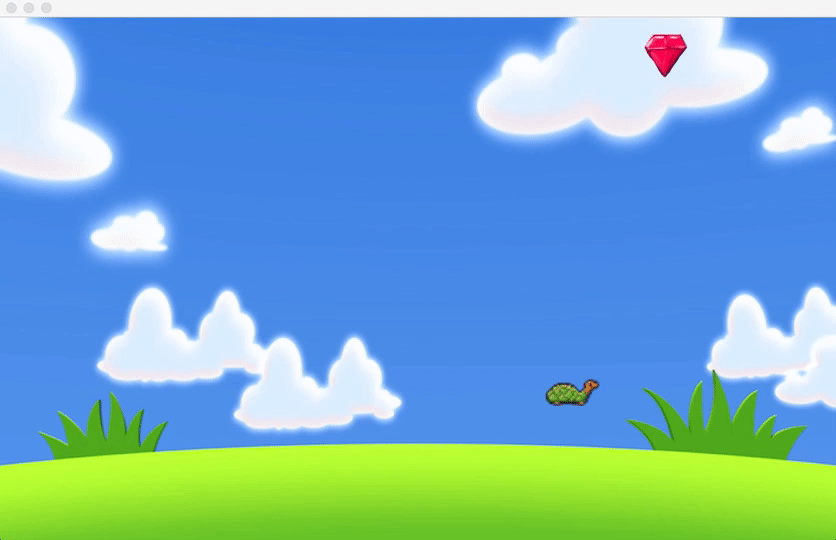Gosu is a 2d game development library for Ruby and C++. It is available for macOS, Windows, Linux (including Raspbian), as well as iOS. This tutorial will focus on macOS, so if you're using the other operating systems, we've included handy-dandy links to their installation ways.
Gosu is a lightweight engine with few dependencies, and provides:
- a window and a main loop
- 2D graphics and text, powered by OpenGL or OpenGL ES
- sounds and music
- keyboard, mouse, and gamepad input
Since we are using Ruby with Gosu, Ruby must be installed into your computer.
In order to install Ruby into your computer, Homebrew (a package manager for Mac) is necessary! So, let's do that first.
- PS, the install scripts are to be pasted onto your Terminal (since you're learning Gosu, we're going to assume you know what a Terminal is), but location is irrelevent because yay global installs!
/usr/bin/ruby -e "$(curl -fsSL https://raw.githubusercontent.com/Homebrew/install/master/install)"
Now that Homebrew is installed, it's Ruby's turn!
$ brew install ruby
We've successfully installed both Homebrew and Ruby; let's take look at Gosu again. Like we mentioned before, Gosu has few dependencies, an important one being the SDL 2 Library. In order for Gosu to actually work, let's install that, too.
brew install sdl2
Final installation - it's time for the one we've all been waiting for: Gosu!
gem install gosu
Let's test that out real quick with this one-liner. If everything's been correctly installed, a window should pop up after hitting enter.
ruby -rgosu -e 'w = Gosu::Window.new(200, 150); w.caption = "It works!"; w.show'
If that worked, Install Fest was successful! :partyparrot:
One of the great things about Gosu are the example games it provides. Install and run the gosu-examples (check out the code here!) gem:
gem install gosu-examples
gosu-examples
A few of these games require the following additional libraries:
gem install chipmunk
- Chipmunk2D is a simple, lightweight, fast and portable 2D rigid body physics library written in C.
gem install rmagick
- RMagick is an interface between the Ruby programming language and the ImageMagick® and GraphicsMagick image processing libraries.
gem install opengl
- OpenGL is the premier environment for developing portable, interactive 2D and 3D graphics applications.
The best way to learn a new framework or language is to make a simple game or app. We're going to render a ruby in our Gosu window and implement movement to it.
- class Tester inherits from Gosu::Window
- initialize method takes three parameters: width, height, fullscreen
- call on class Tester with Tester.new.show
Now you have a Gosu Window!
- create a class Ruby
- initialize method takes four parameters: window, x, y, width, height
- create instance variables that equal to those parameters! (ex: @width = width, @height = height)
- note: the radius will be equal to the width divided by 2
- the instance variable for your ruby image will contain three parameters- window, image location, as well as options
- now that we've initialized our Ruby class, we'll fill out the draw method:
- call the image instance variable and
Now that we've created our image class, let's implement it in class Tester!
- we've previously created two unused method in class Tester: the draw method and the update method; we'll be using the draw method now.
- in the draw method, refer to your image instance variable and accompany it with a ".draw"! easy peasy.
- in the initialize method, we'll call on the image instance variable once more, and fill out the parameters we called on in the class Ruby initialize method
- remember initialize(window, x, y, width, height)?
Yay, a ruby!
We're not done yet, though! Gosu is a gaming library, after all, and gaming involves movement. Our next step is to implement movement to the image.
The following code belongs in your class Ruby
- here we create the following methods: move, right_wall, left_wall, bottom_wall, top_wall, h_bounce, and v_bounce
- in the move method, we're going to call on the methods created in the previous image. the "if" statements are telling the ruby "if you hit this wall, do 'this'"

- in this image, we're adding velocity to both the x-axis and the y-axis. this belongs in the initialize method of class Ruby
We've got movement! Go, ruby, go!
Thus far, we've seen how easy it is to render a Gosu window, add a player to the screen, and make it movable. Now we're going to add a background image, and marvel at its' simplicity!
In the initialize method of class Tester, we provided parameters indicating the height and width of the window. The more we learn about Gosu (and Ruby, by extension), the more we realize there's different ways of doing things. Let's switch it up a bit by commenting our that line of code and placing our new height and width right next to super.
- Test that out!
Next up, we're going to create a new instance variable in class Tester for our background image. Indicated by my fabulous red dots, we see it created in the initialize method, then called in the draw method.
- Note: Pay attention to the comments
We're going to add multiple images to our game. In order to do that, we're going to change our @ruby instance method so it's more reuseable.
- these instance variables are created in the initialize method of class Tester
- now that we've initialized an array and random instance variable, we'll incorporate that into some new methods!
- note: we're still in class Tester for these methods
- in order for the user to actually render multiple images, we'll create a button down method that says: "If the space button is pressed, create another ruby." Then we're going to throw in a little surprise turtle! "If the T button is pressed, create a turtle!"
Look at that, guys! We've managed to create a Gosu Window, a background image, and two moveable images, and all in 120 lines of code. This just reinforces the fact that Gosu is a lightweight engine that, in conjuction with the efficiency and speed of Ruby, makes it easy for programmers to render a simple game or app. Thank you for reading our tutorial!