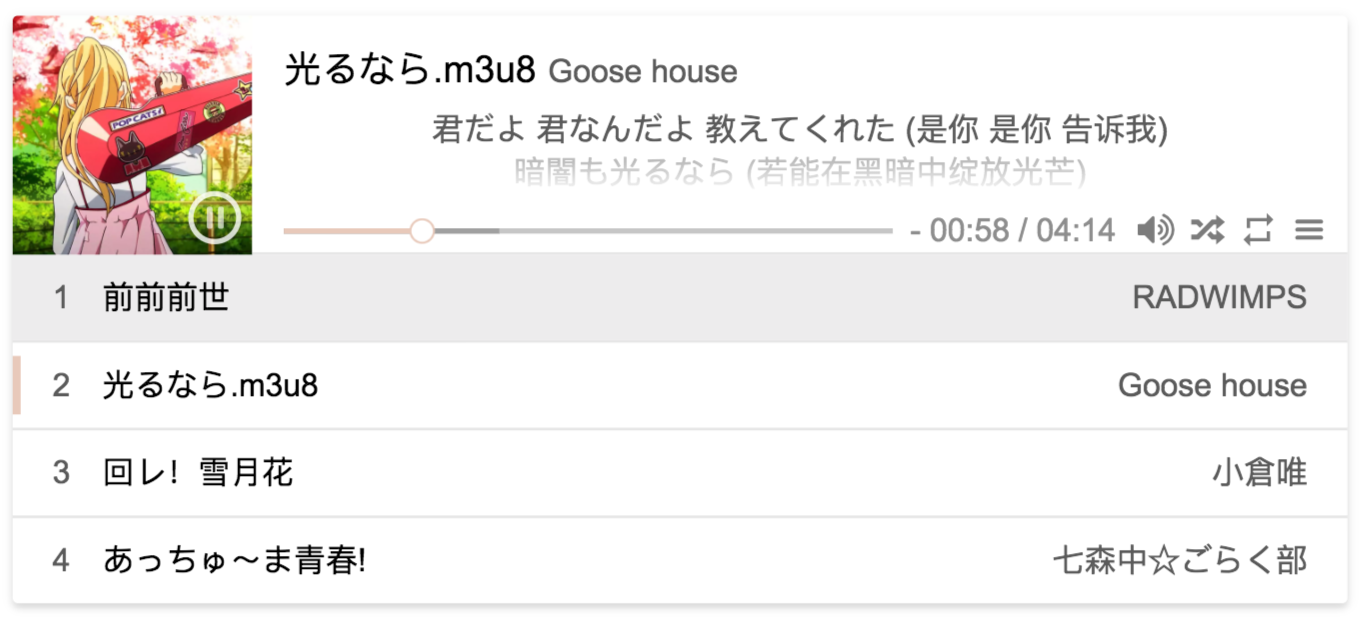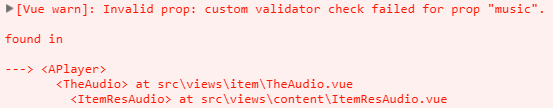Please refer to Future of vue-aplayer before you continue.
Vue implementation of APlayer prototype. Demo
- Beautiful clean UI
- Lyrics scroll
- Playlist with repeat & shuffle controls
- Custom theme color / Self-adapting theme color
- Drag and place anywhere
- Mutex play
- HLS support
- Easy props and API
- Dependency free and light-weight (gzipped 16KB)
Using Vue-APlayer in your project? Let me know!
<aplayer autoplay
:music="{
title: 'secret base~君がくれたもの~',
artist: 'Silent Siren',
src: 'https://moeplayer.b0.upaiyun.com/aplayer/secretbase.mp3',
pic: 'https://moeplayer.b0.upaiyun.com/aplayer/secretbase.jpg'
}"
/>Detailed changes fro each release are documented in the release notes.
Feel free to open an issue if you find a bug or have a nice idea.
- When referring to
Vue-APlayer, the name should be written in exactly the same case. - When referring to its versions, either
[email protected](GitHub) or[email protected](npm) is fine.
- APlayer: Prior art
- @moefe/vue-aplayer: Another Vue implementation of APlayer by @u3u
@DIYgod, for creating APlayer and sharing cloud storage for hosting Vue-APlayer's demo page media resources.
Vue-APlayer is MIT Licensed.
Copyright (c) 2016-present Shenghao "Doma" Lei