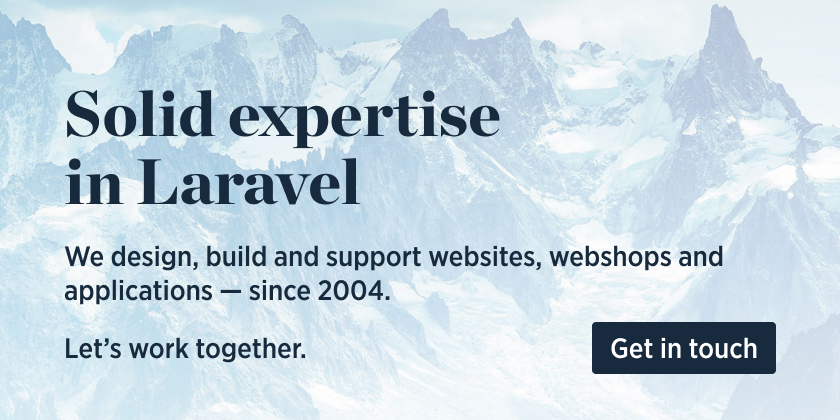This package offers an artisan command to tail the application log. It supports daily and single logs on your local machine.
To tail the log you can use this command:
php artisan tailIt can also tail logs on other environments:
php artisan tail productionWe invest a lot of resources into creating best in class open source packages. You can support us by buying one of our paid products.
We highly appreciate you sending us a postcard from your hometown, mentioning which of our package(s) you are using. You'll find our address on our contact page. We publish all received postcards on our virtual postcard wall.
You can install the package via composer:
composer require spatie/laravel-tailYou can publish the config file with:
php artisan vendor:publish --provider="Spatie\Tail\TailServiceProvider"This is the contents of the file that will be published at config/tail.php:
return [
'production' => [
/*
* The host that contains your logs.
*/
'host' => env('TAIL_HOST_PRODUCTION', ''),
/*
* The user to be used to SSH to the server.
*/
'user' => env('TAIL_USER_PRODUCTION', ''),
/*
* The path to the directory that contains your logs.
*/
'log_directory' => env('TAIL_LOG_DIRECTORY_PRODUCTION', ''),
/*
* The filename of the log file that you want to tail.
* Leave null to let the package automatically select the file.
*/
'file' => env('TAIL_LOG_FILE_PRODUCTION', null),
],
];To tail the local log you can use this command:
php artisan tailYou can start the output with displaying the last lines in the log by using the lines-option.
php artisan tail --lines=50By default, the most-recently modified file in the directory will be used.
You can specify the file that you would like to tail by using the file option.
php artisan tail --file="other-file.log"It's also possible to fully clear the output buffer after each log item. This can be useful if you're only interested in the last log entry when debugging.
php artisan tail --clearShould you wish to filter the log to return only certain keywords then you can also use the grep feature.
php artisan tail --grep="only display lines that contain this string"To tail remote logs, you must first specify values for host, user, log_directory, and file keys of an environment in the tail config file.
After that you can tail that logs of an environment like this
php artisan tail productionYou can also use the --clear, --file, and --lines options described above.
Please see CHANGELOG for more information what has changed recently.
Please see CONTRIBUTING for details.
If you discover any security related issues, please email [email protected] instead of using the issue tracker.
This package was created because the awesome tail command present in Laravel 4 was dropped in Laravel 5. The tail command from this package is equivalent to Laravel's old one minus the remote tailing features.
The MIT License (MIT). Please see License File for more information.