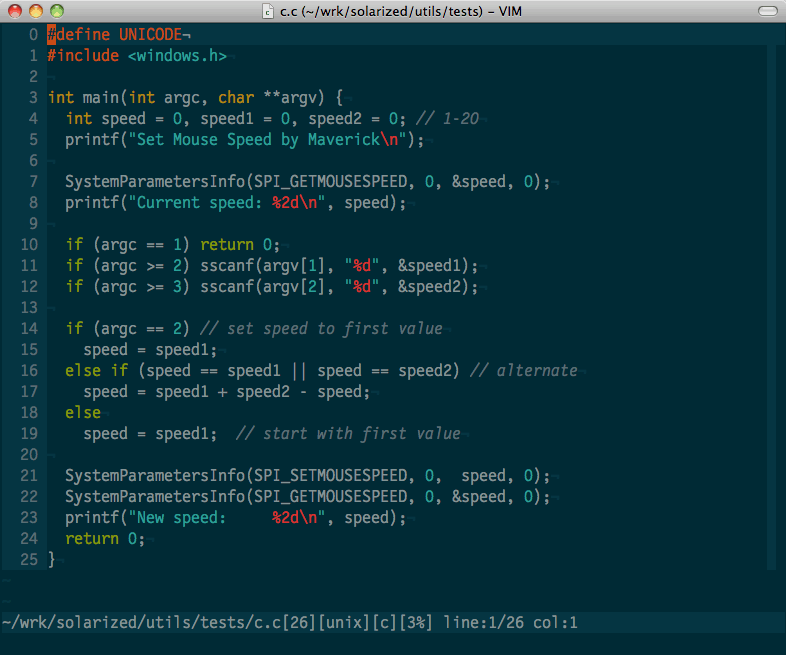A tmux solarized theme using Ethan Schoonover’s Solarized color scheme.
- This theme as a single repository: /seebi/tmux-colors-solarized
- The main solarized repository: /altercation/solarized
These config snippets for the terminal multiplexer tmux should be added to your ~/.tmux.conf configuration file.
This means you have to append the content of e.g. tmuxcolors-256.conf to the end of your own config e.g. by using this oneliner (backup you config first!!):
cat tmuxcolors-256.conf >> ~/.tmux.conf
In most cases, you have to force tmux to assume the terminal supports 256 colours.
For this, start tmux as tmux -2.
This color scheme is tested with tmux >= 1.5. tmux 1.1 is reported as not working.
Installation with Tmux Plugin Manager
Add plugin to the list of TPM plugins in .tmux.conf:
set -g @plugin 'seebi/tmux-colors-solarized'
Hit prefix + I to fetch the plugin and source it. The plugin should now be working.
4 themes are provided so you can pick and choose via .tmux.conf option:
set -g @colors-solarized '256'(the default)set -g @colors-solarized 'dark'set -g @colors-solarized 'light'set -g @colors-solarized 'base16'
Here is a screenshot of a tmux session captured from a gnome-terminal using the dz-version of the awesome Inconsolata font.
And another one showing different dircolors from the neighboring dircolors-solarized repository.