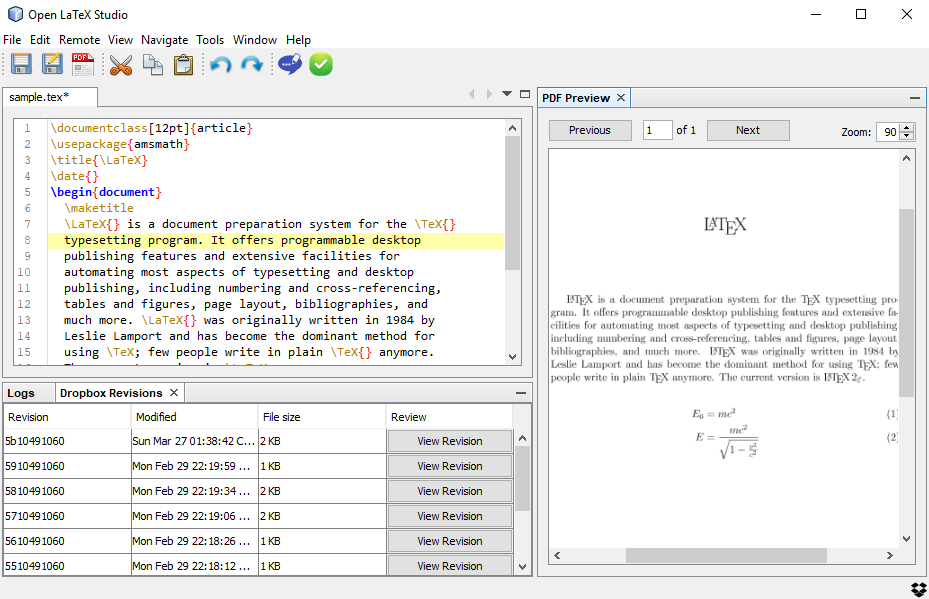Open LaTeX Studio is an open source initiative, to create LaTeX editor, that supports remote collaboration between users. Unlike other dedicated services that allow project sharing, there will be no need to purchase any plans in order to obtain the space or allow more people to work on a document, since users will be able to store their projects on any, free cloud storage solution (for example Dropbox, Google drive). The GUI of the editor will be built using the NetBeans Platform framework, which will make the usage of the editor very simple and intuitive.
If you are having any problems with the application or want to raise any question, connected with the project, you are welcome to contact us via our mailing list.
The release versions, in form of binary distributions, are available on the release page.
Navigate to the release tab and pick the latest stable release. We provide binary distribution for each release (packed as .zip). For Windows, there's also an installation wizard. When the application is unpacked, on Windows simply double click the application icon, located in the bin folder. Linux users will have to navigate to the bin folder and run the shell script located there.
If you would like to contribute, you are welcome to take a look at the Issues section and grab any open, unassigned ticket. We have marked the issues that are friendly for the new contributors with the green label "community friendly". There are of course many other ways to help, if you are not interested in coding. You may test the application and submit bug reports or ideas for improvements. You can also contribute by expanding our wiki or advertising the project. Please also take a look at our contribute section, to get more information.
LaTeX, Open Source, Java, NetBeans Platform, remote collaboration