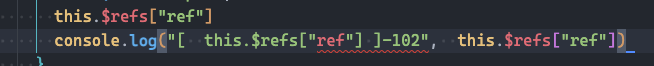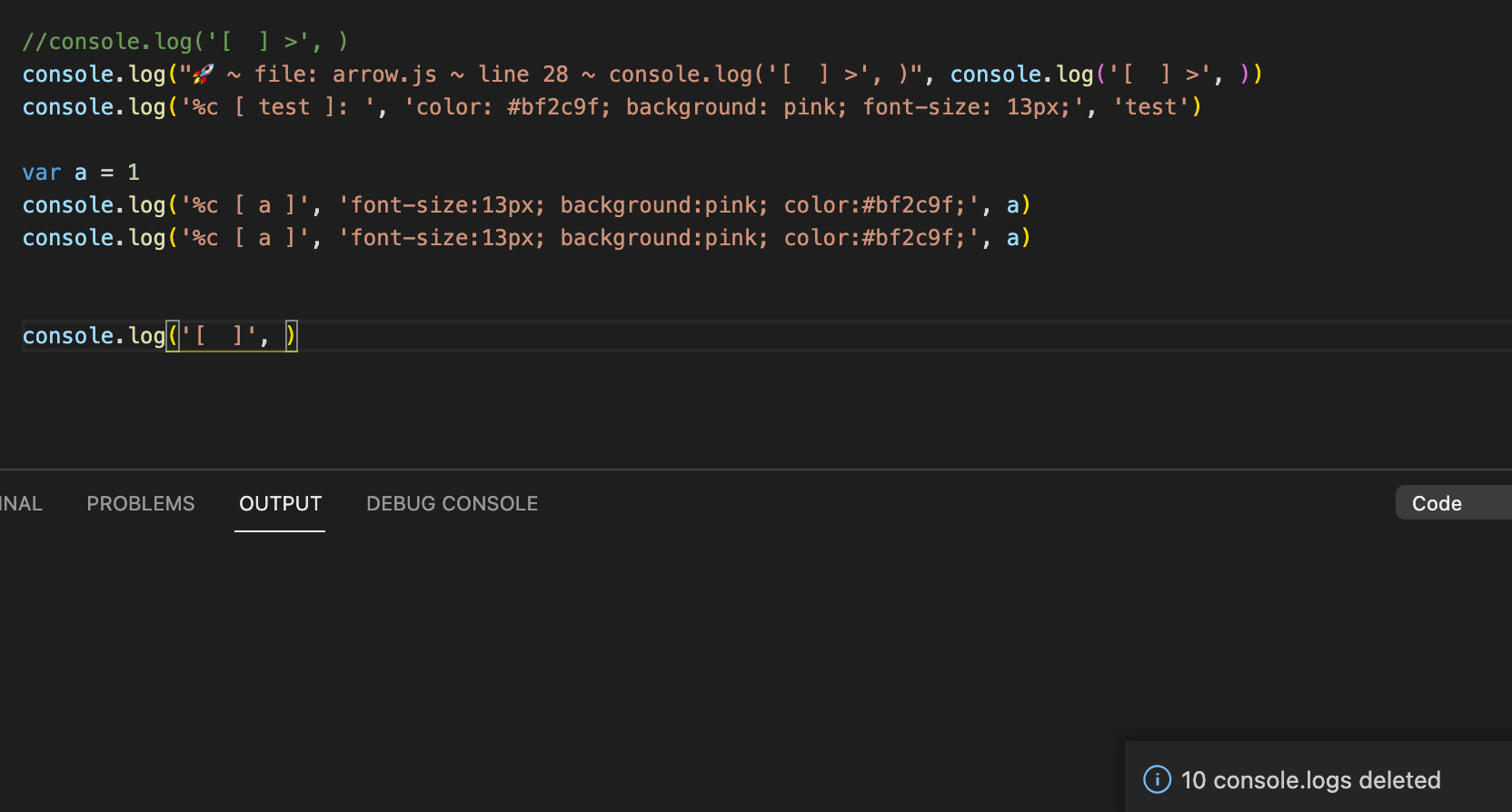_ _ _____ _____
| | | ||_ _|/ __ \ _
| | | | | | | / \/ (_)
| | | | | | | |
| |_| | | | | \__/\ _
\___/ \_/ \____/ (_)
_____ _____ _____ ___ _____ ___ _____ _____
/ __ \| _ |/ __ \ / | | _ | / | | _ || _ |
`' / /'| |/' |`' / /' / /| | ______ | |/' | / /| | ______ | |/' || |_| |
/ / | /| | / / / /_| ||______|| /| |/ /_| ||______|| /| |\____ |
./ /___\ |_/ /./ /___\___ | \ |_/ /\___ | \ |_/ /.___/ /
\_____/ \___/ \_____/ |_/ \___/ |_/ \___/ \____/
sean529 / vscode-console-helper Goto Github PK
View Code? Open in Web Editor NEW15k+ 开发者正在使用的,一键输出 console.log 的 vscode 插件
License: BSD 3-Clause "New" or "Revised" License