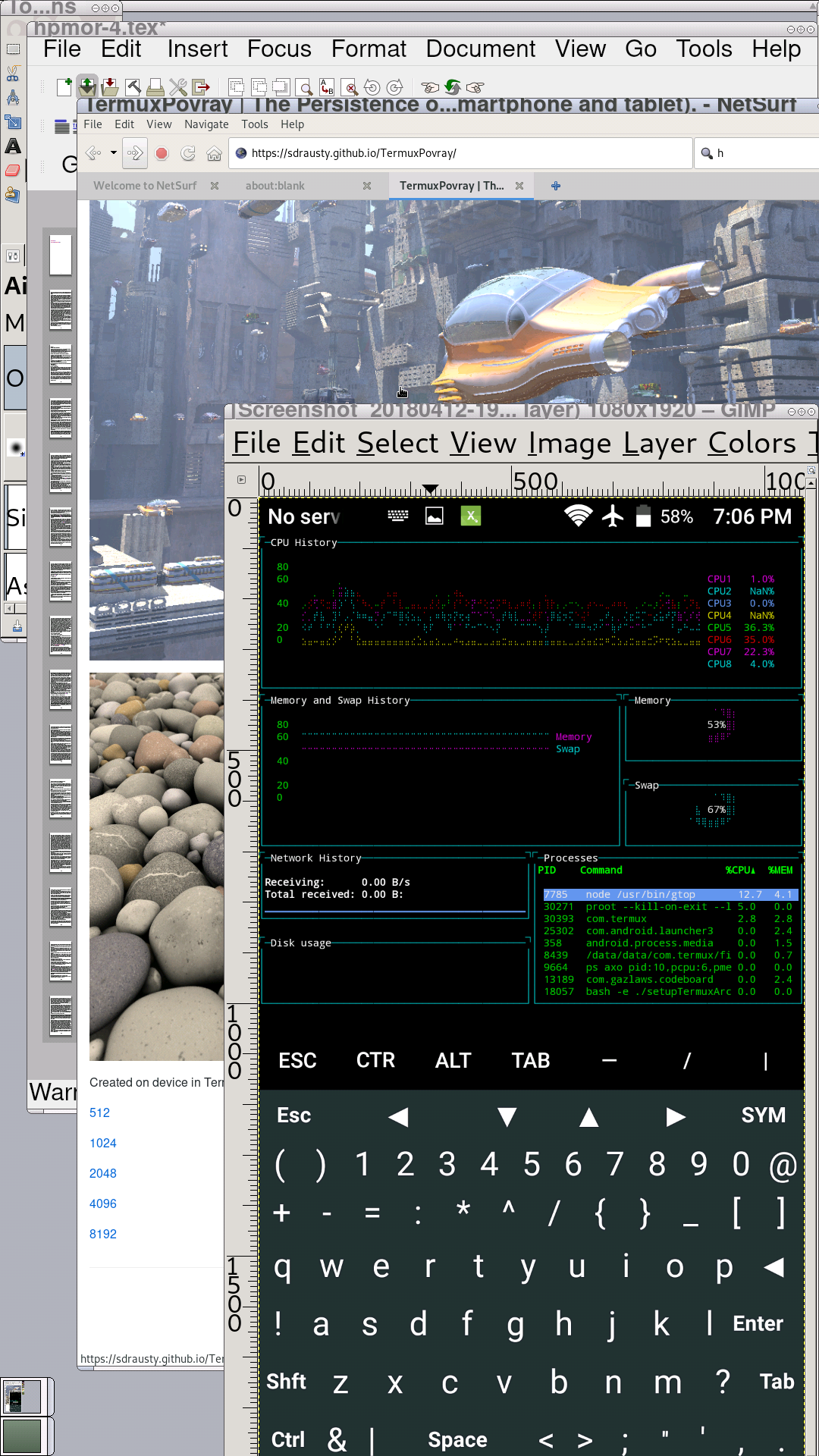-r--r--r-- setupTermuxArch
-rwxrwx--- setupTermuxArch
This Termux bash setup shell script will attempt to set Arch Linux up in your Termux environment. Please see install for options how to run setupTermuxArch on device. You can use bash setupTermuxArch to install Arch Linux in a Termux PRoot container on your Android smartphone and tablet, and Chromebook too. When successfully completed, you will be experiencing the pleasure of the Linux command prompt in Arch Linux in Termux PRoot on Android, Chromebook and Fire OS on smartphone, tablet and wearable.
-
Comments are welcome at https://github.com/TermuxArch/TermuxArch/issues ✍
-
Pull requests are welcome at https://github.com/TermuxArch/TermuxArch/pulls ✍
Thank you for making this project work better and please contribute 🔆 Contributors and Notice to Contributors have more information about this project.
PRoot has more information about Linux on device with Termux.
Share https://wiki.termux.com/wiki/Development everwhere🌎🌍🌏🌐!
Install Arch Linux into a Termux PRoot container with bash setupTermuxArch. After succesfull installation start the container with startarch.
See https://TermuxArch.github.io/TermuxArch/docs/install for options how to run setupTermuxArch on device.
See https://TermuxArch.github.io/docsTermuxArch/startingArch for options how to start the Arch Linux container startarch on device.
This repository uses submodules. To get all the pieces of this repository run the following code after cloning in the root directory of this repository:
git submodule update --init --recursive