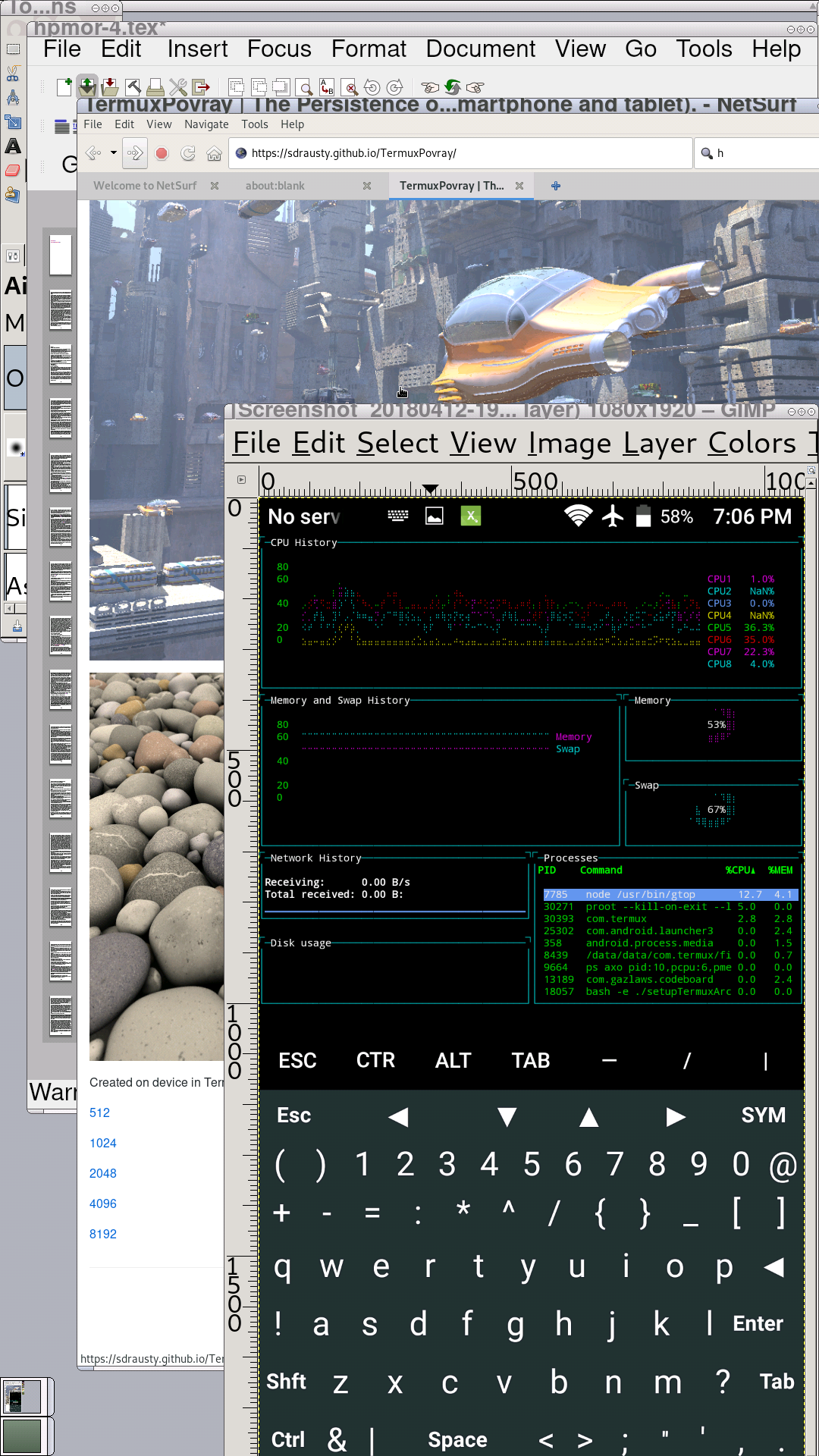Because I have decided to buy Chromebook computer, I have started to find its big potential on its Android subsystem capabilities.
Unfortunately, My Chromebook which is equipped with Intel CPU X64 Bit computer do not support your excellent script.
I AM running Termux 119.1 available here.
https://apkcombo.com/termux/com.termux/
Sure, I have performed its packages update and upgrade.
But when I execute setupTermuxArch Bash script, it generate The following series of errors.
~ $ bash ./setupTermuxArch
🕛 > 🕛 Termu�Ar�� version 2.1.882 will attempt to install Linux in ~/arch. Arch Linux in TermuxArch PRoot QEMU will be available upon successful completion. You can use '!!' to run this BASH script again with options. Please check the wireless connection if you do not see one o'clock � below and ensure background data is not restricted. The command bash setupTermuxArch help has additional information about setupTermuxArch. Checking prerequisites...
Found download tool 'wget': Continuing...
Using wget to manage downloads.
🕛 > 🕧 Prerequisites: OK Downloading TermuxArch...
setupTermuxArch.sha 100%[===================>] 153 --.-KB/s in 0s
setupTermuxArch.tar 100%[===================>] 72.39K --.-KB/s in 0.03s
🕛 > � TermuxArch download: OK
đź•› > đź•ś TermuxArch version 2.1.882 integrity: OK
Detected architecture is x86_64; Install architecture is set to x86_64.
Setting locales to Language >> cs_CZ << Region Please wait a moment.
Generating dot files: BEGUN…
==> cp root/.bash_profile /var/backups/arch/root/.bash_profile.1694177995.bkp
==> cp root/.bashrc /var/backups/arch/root/.bashrc.1694177995.bkp
Data in file root/.inputrc is equal.
Data in file root/.profile is equal.
==> cp root/.emacs /var/backups/arch/root/.emacs.1694177995.bkp
line '(setq visible-bell 1)' found in /arch/root/.emacs file
==> cp root/.vimrc /var/backups/arch/root/.vimrc.1694177995.bkp
line 'set belloff=all' found in /arch/root/.vimrc file
Generating dot files: DONE
🕛 > � File startarch copied to /data/data/com.termux/files/usr/bin.
đź•› > đź•ť Detected Android 9 x86_64 Chromebook operating system; Install architecture is set to x86_64.
đź•› > đź•’ Activating termux-wake-lock: DONE
cd /storage/emulated/0/Android/data/com.termux/ && mkdir -p files/cache/archlinux/x86_64/var/cache/pacman/pkg/ && cd /storage/emulated/0/Android/data/com.termux/files/cache/archlinux/x86_64/ && cd /data/data/com.termux/files/home/arch
đź•› > đź•ž Downloading checksum from http://mirror.rackspace.com...
grep: md5sums.txt: No such file or directory
đź•› > đź•“ Downloading from http://mirror.rackspace.com... This may take a long time pending connection.
index.html [ <=> ] 1.28K --.-KB/s in 0s
And nothing new happens.
Please, is it technically possible to use ArchLinux on Chromebook on X64 Bit CPU architecture?
Because Chromebook execute Android as a standalonevirtual machine which uses Kqemu and special Rust language app to manage virtual machines.
May be, that this port of Android is much more different than Android build in to ortable devices with ARM CPU.
I have even found out, that it is no more possible to use Xvnc on Chromebook on their Android OS, because special C language function is not implemented.
The question is, if it is possible to add this C language function to Termux .so library or in to Proot for X86 machines.