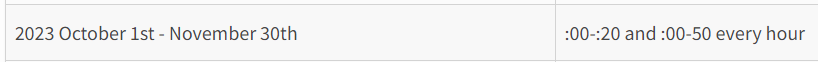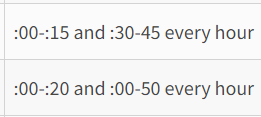scikit-learn is a Python module for machine learning built on top of SciPy and is distributed under the 3-Clause BSD license.
The project was started in 2007 by David Cournapeau as a Google Summer of Code project, and since then many volunteers have contributed. See the About us page for a list of core contributors.
It is currently maintained by a team of volunteers.
Website: https://scikit-learn.org
scikit-learn requires:
- Python (>= 3.9)
- NumPy (>= 1.19.5)
- SciPy (>= 1.6.0)
- joblib (>= 1.2.0)
- threadpoolctl (>= 2.0.0)
Scikit-learn 0.20 was the last version to support Python 2.7 and Python 3.4. scikit-learn 1.0 and later require Python 3.7 or newer. scikit-learn 1.1 and later require Python 3.8 or newer.
Scikit-learn plotting capabilities (i.e., functions start with plot_ and classes end with Display) require Matplotlib (>= 3.3.4). For running the examples Matplotlib >= 3.3.4 is required. A few examples require scikit-image >= 0.17.2, a few examples require pandas >= 1.1.5, some examples require seaborn >= 0.9.0 and plotly >= 5.14.0.
If you already have a working installation of NumPy and SciPy, the easiest way to install scikit-learn is using pip:
pip install -U scikit-learnor conda:
conda install -c conda-forge scikit-learnThe documentation includes more detailed installation instructions.
See the changelog for a history of notable changes to scikit-learn.
We welcome new contributors of all experience levels. The scikit-learn community goals are to be helpful, welcoming, and effective. The Development Guide has detailed information about contributing code, documentation, tests, and more. We've included some basic information in this README.
- Official source code repo: https://github.com/scikit-learn/scikit-learn
- Download releases: https://pypi.org/project/scikit-learn/
- Issue tracker: https://github.com/scikit-learn/scikit-learn/issues
You can check the latest sources with the command:
git clone https://github.com/scikit-learn/scikit-learn.gitTo learn more about making a contribution to scikit-learn, please see our Contributing guide.
After installation, you can launch the test suite from outside the source directory (you will need to have pytest >= 7.1.2 installed):
pytest sklearnSee the web page https://scikit-learn.org/dev/developers/contributing.html#testing-and-improving-test-coverage for more information.
Random number generation can be controlled during testing by setting the
SKLEARN_SEEDenvironment variable.
Before opening a Pull Request, have a look at the full Contributing page to make sure your code complies with our guidelines: https://scikit-learn.org/stable/developers/index.html
The project was started in 2007 by David Cournapeau as a Google Summer of Code project, and since then many volunteers have contributed. See the About us page for a list of core contributors.
The project is currently maintained by a team of volunteers.
Note: scikit-learn was previously referred to as scikits.learn.
- HTML documentation (stable release): https://scikit-learn.org
- HTML documentation (development version): https://scikit-learn.org/dev/
- FAQ: https://scikit-learn.org/stable/faq.html
- Mailing list: https://mail.python.org/mailman/listinfo/scikit-learn
- Logos & Branding: https://github.com/scikit-learn/scikit-learn/tree/main/doc/logos
- Blog: https://blog.scikit-learn.org
- Calendar: https://blog.scikit-learn.org/calendar/
- Twitter: https://twitter.com/scikit_learn
- Stack Overflow: https://stackoverflow.com/questions/tagged/scikit-learn
- GitHub Discussions: https://github.com/scikit-learn/scikit-learn/discussions
- Website: https://scikit-learn.org
- LinkedIn: https://www.linkedin.com/company/scikit-learn
- YouTube: https://www.youtube.com/channel/UCJosFjYm0ZYVUARxuOZqnnw/playlists
- Facebook: https://www.facebook.com/scikitlearnofficial/
- Instagram: https://www.instagram.com/scikitlearnofficial/
- TikTok: https://www.tiktok.com/@scikit.learn
- Mastodon: https://mastodon.social/@[email protected]
- Discord: https://discord.gg/h9qyrK8Jc8
If you use scikit-learn in a scientific publication, we would appreciate citations: https://scikit-learn.org/stable/about.html#citing-scikit-learn