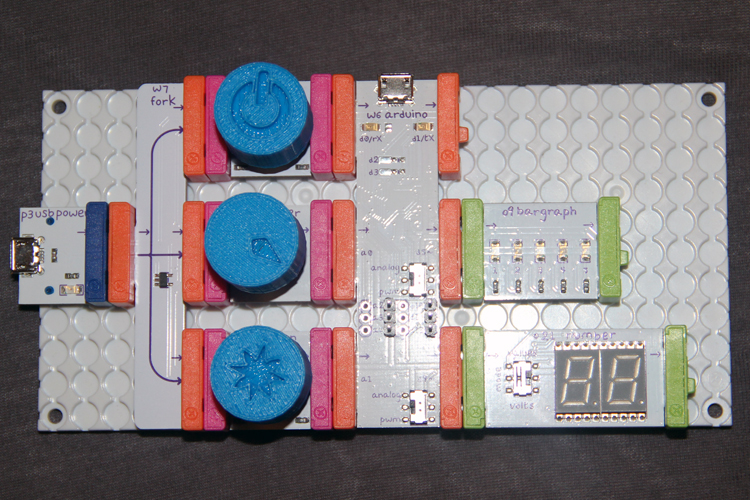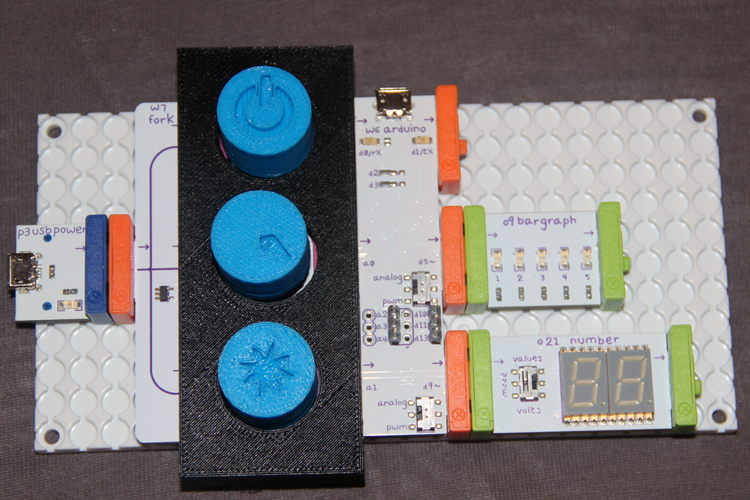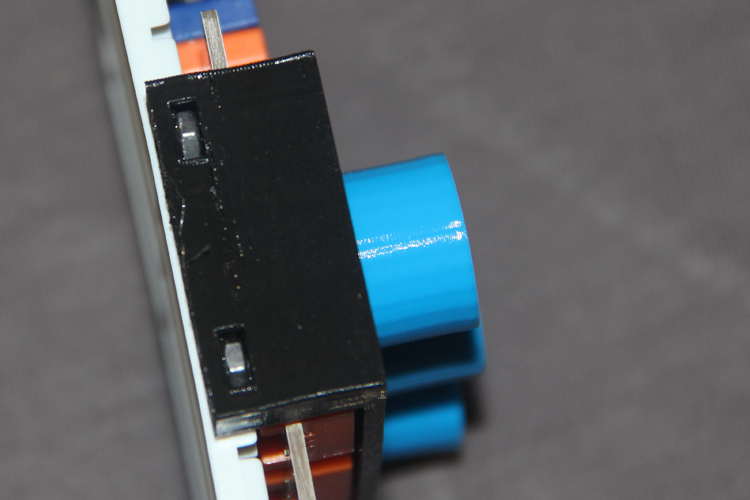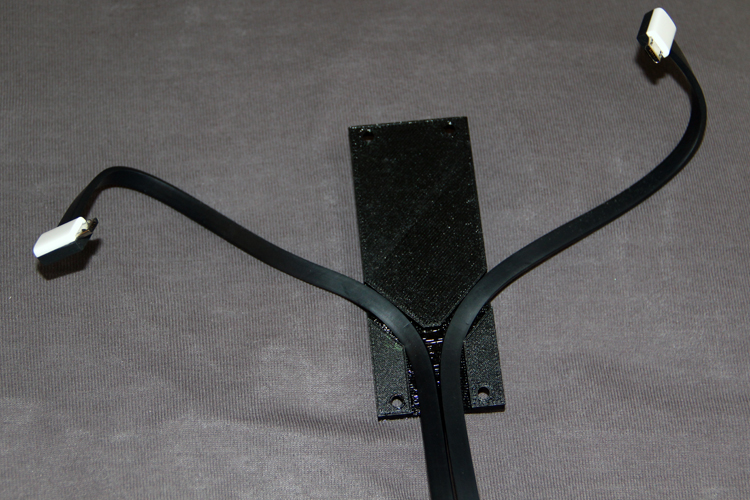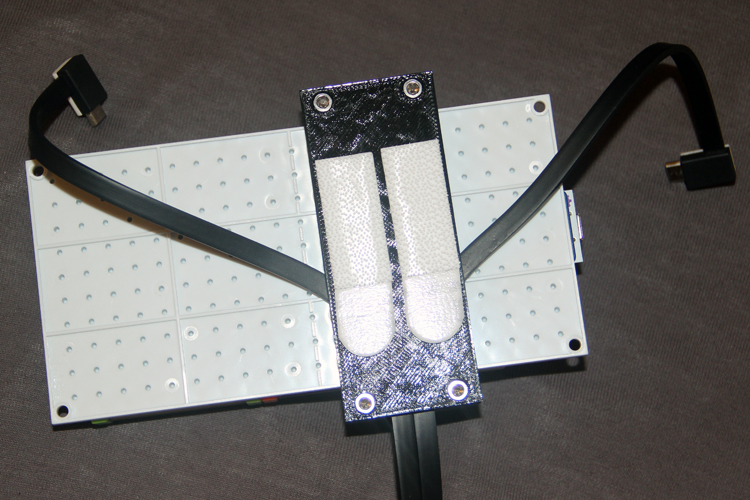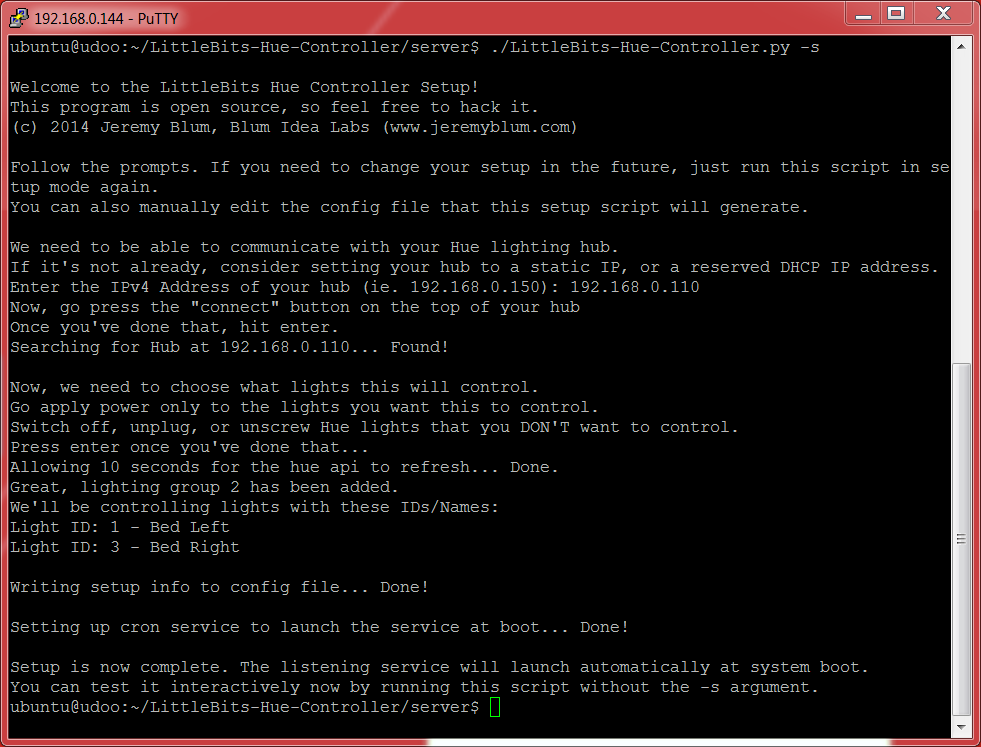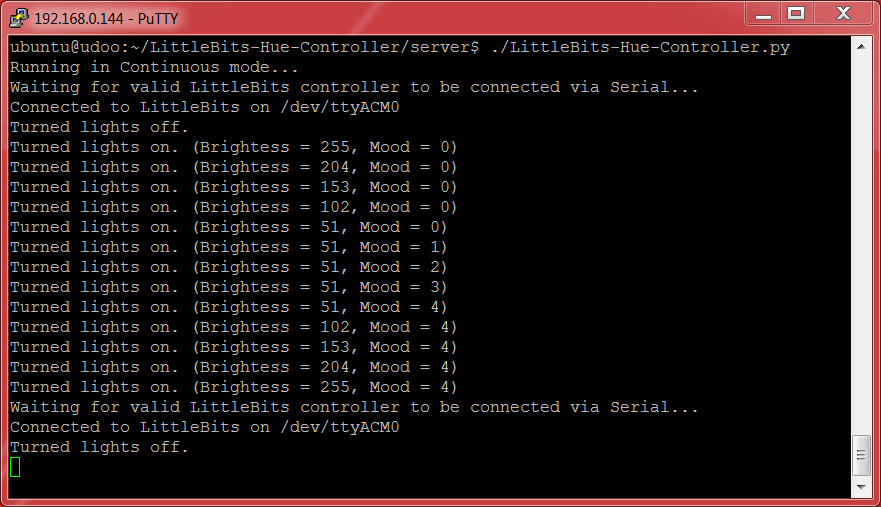The LittleBits Hue Controller is an easy-to-setup, wall-mountable, physical controller for your Philips Hue lightbulbs. The controller makes it easy to turn the lights on/off, change their brightness, and cycle through preset colors. This is a great project for people who hate having to pull their phone out every time they want to adjust their lights.
- Some LittleBits!
- An always-on Linux Machine. This can be a Raspberry Pi or something similar. These instructions assume a debian-based distro, like Ubuntu or Raspbian.
- A Phillips Hue Hub, and one or more Phillips Hue Bulbs
- Two Micro USB Cables (Right Angle is best)
- A 3D printer (optional, for making the enclosure)
- 4 sets of M3x10 Socket Head Bolts and Nuts (for assembling the enclosure)
Step 1: Place the Bits on the backer board as shown. Print the button/dial covers. Slightly heat the button/dial covers and press them onto the buttons and covers as shown.
Step 2: Print the enclosure. Place the front of the enclosure on the panel as shown.
Step 3: Press the four M3 nuts into the four slots on the top cover as shown.
Step 4: Place the USB wires into the cutt-out on the rear of the panel as shown.
Step 5: Screw the bolts into the nuts and apply a velcro backer as shown.
- Provide Power to the controller, and connect the Arduino cable to your computer (workstation computer, not the linux server computer)
- Use the provided Arduino Sketch to program the Arduino Bit via the Arduino IDE (select Arduino Leonardo from the device menu)
- Log into (locally or via SSH) to the network-connected, always-on linux machine that you'll use (Raspberry Pi is good for this)
- Install Python 2.7 if don't already have it installed:
sudo apt-get install python2.7 - Install Python PIP if you haven't already:
sudo apt-get install python-dev python-pip - Install the PHue Library:
sudo pip install phue - Install the PySerial Library:
sudo pip install pyserial - Install the CronTab Library:
sudo pip install python-crontab
- Stay logged into your network linux machine
- Connect your LittleBits Hue Controller to power, and to a USB port on your linux machine
- On your linux machine, navigate to your home directory, and clone this GitHub repo:
git clone https://github.com/sciguy14/LittleBits-Hue-Controller - Navigate to the server script directory:
cd LittleBits-Hue-Controller/server - Ensure the script is executable:
chmod 755 LittleBits-Hue-Controller.py - Execute the script in setup mode and follow the instructions to automatically setup the system:
./LittleBits-Hue-Controller.py -s. The output will look something like this: - That's it! The handler script will now automatically run in the background at boot. You can launch it immediately to observe its output as you toggle the controller, by running:
./LittleBits-Hue-Controller.py. The screenshot shows the behavior as I adjust brightness, color, and state via the control pad. You can also see it automatically recover when the control pad is unplugged and plugged back in:
This work is licensed under the GNU GPL v3. Please share improvements or remixes with the community, and attribute me (Jeremy Blum, http://www.jeremyblum.com) when reusing portions of my code.