git clone https://github.com/schnensch0/zelk.gitDownload and move the file into your themes folder
Search for Zelk in the Themes tab
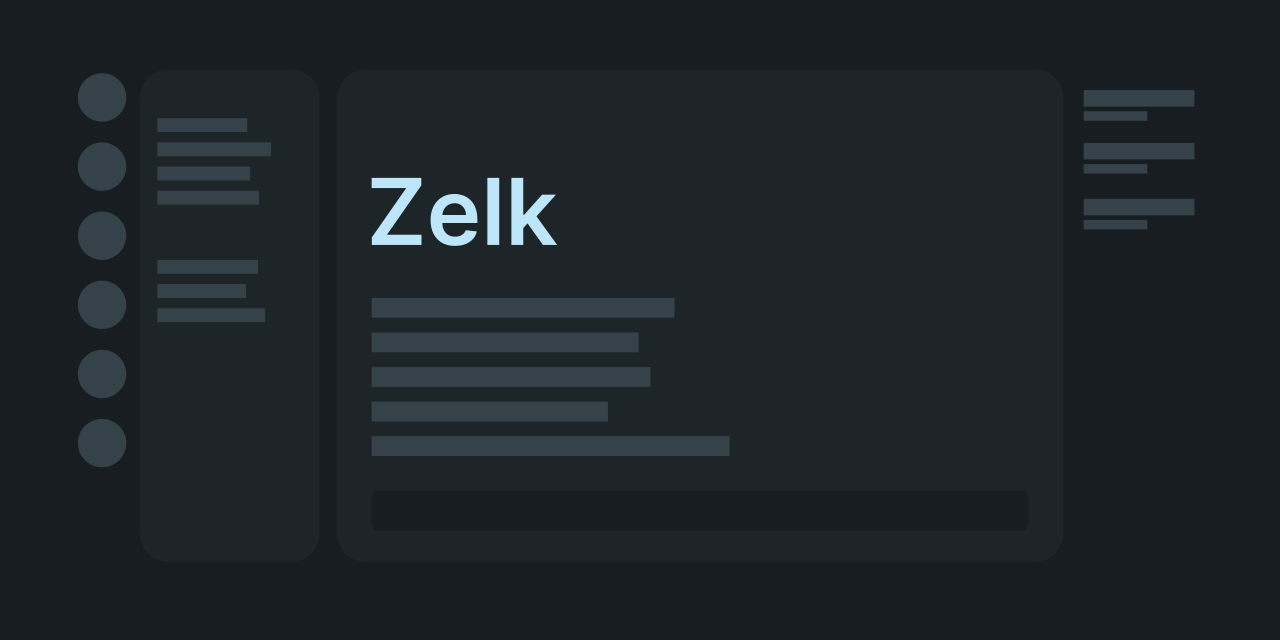 for actual previews look here
for actual previews look here
Inter from rsms.me/inter
Settings Icons for Powercord by CorellanStoma
Settings Icons for BetterDiscord by mwittrien
USRBG by Tropical
Snippets by david_#0218 and Bowser65#1337















































