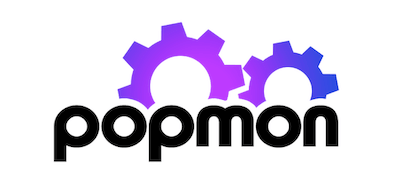popmon is a package that allows one to check the stability of a dataset. popmon works with both pandas and spark datasets.
popmon creates histograms of features binned in time-slices, and compares the stability of the profiles and distributions of those histograms using statistical tests, both over time and with respect to a reference. It works with numerical, ordinal, categorical features, and the histograms can be higher-dimensional, e.g. it can also track correlations between any two features. popmon can automatically flag and alert on changes observed over time, such as trends, shifts, peaks, outliers, anomalies, changing correlations, etc, using monitoring business rules.
The entire popmon documentation including tutorials can be found at read-the-docs.
| Tutorial | Colab link |
|---|---|
| Basic tutorial | |
| Detailed example (featuring configuration, Apache Spark and more) | |
| Incremental datasets (online analysis) |
The popmon library requires Python 3.6+ and is pip friendly. To get started, simply do:
$ pip install popmonor check out the code from our GitHub repository:
$ git clone https://github.com/ing-bank/popmon.git
$ pip install -e popmonwhere in this example the code is installed in edit mode (option -e).
You can now use the package in Python with:
import popmonCongratulations, you are now ready to use the popmon library!
As a quick example, you can do:
import pandas as pd
import popmon
from popmon import resources
# open synthetic data
df = pd.read_csv(resources.data('test.csv.gz'), parse_dates=['date'])
df.head()
# generate stability report using automatic binning of all encountered features
# (importing popmon automatically adds this functionality to a dataframe)
report = df.pm_stability_report(time_axis='date', features=['date:age', 'date:gender'])
# to show the output of the report in a Jupyter notebook you can simply run:
report
# or save the report to file and open in a browser
report.to_file("monitoring_report.html")To specify your own binning specifications and features you want to report on, you do:
# time-axis specifications alone; all other features are auto-binned.
report = df.pm_stability_report(time_axis='date', time_width='1w', time_offset='2020-1-6')
# histogram selections. Here 'date' is the first axis of each histogram.
features=[
'date:isActive', 'date:age', 'date:eyeColor', 'date:gender',
'date:latitude', 'date:longitude', 'date:isActive:age'
]
# Specify your own binning specifications for individual features or combinations thereof.
# This bin specification uses open-ended ("sparse") histograms; unspecified features get
# auto-binned. The time-axis binning, when specified here, needs to be in nanoseconds.
bin_specs={
'longitude': {'bin_width': 5.0, 'bin_offset': 0.0},
'latitude': {'bin_width': 5.0, 'bin_offset': 0.0},
'age': {'bin_width': 10.0, 'bin_offset': 0.0},
'date': {'bin_width': pd.Timedelta('4w').value,
'bin_offset': pd.Timestamp('2015-1-1').value}
}
# generate stability report
report = df.pm_stability_report(features=features, bin_specs=bin_specs, time_axis=True)These examples also work with spark dataframes. You can see the output of such example notebook code here. For all available examples, please see the tutorials at read-the-docs.
This package was authored by ING Wholesale Banking Advanced Analytics. Special thanks to the following people who have contributed to the development of this package: Ahmet Erdem, Fabian Jansen, Nanne Aben, Mathieu Grimal.
- Issues & Ideas & Support: https://github.com/ing-bank/popmon/issues
Please note that ING WBAA provides support only on a best-effort basis.
Copyright ING WBAA. popmon is completely free, open-source and licensed under the MIT license.