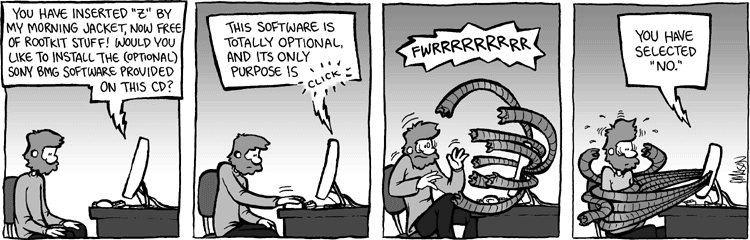This guide covers the basics of setting up a development environment on a new Mac. Whether you are an experienced programmer or not, this guide is intended for everyone to use as a reference for setting up your environment or installing languages/libraries.
Some environments we will set up are Node (JavaScript), Python, C++ and Ruby. Even if you don't program in all of them, they are useful to have as many command-line tools rely on them. We'll also show you some useful daily use applications. As you read and follow these steps, feel free to post any feedback or comments you may have.
All contributions to the guide are welcome. Please help add support for other libraries and languages. To make a contribution please use our contribution template.
We're looking for more contributors to maintain and extend the documentation.
This guide is MIT licensed and has been generated using GitBook. Feel free to contribute or create new issues on GitHub.