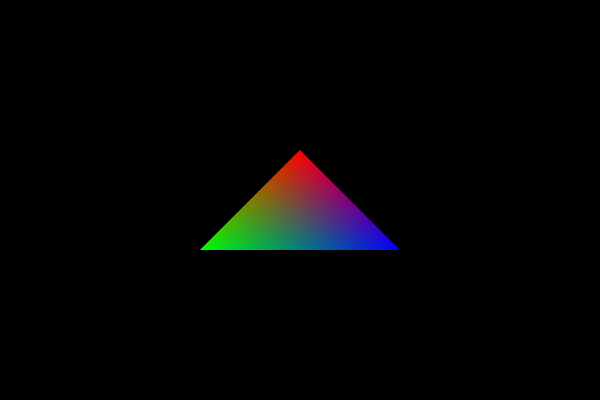lite three.js
$ npm install --save shree
or
<script src="https://unpkg.com/shree/dist/shree.js"></script>// vertex shader
attribute vec3 position;
attribute vec4 color;
uniform mat4 pMatrix;
uniform mat4 mvMatrix;
varying vec4 vColor;
void main(void){
vColor = color;
gl_Position = pMatrix * mvMatrix * vec4(position, 1.0);
}// fragment shader
precision mediump float;
varying vec4 vColor;
void main(void){
gl_FragColor = vColor;
}// sample.js
var wrapper = document.getElementById('wrapper');
var renderer = new SHREE.Renderer();
renderer.setSize(wrapper.clientWidth, wrapper.clientHeight);
wrapper.appendChild(renderer.domElement);
var camera = new SHREE.Camera();
camera.position.z = 2;
var scene = new SHREE.Scene();
var material = new SHREE.Material({
vertexShader: document.getElementById('vs').text,
fragmentShader: document.getElementById('fs').text,
});
var geometry = new SHREE.Geometry();
geometry.addAttribute('position', 3, [
0.0, 0.5, 0.0,
-1.0, -0.5, 0.0,
1.0, -0.5, 0.0,
]);
geometry.addAttribute('color', 4, [
1.0, 0.0, 0.0, 1.0,
0.0, 1.0, 0.0, 1.0,
0.0, 0.0, 1.0, 1.0,
]);
geometry.index = [0, 1, 2];
var mesh = new SHREE.Mesh(geometry, material);
scene.add(mesh);
renderer.render(scene, camera);