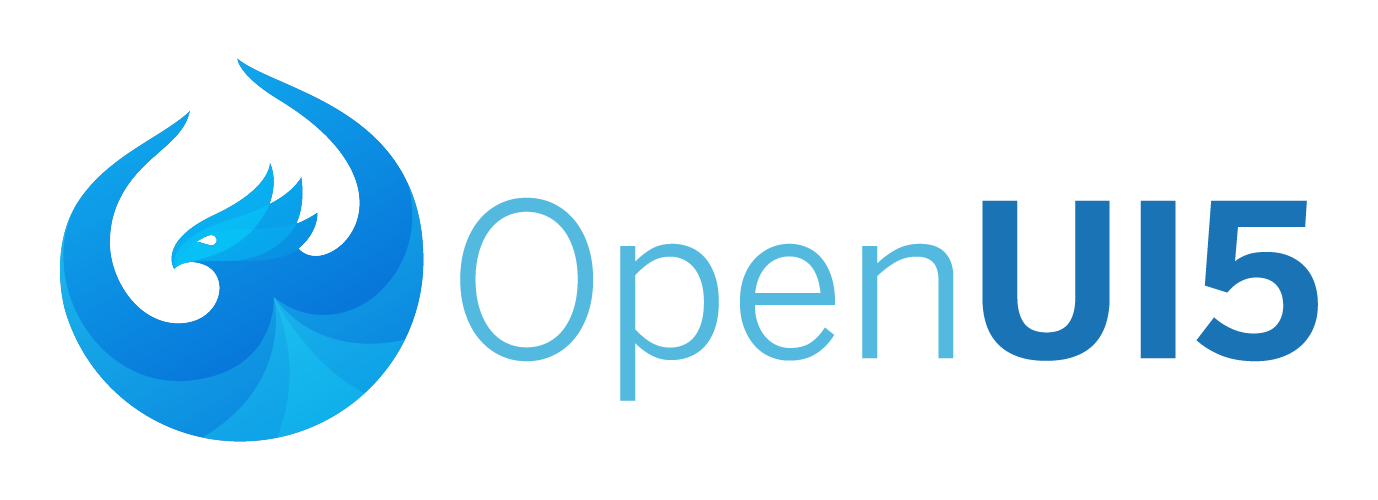UI5 Inspector is a standard Chrome or Edge extension for debugging and getting to know UI5 applications.
It's free and open source: UI5 Inspector is licensed under the Apache License, Version 2.0. See LICENSE.txt for more information.
The latest released version can be downloaded and installed as follows:
- Download zip file from Releases
- Unpack to a directory
- In Chrome open as url:
chrome://extensions/. Alternatively, you can accessedge://extensions/when in Edge. The extensions page is also reachable via the browser's menu. - Check “Developer mode” setting and then choose "Load unpacked extension..."
- From the newly opened window select the folder to which the zip file was unpacked
- Restart Chrome or Edge
- Open a OpenUI5/SAPUI5 based web application like: https://openui5.hana.ondemand.com/explored.html
You can get the source code locally and contribute to the project.
- Clone the project locally:
git clone [email protected]:SAP/ui5-inspector.git - Install dependencies with the following commands:
npm install - In Chrome open as url:
chrome://extensions/ - Check “Developer mode” and then click "Load unpacked extension..."
- From the newly opened window select the dist folder from the locally cloned project
- Restart Chrome
- Open a OpenUI5/SAPUI5 based web application like: https://openui5.hana.ondemand.com/explored.html