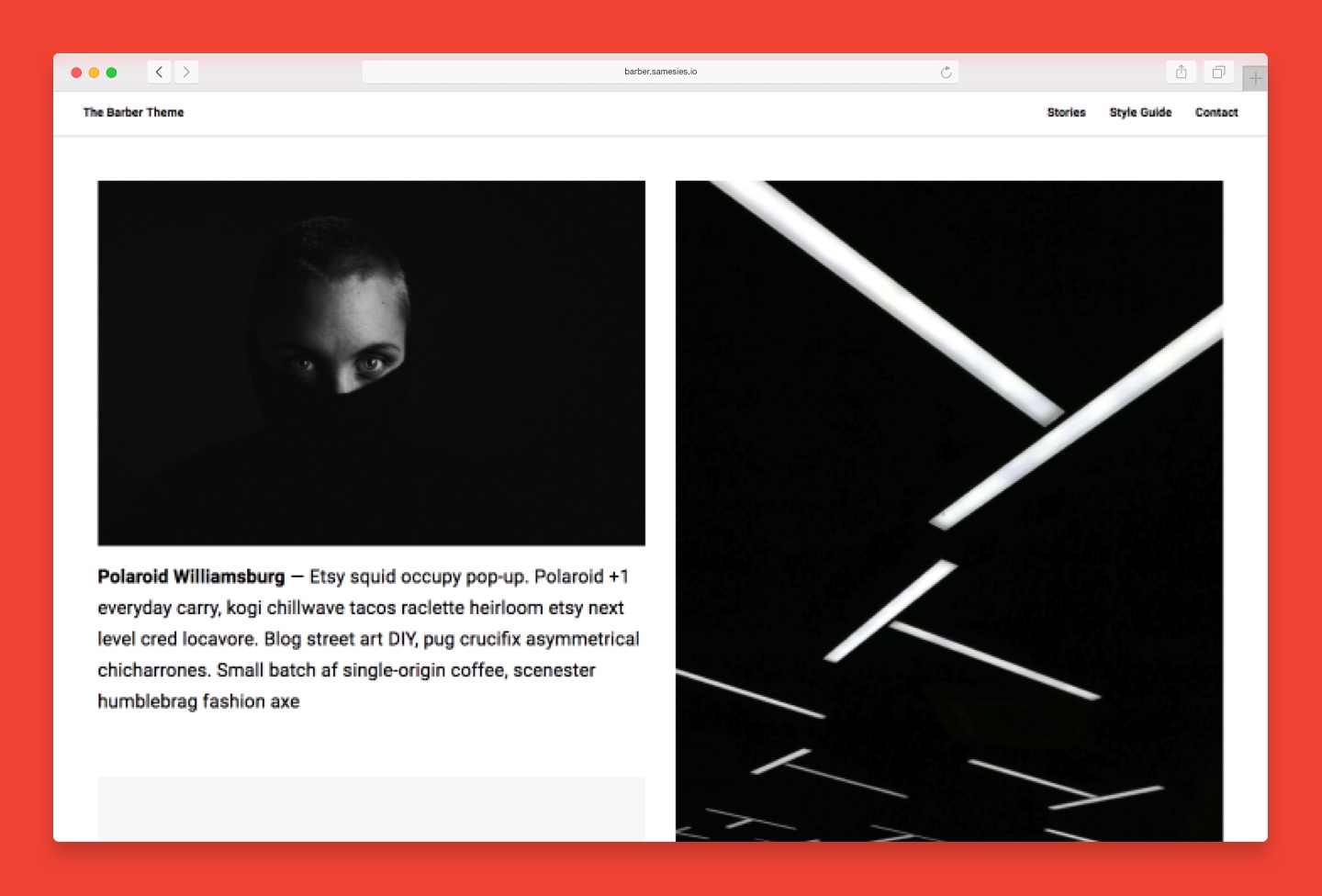Barber is a minimal blog theme built for Jekyll. The blog theme features a masonry grid, endless scrolling, and page transitions. 💈 Barber is also available for Ghost.
Jekyll requires all dependencies to be saved in the Gemfile. Run bundle install (Install Bundler if it is not already) on your command line after downloading or cloning the theme. You can then run bundle exec jekyll serve or npm start to see your development site. Run bundle exec jekyll build or npm run build to build a production ready site for deployment.
Almost everything to personalize your site is in the _config.yml.
# Site/SEO settings
email: [email protected]
baseurl: ""
permalink: /:year/:month/:day/:title/
google_analytics:
name: Thomas Vaeth
title: The Barber Theme
description: >
Barber is a blog theme for Jekyll built by Thomas Vaeth for Samesies using HTML, Sass, and JavaScript.
url: http://barber.samesies.io
twitter_username: thomasvaeth
default_img: /assets/images/seo.jpg
social:
- name: twitter
url: https://twitter.com/thomasvaeth
- name: instagram
url: https://www.instagram.com/thomas.vaeth/
- name: linkedin
url: https://www.linkedin.com/in/thomasvaeth/
- name: github
url: https://github.com/samesies
- name: codepen
url: https://codepen.io/thomasvaeth/
# Contact settings
contact_img: /assets/images/placeholder-28.jpg
formcarry: https://formcarry.com/s/HkIo0nMb7
# Disqus settings
disqus: test-apkdzgmqhj
# MailChimp settings
mailchimp_action: https://samesies.us17.list-manage.com/subscribe/post-json?u=66ddf555dab480e6a8606430b&id=89b3ee034f
mailchimp_input: b_66ddf555dab480e6a8606430b_89b3ee034f
# Author settings
author:
- name: Thomas Vaeth
bio: Thomas Vaeth was born in New York, raised in Pennsylvania, and transplanted in Washington. He was a Web Developer at Urban Influence, but now he's a Software Engineer at Getty Images.
url: http://thomasvaeth.com
# Pagination settings
pagination:
enabled: true
debug: false
per_page: 12
permalink: '/page/:num/'
title: ':title'
limit: 0
sort_field: 'date'
sort_reverse: true
autopages:
enabled: true
categories:
enabled: false
collections:
enabled: false
tags:
layouts:
- 'tag.html'
title: 'The Barber Theme'
permalink: '/tag/:tag'
slugify:
mode: raw
cased: true
You can change the URL the contact form is sent to, add Google Analytics, change the SEO settings, grow your website with additional authors, and much more.
All posts go upder the _posts directory. You can also have a _drafts directory with posts that will on your development page, but not in production.
---
layout: post
title: "Brunch Swag"
date: 2017-02-18
description:
image: /assets/images/placeholder-15.jpg
author: Thomas Vaeth
tags:
- XOXO
- La Croix
---
The front matter has to have a layout of page. All the other fields are completely optional. If you have an author variable, then it must match an author's name in _config.yml (see Update Settings). The tag variable will add a related section to the post and popular tags to the footer.
Creating a static page is the same as creating a post. The only difference is a page is in the root of the directory rather than the _posts directory.
---
layout: page
title: Style Guide
image: /assets/images/placeholder-18.jpg
---
You just have to make sure the front matter has a layout of page instead of post. If there is no title or image, then the page will default to the site configuration.
You can create a navigation in _includes/navigation.html. Visitors can be linked directly to pages right on the top of your website.
The form uses Formcarry to send submitted messages straight to your inbox. The image on the popup is the the contact_img variable and the URL the forms sends to is the formcarry variable in _config.yml (see Update Settings).
This file can be found in _includes/formscarry.html. You can change the labels of the form here. After everything is set you will need to submit a message to yourself to confirm everything is correct.
Font Awesome is used for the social media icons. The icons in the theme can be found in _includes/share.html and _includes/social.html. The icons in _includes/share.html do not need to be edited unless you want to remove a certain website; however, the ones in _includes/social.html do have to be changed. You can follow the example that has been provided in _config.yml for you to link to all of your social media accounts (see Update Settings). The naming convention has not changed from the instructions provided on Font Awesome.
Comments can be enabled on every blog post in a few steps steps. The first step is to register your website with Disqus. Disqus will provide you with a shortname that you need for the next step. Once you have that the second step is to replace the disqus variable in _config.yml (see Update Settings). The third step is to open _includes/disqus.html and remove all the instructions. The final step is to visit a blog post and verify that your comments are there.
GitHub Pages does not support custom plugins. The tag list and tag pagination are built using custom plugins. There are several options to avoid any errors while deploying to production.
- Run
bundle exec jekyll buildornpm run buildand manually add the contents of the_sitefolder to thegh-pagesbranch. - Link the repository to Netlify. Netlify will then rebuild the theme every time a commit is pushed to the repo.
- Finish setting up the s3-website package that is already included in the theme. This would deploy the theme to AWS S3 when
npm run deployis run.
The source code is broken down to make finding what you need as easy as possible. Almost everything runs through gulpfile.js, so you will need to run npm install on your command line before doing any additional development. You can then run gulp or npm run gulp to compile everything.
.
├── _assets
| ├── js
| ├── components
| ├── vendor
| ├── _inits.js
| └── app.js
| └── scss
| ├── base
| ├── components
| ├── fonts
| ├── regions
| ├── tools
| ├── utils
| ├── vendor
| └── app.scss
├── _includes
| ├── contact.html
| ├── disqus.html
| ├── footer.html
| ├── formcarry.html
| ├── head.html
| ├── header.html
| ├── navigation.html
| ├── pagination.html
| ├── post-card.html
| ├── share.html
| ├── social.html
| └── subscribe_form.html
├── _layouts
| ├── compress.html
| ├── default.html
| ├── page.html
| ├── post.html
| └── tag.html
├── _plugins
├── _posts
├── _site
├── assets
| ├── css
| ├── images
| ├── js
├── .eslintrc
├── .gitignore
├── .stylelintrc
├── 404.html
├── _config.yml
├── Gemfile
├── Gemfile.lock
├── gulpfile.js
├── index.html
├── package.json
├── README.md
├── style-guidle.html
└── subscribe.html
The CSS is written in Sass. The JavaScript is written in ES6, so your code is up to date with the newest standards.
Barber has been released for free. Similar themes cost around $29 on ThemeForest. Any donations would be greatly appreciated after the work that went into releasing Barber.
- PayPal – https://www.paypal.me/samesies
- Bitcoin – 1PSzNmcfAFJY1PtBK5u9R5bTGfF7KAuLcq
- Ethereum – 0x392F7116e4171F1D740397B6000EadD2e4bb9670
- Litecoin – LSH9AnjcUTV5T7PUxXQuxPqb9W5aSR9GEP
Email [email protected] if you need any additional support with Barber.