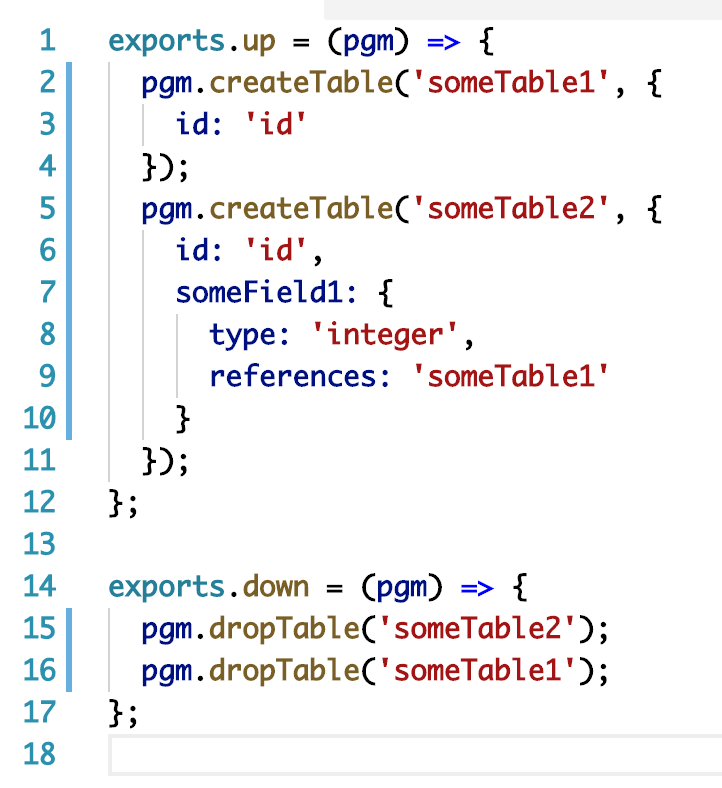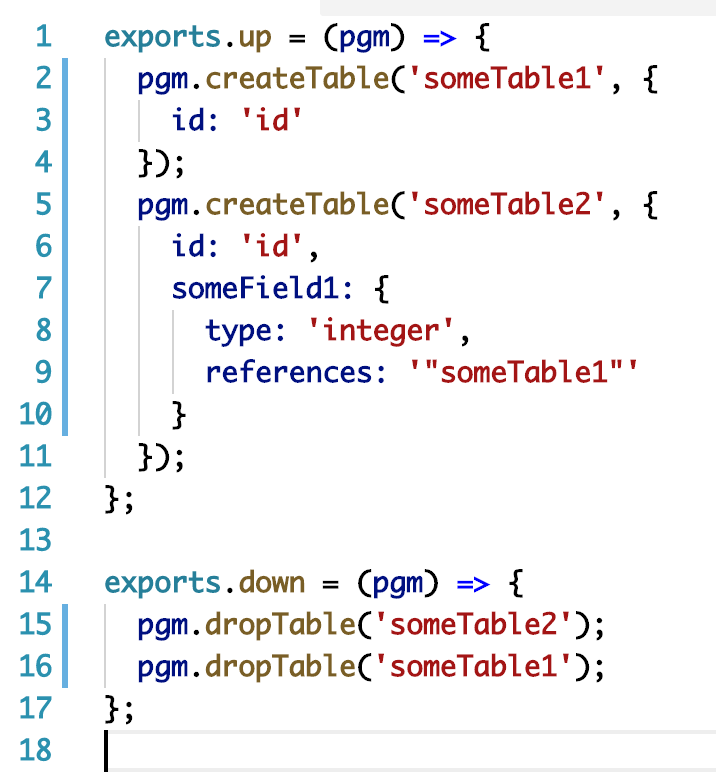The core maintainer of this project moved to @Shinigami92 (also core maintainer of FakerJS and core member of Vite).
The project is and remains under the MIT license.
Node.js database migration management built exclusively for postgres. (But can also be used for other DBs conforming to SQL standard - e.g. CockroachDB.)
Started by Theo Ephraim, then handed over to Salsita Software and now maintained by @Shinigami92.
- Node.js 18 or higher
- PostgreSQL 12.8 or higher (lower versions may work but are not supported officially)
If you don't already have the pg library installed, you will need to add pg as either a direct or dev dependency
npm add pgnpm add --save-dev node-pg-migrateInstalling this module adds a runnable file into your node_modules/.bin directory. If installed globally (with the -g option), you can run node-pg-migrate and if not, you can run ./node_modules/.bin/node-pg-migrate.js
Add "migrate": "node-pg-migrate" to scripts section of your package.json so you are able to quickly run commands.
Run npm run migrate create my-first-migration. It will create file xxx_my-first-migration.js in migrations folder.
Open it and change contents to:
exports.up = (pgm) => {
pgm.createTable('users', {
id: 'id',
name: { type: 'varchar(1000)', notNull: true },
createdAt: {
type: 'timestamp',
notNull: true,
default: pgm.func('current_timestamp'),
},
});
pgm.createTable('posts', {
id: 'id',
userId: {
type: 'integer',
notNull: true,
references: '"users"',
onDelete: 'cascade',
},
body: { type: 'text', notNull: true },
createdAt: {
type: 'timestamp',
notNull: true,
default: pgm.func('current_timestamp'),
},
});
pgm.createIndex('posts', 'userId');
};Save migration file.
Now you should put your DB connection string to DATABASE_URL environment variable and run npm run migrate up.
(e.g. DATABASE_URL=postgres://test:test@localhost:5432/test npm run migrate up)
You should now have two tables in your DB 🎉
If you want to change your schema later, you can e.g. add lead paragraph to posts:
Run npm run migrate create posts_lead, edit xxx_posts_lead.js:
exports.up = (pgm) => {
pgm.addColumns('posts', {
lead: { type: 'text', notNull: true },
});
};Run npm run migrate up and there will be a new column in posts table 🎉
Want to know more? Read docs:
Full docs are available at https://salsita.github.io/node-pg-migrate
Why only Postgres? - By writing this migration tool specifically for postgres instead of accommodating many databases, we can actually provide a full featured tool that is much simpler to use and maintain. I was tired of using crippled database tools just in case one day we switch our database.
Async / Sync - Everything is async in node, and that's great, but a migration tool should really just be a fancy wrapper that generates SQL. Most other migration tools force you to bring in control flow libraries or wrap everything in callbacks as soon as you want to do more than a single operation in a migration. Plus by building up a stack of operations, we can automatically infer down migrations (sometimes) to save even more time.
Naming / Raw Sql - Many tools force you to use their constants to do things like specify data types. Again, this tool should be a fancy wrapper that generates SQL, so whenever possible, it should just pass through user values directly to the SQL. The hard part is remembering the syntax of the specific operation, not remembering how to type "timestamp"!