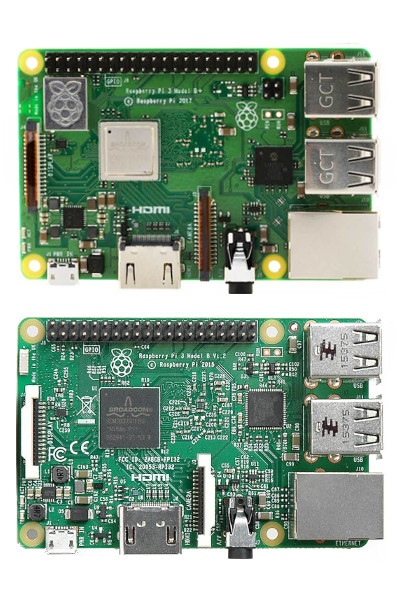Automated build of the latest 64-bit bcmrpi3_defconfig Linux kernel for the Raspberry Pi 3 model B and B+, updated weekly.
This project contains a weekly autobuild of the default branch (currently, rpi-5.4.y) of the official Raspberry Pi Linux source tree, for the 64-bit Raspberry Pi 3 Model B and B+.
NB: (8 June 2020) the transition from
rpi-4.19.ytorpi-5.4.yhas not yet happened upstream, but as it will do shortly, I have elected to pre-emptively migrate.
Builds are performed with the standard bcmrpi3_defconfig, with the only change being that the first 12 hex digits of the tip commit SHA1 hash are appended to CONFIG_LOCALVERSION (with a separating hyphen) before building.
Please note that as the purpose of this project is to provide a 'vanilla' build of the upstream
bcmrpi3_defconfig, PRs requesting config changes will be rejected. Instead, please see the sisterbcmrpi3-kernel-bisproject, which has a weekly autobuild (with versions mirroring this one, using a tweakedbcmrpi3_defconfig), and where such PRs will be accepted for review.
A new build tarball is automatically created and uploaded as a release asset each week (unless the tip of the default branch is unchanged from the prior week, or an error occurs during the build process).
The default branch is used, as that is generally given most attention for e.g. VC4 backports.
As an (historical) example, on 1 June 2017, the default branch was rpi-4.9.y (NB, it is rpi-5.4.y now) and the latest commit was e5bd734340e6871e4e9ef5ff66e61197eb8ece30 (the short form of which is e5bd734340e6). The created release was 4.9.30.20170601, within which the kernel tarball was bcmrpi3-kernel-4.9.30.20170601.tar.xz, and the corresponding kernel release name was 4.9.30-v8-e5bd734340e6+.
Each kernel release tarball currently provides the following files:
/boot/kernel8.img(this is the bootable 64-bit kernel);/boot/COPYING.linux(the kernel's license file);/boot/config(the configuration used to build the kernel);/boot/Module.symvers.xz(a table mapping exported symbols to provider, compressed);/boot/System.map.xz(the kernel's symbol table, compressed);/boot/bcm-2710-rpi-3-b.dtb,/boot/bcm-2710-rpi-3-b-plus.dtband/boot/bcm-2837-rpi-3-b.dtb(and, from5.4.69.20201006onwards,/boot/bcm2710-rpi-cm3.dtb) (the device tree blobs);/boot/overlays/...(the device tree blob overlays) (from5.4.69.20201006);/lib/modules/<kernel release name>/...(the module set for the kernel);/lib/firmware/...(the kernel-built firmware, for < 4.14 only).
The
/boot/bcm-2710-rpi-3-b-plus.dtbfile is only included in more recent builds.
The
/boot/Module.symvers.xzfile is only included in more recent builds. The/boot/System.map.xzis supplied in compressed form only in recent builds.
The current kernel tarball may be downloaded from the link below (or via wget, or via the corresponding bcmrpi-kernel-bin ebuild, per the instructions following):
| Variant | Version | Most Recent Image |
|---|---|---|
| Kernel, dtbs, modules and (kernel) firmware | 5.4.69.20201006 | bcmrpi3-kernel-5.4.69.20201006.tar.xz |
The corresponding kernel configuration (derived via make bcmrpi3_defconfig) may be viewed here.
A list of all releases may be seen here. For an equivalent kernel autobuild for the RPi4B, please see here.
To deploy (assuming that your RPi3's micro SD-card's first partition is mounted as /boot, and you are already running a 64-bit RPi3 image, such as my gentoo-on-rpi3-64bit) simply download, untar into the root directory, and reboot:
pi64 ~ # cp /boot/kernel8.img{,.old}
pi64 ~ # wget -c https://github.com/sakaki-/bcmrpi3-kernel/releases/download/5.4.69.20201006/bcmrpi3-kernel-5.4.69.20201006.tar.xz
pi64 ~ # tar -xJf bcmrpi3-kernel-5.4.69.20201006.tar.xz -C /
pi64 ~ # sync && rebootAlternatively, if you have my rpi3 overlay installed (it is pre-installed on the gentoo-on-rpi3-64bit image), you can simply emerge the bcmrpi3-kernel-bin package (a new ebuild is automatically created to mirror each release here). For example, to install the latest available version (and start using it):
pi64 ~ # emaint sync --repo rpi3
pi64 ~ # emerge -av bcmrpi3-kernel-bin
pi64 ~ # rebootOr, to install a particular version (e.g.):
pi64 ~ # emaint sync --repo rpi3
pi64 ~ # emerge -av =bcmrpi3-kernel-bin-4.9.30.20170601
pi64 ~ # rebootNB: these prebuilt kernels and ebuilds are provided as a convenience only. Use at your own risk! Given that the releases in this project are created automatically, there is no guarantee that any given kernel will boot correctly. A 64-bit kernel is necessary, but not sufficient, to boot the RPi3 in 64-bit mode; you also need the supporting firmware, configuration files, and userland software (see for example my gentoo-on-rpi3-64bit project, or NeddySeagoon's Raspberry Pi 3 64 bit Install page on the Gentoo wiki, for more information).