Version 0.0.6
D/L Filename: StockStalk-Setup-0.0.6.exe
D/L URL: https://github.com/sagivo/StockStalk/releases/download/v0.0.6/StockStalk-Setup-0.0.6.exe
Installer installs selected version: Yes [1]
Installer creates Desktop Icon: Yes
Installer creates Start Menu Icon: Yes
Cannot access the "Settings>Exit App" button without first signing into the StockStalk account
Native uninstaller only confirms uninstall, not completion of uninstallation [2]
Native uninstaller leaves leftover files & directories [3]
[1]

[2]

[3]

Version 0.0.7
D/L Filename: StockStalk-Setup-0.0.7.exe
D/L URL: https://github.com/sagivo/StockStalk/releases/download/v0.0.7/StockStalk-Setup-0.0.7.exe
Installer installs selected version: No- updates to current upon launch [4] [5]
Installer creates Desktop Icon: Yes
Installer creates Start Menu Icon: Yes
Cannot access the "Settings>Exit App" button without first signing into the StockStalk account
With no network, GUI doesn't load so cannot access the "Settings>Exit App" button at all, have to kill process(es) [6]
Native uninstaller only confirms uninstall, not completion of uninstallation
Native uninstaller leaves leftover files & directories [7]
[4]

[5]

[6]

[7]

Version 0.0.8
D/L Filename: StockStalk-Setup-0.0.8.exe
D/L URL: https://github.com/sagivo/StockStalk/releases/download/v0.0.8/StockStalk-Setup-0.0.8.exe
Installer installs selected version: Yes- but updates to 1.0.1 upon closing second launch of the app
Installer creates Desktop Icon: Yes
Installer creates Start Menu Icon: Yes
Cannot access the "Settings>Exit App" button without first signing into the StockStalk account
With no network, GUI doesn't load so cannot access the "Settings>Exit App" button at all, have to kill process(es)
Native uninstaller only confirms uninstall, not completion of uninstallation
Native uninstaller leaves leftover files & directories [8]
[8]

Version 1.0.0
D/L Filename: StockStalk-Setup-1.0.0.exe
D/L URL: https://github.com/sagivo/StockStalk/releases/download/v1.0.0/StockStalk-Setup-1.0.0.exe
Installer installs selected version: Yes- but updates to current upon second launch
Installer creates Desktop Icon: Yes
Installer creates Start Menu Icon: Yes
Cannot access the "Settings>Exit App" button without first signing into the StockStalk account
With no network, GUI doesn't load so cannot access the "Settings>Exit App" button at all, have to kill process(es)
Native uninstaller only confirms uninstall, not completion of uninstallation
Native uninstaller leaves leftover files & directories [9]
[9]

Version 1.0.1 (Automatically Updated Variant)
D/L Filename: N/A
D/L URL: N/A
Installer installs selected version: N/A
Installer creates Desktop Icon: From prior installer
Installer creates Start Menu Icon: From prior installer
Cannot access the "Settings>Exit App" button without first signing into the StockStalk account
With no network, GUI doesn't load so cannot access the "Settings>Exit App" button at all, have to kill process(es)
Native uninstaller only confirms uninstall, not completion of uninstallation
Native uninstaller leaves leftover files & directories [10]
[10]

Version 1.0.1 (Directly Downloaded Installer Variant)
D/L Filename: StockStalk-Setup-1.0.1.exe
D/L URL: https://github.com/sagivo/StockStalk/releases/download/v1.0.1/StockStalk-Setup-1.0.1.exe
Installer installs selected version: Yes- no update to be had
Installer creates Desktop Icon: Yes
Installer creates Start Menu Icon: Yes
Cannot access the "Settings>Exit App" button without first signing into the StockStalk account
With no network, GUI doesn't load so cannot access the "Settings>Exit App" button at all, have to kill process(es)
Native uninstaller only confirms uninstall, not completion of uninstallation
Native uninstaller leaves much different leftover files & directories than the 1.0.1 installed by the built-in updater [11] [12]
[11]

[12]