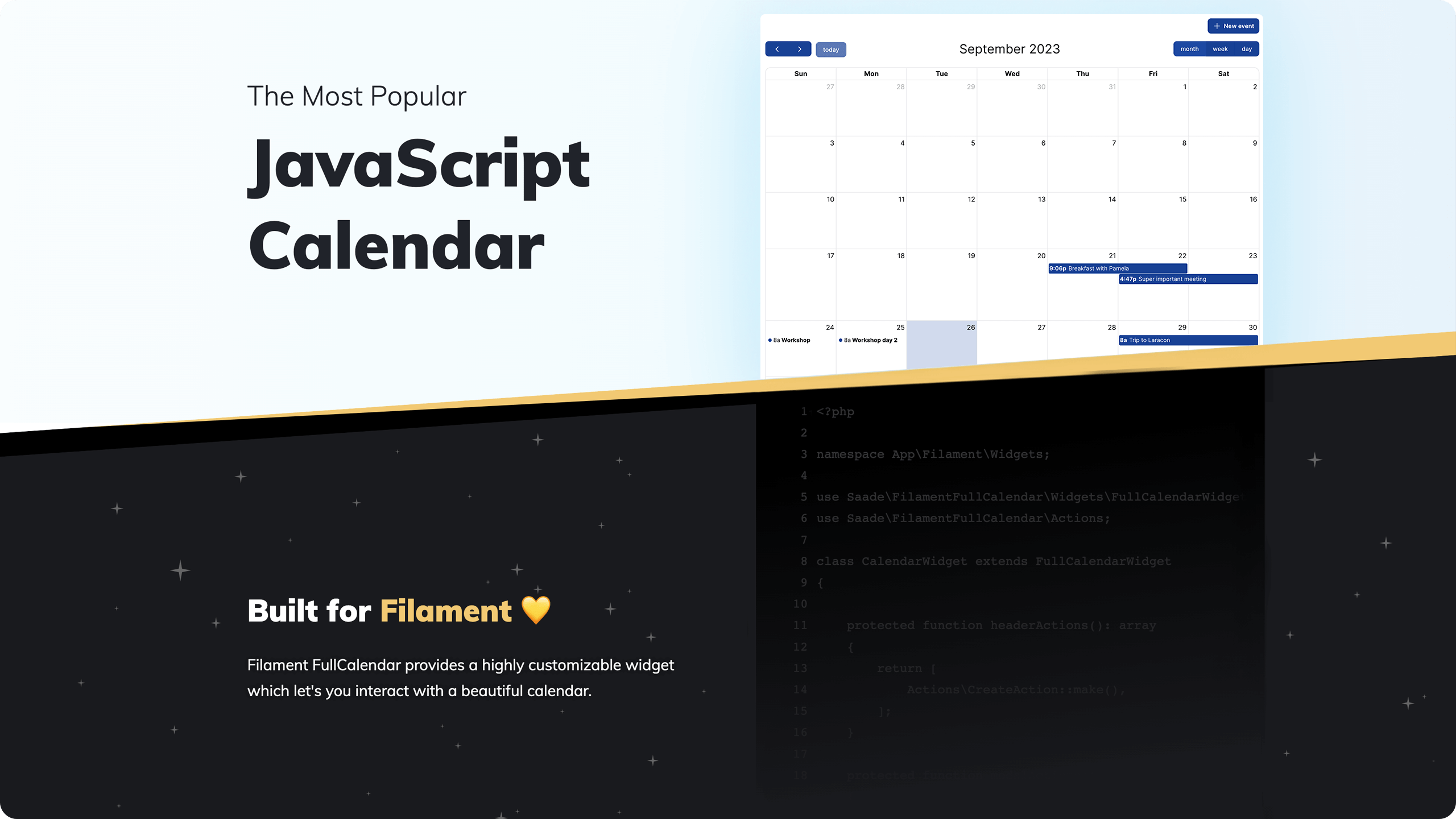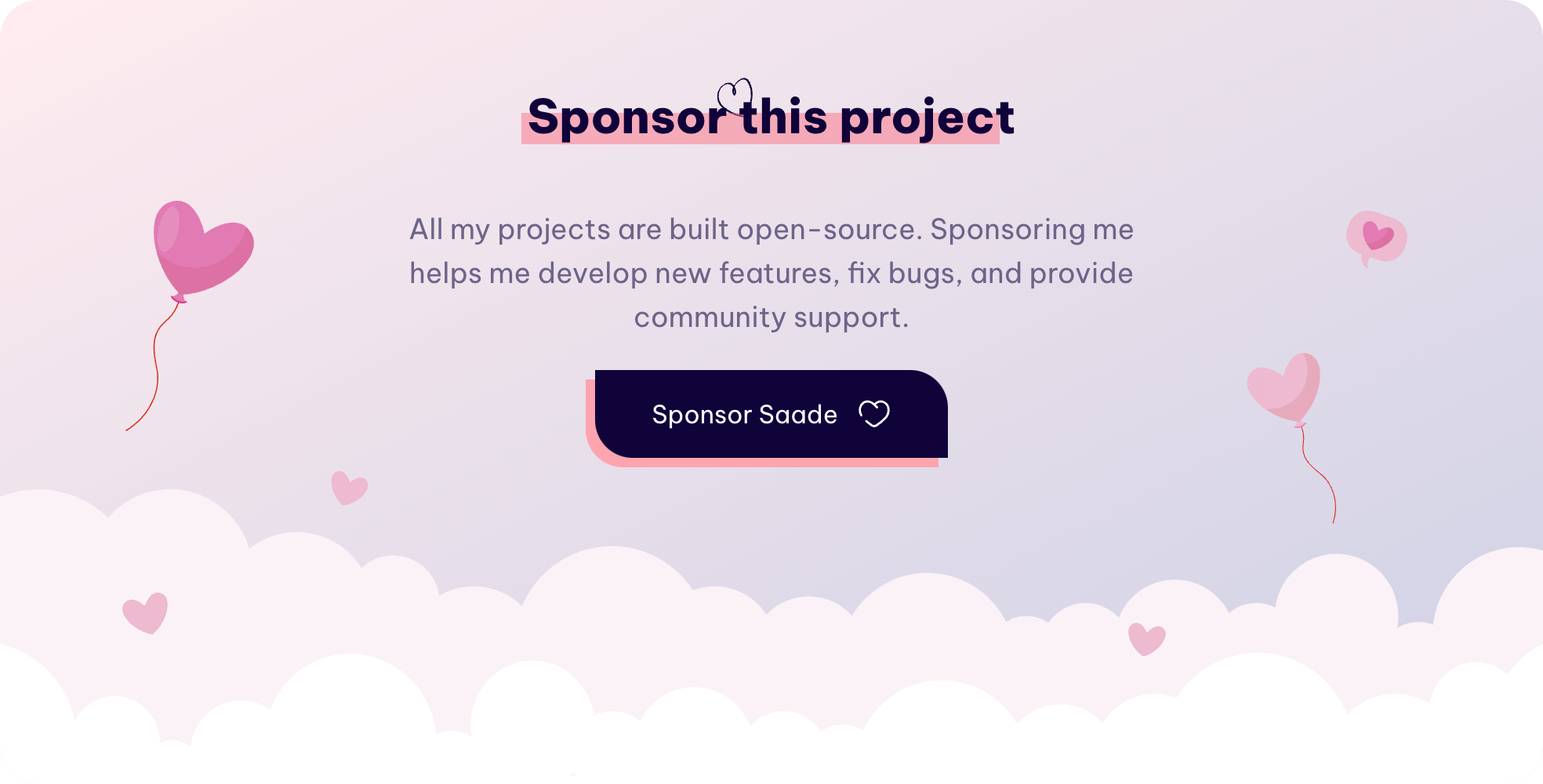- Highly customizable
- Modals for viewing, creating, editing and deleteing events Powered by Filament Actions
- Filament-y theme
- and much more!
- Filament FullCalendar
- Features
- Table of contents
- Installation
- Usage
- Configuration
- Interacting with actions
- Intercepting events
- Render Hooks
- Tricks
- Changelog
- Contributing
- Security Vulnerabilities
- Credits
- License
You can install the package via composer:
composer require saade/filament-fullcalendar:^3.0- First, create a Filament Widget:
php artisan make:filament-widget CalendarWidgetThis will create a new widget class in your project.
- Your newly created widget should extends the
Saade\FilamentFullCalendar\Widgets\FullCalendarWidgetclass of this package
Warning
Don't forget to remove
protected static string $viewfrom the generated class!
Your widget should look like this:
<?php
namespace App\Filament\Widgets;
use Saade\FilamentFullCalendar\Widgets\FullCalendarWidget;
class CalendarWidget extends FullCalendarWidget
{
/**
* FullCalendar will call this function whenever it needs new event data.
* This is triggered when the user clicks prev/next or switches views on the calendar.
*/
public function fetchEvents(array $fetchInfo): array
{
// You can use $fetchInfo to filter events by date.
// This method should return an array of event-like objects. See: https://github.com/saade/filament-fullcalendar/blob/3.x/#returning-events
// You can also return an array of EventData objects. See: https://github.com/saade/filament-fullcalendar/blob/3.x/#the-eventdata-class
return [];
}
}The fetchEvents method should return an array of event-like objects. See: FullCalendar Docs
<?php
namespace App\Filament\Widgets;
use Saade\FilamentFullCalendar\Widgets\FullCalendarWidget;
use App\Filament\Resources\EventResource;
use App\Models\Event;
class CalendarWidget extends FullCalendarWidget
{
public function fetchEvents(array $fetchInfo): array
{
return Event::query()
->where('starts_at', '>=', $fetchInfo['start'])
->where('ends_at', '<=', $fetchInfo['end'])
->get()
->map(
fn (Event $event) => [
'title' => $event->id,
'start' => $event->starts_at,
'end' => $event->ends_at,
'url' => EventResource::getUrl(name: 'view', parameters: ['record' => $event]),
'shouldOpenUrlInNewTab' => true
]
)
->all();
}
}If you want a fluent way to return events, you can use the Saade\FilamentFullCalendar\Data\EventData class.
<?php
namespace App\Filament\Widgets;
use Saade\FilamentFullCalendar\Widgets\FullCalendarWidget;
use App\Filament\Resources\EventResource;
use App\Models\Event;
class CalendarWidget extends FullCalendarWidget
{
public function fetchEvents(array $fetchInfo): array
{
return Event::query()
->where('starts_at', '>=', $fetchInfo['start'])
->where('ends_at', '<=', $fetchInfo['end'])
->get()
->map(
fn (Event $event) => EventData::make()
->id($event->uuid)
->title($event->name)
->start($event->starts_at)
->end($event->ends_at)
->url(
url: EventResource::getUrl(name: 'view', parameters: ['record' => $event]),
shouldOpenUrlInNewTab: true
)
)
->toArray();
}
}Before you can configure the calendar, you'll need to add FilamentFullcalendarPlugin to your panel's plugins array.
<?php
namespace App\Providers\Filament;
use Filament\Panel;
use Filament\PanelProvider;
use Saade\FilamentFullCalendar\FilamentFullCalendarPlugin;
class AdminPanelProvider extends PanelProvider
{
public function panel(Panel $panel): Panel
{
return $panel
->default()
->id('admin')
->path('admin')
...
->plugin(
FilamentFullCalendarPlugin::make()
->schedulerLicenseKey()
->selectable()
->editable()
->timezone()
->locale()
->plugins()
->config()
);
}
}<?php
namespace App\Filament\Widgets;
use Saade\FilamentFullCalendar\Widgets\FullCalendarWidget;
use App\Models\Event;
class CalendarWidget extends FullCalendarWidget
{
public Model | string | null $model = Event::class;
public function config(): array
{
return [
'firstDay' => 1,
'headerToolbar' => [
'left' => 'dayGridWeek,dayGridDay',
'center' => 'title',
'right' => 'prev,next today',
],
];
}
}Your FullCalendar Premium License Key. (Only required if you're using premium plugins)
licenceKey (Default: null)
Allows a user to highlight multiple days or timeslots by clicking and dragging. See: selectable
selectable (Default: false)
This determines if the events can be dragged and resized. See: editable
editable (Default: false)
The timezone to use when displaying dates. See: timezone
timezone (Default: config('app.timezone'))
The locale to use when displaying texts and dates. See: locale
locale (Default: config('app.locale'))
The plugins to enable. You can add more plugins if you wish, or replace the default ones by passing false as the second param for the method.
Avaliable: interaction, dayGrid, timeGrid, list, multiMonth, scrollGrid, timeline, adaptive, resource, resourceDayGrid, resourceTimeline, resourceTimeGrid, rrule, moment, momentTimezone
See: plugins
plugins Default: ['dayGrid', 'timeGrid']
merge Default: true
The configuration of the calendar. Not all configurations have a dedicated fluent method to interact with it, therefore you can pass pretty much any configuration listed in the FullCalendar's TOC. See: FullCalendar Docs
config (Default: [])
This packages leverages the power of Filament Actions to allow you to view, create, edit and delete events.
To get started, you'll need to tell the widget which model it should use to perform the actions, and define a form schema for the view, create and edit actions.
<?php
namespace App\Filament\Widgets;
use Saade\FilamentFullCalendar\Widgets\FullCalendarWidget;
use App\Models\Event;
class CalendarWidget extends FullCalendarWidget
{
public Model | string | null $model = Event::class;
public function getFormSchema(): array
{
return [
Forms\Components\TextInput::make('name'),
Forms\Components\Grid::make()
->schema([
Forms\Components\DateTimePicker::make('starts_at'),
Forms\Components\DateTimePicker::make('ends_at'),
]),
];
}
}Note Please note that the form schema does not need to contain the same fields as the FullCalendar event object. You can add as many fields as your model has.
That's it! Now you can view, create, edit and delete events.
If you want to customize the actions, you can override the default actions that comes with this package. Actions behaves like any other Filament Action, therefore you can customize them as you wish the same way you would customize any other Filament Action.
<?php
namespace App\Filament\Widgets;
use Saade\FilamentFullCalendar\Widgets\FullCalendarWidget;
use Saade\FilamentFullCalendar\Actions;
use App\Models\Event;
class CalendarWidget extends FullCalendarWidget
{
public Model | string | null $model = Event::class;
protected function headerActions(): array
{
return [
Actions\CreateAction::make(),
];
}
protected function modalActions(): array
{
return [
Actions\EditAction::make(),
Actions\DeleteAction::make(),
];
}
protected function viewAction(): Action
{
return Actions\ViewAction::make();
}
public function getFormSchema(): array
{
return [
Forms\Components\TextInput::make('name'),
Forms\Components\Grid::make()
->schema([
Forms\Components\DateTimePicker::make('starts_at'),
Forms\Components\DateTimePicker::make('ends_at'),
]),
];
}
}Action authorization behaves like any other Filament Action, therefore you can customize them as you wish the same way you would customize any other Filament Action.
If you want to intercept events, you can override the default methods that comes with this package.
Warning If you override any of the methods below, you'll need to call the parent method to keep the calendar working as expected.
See the InteractsWithEvents for all the available event listeners.
If you want to customize the calendar's event rendering, you can use Fullcalendar's built in Render Hooks for that. All the hooks are supported.
Here's an example of how you can use the eventDidMount hook to add a custom implementation:
public function eventDidMount(): string
{
return <<<JS
function({ event, timeText, isStart, isEnd, isMirror, isPast, isFuture, isToday, el, view }){
// Write your custom implementation here
}
JS;
}For another example, see the Event tooltip on hover trick.
You can fill the form with the event's new data by using the mountUsing method on the EditAction.
protected function modalActions(): array
{
return [
Actions\EditAction::make()
->mountUsing(
function (Event $record, Forms\Form $form, array $arguments) {
$form->fill([
'name' => $record->name,
'starts_at' => $arguments['event']['start'] ?? $record->starts_at,
'ends_at' => $arguments['event']['end'] ?? $record->ends_at
]);
}
),
Actions\DeleteAction::make(),
];
}You can fill the form with the selected day's date by using the mountUsing method on the CreateAction.
use Saade\FilamentFullCalendar\Actions\CreateAction;
protected function headerActions(): array
{
return [
Actions\CreateAction::make()
->mountUsing(
function (Forms\Form $form, array $arguments) {
$form->fill([
'starts_at' => $arguments['start'] ?? null,
'ends_at' => $arguments['end'] ?? null
]);
}
)
];
}You can add additional data to the event by using the mutateFormDataUsing method on the CreateAction.
protected function headerActions(): array
{
return [
Actions\CreateAction::make()
->mutateFormDataUsing(function (array $data): array {
return [
...$data,
'calendar_id' => $this->record->id
];
})
];
}You can add a tooltip to fully show the event title when the user hovers over the event via JavaScript on the eventDidMount method:
public function eventDidMount(): string
{
return <<<JS
function({ event, timeText, isStart, isEnd, isMirror, isPast, isFuture, isToday, el, view }){
el.setAttribute("x-tooltip", "tooltip");
el.setAttribute("x-data", "{ tooltip: '"+event.title+"' }");
}
JS;
}The JavaScript code returned by eventDidMount() will be added to the FullCalendar's eventDidMount event render hook.
Follow the Filament Docs to know how to add the widget to a Blade view.
If you have any tricks that you want to share, please open a PR and add it to this section.
Please see CHANGELOG for more information on what has changed recently.
Please see CONTRIBUTING for details.
Please review our security policy on how to report security vulnerabilities.
The MIT License (MIT). Please see License File for more information.