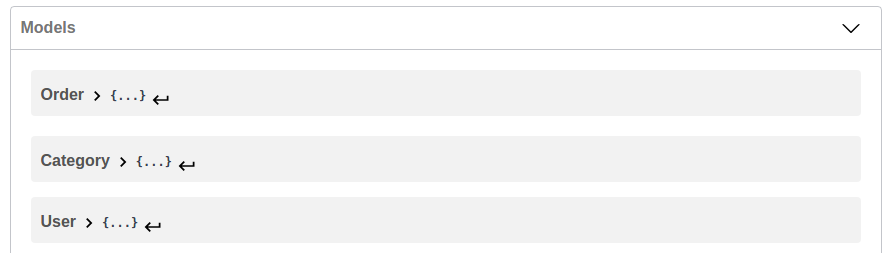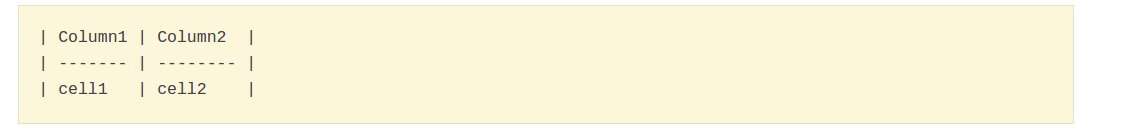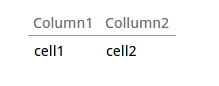OpenApi 3.0 and Swagger 2.0 compatible!
Seeking maintainers! Got a pet-bug that needs fixing? Just let us know in your issue/pr that you'd like to step up to help.
Rswag extends rspec-rails "request specs" with a Swagger-based DSL for describing and testing API operations. You describe your API operations with a succinct, intuitive syntax, and it automatically runs the tests. Once you have green tests, run a rake task to auto-generate corresponding Swagger files and expose them as YAML or JSON endpoints. Rswag also provides an embedded version of the awesome swagger-ui that's powered by the exposed file. This toolchain makes it seamless to go from integration specs, which you're probably doing in some form already, to living documentation for your API consumers.
Api Rswag creates Swagger tooling for Rails API's. Generate beautiful API documentation, including a UI to explore and test operations, directly from your rspec integration tests.
And that's not all ...
Once you have an API that can describe itself in Swagger, you've opened the treasure chest of Swagger-based tools including a client generator that can be targeted to a wide range of popular platforms. See swagger-codegen for more details.
Table of Contents
- rswag
- Compatibility
- Getting Started
- The rspec DSL
- Configuration & Customization
- Output Location for Generated Swagger Files
- Input Location for Rspec Tests
- Referenced Parameters and Schema Definitions
- Request examples
- Response headers
- Response examples
- Enable auto generation examples from responses
- Route Prefix for Swagger JSON Endpoints
- Root Location for Swagger Files
- Dynamic Values for Swagger JSON
- Custom Headers for Swagger Files
- Enable Swagger Endpoints for swagger-ui
- Enable Simple Basic Auth for swagger-ui
- Route Prefix for the swagger-ui
- Customizing the swagger-ui
- Serve UI Assets Directly from your Web Server
-
Add this line to your applications Gemfile:
gem 'rswag'
or if you like to avoid loading rspec in other bundler groups load the rswag-specs component separately. Note: Adding it to the :development group is not strictly necessary, but without it, generators and rake tasks must be preceded by RAILS_ENV=test.
# Gemfile gem 'rswag-api' gem 'rswag-ui' group :development, :test do gem 'rspec-rails' gem 'rswag-specs' end
-
Run the install generator
rails g rswag:install
Or run the install generators for each package separately if you installed Rswag as separate gems, as indicated above:
rails g rswag:api:install rails g rswag:ui:install RAILS_ENV=test rails g rswag:specs:install
-
Create an integration spec to describe and test your API. There is also a generator which can help get you started
rails generate rspec:swagger API::MyController# spec/requests/blogs_spec.rb require 'swagger_helper' describe 'Blogs API' do path '/blogs' do post 'Creates a blog' do tags 'Blogs' consumes 'application/json' parameter name: :blog, in: :body, schema: { type: :object, properties: { title: { type: :string }, content: { type: :string } }, required: [ 'title', 'content' ] } response '201', 'blog created' do let(:blog) { { title: 'foo', content: 'bar' } } run_test! end response '422', 'invalid request' do let(:blog) { { title: 'foo' } } run_test! end end end path '/blogs/{id}' do get 'Retrieves a blog' do tags 'Blogs', 'Another Tag' produces 'application/json', 'application/xml' parameter name: :id, in: :path, type: :string request_body_example value: { some_field: 'Foo' }, name: 'basic', summary: 'Request example description' response '200', 'blog found' do schema type: :object, properties: { id: { type: :integer }, title: { type: :string }, content: { type: :string } }, required: [ 'id', 'title', 'content' ] let(:id) { Blog.create(title: 'foo', content: 'bar').id } run_test! end response '404', 'blog not found' do let(:id) { 'invalid' } run_test! end response '406', 'unsupported accept header' do let(:'Accept') { 'application/foo' } run_test! end end end end
By default, the above command will create spec under spec/requests folder. You can pass an option to change this default path as in rails generate rspec:swagger API::BlogsController --spec_path integration.
This will create the spec file spec/integration/blogs_spec.rb
-
Generate the Swagger JSON file(s)
rake rswag:specs:swaggerize
This common command is also aliased as
rake rswag.Or if you installed your gems separately:
RAILS_ENV=test rails rswag -
Spin up your app and check out the awesome, auto-generated docs at /api-docs!
If you've used Swagger before, then the syntax should be very familiar. To describe your API operations, start by specifying a path and then list the supported operations (i.e. HTTP verbs) for that path. Path parameters must be surrounded by curly braces ({}). Within an operation block (see "post" or "get" in the example above), most of the fields supported by the Swagger "Operation" object are available as methods on the example group. To list (and test) the various responses for an operation, create one or more response blocks. Again, you can reference the Swagger "Response" object for available fields.
Take special note of the run_test! method that's called within each response block. This tells rswag to create and execute a corresponding example. It builds and submits a request based on parameter descriptions and corresponding values that have been provided using the rspec "let" syntax. For example, the "post" description in the example above specifies a "body" parameter called "blog". It also lists 2 different responses. For the success case (i.e. the 201 response), notice how "let" is used to set the blog parameter to a value that matches the provided schema. For the failure case (i.e. the 422 response), notice how it's set to a value that does not match the provided schema. When the test is executed, rswag also validates the actual response code and, where applicable, the response body against the provided JSON Schema.
If you want to add metadata to the example, you can pass keyword arguments to the run_test! method:
# to run particular test case
response '201', 'blog created' do
run_test! focus: true
end
# to write vcr cassette
response '201', 'blog created' do
run_test! vcr: true
endIf you want to customize the description of the generated specification, a description can be passed to run_test!
response '201', 'blog created' do
run_test! "custom spec description"
endIf you want to do additional validation on the response, pass a block to the run_test! method:
response '201', 'blog created' do
run_test! do |response|
data = JSON.parse(response.body)
expect(data['title']).to eq('foo')
end
endIf you'd like your specs to be a little more explicit about what's going on here, you can replace the call to run_test! with equivalent "before" and "it" blocks:
response '201', 'blog created' do
let(:blog) { { title: 'foo', content: 'bar' } }
before do |example|
submit_request(example.metadata)
end
it 'returns a valid 201 response' do |example|
assert_response_matches_metadata(example.metadata)
end
endAlso note that the examples generated with run_test! are tagged with the :rswag so they can easily be filtered. E.g. rspec --tag rswag
Input sent in queries of Rspec tests is HTML safe, including date-time strings.
parameter name: :date_time, in: :query, type: :string
response '200', 'blog found' do
let(:date_time) { DateTime.new(2001, 2, 3, 4, 5, 6, '-7').to_s }
run_test! do
expect(request[:path]).to eq('/blogs?date_time=2001-02-03T04%3A05%3A06-07%3A00')
end
endBy default, if response body contains undocumented properties tests will pass. To keep your responses clean and validate against a strict schema definition you can set the global config option:
# spec/swagger_helper.rb
RSpec.configure do |config|
config.openapi_strict_schema_validation = true
endor set the option per individual example:
# using in run_test!
describe 'Blogs API' do
path '/blogs' do
post 'Creates a blog' do
...
response '201', 'blog created' do
let(:blog) { { title: 'foo', content: 'bar' } }
run_test!(openapi_strict_schema_validation: true)
end
end
end
end
# using in response block
describe 'Blogs API' do
path '/blogs' do
post 'Creates a blog' do
...
response '201', 'blog created', openapi_strict_schema_validation: true do
let(:blog) { { title: 'foo', content: 'bar' } }
run_test!
end
end
end
end
# using in an explicit example
describe 'Blogs API' do
path '/blogs' do
post 'Creates a blog' do
...
response '201', 'blog created' do
let(:blog) { { title: 'foo', content: 'bar' } }
before do |example|
submit_request(example.metadata)
end
it 'returns a valid 201 response', openapi_strict_schema_validation: true do |example|
assert_response_matches_metadata(example.metadata)
end
end
end
end
endThis library is currently using JSON::Draft4 for validation of response models. Nullable properties can be supported with the non-standard property 'x-nullable' to a definition to allow null/nil values to pass. Or you can add the new standard nullable property to a definition.
describe 'Blogs API' do
path '/blogs' do
post 'Creates a blog' do
...
response '200', 'blog found' do
schema type: :object,
properties: {
id: { type: :integer },
title: { type: :string, nullable: true }, # preferred syntax
content: { type: :string, 'x-nullable': true } # legacy syntax, but still works
}
....
end
end
end
endOpen API 3.0 now supports more flexible schema validation with the oneOf, anyOf and allOf directives. rswag will handle these definitions and validate them properly.
Notice the schema inside the response section. Placing a schema method inside the response will validate (and fail the tests)
if during the integration test run the endpoint response does not match the response schema. This test validation can handle anyOf and allOf as well. See below:
path '/blogs/flexible' do
post 'Creates a blog flexible body' do
tags 'Blogs'
description 'Creates a flexible blog from provided data'
operationId 'createFlexibleBlog'
consumes 'application/json'
produces 'application/json'
parameter name: :blog, in: :body, schema: {
oneOf: [
{ '$ref' => '#/components/schemas/blog' },
{ '$ref' => '#/components/schemas/flexible_blog' }
]
}
response '201', 'flexible blog created' do
schema oneOf: [{ '$ref' => '#/components/schemas/blog' }, { '$ref' => '#/components/schemas/flexible_blog' }]
run_test!
end
end
endThis automatic schema validation is a powerful feature of rswag.
In addition to paths, operations and responses, Swagger also supports global API metadata. When you install rswag, a file called swagger_helper.rb is added to your spec folder. This is where you define one or more Swagger documents and provide global metadata. Again, the format is based on Swagger so most of the global fields supported by the top level "Swagger" object can be provided with each document definition. As an example, you could define a Swagger document for each version of your API and in each case specify a title, version string. In Open API 3.0 the pathing and server definitions have changed a bit Swagger host/basePath:
# spec/swagger_helper.rb
RSpec.configure do |config|
config.openapi_root = Rails.root.to_s + '/swagger'
config.openapi_specs = {
'v1/swagger.json' => {
openapi: '3.0.1',
info: {
title: 'API V1',
version: 'v1',
description: 'This is the first version of my API'
},
servers: [
{
url: 'https://{defaultHost}',
variables: {
defaultHost: {
default: 'www.example.com'
}
}
}
]
},
'v2/swagger.json' => {
openapi: '3.0.1',
info: {
title: 'API V2',
version: 'v2',
description: 'This is the second version of my API'
},
servers: [
{
url: '{protocol}://{defaultHost}',
variables: {
protocol: {
default: :https
},
defaultHost: {
default: 'www.example.com'
}
}
}
]
}
}
endBy default, the paths, operations and responses defined in your spec files will be associated with the first Swagger document in swagger_helper.rb. If your API has multiple versions, you should be using separate documents to describe each of them. In order to assign a file with a given version of API, you'll need to add the openapi_spec tag to each spec specifying its target document name:
# spec/requests/v2/blogs_spec.rb
describe 'Blogs API', openapi_spec: 'v2/swagger.yaml' do
path '/blogs' do
...
path '/blogs/{id}' do
...
endBy default, the swagger docs are generated in JSON format. If you want to generate them in YAML format, you can specify the swagger format in the swagger_helper.rb file:
# spec/swagger_helper.rb
RSpec.configure do |config|
config.openapi_root = Rails.root.to_s + '/swagger'
# Use if you want to see which test is running
# config.formatter = :documentation
# Generate swagger docs in YAML format
config.openapi_format = :yaml
config.openapi_specs = {
'v1/swagger.yaml' => {
openapi: '3.0.1',
info: {
title: 'API V1',
version: 'v1',
description: 'This is the first version of my API'
},
servers: [
{
url: 'https://{defaultHost}',
variables: {
defaultHost: {
default: 'www.example.com'
}
}
}
]
},
}
endSwagger supports the Markdown syntax to format strings. This can be especially handy if you were to provide a long description of a given API version or endpoint. Use this guide for reference.
NOTE: There is one difference between the official Markdown syntax and Swagger interpretation, namely tables. To create a table like this:
| Column1 | Column2 |
|---|---|
| cell1 | cell2 |
you should use the following syntax, making sure there is no whitespace at the start of any of the lines:
| Column1 | Column2 | |
| ------- | ------- |
| cell1 | cell2 |
Swagger allows for the specification of different security schemes and their applicability to operations in an API. To leverage this in rswag, you define the schemes globally in swagger_helper.rb and then use the "security" attribute at the operation level to specify which schemes, if any, are applicable to that operation. Swagger supports :basic, :bearer, :apiKey and :oauth2 and :openIdConnect scheme types. See the spec for more info, as this underwent major changes between Swagger 2.0 and Open API 3.0
# spec/swagger_helper.rb
RSpec.configure do |config|
config.openapi_root = Rails.root.to_s + '/swagger'
config.openapi_specs = {
'v1/swagger.json' => {
... # note the new Open API 3.0 compliant security structure here, under "components"
components: {
securitySchemes: {
basic_auth: {
type: :http,
scheme: :basic
},
api_key: {
type: :apiKey,
name: 'api_key',
in: :query
}
}
}
}
}
end
# spec/requests/blogs_spec.rb
describe 'Blogs API' do
path '/blogs' do
post 'Creates a blog' do
tags 'Blogs'
security [ basic_auth: [] ]
...
response '201', 'blog created' do
let(:Authorization) { "Basic #{::Base64.strict_encode64('jsmith:jspass')}" }
run_test!
end
response '401', 'authentication failed' do
let(:Authorization) { "Basic #{::Base64.strict_encode64('bogus:bogus')}" }
run_test!
end
end
end
end
# example of documenting an endpoint that handles basic auth and api key based security
describe 'Auth examples API' do
path '/auth-tests/basic-and-api-key' do
post 'Authenticates with basic auth and api key' do
tags 'Auth Tests'
operationId 'testBasicAndApiKey'
security [{ basic_auth: [], api_key: [] }]
response '204', 'Valid credentials' do
let(:Authorization) { "Basic #{::Base64.strict_encode64('jsmith:jspass')}" }
let(:api_key) { 'foobar' }
run_test!
end
response '401', 'Invalid credentials' do
let(:Authorization) { "Basic #{::Base64.strict_encode64('jsmith:jspass')}" }
let(:api_key) { 'bar-foo' }
run_test!
end
end
end
end
NOTE: Depending on the scheme types, you'll be required to assign a corresponding parameter value with each example. For example, :basic auth is required above and so the :Authorization (header) parameter must be set accordingly
The steps described above will get you up and running with minimal setup. However, rswag offers a lot of flexibility to customize as you see fit. Before exploring the various options, you'll need to be aware of its different components. The following table lists each of them and the files that get added/updated as part of a standard install.
| Gem | Description | Added/Updated |
|---|---|---|
| rswag-specs | Swagger-based DSL for rspec & accompanying rake task for generating Swagger files | spec/swagger_helper.rb |
| rswag-api | Rails Engine that exposes your Swagger files as JSON endpoints | config/initializers/rswag_api.rb, config/routes.rb |
| rswag-ui | Rails Engine that includes swagger-ui and powers it from your Swagger endpoints | config/initializers/rswag-ui.rb, config/routes.rb |
You can adjust this in the swagger_helper.rb that's installed with rswag-specs:
# spec/swagger_helper.rb
RSpec.configure do |config|
config.openapi_root = Rails.root.to_s + '/your-custom-folder-name'
...
endNOTE: If you do change this, you'll also need to update the rswag_api.rb initializer (assuming you're using rswag-api). More on this later.
By default, rswag will search for integration tests in spec/requests, spec/api and spec/integration. If you want to use tests from other locations, provide the PATTERN argument to rake:
# search for tests in spec/swagger
rake rswag:specs:swaggerize PATTERN="spec/swagger/**/*_spec.rb"You can add additional rspec parameters using the ADDITIONAL_RSPEC_OPTS env variable:
# Only include tests tagged "rswag"
rake rswag:specs:swaggerize ADDITIONAL_RSPEC_OPTS="--tag rswag"Swagger allows you to describe JSON structures inline with your operation descriptions OR as referenced globals. For example, you might have a standard response structure for all failed operations. Again, this is a structure that changed since swagger 2.0. Notice the new "schemas" section for these. Rather than repeating the schema in every operation spec, you can define it globally and provide a reference to it in each spec:
# spec/swagger_helper.rb
config.openapi_specs = {
'v1/swagger.json' => {
openapi: '3.0.0',
info: {
title: 'API V1'
},
components: {
schemas: {
errors_object: {
type: 'object',
properties: {
errors: { '$ref' => '#/components/schemas/errors_map' }
}
},
errors_map: {
type: 'object',
additionalProperties: {
type: 'array',
items: { type: 'string' }
}
},
blog: {
type: 'object',
properties: {
id: { type: 'integer' },
title: { type: 'string' },
content: { type: 'string', nullable: true },
thumbnail: { type: 'string', nullable: true }
},
required: %w[id title]
},
new_blog: {
type: 'object',
properties: {
title: { type: 'string' },
content: { type: 'string', nullable: true },
thumbnail: { type: 'string', format: 'binary', nullable: true }
},
required: %w[title]
}
}
}
}
}
# spec/requests/blogs_spec.rb
describe 'Blogs API' do
path '/blogs' do
post 'Creates a blog' do
parameter name: :new_blog, in: :body, schema: { '$ref' => '#/components/schemas/new_blog' }
response 422, 'invalid request' do
schema '$ref' => '#/components/schemas/errors_object'
...
end
# spec/requests/comments_spec.rb
describe 'Blogs API' do
path '/blogs/{blog_id}/comments' do
post 'Creates a comment' do
response 422, 'invalid request' do
schema '$ref' => '#/components/schemas/errors_object'
...
end# spec/integration/blogs_spec.rb
describe 'Blogs API' do
path '/blogs/{blog_id}' do
get 'Retrieves a blog' do
request_body_example value: { some_field: 'Foo' }, name: 'request_example_1', summary: 'A request example'
response 200, 'blog found' do
...to use the actual request from the spec as the example:
config.after(:each, operation: true, use_as_request_example: true) do |spec|
spec.metadata[:operation][:request_examples] ||= []
example = {
value: JSON.parse(request.body.string, symbolize_names: true),
name: 'request_example_1',
summary: 'A request example'
}
spec.metadata[:operation][:request_examples] << example
endIn Rswag, you could use header method inside the response block to specify header objects for this response.
Rswag will validate your response headers with those header objects and inject them into the generated swagger file:
# spec/requests/comments_spec.rb
describe 'Blogs API' do
path '/blogs/{blog_id}/comments' do
post 'Creates a comment' do
response 422, 'invalid request' do
header 'X-Rate-Limit-Limit', schema: { type: :integer }, description: 'The number of allowed requests in the current period'
header 'X-Rate-Limit-Remaining', schema: { type: :integer }, description: 'The number of remaining requests in the current period'
...
endYou can include nullable or required to specify whether a response header must be present or may be null. When nullable is not included, the headers validation validates that the header response is non-null. When required is not included, the headers validation validates the the header response is passed.
# spec/integration/comments_spec.rb
describe 'Blogs API' do
path '/blogs/{blog_id}/comments' do
get 'Gets a list of comments' do
response 200, 'blog found' do
header 'X-Cursor', schema: { type: :string, nullable: true }, description: 'The cursor to get the next page of comments.'
header 'X-Per-Page', schema: { type: :integer }, required: false, description: 'The number of comments per page.'
...
endYou can provide custom response examples to the generated swagger file by calling the method examples inside the response block:
However, auto generated example responses are now enabled by default in rswag. See below.
# spec/requests/blogs_spec.rb
describe 'Blogs API' do
path '/blogs/{blog_id}' do
get 'Retrieves a blog' do
response 200, 'blog found' do
example 'application/json', :example_key, {
id: 1,
title: 'Hello world!',
content: '...'
}
example 'application/json', :example_key_2, {
id: 1,
title: 'Hello world!',
content: '...'
}, "Summary of the example", "Longer description of the example"
...
endTo enable examples generation from responses add callback above run_test! like:
after do |example|
content = example.metadata[:response][:content] || {}
example_spec = {
"application/json"=>{
examples: {
test_example: {
value: JSON.parse(response.body, symbolize_names: true)
}
}
}
}
example.metadata[:response][:content] = content.deep_merge(example_spec)
endThe --dry-run option is enabled by default for Rspec 3, but if you need to
disable it you can use the environment variable RSWAG_DRY_RUN=0 during the
generation command or add the following to your config/environments/test.rb:
RSpec.configure do |config|
config.rswag_dry_run = false
endIf you want to use Rswag for testing without adding it to you swagger docs, you can provide the document tag:
describe 'Blogs API' do
path '/blogs/{blog_id}' do
get 'Retrieves a blog' do
# documentation is now disabled for this response only
response 200, 'blog found', document: false do
...You can also reenable documentation for specific responses only:
# documentation is now disabled
describe 'Blogs API', document: false do
path '/blogs/{blog_id}' do
get 'Retrieves a blog' do
# documentation is reenabled for this response only
response 200, 'blog found', document: true do
...
end
response 401, 'special case' do
...
endThe functionality to expose Swagger files, such as those generated by rswag-specs, as JSON endpoints is implemented as a Rails Engine. As with any Engine, you can change its mount prefix in routes.rb:
TestApp::Application.routes.draw do
...
mount Rswag::Api::Engine => 'your-custom-prefix'
endAssuming a Swagger file exists at <openapi_root>/v1/swagger.json, this configuration would expose the file as the following JSON endpoint:
GET http://<hostname>/your-custom-prefix/v1/swagger.json
You can adjust this in the rswag_api.rb initializer that's installed with rspec-api:
Rswag::Api.configure do |c|
c.openapi_root = Rails.root.to_s + '/your-custom-folder-name'
...
endNOTE: If you're using rswag-specs to generate Swagger files, you'll want to ensure they both use the same <openapi_root>. The reason for separate settings is to maintain independence between the two gems. For example, you could install rswag-api independently and create your Swagger files manually.
There may be cases where you need to add dynamic values to the Swagger JSON that's returned by rswag-api. For example, you may want to provide an explicit host name. Rather than hardcoding it, you can configure a filter that's executed prior to serializing every Swagger document:
Rswag::Api.configure do |c|
...
c.swagger_filter = lambda { |swagger, env| swagger['host'] = env['HTTP_HOST'] }
endNote how the filter is passed the rack env for the current request. This provides a lot of flexibility. For example, you can assign the "host" property (as shown) or you could inspect session information or an Authorization header and remove operations based on user permissions.
You can specify custom headers for serving your generated Swagger JSON. For example you may want to force a specific charset for the 'Content-Type' header. You can configure a hash of headers to be sent with the request:
Rswag::Api.configure do |c|
...
c.swagger_headers = { 'Content-Type' => 'application/json; charset=UTF-8' }
endTake care when overriding Content-Type if you serve both YAML and JSON files as it will no longer switch the Content-Type header correctly.
You can update the rswag_ui.rb initializer, installed with rswag-ui, to specify which Swagger endpoints should be available to power the documentation UI. If you're using rswag-api, these should correspond to the Swagger endpoints it exposes. When the UI is rendered, you'll see these listed in a drop-down to the top right of the page:
Rswag::Ui.configure do |c|
c.openapi_endpoint '/api-docs/v1/swagger.json', 'API V1 Docs'
c.openapi_endpoint '/api-docs/v2/swagger.json', 'API V2 Docs'
endYou can also update the rswag_ui.rb initializer, installed with rswag-ui to specify a username and password should you want to keep your documentation private.
Rswag::Ui.configure do |c|
c.basic_auth_enabled = true
c.basic_auth_credentials 'username', 'password'
endSimilar to rswag-api, you can customize the swagger-ui path by changing its mount prefix in routes.rb:
TestApp::Application.routes.draw do
...
mount Rswag::Api::Engine => 'api-docs'
mount Rswag::Ui::Engine => 'your-custom-prefix'
endThe swagger-ui provides several options for customizing its behavior, all of which are documented here https://github.com/swagger-api/swagger-ui/tree/2.x#swaggerui. If you need to tweak these or customize the overall look and feel of your swagger-ui, then you'll need to provide your own version of index.html. You can do this with the following generator.
rails g rswag:ui:customThis will add a local version that you can modify at app/views/rswag/ui/home/index.html.erb. For example, it will let you to add your own <title> and favicon.
To replace the "Swagger sponsored by" brand image, you can add the following script to the generated file:
<script>
(function () {
window.addEventListener("load", function () {
setTimeout(function () {
var logo = document.getElementsByClassName('link');
logo[0].children[0].alt = "My API";
logo[0].children[0].src = "/favicon.png";
});
}); })();
</script>The above script would expect to find an image named favicon.png in the public folder.
Rswag ships with an embedded version of the swagger-ui, which is a static collection of JavaScript and CSS files. These assets are served by the rswag-ui middleware. However, for optimal performance you may want to serve them directly from your web server (e.g. Apache or NGINX). To do this, you'll need to copy them to the web server root. This is the "public" folder in a typical Rails application.
bundle exec rake rswag:ui:copy_assets[public/api-docs]
NOTE:: The provided subfolder MUST correspond to the UI mount prefix - "api-docs" by default.
Notes to test swagger output locally with swagger editor
docker pull swaggerapi/swagger-editor
docker run -d -p 80:8080 swaggerapi/swagger-editor
This will run the swagger editor in the docker daemon and can be accessed
at http://localhost. From here, you can use the UI to load the generated swagger.json to validate the output.
To avoid conflicts with Rspec include matcher and other possible intersections like status method:
...
parameter name: :status,
getter: :filter_status,
in: :query,
schema: {
type: :string,
enum: %w[one two three],
}, required: false
let(:status) { nil } # will not be used in query string
let(:filter_status) { 'one' } # `&status=one` will be provided in final query
When you lint your RSpec spec files with rubocop-rspec, it will fail to detect RSpec aliases that Rswag defines.
Make sure to use rubocop-rspec 2.0 or newer and add the following to your .rubocop.yml:
inherit_gem:
rswag-specs: .rubocop_rspec_alias_config.yml