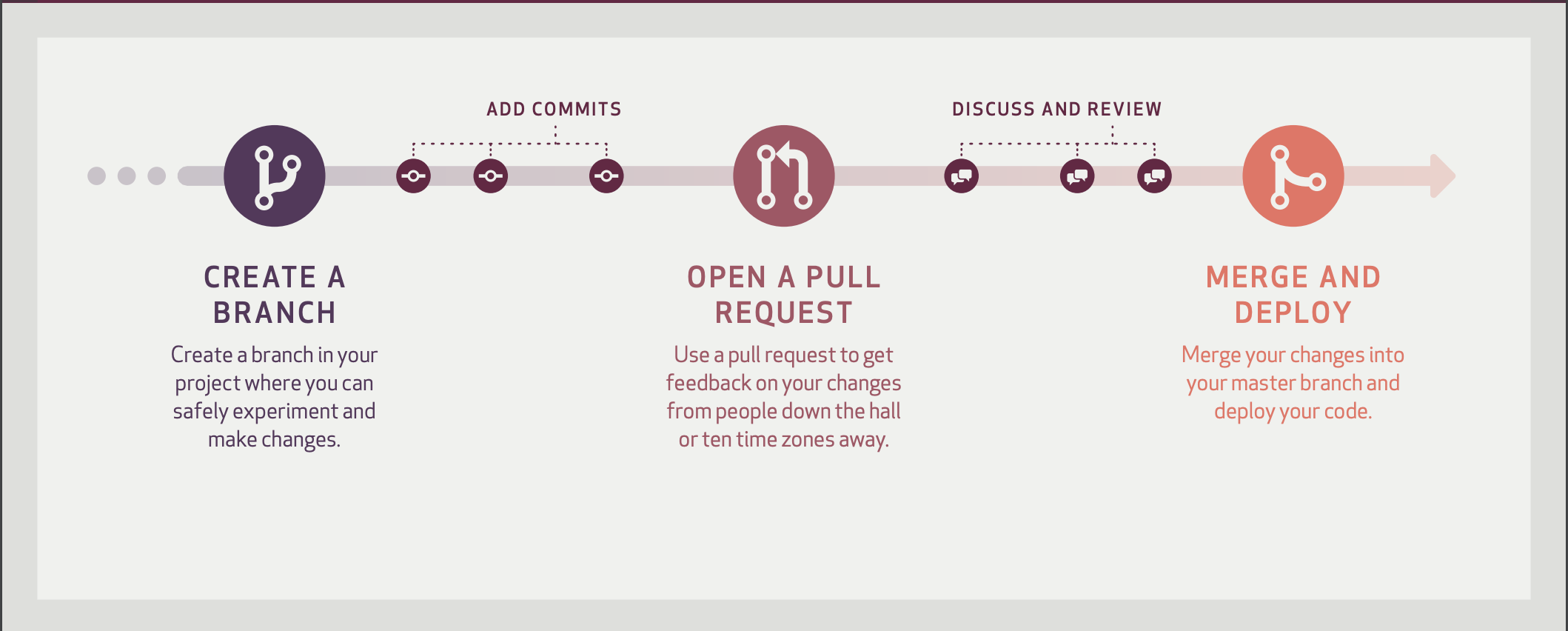This repo contains the source code of the website of the Git & Github through GitKraken Client - From Zero to Hero! course.
The first step is to schedule events on Eventbrite. All steps are detailed in the Scheduling courses with Eventbrite GitHub Issue template.
More than 2 weeks prior to each session, a few emails need to be scheduled and the blackboard session created. All steps are detailed in the Schedule emails for next session GitHub Issue template. One issue should be opened per session and the tasks completed.
To prepare for each session, materials created during the previous session need to be cleared or deleted. All steps are detailed in the Prepare materials for next session GitHub Issue template. Each instructor (lead and support) should open an individual issue and complete the instructions.
Similarly, there is a GitHub Issue template for Setting up new Lead Instructors. Complete instructions to ensure new Instructors have all required software and materials downloaded, installed and functional.
The resources folder contains useful resources for teaching:
bb_comms.png: Screenshot to demonstrate setting your status in blackboard collaborate. Upload to session and use in the introduction to make sure all participants can give feedback using status when asked questions.
It is powered by Hugo and the following themes:
Slides for each section are listed in the menu and opened in a new tab (thanks to a custom menu layout, compared to the original Hugo learn theme).
Some Markdown content is generated with R Markdown, using hugodown.
The website is deployed by Netlify.
Why use Hugo for both the website and slidedecks, and not, say Hugo+hugodown for pages and xaringan for slides? This way the source of slides is html produced by Hugo from Markdown content. It allows me to use:
- downlit syntax highlighting for slides created from R Markdown with hugodown output format;
- Chroma syntax highlighting for other languages;
- emojis!
:grin:works in slides; - Shortcodes in slides, should I choose to.
Also, because slides are in the content, they are indexed by the Hugo learn theme so searchable!
The workshop materials website template is based on the hugo-theme-learn, reveal-hugo Hugo themes and further work and configuration by Maëlle Salmon for her course site on Scientific blogging with R Markdown.