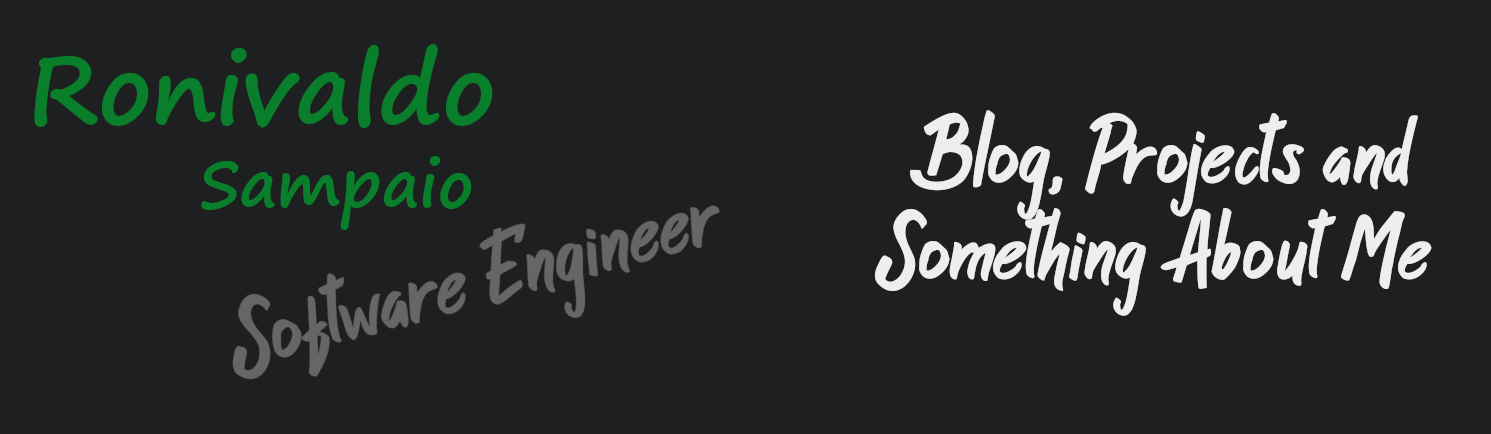Page 99, item 3:
The text refers to the "render()" method, but matching method in the code
listing is called "present()".
Page 105, 4th paragraph:
The versionName is displayed to users of the Android Market when they browses
our application."
should read
The versionName is displayed to users of the Android Market when they browse
our application."
Page 105, 5th paragraph:
On Android 2.2 or newer the application will always get installed to the
internal storage if possible.
should probably read
With this setting on Android 2.2 or newer, the application will always get
installed to the external storage if possible.
Page 107 and again on 108, code listings:
There appears to be an extra ">" at the end of each of the
android:screenOrientation lines.
Page 127, 2nd paragraph:
"simplified four our game" should read "simplified for our game".
Page 127, 3rd paragraph:
"the three of the most relevant" should read "three of the most relevant".
Page 131, last line of the note box:
The numbers specified are no longer accurate. perhaps the line should read
"To support all multitouch-capable Android versions (2.0 and above), we have to
use the API of SDK version 5 or later."
Page 153, 2nd paragraph from the bottom:
"Notice that we didn't unload the sound or released the SoundPool"
should read
"Notice that we didn't unload the sound or release the SoundPool"
Page 158, near the bottom of the page:
There is an extraneous "]" in the line that starts "stay on, the CPU will".
Page 173, third paragraph:
The text states that the bitmap is scaled to 250 x 250, but the code actually
scales it to 300 x 300.
Page 174, second paragraph under the "Loading Fonts" section:
"Interestingly enough, this method does not throw any kind of Exception""
should probably read
"Interestingly enough, this method does not throw a specific kind of Exception"
Page 181, last line of the third paragraph:
"This will execute the next method of the FastRenderView in that new thread."
should more accurately read
"This will execute the run() method of the FastRenderView in that new thread."
-- Scott Thisse --

 .
.