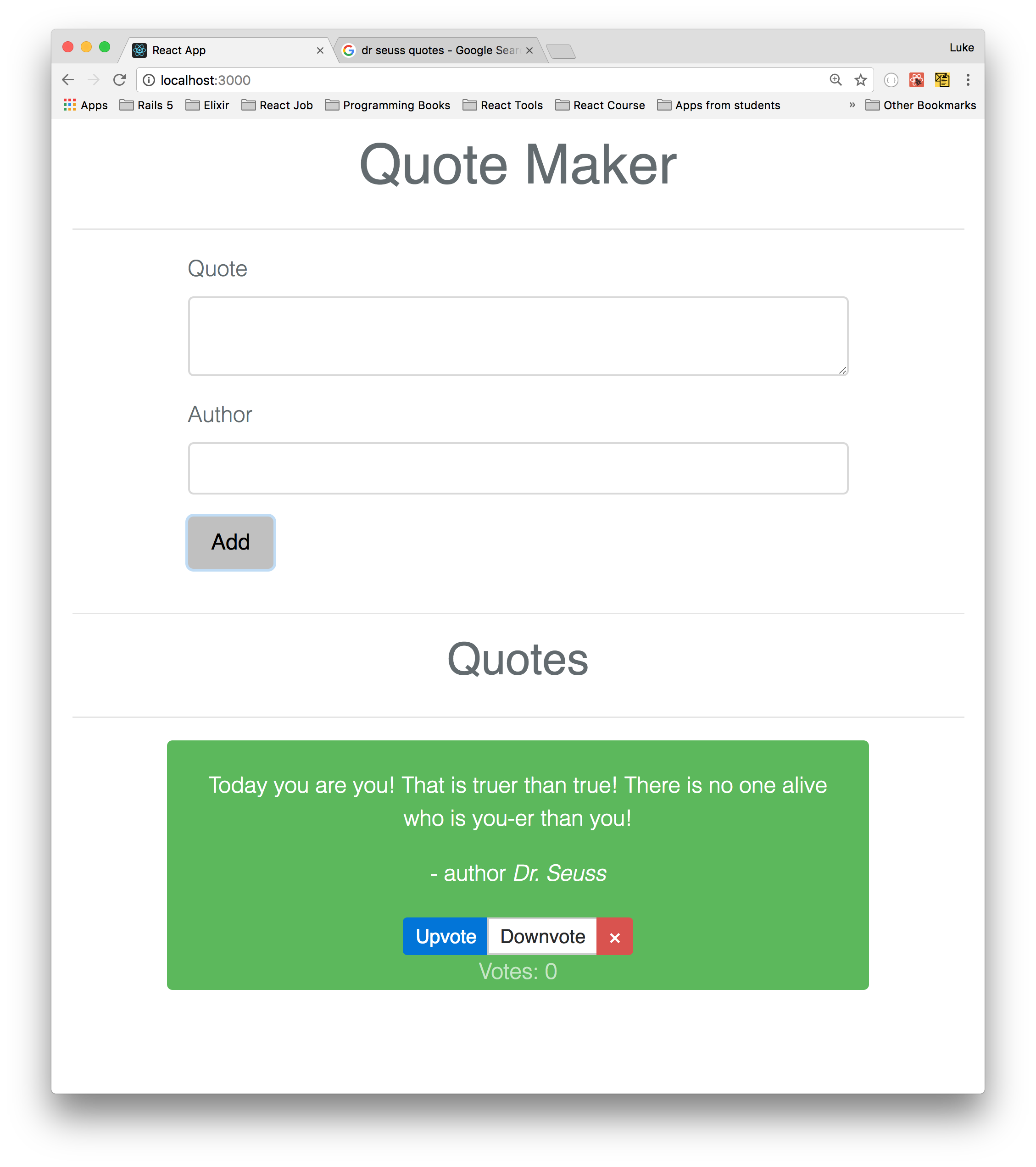- Use the react-redux library and the redux library to build an application with multiple resources.
- Learn how to implement our final CRUD action, update.
In this lab we will be building an application for making, updating, and deleting
quotes. In our App component we will render two components: QuoteForm and
Quotes. We will build Action Creators in actions/quotes.js and write our
quotes reducer to handle those actions.
If you look in reducers/quotes.js, you will see that the quotes reducer has an
initial state of:
[]But when a Quote is added it should look like this (we will be using the uuid node package for generating ids):
[
{
id: '23423424242-42342423424242-fafdb',
content: 'One Awesome Quote',
author: 'Luke Ghenco'
}
]We will need to extend out the Quotes Reducer to handle removing quotes, upvoting quotes, and downvoting quotes as well. Check out the test specs for how to build these.
HINT: In order to handle upvoting and downvoting quotes, you will need to update the quote object in state. Think about how this would be done. When a user clicks the "Upvote" or "Downvote" button, you will dispatch the appropriate action to the reducer. Inside the reducer, instead of filtering as we would for a delete action, you might consider mapping — i.e., all quotes will be returned, but if a quote's id matches the id passed as the action's payload, the quote will be returned with an updated vote count.
Create Action Creators as specified in the tests for adding, removing, upvoting and downvoting quotes.
QuoteForm is already set up with a textarea for a quote's content and an input
for its author. We will be using component state to control the inputs so make
sure to have your QuoteForm's component state structured as follows:
{ content: '', author: '' }. When the form is submitted, an addQuote()
action will be dispatched to the reducer; addQuote should take a quote object
as an argument.
The Quotes container component will render a list of individual QuoteCard
components. It needs to be connected to the Redux state so that it can render
the quotes. Also make sure to attach the remove, upvote, and downvote actions
from the actions/quotes.js file to pass down as callback props to the
QuoteCard component.
Make sure to connect the callback action props to the the Upvote, Downvote and Delete buttons.
Here is an image of what the completed app will look like: