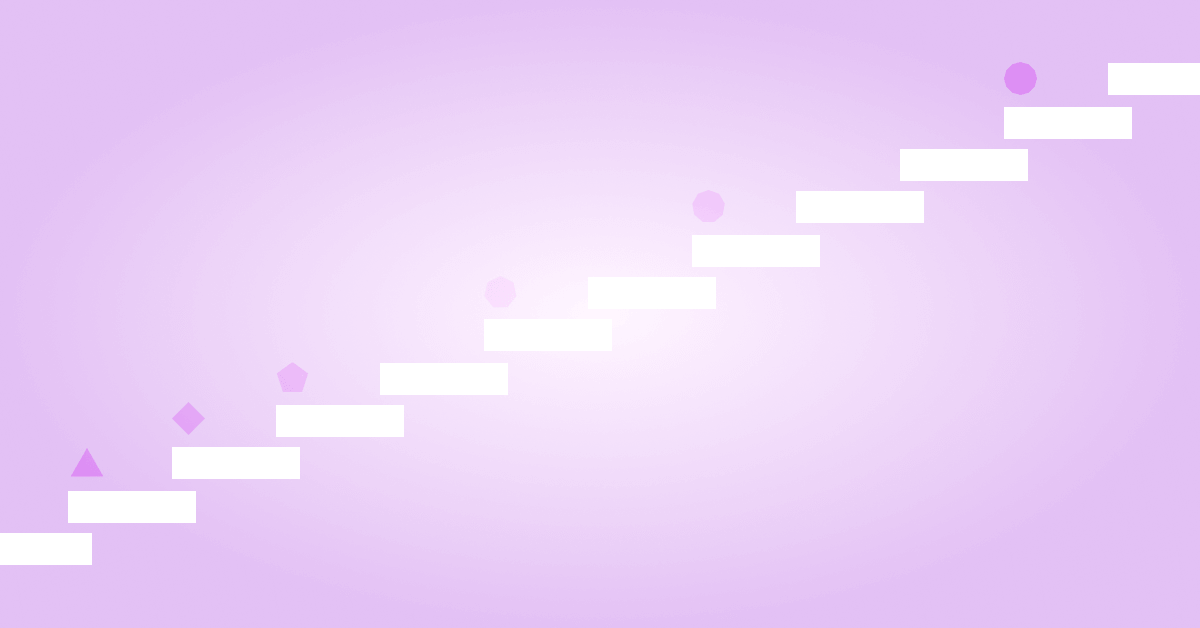I work as a Staff Engineer at Hedvig where we're building a new kind of insurance company.
My team is responsible for the online purchase journey 🛍️. We use GraphQL, React, TypeScript, and Next.js to build a modern, scalable and e-commerse inspired shopping experience.
Personally, I'm interested in all things Web Development - from the frontend to the backend. I find it the most exciting app platform to work with today.
You can find my blog at robinandeer.com where I write about my experiences with Web Development and other things I find interesting.
Progressive enhancement as productivity booster
Progressive enhancement boosts productivity when building web apps. It keep me focused and helps me break down complex features.