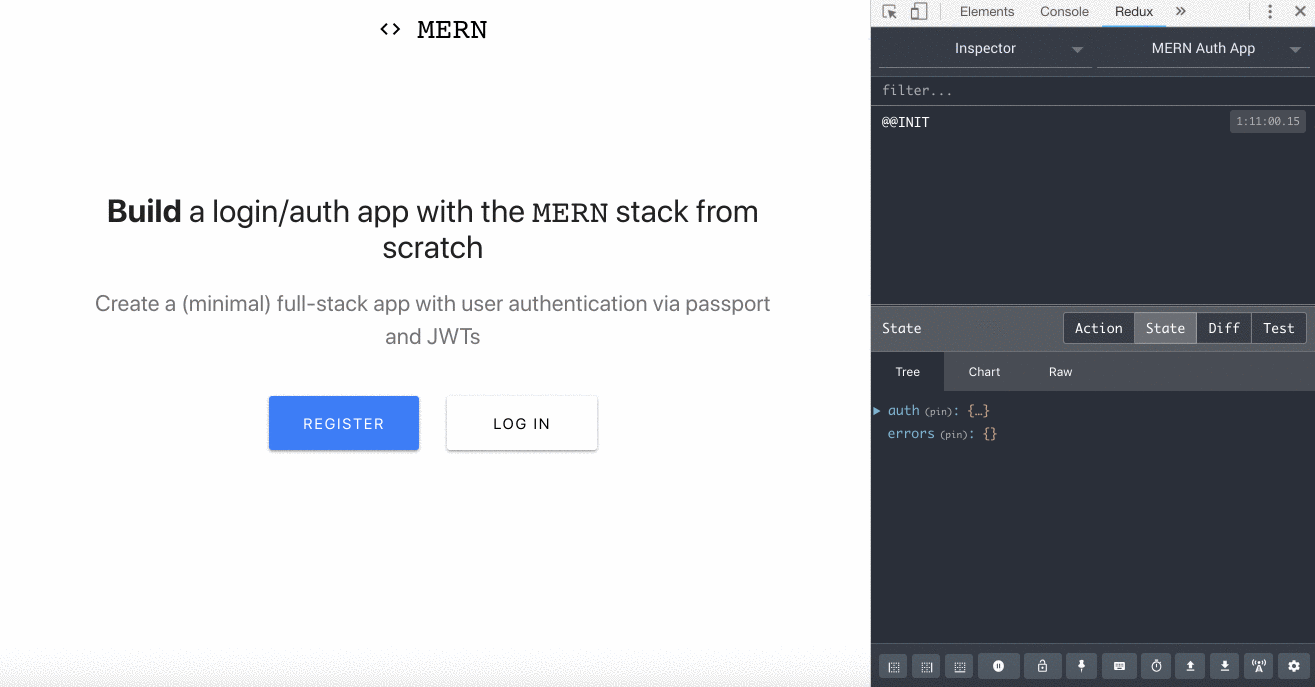
This project uses the following technologies:
- React and React Router for frontend
- Express and Node for the backend
- MongoDB for the database
- Redux for state management between React components
- Build a Login/Auth App with the MERN Stack — Part 1 (Backend)
- Build a Login/Auth App with the MERN Stack — Part 2 (Frontend & Redux Setup)
- Build a Login/Auth App with the MERN Stack — Part 3 (Linking Redux with React Components)
Make sure to add your own MONGOURI from your mLab database in config/keys.js.
module.exports = {
mongoURI: "YOUR_MONGO_URI_HERE",
secretOrKey: "secret"
};// Install dependencies for server & client
npm install && npm run client-install
// Run client & server with concurrently
npm run dev
// Server runs on http://localhost:5000 and client on http://localhost:3000For deploying to Heroku, please refer to this helpful video by TraversyMedia.
