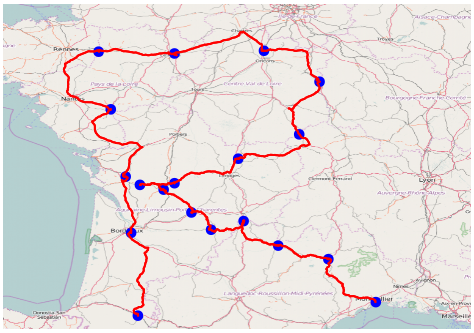Interface Between R and the OpenStreetMap-Based Routing Service OSRM
OSRM is a routing service based on OpenStreetMap data. See http://project-osrm.org/ for more information. This package enables the computation of routes, trips, isochrones and travel distances matrices (travel time and kilometric distance).
This package relies on the usage of a running OSRM service (tested with v5.27.0 of OSRM).
You can run your own instance of OSRM following guidelines provided here. The simplest solution is probably the one based on docker containers.
osrmTable()uses the table service to query time/distance matrices,osrmRoute()uses the route service to query routes,osrmTrip()uses the trip service to query trips,osrmNearest()uses the nearest service to query the nearest point on the street network,osrmIsochrone()andosrmIsodistance()use multipleosrmTable()calls to create isochrones or isodistances polygons.
This is a short overview of the main features of osrm. The dataset
used here is shipped with the package, it is a sample of 100 random
pharmacies in Berlin (© OpenStreetMap
contributors) stored in a
geopackage file.
osrmTable()gives access to the table OSRM service. In this example we use this function to get the median time needed to access any pharmacy from any other pharmacy.
library(osrm)## Data: (c) OpenStreetMap contributors, ODbL 1.0 - http://www.openstreetmap.org/copyright
## Routing: OSRM - http://project-osrm.org/
library(sf)## Linking to GEOS 3.9.0, GDAL 3.2.2, PROJ 7.2.1; sf_use_s2() is TRUE
pharmacy <- st_read(system.file("gpkg/apotheke.gpkg", package = "osrm"),
quiet = TRUE)
travel_time <- osrmTable(loc = pharmacy)
travel_time$durations[1:5,1:5]## 1 2 3 4 5
## 1 0.0 21.1 33.4 21.2 12.6
## 2 22.1 0.0 42.3 16.1 20.2
## 3 33.0 43.0 0.0 30.5 27.4
## 4 20.1 15.3 29.7 0.0 12.7
## 5 10.2 20.3 26.8 12.3 0.0
diag(travel_time$durations) <- NA
median(travel_time$durations, na.rm = TRUE)## [1] 21.4
The median time needed to access any pharmacy from any other pharmacy is 21.4 minutes.
osrmRoute()is used to compute the shortest route between two points. Here we compute the shortest route between the two first pharmacies.
(route <- osrmRoute(src = pharmacy[1, ], dst = pharmacy[2, ]))## Simple feature collection with 1 feature and 4 fields
## Geometry type: LINESTRING
## Dimension: XY
## Bounding box: xmin: -13170.51 ymin: 5837172 xmax: -3875.771 ymax: 5841047
## Projected CRS: WGS 84 / UTM zone 34N
## src dst duration distance geometry
## 1_2 1 2 21.11667 12.348 LINESTRING (-13170.51 58410...
This route is 12.3 kilometers long and it takes 21.1 minutes to drive through it.
plot(st_geometry(route))
plot(st_geometry(pharmacy[1:2,]), pch = 20, add = T, cex = 1.5)osrmTrip()can be used to resolve the travelling salesman problem, it gives the shortest trip between a set of unordered points. In this example we want to obtain the shortest trip between the first five pharmacies.
(trips <- osrmTrip(loc = pharmacy[1:5, ], overview = "full"))## [[1]]
## [[1]]$trip
## Simple feature collection with 5 features and 4 fields
## Geometry type: LINESTRING
## Dimension: XY
## Bounding box: xmin: -13431.24 ymin: 5837172 xmax: -3875.582 ymax: 5856332
## Projected CRS: WGS 84 / UTM zone 34N
## start end duration distance geometry
## 1 1 2 21.11667 12.3480 LINESTRING (-13170.77 58410...
## 2 2 4 16.10833 8.4273 LINESTRING (-3875.582 58379...
## 3 4 3 29.69000 18.1448 LINESTRING (-7444.513 58427...
## 4 3 5 27.39833 16.4265 LINESTRING (-8027.41 585621...
## 5 5 1 10.15333 4.2289 LINESTRING (-11716.36 58435...
##
## [[1]]$summary
## [[1]]$summary$duration
## [1] 104.4667
##
## [[1]]$summary$distance
## [1] 59.5755
The shortest trip between these pharmacies takes 104.5 minutes and is 59.6 kilometers long. The steps of the trip are described in the “trip” sf object (point 1 > point 2 > point 4 > point 3 > point 5 > point 1).
mytrip <- trips[[1]]$trip
# Display the trip
plot(st_geometry(mytrip), col = c("black", "grey"), lwd = 2)
plot(st_geometry(pharmacy[1:5, ]), cex = 1.5, pch = 21, add = TRUE)
text(st_coordinates(pharmacy[1:5,]), labels = row.names(pharmacy[1:5,]),
pos = 2)osrmNearest()gives access to the nearest OSRM service. It returns the nearest point on the street network from any point. Here we will get the nearest point on the network from a couple of coordinates.
pt_not_on_street_network <- c(13.40, 52.47)
(pt_on_street_network <- osrmNearest(loc = pt_not_on_street_network))## Simple feature collection with 1 feature and 2 fields
## Geometry type: POINT
## Dimension: XY
## Bounding box: xmin: 13.39671 ymin: 52.46661 xmax: 13.39671 ymax: 52.46661
## Geodetic CRS: WGS 84
## id distance geometry
## loc loc 439 POINT (13.39671 52.46661)
The distance from the input point to the nearest point on the street network is of 439 meters
osrmIsochrone()computes areas that are reachable within a given time span from a point and returns the reachable regions as polygons. These areas of equal travel time are called isochrones. Here we compute the isochrones from a specific point defined by its longitude and latitude.
(iso <- osrmIsochrone(loc = c(13.43,52.47), breaks = seq(0,12,2)))## Simple feature collection with 5 features and 3 fields
## Geometry type: MULTIPOLYGON
## Dimension: XY
## Bounding box: xmin: 13.34397 ymin: 52.41642 xmax: 13.50187 ymax: 52.51548
## Geodetic CRS: WGS 84
## id isomin isomax geometry
## 1 1 0 4 MULTIPOLYGON (((13.43743 52...
## 2 2 4 6 MULTIPOLYGON (((13.42356 52...
## 3 3 6 8 MULTIPOLYGON (((13.40345 52...
## 4 4 8 10 MULTIPOLYGON (((13.4077 52....
## 5 5 10 12 MULTIPOLYGON (((13.42257 52...
bks <- sort(unique(c(iso$isomin, iso$isomax)))
pals <- hcl.colors(n = length(bks) - 1, palette = "Light Grays", rev = TRUE)
plot(iso["isomax"], breaks = bks, pal = pals,
main = "Isochrones (in minutes)", reset = FALSE)
points(x = 13.43, y = 52.47, pch = 4, lwd = 2, cex = 1.5)- Development version on GitHub
remotes::install_github("riatelab/osrm")- Stable version on CRAN
install.packages("osrm")One can contribute to the package through pull requests and report issues or ask questions here. See the CONTRIBUTING.md file for detailed instructions.
Many thanks to the editor (@elbeejay) and reviewers (@JosiahParry,
@mikemahoney218 and @wcjochem) of the JOSS article.
This publication has led to a significant improvement in the code base
and documentation of the package.