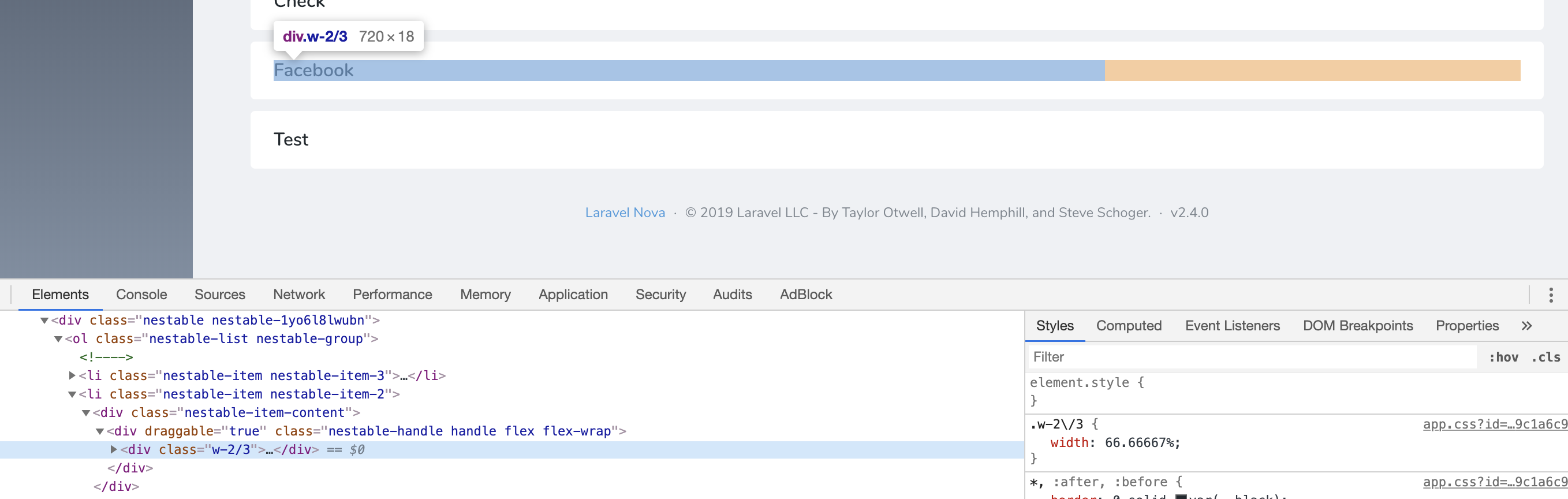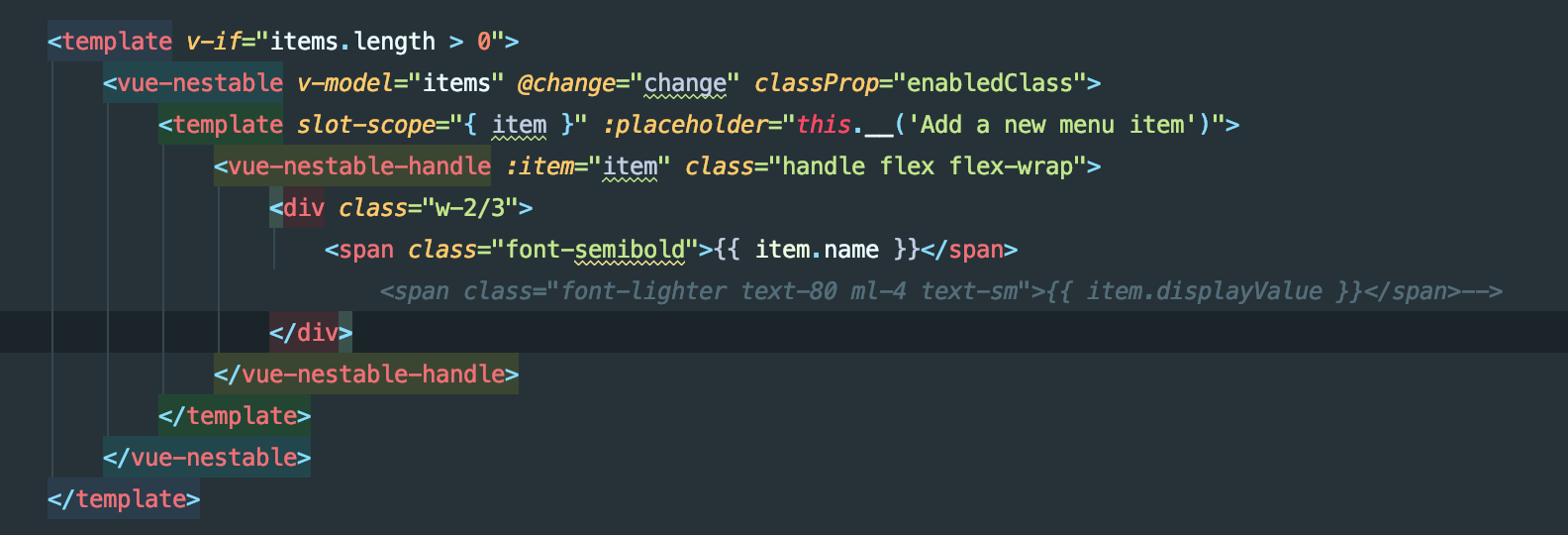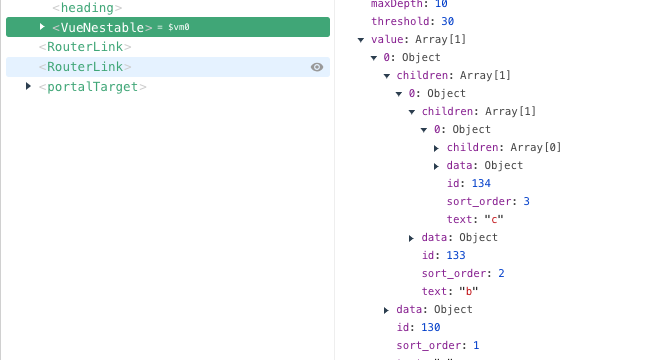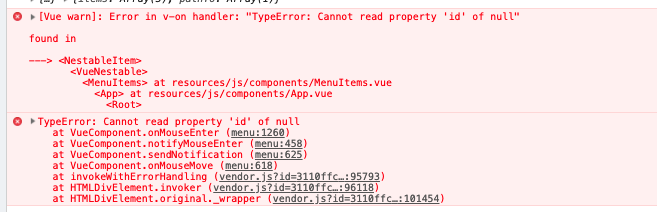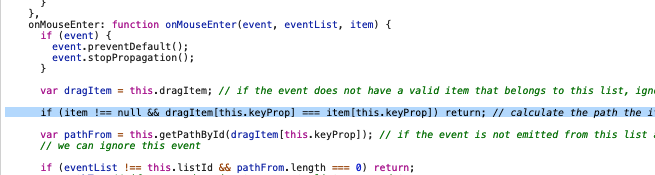Drag & drop hierarchical list made as a vue component.
This package is currently only compatible with Vue 2. Vue 3 compatibility may be added in the future, though there are currently no plans for it.
- A simple vue component to create a draggable list to customizable items
- Reorder items by dragging them above another item
- Intuitively nest items by dragging right
- Fully customizable, ships with no CSS
- Everything is configurable: item identifier, max nesting level, threshold for nesting
Install the plugin:
npm install --save vue-nestableUse the plugin in your app:
import Vue from 'vue'
import VueNestable from 'vue-nestable'
Vue.use(VueNestable)You can also import the components on-demand, if you wish to do so:
import { VueNestable, VueNestableHandle } from 'vue-nestable'
export default {
components: {
VueNestable,
VueNestableHandle
}
...
}You only need two components: vue-nestable which renders the list and
vue-nestable-handle which indicates the area the user can drag the item by.
Important Note: Each item must have a unique id property and it must be a
valid css class name. It can not contain a :, ,, ., ; or other special
characters that are invalid in a css class name.
<template>
<vue-nestable v-model="nestableItems">
<vue-nestable-handle
slot-scope="{ item }"
:item="item">
{{ item.text }}
</vue-nestable-handle>
</vue-nestable>
</template>
<script type="text/babel">
export default {
data () {
return {
nestableItems: [
{
id: 0,
text: 'Andy'
}, {
id: 1,
text: 'Harry',
children: [{
id: 2,
text: 'David'
}]
}, {
id: 3,
text: 'Lisa'
}
]
}
}
}
</script>By default, vue-nestable comes without any styling. Which means you can customize the appearance completely to your needs. However, if you want you can take a look at the style used in the demo: example/assets/vue-nestable.css
The following props can be passed to the <VueNestable> Component:
| Property | Type | Default | Description |
|---|---|---|---|
| value | Array | [ ] | Array of objects to be used in the list. Important: Each item must have a unique key by which it can be identified. By default the key is assumed to be named id but you can change it by setting the keyProp property. |
| threshold | Number | 30 | Amount of pixels by which the mouse must be move horizontally before increasing/decreasing level (nesting) of current element. |
| maxDepth | Number | 10 | Maximum available level of nesting. Setting this to 0 will prevent dragging altogether. |
| group | String or Number | random String | Different group numbers may be passed if you have more than one nestable component on a page and want some extra styles for portal instances. |
| keyProp | String (Optional) | 'id' | Name of the property that uniquely identifies an item. |
| childrenProp | String (Optional) | 'children' | Name of the property that holds an array of children. |
| class | String (Optional) | null | Name of the property for classes to add to the item. |
| hooks | Object (Optional) | {} | Allows you to register hooks that fire whenever vue-nestable performs some action |
| rtl | Boolean (Optional) | false | Add rtl support to vue-nestable |
The <VueNestable> Component has two slots that can be used to render items and
a placeholder. See Example for an example on
how to use them.
| Slot Name | Props | Description |
|---|---|---|
| default | item, index, isChild |
This slot is used to render the items in the list, use the scoped-slot property item to render the element. |
| placeholder | Lets you define a custom template that is used when no elements are in the list |
Events are triggered when an item was moved or when a drag operation was
completed. When you use v-model to bind your data, the @input event will
automatically be handled.
| Event | Parameters | Description |
|---|---|---|
| input | value |
triggered whenever the list changes |
| change | value, options |
triggered when the user dropped the item. options is passed as the second parameter in the event and contains the following properties: { items, pathTo } |
Hooks allow you to get finer controll over which items can be moved or take action when a specific item is moved.
Hooks are passed as an Object to the :hooks prop. The object defines a key
with the hook name and a function that will be called when the hook fires.
{
'beforeMove': this.myHookFunction
}Look here of an example on how to prevent one item from being moved.
| Hook Name | Parameters | Description |
|---|---|---|
| beforeMove | { dragItem, pathFrom, pathTo } |
Fires when an item is about to be moved. Returning false will cancel that action. |