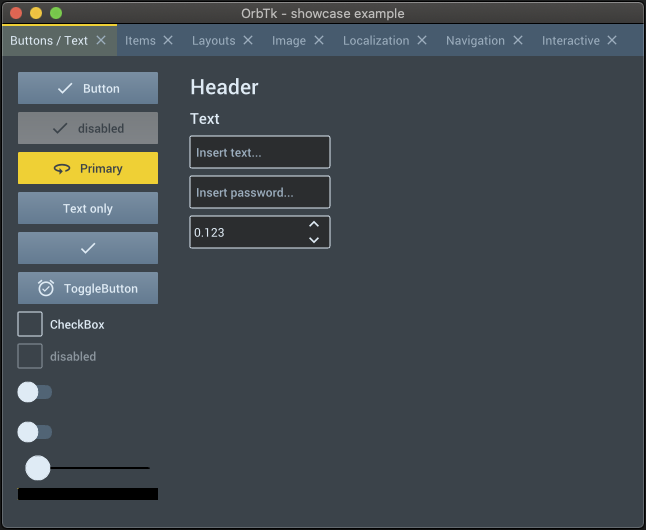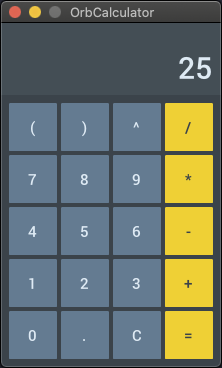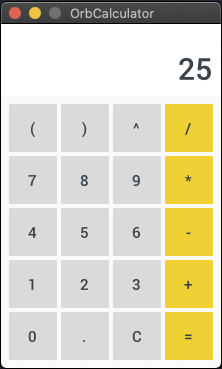It is with great sadness that I announce that OrbTk is sunsetting. In the many years since I first made OrbTk, the Rust GUI ecosystem has grown at an amazing rate. Toolkits with more features have developed, and which are more actively maintained. I first created this project to bootstrap UI development on Redox OS. Many of the applications on Redox use OrbTk. @FloVanGH stepped in to do large refactoring between the 0.2 and 0.3 release, which modernized the OrbTk API. @rzerres stepped in to add many features and maintain OrbTk since the 0.3 release.
I have since moved on to working with iced. @FloVanGH has taken a job working on slint. And @rzerres has expressed interest in using slint for their projects. Both iced and slint provide renderer agnostic toolkits that will be compatible with Redox OS, but they also support more features than OrbTk. So, I have decided, with agreement from @rzerres, that OrbTk is to stop being actively maintained, in favor of these other Rust native toolkits.
The Orbital Widget Toolkit is a cross-platform (G)UI toolkit for building scalable user interfaces with the programming language Rust. It's based on the Entity Component System Pattern and provides a functional Reactive-like API.
The main goals of OrbTk are speed, ease of use, and cross-platform compatibility.
The next images are taken from example applications, that have been compiled for MacOS / OS-X.
- The
showcaseexample
- Themed
calculatorexamples
Other screenshots have been rendered from examples code, that is stored
inside the orbtk crate.
- Modern lightweight API
- Cross platform
- Modular crates
- Based on Entity Component System library DCES
- Flexible event system
- Integrated widget library
- Custom widgets
- Custom theming engine
- Dynamic theme switching
- Integrated debugging tools
- Localization
- Redox OS
- Linux
- macOS
- Windows
- openBSD (not tested, but should work)
- Web (broken, will be fixed soon)
- Android (wip, will be released soon)
- iOS (wip, will be released soon)
- Ubuntu Touch (on hold)
- Conformable use of async
- More default widgets
- Book
- Animations
- Split application in modules
- 3D context
- More integrated debugging tools
You can build and view the latest documentation by executing the following command:
cargo doc --no-deps --open
The OrbTk book is written from a developers perspective. It aims to introduce the basic concept, beside a bird's eye view of the toolkit structure. An in depth discussion of the provided crates is followed by example listings. This section collects example code with annotated blocks. The annotations are targeting best practice usage of available widgets, their interaction with other modules coupled with a descriptive text where reasonable.
A precompiled version is available for online reading. You are invited to checkout its repository at OrbTk book.
Please do not expect at finalized version. It is not complete at
all. The given statis is marked as work in progress (WIP). Any help to
improve the chapters and/or translations are quite welcome.
To include OrbTk as an external dependency into your project, add this
line to its Cargo.toml file:
...
[dependencies]
...
orbtk = "0.3.1-alpha4"
...
To use the latest development version of OrbTk as an external
dependency, add this line into its Cargo.toml file:
...
[dependencies]
...
orbtk = { git = "https://github.com/redox-os/orbtk.git", branch = "develop" }
...
You can also check out the OrbTk template project to start a new project: https://github.com/redox-os/orbtk-template
use orbtk::prelude::*;
fn main() {
Application::new()
.window(|ctx| {
Window::new()
.title("OrbTk - minimal example")
.position((100.0, 100.0))
.size(420.0, 730.0)
.child(TextBlock::new().text("OrbTk").build(ctx))
.build(ctx)
})
.run();
}Widgets are the building blocks of user interfaces in OrbTk. They are
things like Buttons, TextBoxes, ListViews, Views (Screens) and
Grid(Layout)s. Each widget implements the Widget
trait
and is generated by the widget!
macro. A
widget consists of a name like Button and a list of its properties
like text: String, background: Brush or count: u32. After the
build method of a widget is called it's added to the Entity
Component System where it exists as an Entity (index) with
Components. The struct of a widget serves as a builder using the
builder
pattern.
Basic usage of the widget! macro:
widget!(
MyWidget {
background: Brush,
count: u32,
text: String,
...
}
);Each widget has to implement the Template
trait.
The template defines the structure and the default values that the
widget will store in its properties. For example: You can define your
hand-crafted Button widget (lets call it MyButton). MyButton is
represented as a tree of three child widgets: A top level
Container widget that will hand over to its child, the StackPanel
widget, which in turn will hand over to its child, the TextBlock
widget.
The next code snippet prints out the source code of this basic Template trait:
impl Template for MyButton {
fn template(self, id: Entity, ctx: &mut BuildContext) -> Self {
self.name("MyButton")
.style("my_button_style")
.background("#000000")
.count(0)
.text("Initial text")
.child(Container::new()
// Container references the same background as MyButton
.background(id)
.child(TextBlock::new()
// TextBlock references the same text as MyButton
.text(id)
.build(ctx)
)
.build(ctx)
)
}
}Any changes that are triggered via user interaction or via events are handled inside the state of a widget. If generated, they are processed to manipulate the inner state. Each state must implement the State trait. The inner state of a widget is represented by the current values of its properties.
Have a look at this code snippet to make up a state trait:
#[derive(Default, AsAny)]
struct MyState {
...
}
impl State for MyState {
fn update(&mut self, _: &mut Registry, ctx: &mut Context) {
// update the widget
...
}
}
widget!(
// Add MyState as state of MyWidget
MyWidget<MyState> {
...
}
);The update method requires a Context
parameter.
This structure provides access to the state's widget itself (the entity)
and its components (the properties). It also provides methods (the associated functions) to access
the children of the widget, this it is able to manipulate the widget tree.
OrbTk provides a theme engine base on
RON. The engine provides the
following features:
- Split theme in different files
- Reference resources values in the theme files (colors, font stuff)
- Derive styles
- Dynamic theme switching
- State styling (pressed | selected | focused | disabled)
Have a look at this short style definition:
Theme (
styles: {
"base": (
properties: {
"font_size": "$FONT_SIZE_12",
"font_family": "$MEDIUM_FONT",
}
),
"button": (
base: "base",
properties: {
"background": "$BLACK",
},
states: [
(
key: "pressed",
properties: {
"background": "$WHITE",
}
)
]
)
},
resource: {
"BLACK": "#000000",
"WHITE": "#ffffff",
"MEDIUM_FONT": "Roboto-Medium",
"FONT_SIZE_12": 12,
"FONT_SIZE_16": 16,
}
)But you are not requested to reference a theme engine. OrbTk
enables as well the declaraton of property values inside the source
code (inlined theming).
OrbTk supports the functionality to register an application wide localization service. A localization service has to implement the Localization trait.
Example
pub struct MyLocalization {
...
}
impl Localization for MyLocalization {
/// Gets the current language by language key e.g. `en_US` or `de_DE`.
fn language(&self) -> &String {
...
}
/// Sets the current language by key e.g. `en_US` or `de_DE`.
fn set_language(&mut self, key: &str) {
...
}
/// Gets the translated text for the given key. If there is no given translation the `key` will be returned as result.
fn text(&self, key: String) -> String {
...
}
}It is possible to register a localization service for an application. Simply make use of the RonLocalization, that can read localization dictionaries coded in the RON format.
Example
let de_de = r#"
Dictionary(
words: {
"hello": "Hallo",
"world": "Welt",
}
)
"#;
Application::new()
.localization(
RonLocalization::create()
// sets the initial language
.language("en_US")
// adds an language dictionary to the localization service.
.dictionary("de_DE", de_de)
.build()
)
.window(|ctx| {
Window::new()
.title("OrbTk - showcase example")
.position((100, 100))
.size(600, 730)
.resizable(true)
.child(TextBlock::new().text("hello").build(ctx))
.build(ctx)
})
.run();Inside this example code the text property (value hello) is used
as the key. This key is matched to the correponding value inside the
dictionary of the corresponding localization service. If you haven't defined a
dictionary for the current language, OrbTk will simply take the value of the property itself.
You are free to start development without and any localization, but add it afterwards.
You may switch the language at runtime. Inside the state widget you simply consume the set_language method, that is accessible via the
Context
structure.
If your target Operating-System is Linux, macOS or Windows, a
sdl2 installation is required. Please check the documentation that
is provieded for th rust-sdk2 crate.
As an alternative, you may build OrbTk while bundling sdl2. To activate the bundled feature go ahead like this:
cargo run --example showcase --features bundledPlease asure, that you toolchain will provide a working C compiler (e.g. gcc, clang, or MS's compiler).
To target linux, you also need to provide cmake:
sudo apt install cmakeIf you have trouble build the provided OrbTk examples or simply don't want to use a C compiler, please check the backend section. It contains alternatives.
All example source-code resides inside the examples subdirectory of the orbtk subcrate.
Compile, start and play around with the showcase example while executing the following command:
cargo run --example showcase --release
OrbTk has an integrated debug tools. It will oultline the bounds of
all managed widgets inside the widget tree. This will include
invisible ones. You may also want to print out the tree structure of your app.
This is activated, via feature flags like this:
cargo run --example showcase --release --features "debug, log"
To run the examples as a browser, electron or cordova app you have to install cargo-node:
cargo install -f cargo-node
cargo-node itself relies on npm version 6.9.0, which is included with Node.js version 10.16.3. You can download it
from its homepage.
Rust's cargo is also required. All cargo-node's dependencies are installed automatically.
To start the showcase example as a node binary, executing one of the following commands:
- Run as browser app:
cargo node run --target browser --example showcase
- Run as electron app:
cargo node run --target electron --example showcase
- Run as cordova app on android:
cargo node run --target android --example showcase
- orbtk: sub-crate, that provides all needed components to build an OrbTk
cross platform UI. - orbtk_core: sub-crate, that provides the
core componentsof Orbtk (widget basics, tree handling, theming) - orbtk_orbclient: sub-crate, that handles cross platform aware
window and event management. It is based on OrbClient. - orbtk_tinyskia: Wrapper methods that consumes the tiny-skia
2D rendering engine. - orbtk_widgets: sub-crate providing the standard OrbTk
widget libraryand andtheming support.
- Plural Planner: Task app
- Space Editor: 2D Tile Map Editor compatible with OrbGame
- twin-commander: A twin-panel file manager specifically for the Redox OS
If you want to help and improve OrbTk submit your feedback via the issue tracker. All pull requests are welcome and will be reviewed. You can also discuss with other OrbTk developers via the Redox chat interface. Please join the orbtk channel.
- Please document for all your
pubstructs, traits and functions. - Please add suitable tests methods.
- Use static &str for widget ids and new style definitions.
- For widget development check ProgressBar or Slider as an example.
- Add your changes inside CHANGELOG.md
- Extend the example section to show consumption of your code.
- Always run
cargo fmtbefore uploading. - Please run
cargo cippybefore uploading. - Create the PR using our template.
Source-Code is licensed under MIT license (LICENSE).
© 2017-2022 Jeremy Soller
© 2018-2022 Florian Blasius
This documentation work is licensed under a Creative Common License 4.0
© 2020-2022 Ralf Zerres