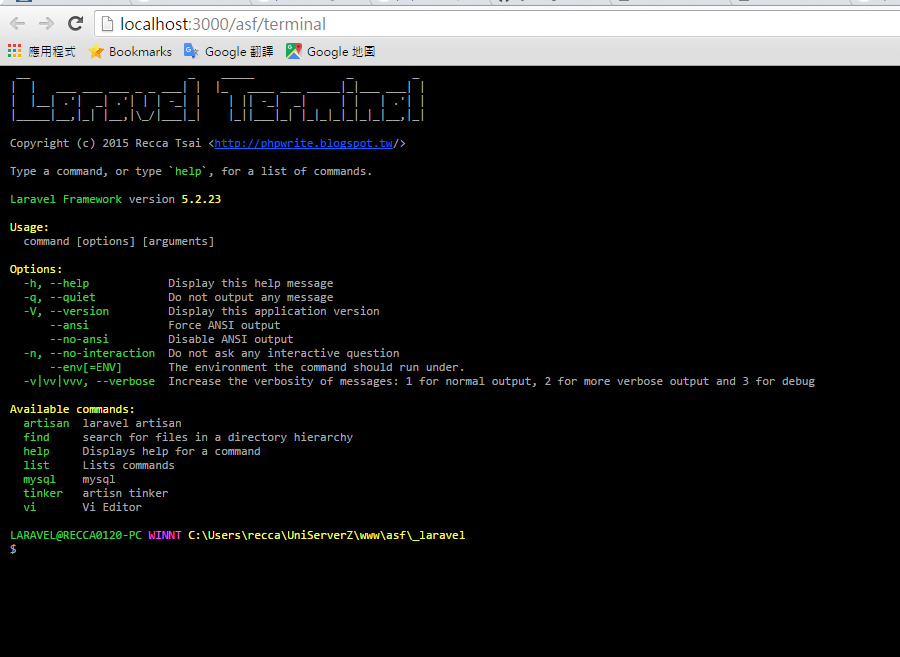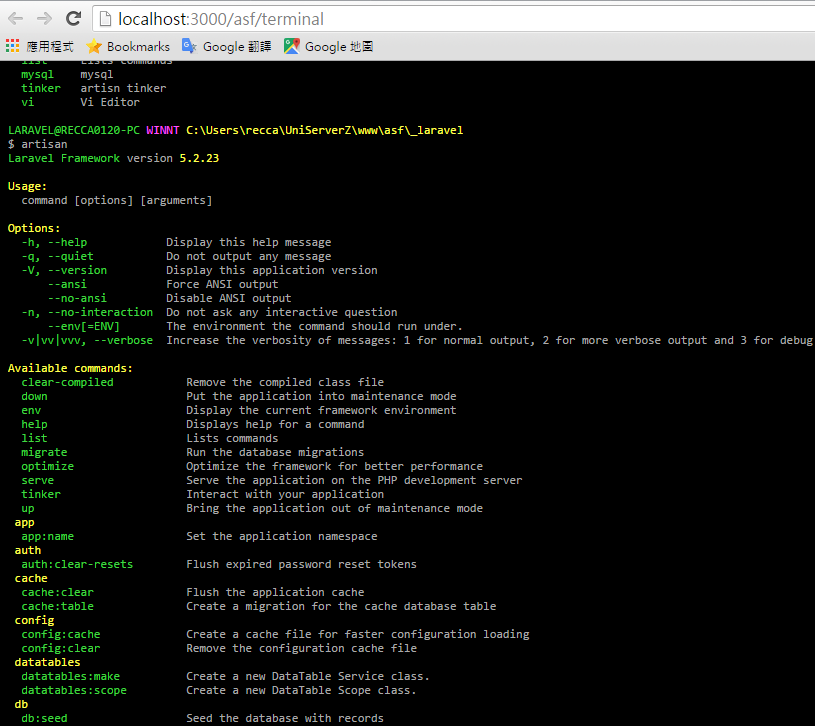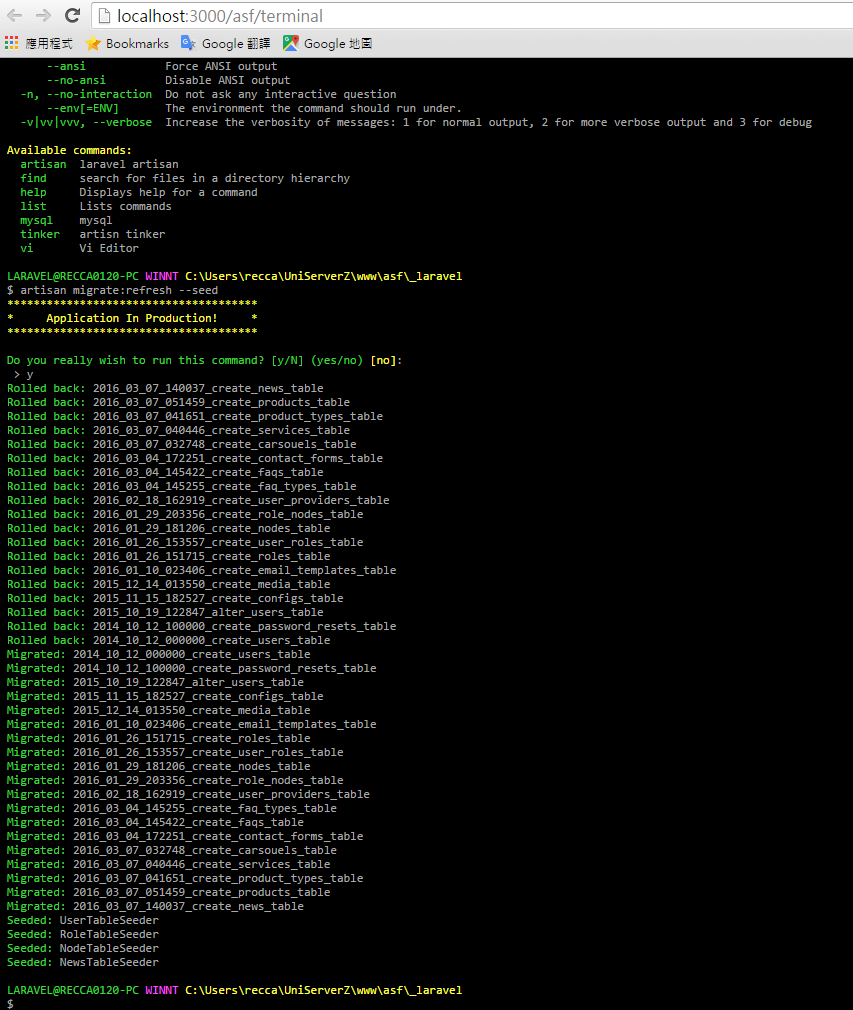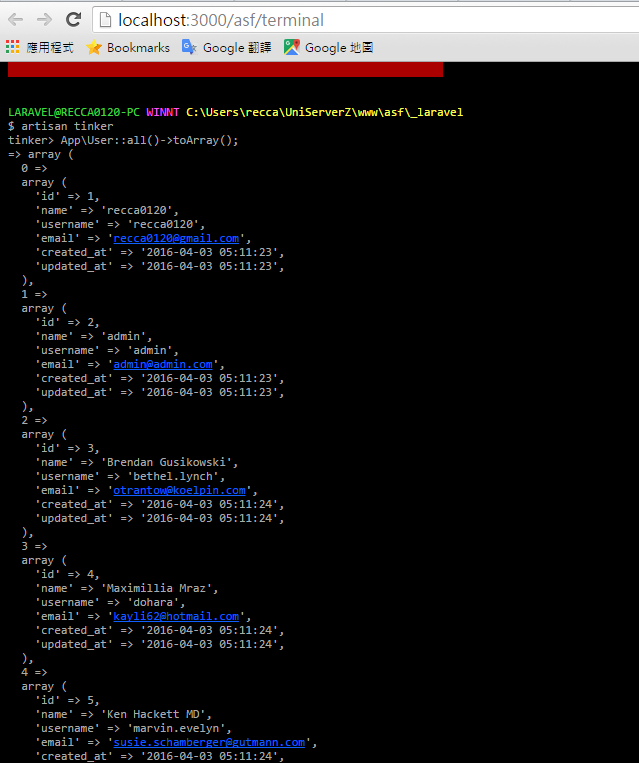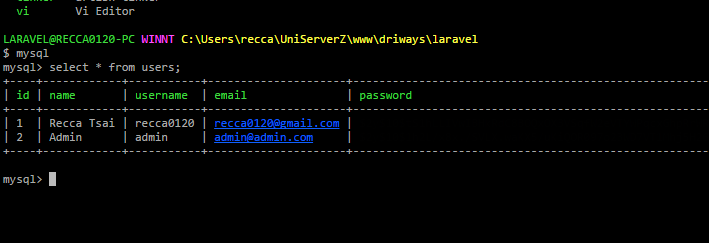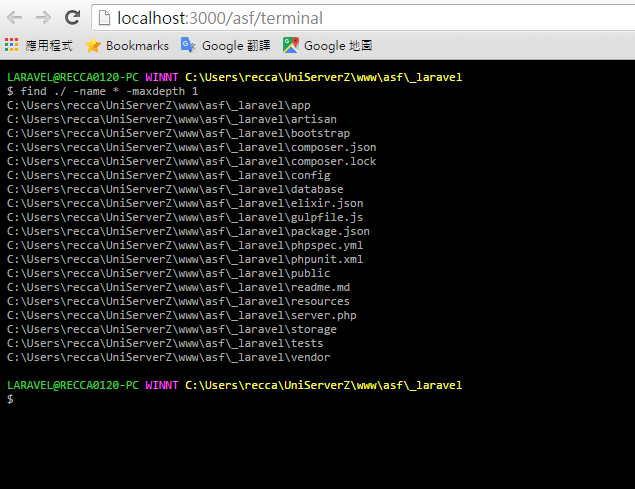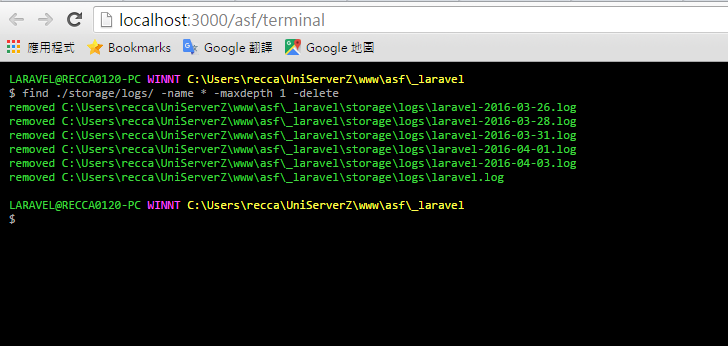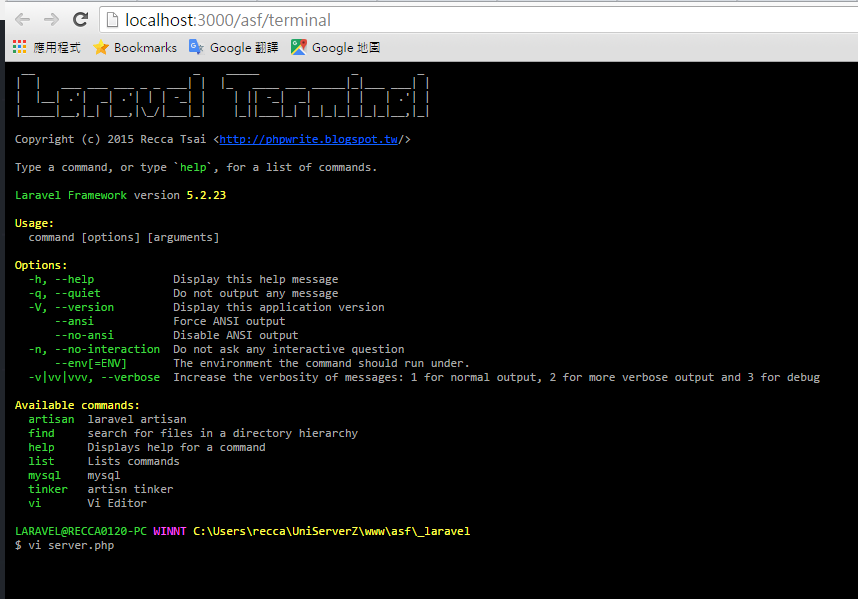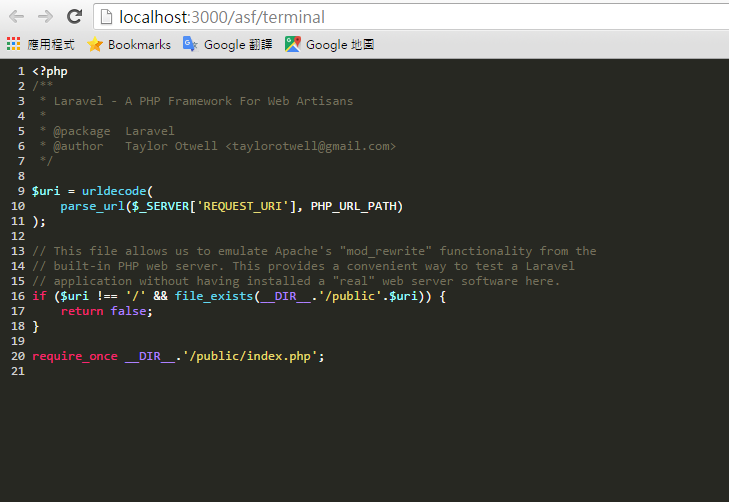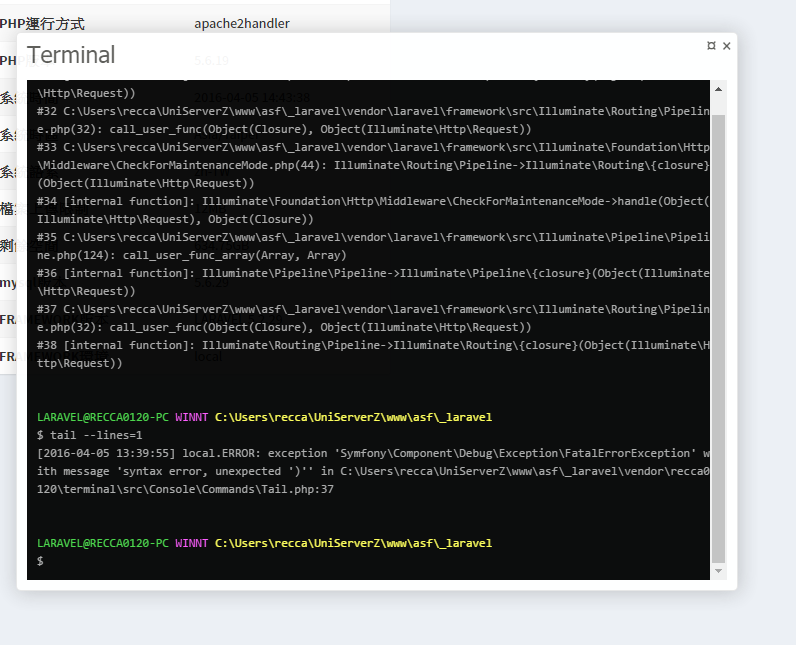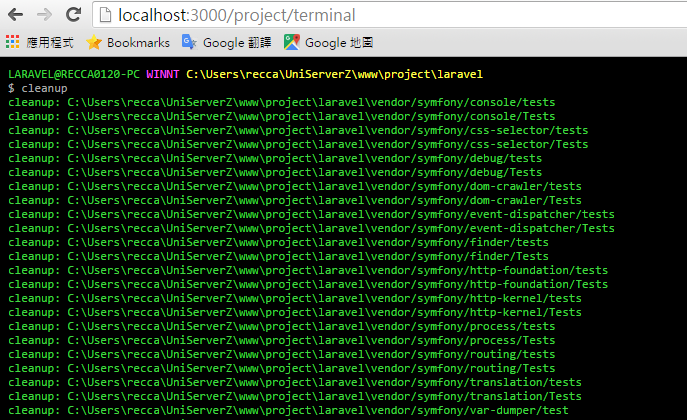composer require recca0120/terminal --devOR
Add Presenter to your composer.json file:
"require-dev": {
"recca0120/terminal": "^1.6.8"
}Now, run a composer update on the command line from the root of your project:
composer update
Include the service provider within app/config/app.php. The service povider is needed for the generator artisan command.
'providers' => [
...
Recca0120\Terminal\TerminalServiceProvider::class,
...
];publish
artisan vendor:publish --provider="Recca0120\Terminal\TerminalServiceProvider"http://localhost/path/to/terminal
return [
'enabled' => env('APP_DEBUG'),
'whitelists' => ['127.0.0.1', 'your ip'],
'route' => [
'prefix' => 'terminal',
'as' => 'terminal.',
// if you use laravel 5.1, remember to remove web middleware
'middleware' => ['web'],
// if you need auth, you need use web and auth middleware
// 'middleware' => ['web', 'auth']
],
'commands' => [
\Recca0120\Terminal\Console\Commands\Artisan::class,
\Recca0120\Terminal\Console\Commands\ArtisanTinker::class,
\Recca0120\Terminal\Console\Commands\Cleanup::class,
\Recca0120\Terminal\Console\Commands\Find::class,
\Recca0120\Terminal\Console\Commands\Mysql::class,
\Recca0120\Terminal\Console\Commands\Tail::class,
\Recca0120\Terminal\Console\Commands\Vi::class,
// add your command
],
];- artisan
- artisan tinker
- find
- mysql
- tail
- vi
not full support, but you can delete file use this function (please check file permission)
find ./vendor -name tests -type d -maxdepth 4 -delete// src/Console/Commands/Mysql.php
namespace Recca0120\Terminal\Console\Commands;
use Illuminate\Console\Command;
use Illuminate\Foundation\Inspiring;
use Recca0120\Terminal\Contracts\TerminalCommand;
class Inspire extends Command implements TerminalCommand
{
/**
* The name and signature of the console command.
*
* @var string
*/
protected $signature = 'inspire';
/**
* The console command description.
*
* @var string
*/
protected $description = 'Display an inspiring quote';
/**
* Execute the console command.
*
* @return mixed
*/
public function handle()
{
$this->comment(PHP_EOL.Inspiring::quote().PHP_EOL);
}
}$ help$ artisan$ artisan migrate --seed$ artisan tinker$ mysql
mysql> select * from users;
# change connection
mysql> use sqlite;
mysql> select * from users;$ find ./ -name * -maxdepth 1$ find ./storage/logs -name * -maxdepth 1 -delete$ vi server.php$ tail
$ tail --line=1
$ tail server.php
$ tail server.php --line 5$ cleanup