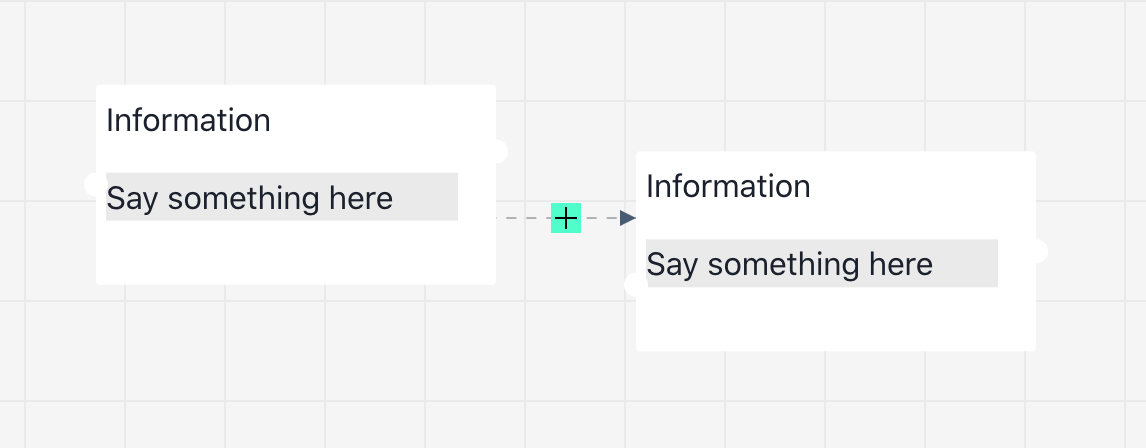Data visualization library for React



REAVIZ is a modular chart component library that leverages React natively for rendering the components while using D3js under the hood for calculations. The library provides an easy way to get started creating charts without sacrificing customization ability.
- Unify Viz - Premium offering 850+ Figma and React professionally designed data visualization components.
- Reagraph - Open-source library for large webgl based network graphs.
- Reablocks - Open-source component library for React based on Tailwind.
- Reaflow - Open-source library for workflow and diagram graphs.
Chart types include:
- Bar Chart
- Single Series Vertical / Horizontal
- Multi Series Vertical / Horizontal
- Stacked Vertical / Horizontal
- Stacked Normalized Vertical / Horizontal
- Stacked Diverging Vertical / Horizontal
- Marimekko
- Radial
- Sparkline
- Waterfall
- Line Chart
- Single Series
- Multi Series
- Stacked
- Stacked Normalized
- Radial
- Sparklines
- Area Chart
- Single Series
- Multi Series
- Stacked
- Stacked Normalized
- Radial
- Sparklines
- Scatter Chart
- Linear
- Radial
- Pie Chart
- Standard
- Exploded
- Donut Chart
- Sankey chart
- Gauge
- Radial
- Linear
- Stacked Radial
- Map Chart
- Heatmap
- Standard
- Year Calendar
- Month Calendar
- Venn Diagram
- Standard
- Euler
- Fixed Euler
- Bubble Chart
- Treemap
- Bar List
- Meter
- Spider / Radar
- Funnel Chart
Additional features:
- Legend
- Discrete
- Sequential
- Axis
- Linear
- Radial
- Advanced Label Positioning
- Gestures
- Pinch
- Pan
- Zoom
- Move
- Tooltip
- Single Value
- Grouped Values
- Line/Area Series Symbols
- Animations Enter/Update/Exit
- Brush
- Patterns
- Gradients
- Grid Lines
- Mark Lines
- BigInt Support
- Auto Sizing
- Bar Guidelines
- Range Lines
- Animated Counts
- a11y Support for labels, roles and tabbing
- SSR
To use reaviz in your project, install it via npm/yarn:
npm i reaviz --save
then import a chart type into your JSX element:
import { BarChart } from 'reaviz';
const data = [
{ key: 'IDS', data: 14 },
{ key: 'Malware', data: 5 },
{ key: 'DLP', data: 18 }
];
const App = () => <BarChart width={350} height={250} data={data} />;Checkout this demo live or visit the demos page to learn more!
If you want to run REAVIZ locally, its super easy!
- Clone the repository
npm inpm start- Browser opens to Storybook page
Thanks to Netlify for hosting!

Thanks to all our contributors!