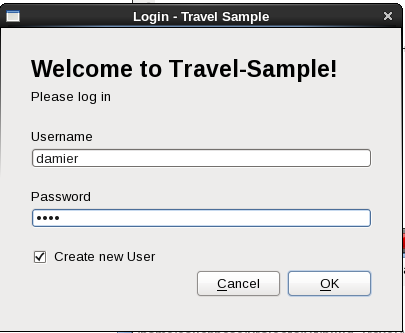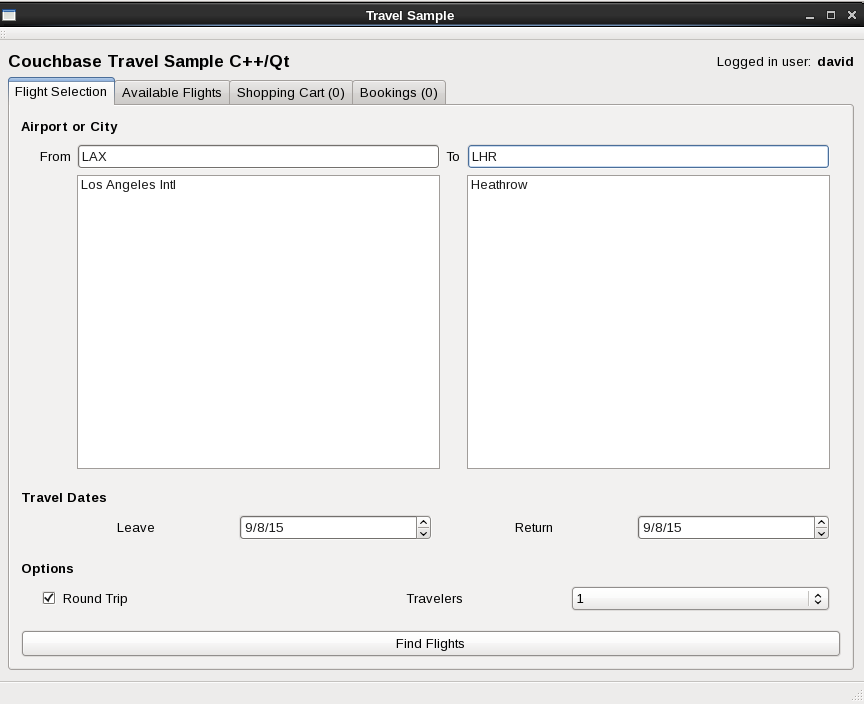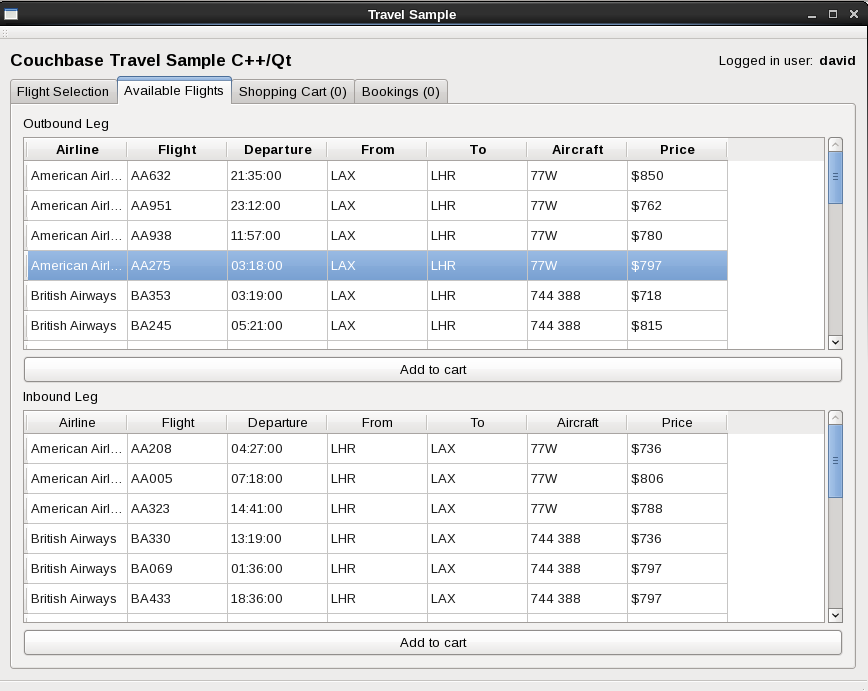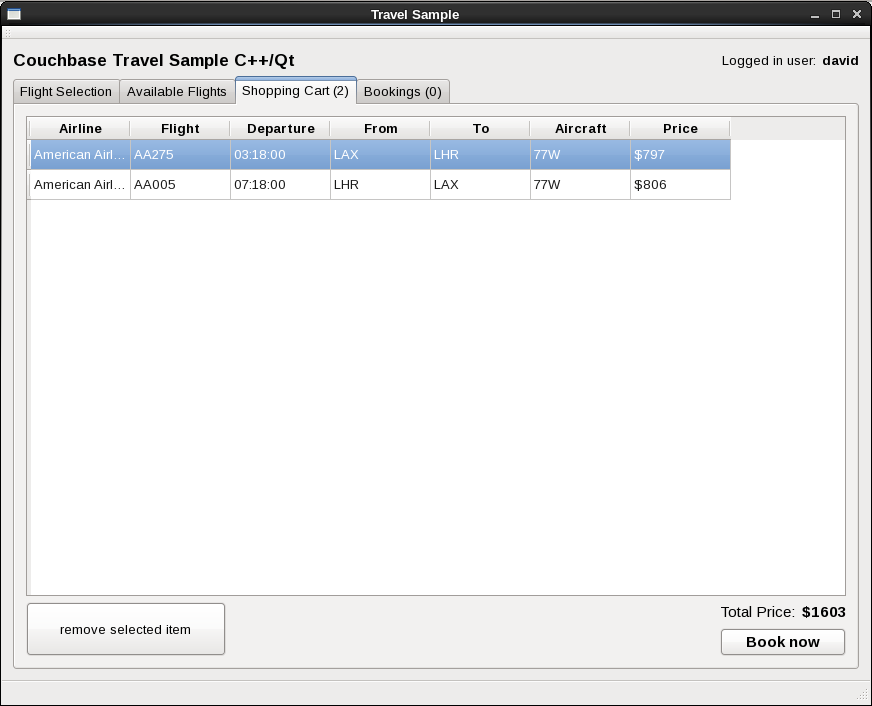This page contains details how to use the workshop material.
For the first day each attendee needs to have prepared the following:
- 3 VM-s with CentOS 6
- Static IP addresses
- A ping between the VM-s needs to be possible
For the second workshop day the following is required:
- A C/C++ Development environment (git, perl, make, gcc, ...)
- Qt5
- Qt Creator 3
Please see the file VMSETUP for further details!
- Day 1: Couchbase Architecture and Administration Basics
| Time | Chapter | Title | Content |
|---|---|---|---|
| 09:00 | 1.1 | Introduction and Core Use Cases | What is Couchbase Server? |
| 1.2 | Couchbase Server Architecture | Caching Layer, Storage Engine, CM | |
| 1.3 | Couchbase Server as a Distributed System | Intra-Cluster Replication, Consistency, Sharding | |
| 10:30 | Coffee Break | ||
| 1.4 | Working with Buckets | Create Bucket, add Data | |
| 1.5 | Working with the Cluster | Add/remove Nodes, Server Groups, Rebalance | |
| 12:30 | Lunch | ||
| 1.6 | Security | Encrytion, LDAP Integration, Configuration | |
| 1.7 | Cross Data Center Replication explained | Setup, Configuration Parameters | |
| 17:00 | Q&A and Summary |
- Day 2: Using the Couchbase C Client Library
| Time | Chapter | Title | Content |
|---|---|---|---|
| 09:00 | 2.1 | Managing Connections | Params, Client Handle, Open/Close a Bucket, SSL |
| 2.2 | Understanding Non-Blocking I/O | Scheduling Operations, Callbacks | |
| 10:30 | Coffee Break | ||
| 2.3 | Working with Documents | Document Modelling, CRUD Ops, Bulk Ops, Incr | |
| 2.4 | Error Handling and Logging | Error Codes, Setting up Logging | |
| 12:30 | Lunch | ||
| 2.5 | Develop a Sample Application | Qt Travel Sample | |
| 2.6 | Specific Use Case presentation | ||
| 17:00 | 2.7 | Q&A, Summary, Outlook | What's new in 4.0? |
| # | Title | Content |
|---|---|---|
| 1 | Installation and Configuration | Disable Swappines |
| Disable the Linux Firewall | ||
| Download and Install Couchbase | ||
| Configure the Cluster | ||
| 2 | Testing the Installation | List the nodes of your current cluster |
| Investigate the data and index directory | ||
| Get some data from a vBucket file | ||
| Get some info about a vBucket file | ||
| Install Telnet | ||
| Retrieve some statistics via Telnet | ||
| Set/get a value via Telnet | ||
| Install Curl | ||
| Get details via the REST API | ||
| 3 | Working with Buckets | Create a Bucket via the UI |
| Add a document to the Bucket | ||
| Create a Bucket via the CLI | ||
| 4 | Working with the Cluster | Add/remove nodes via the UI |
| Rebalance | ||
| Add/remove nodes via the CLI | ||
| 5 | Backup/Restore | Use cbbackup to backup a Bucket |
| Use cbrestore to restore to another Bucket | ||
| 6 | XDCR | Create an XDCR link via the UI |
The starting point for the day 2 execises is the 'TravelAppSample-Empty' application. This is basically an application skeleton which has:
- All the header files
- An empty implementation of the required methods
- Test/demo cases
The application 'TravelAppSample' then contains all the exercise solutions.
| # | Title | Content |
|---|---|---|
| 7 | Managing Connections | Download and install libcouchbase |
| Implement the Connect method in CBDataSource | ||
| Implement the CBDataSourceFactory | ||
| 8 | Create/Update a Document | Implement the Upsert method in CBDataSource |
| 9 | Get a Document | Implement the Get method in CBDataSource |
| Implement the GetJsonObject method in CBDataSource | ||
| 10 | Delete a Document | Implement the Delete method in CBDataSource |
| 11 | Perform a Multi-Get | Implement the MultiGet method in CBDataSource |
| 12 | Query a View | Create a View via the UI |
| Implement the QueryView method in CBDataSource | ||
| 13 | Query via N1QL | Inspect the Global Secondary Indexes |
| Implement the QueryN1ql method in CBDataSource | ||
| 14 | A Sample Application | Run the Qt Travel-Sample application |
| Perform a flight search from 'LAX' to 'LHR' |
- Where can I find the View for 'airports/by_name'?
The View code can be found in the 'resources/views' sub-folder. You need to create a Design Document called 'airports' in your 'travel-sample' bucket. Then a View 'by_name' needs to created in this Design Document. You should test the View via the UI before doing the related exercise.
- How to install the Sample Data?
In case that you didn't install the sample data together with Couchbase 4.0 the following shows how to load it:
cbdocloader -u couchbase -p couchbase -n 127.0.0.1:8091 -b travel-sample -s 128 travel-sample.zip