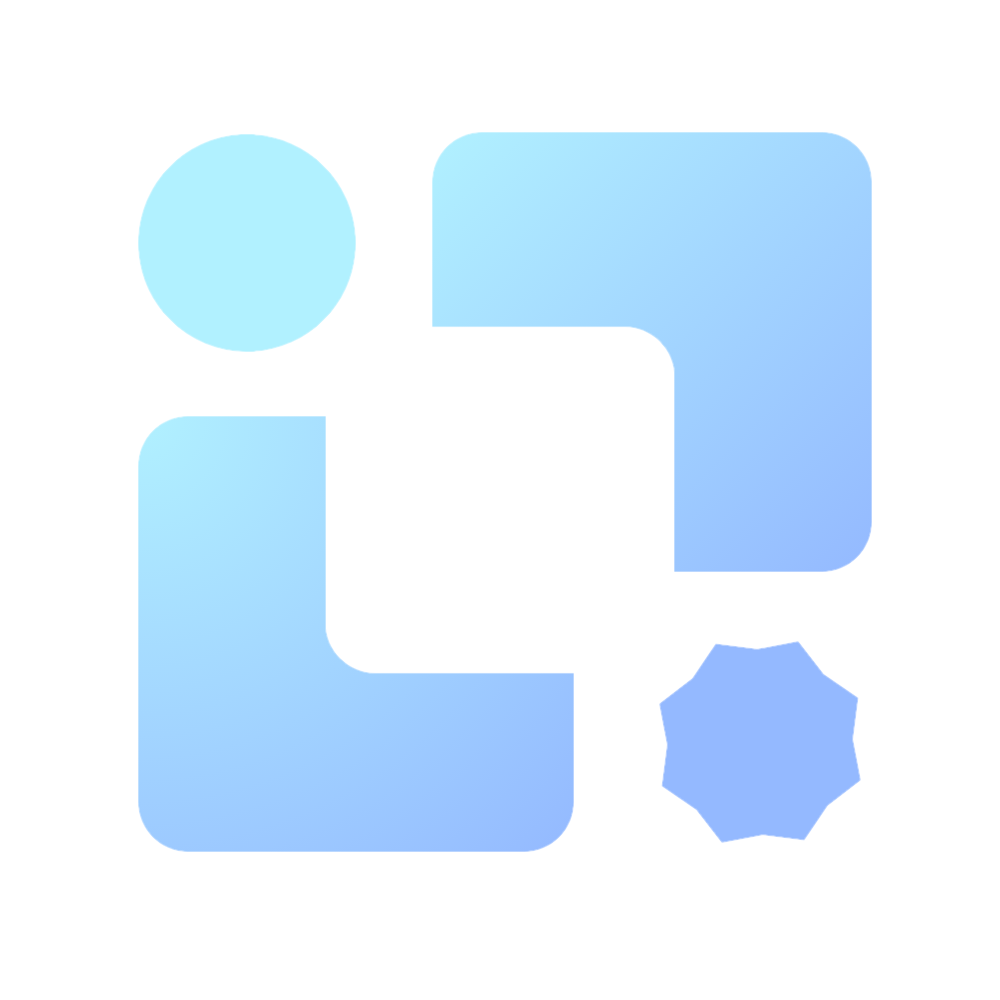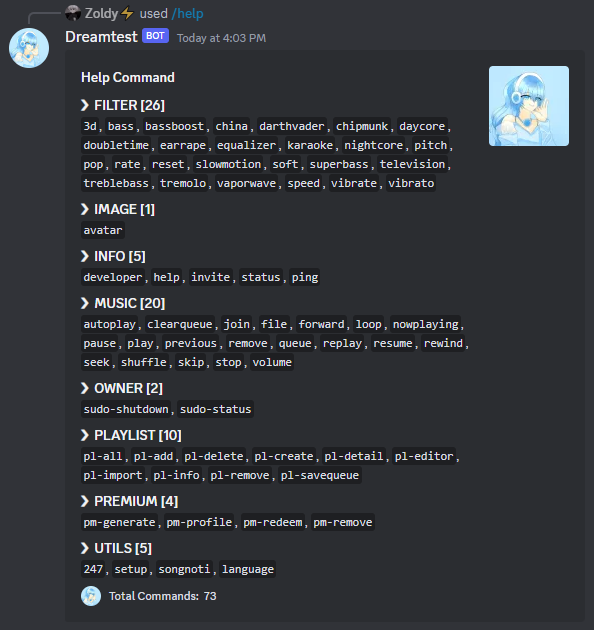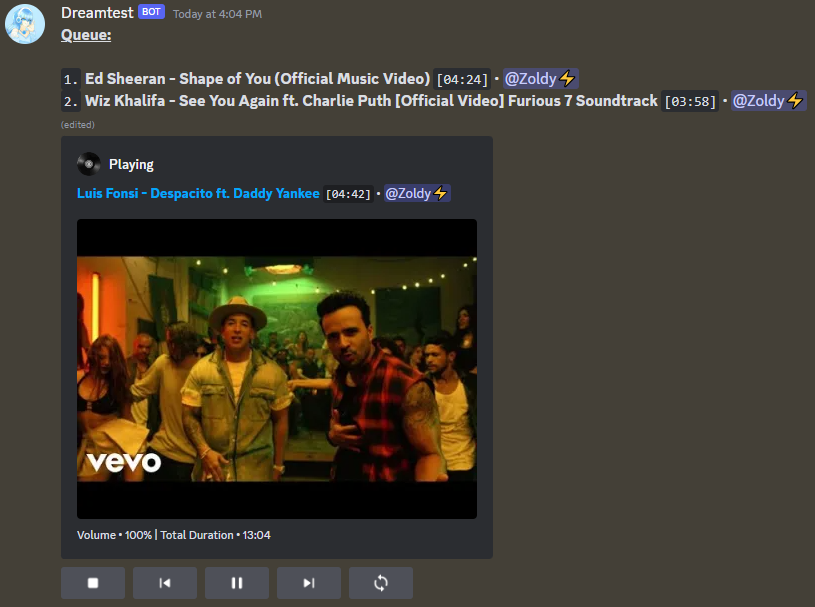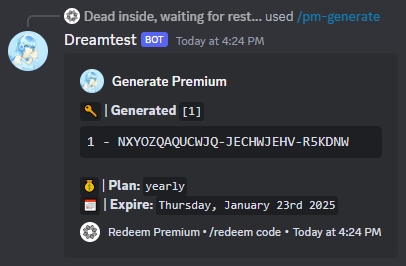English | Português (Brasil) | Tiếng Việt | ภาษาไทย
A versatile and powerful music bot for Discord that brings rhythm and melody to your server!
Invite Dreamvast ♫
·
Report Issues & Give Suggestions
·
Support Server
- TypeScript Language To Avoid Errors In Production
- Advanced Music System With Buttons
- Song Request Channel
- 24/7 Mode
- Multi Language
- Slash Commands
- Custom Filters
- Playlist System
- Premium System (Guild / User)
- Play Song Using File
- Cooldown System
- Shard System
- Auto Reconnect
- Auto Pause/Resume
- Auto Complete Search
- Auto Fix Lavalink From lavalink.darrennathanael.com
- Support lavalink v4, v3 and nodelink v2
| Music Source | Without Lavalink Plugin | With Lavalink Plugin |
|---|---|---|
| YouTube | ✅ | ✅ |
| SoundCloud | ✅ | ✅ |
| (LS) Spotify | ✅ | |
| HTTP | ✅ | ✅ |
| (LS) Deezer | ✅ | |
| Twitch | ✅ | ✅ |
| Bandcamp | ✅ | ✅ |
| Nicovideo | ||
| (LS) Apple Music | ✅ | |
| (LS) Yandex Music | ❌ | ✅ |
| (LS) Flowery TTS | ❌ | ✅ |
| (DB) Mixcloud | ❌ | ✅ |
| (DB) OC ReMix | ❌ | ✅ |
| (DB) Clyp.it | ❌ | ✅ |
| (DB) Reddit | ❌ | ✅ |
| (DB) GetYarn | ❌ | ✅ |
| (DB) Text to Speech | ❌ | ✅ |
| (DB) TikTok (BETA) | ❌ | ✅ |
| (DB) P**nhub (Not recommended) | ❌ | ✅ |
| (DB) Soundgasm | ❌ | ✅ |
- ✅ Full support with the default Lavalink configuration
⚠️ Supports but resolves from YouTube or SoundCloud only- ❌ Unsupported
- (LS) Source from LavaSrc plugin
- (DB) Source from DuncteBot plugin
- MySQL
- MongoDB
- JSON
- PostgresSQL
| Type | Support versions | Driver Name |
|---|---|---|
| Lavalink | v4.0.0 - v4.x.x | lavalink/v4/koinu |
| Lavalink | v3.0.0 - v3.7.x | lavalink/v3/koto |
| Nodelink | v2.0.0 - v2.x.x | nodelink/v2/nari |
Node.js Version 18.0.0+ Download
Discord Bot Token Guide
Lavalink Version 3.7.0+ or 4.0.0+ Download
Git Download
- Clone this repository using
git clone https://github.com/RainyXeon/ByteBlaze.git - run
cd ByteBlazeto go to the ByteBlaze folder. - Config files:
- Note: All type of config must fill
TOKEN,OWNER_IDandNODES - If you want to use default config and have minimal config, change the name of example.app.yml to app.yml
- If you want to use all config, change the name of example.full.app.yml to app.yml
- Note: All type of config must fill
- run
npm ito install the required packages. - run
npm run build:fullto build the bot. - run
npm startto start the bot. - Enjoy Listening To Music With ByteBlaze!
- Click Me and fork the repl.
- fill app.yml with
TOKENandNODES - Start the bot using the Run button.
- Enjoy Listening To Music With ByteBlaze!
For advanced installation and config guide, please check out the Wiki tab or Click Here!
ByteBlaze follows Semantic Versioning
The version number is composed of the following parts:
MAJOR breaking changes
MINOR new backwards compatible features
PATCH backwards compatible bug fixes
BUILD additional build metadata
PRERELEASE pre-release version
Version numbers can come in different combinations, depending on the release type:
`MAJOR.MINOR.PATCH` - Stable release
`MAJOR.MINOR.PATCH+BUILD` - Stable release with additional build metadata
`MAJOR.MINOR.PATCH-PRERELEASE` - Pre-release
`MAJOR.MINOR.PATCH-PRERELEASE+BUILD` - Pre-release additional build metadata
- en (English)
- @RainyXeon Discord:
rainyxeon
- @RainyXeon Discord:
- vi (Vietnamese)
- @RainyXeon Discord:
rainyxeon
- @RainyXeon Discord:
- hi (Hindi)
- @anas-ike Discord:
lights.out.
- @anas-ike Discord:
- ko (Korean)
- @EmuPIKin Discord:
emupikin
- @EmuPIKin Discord:
- ru (Russian)
- @AutoP1ayer Discord:
autoplayer.uwu
- @AutoP1ayer Discord:
- th (Thai)
- @SillyDark Discord:
defectsocute
- @SillyDark Discord:
- pt (Brazilian Portuguese)
- @psycodeliccircus Discord:
renildomrc
- @psycodeliccircus Discord:
- @DarrenOfficial [Lavalink Sources]
- @PAINFUEG0 [My Friend]
- @Adivise [Inspiration]
- @brblacky [Inspiration]
- @mrstebo [env Praser]
- @ItzZoldy [Designer]
And Everyone who Starred and Contributed to My Project 💖
- @RainyXeon Discord:
rainyxeonAs an owner and a creator of this project