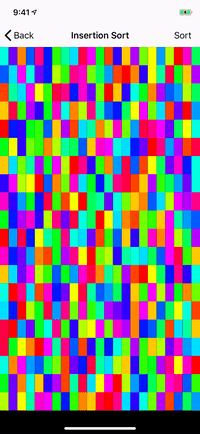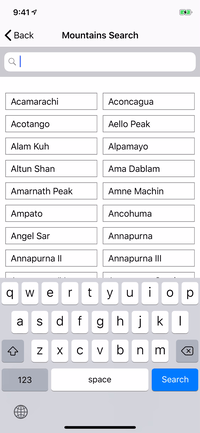💾 A library for backporting UITableView/UICollectionViewDiffableDataSource
powered by DifferenceKit.
Made with ❤️ by Ryo Aoyama
Apple has announced a diffable data source at WWDC 2019.
It's a great API that easily updating our table view and collection view items using automatic diffing.
However, it's a little while before we can use it in a production service.
That because it requires the latest OS to use.
DiffableDataSources make it possible to introduce almost the same functionality from now on.
Uses a sophisticated open source DifferenceKit for the algorithm engine.
It's extremely fast and completely avoids synchronization bugs, exceptions, and crashes.
- Supports iOS 9.0+ / macOS 10.11+ / tvOS 9.0+
- Open sourced algorithm.
- Duplicate sections or items are allowed.
- Using
performBatchUpdatesfor diffing updates.
DiffableDataSources have different class names to avoid conflicts with the official API.
Correspondence table is below.
| Official | Backported |
|---|---|
| NSDiffableDataSourceSnapshot | DiffableDataSourceSnapshot |
| UITableViewDiffableDataSource | TableViewDiffableDataSource |
| UICollectionViewDiffableDataSource | CollectionViewDiffableDataSource |
| NSCollectionViewDiffableDataSource | CocoaCollectionViewDiffableDataSource |
$ git clone https://github.com/ra1028/DiffableDataSources.git
$ cd DiffableDataSources/
$ make setup
$ open DiffableDataSources.xcworkspaceFirst, define the type representing section.
It should conforms to Hashable for identifies from the all sections.
Type of enum can used conveniently because it conforms Hashable by default.
enum Section {
case main
}Then, define the item type conforms to Hashable.
struct User: Hashable {
var name: String
}Create a data source object, it will be set to table view automatically.
You should dequeue the non nil cells via closure.
final class UsersViewController: UIViewController {
let tableView: UITableView = ...
lazy var dataSource = TableViewDiffableDataSource<Section, User>(tableView: tableView) { tableView, indexPath, user in
let cell = tableView.dequeueReusableCell(withIdentifier: "Cell", for: indexPath)
cell.textLabel?.text = user.name
return cell
}
override func viewDidLoad() {
super.viewDidLoad()
tableView.register(UITableViewCell.self, forCellReuseIdentifier: "Cell")
}
}Manages and updates the data sources intuitively by intermediating DiffableDataSourceSnapshot.
The UI isn't updated until you apply the edited snapshot object.
Update the UI with diffing animation automatically calculated by applying an edited snapshot.
let users = [
User(name: "Steve Jobs"),
User(name: "Stephen Wozniak"),
User(name: "Tim Cook"),
User(name: "Jonathan Ive")
]
let snapshot = DiffableDataSourceSnapshot<Section, User>()
snapshot.appendSections([.main])
snapshot.appendItems(users)
dataSource.apply(snapshot) {
// completion
}Check the documentation for more detailed API.
- Swift 5.0+
- iOS 9.0+
- macOS 10.11+
- tvOS 9.0+
Add the following to your Podfile:
pod 'DiffableDataSources'Add the following to your Cartfile:
github "ra1028/DiffableDataSources"
Add the following to the dependencies of your Package.swift:
.package(url: "https://github.com/ra1028/DiffableDataSources.git", from: "x.x.x")Pull requests, bug reports and feature requests are welcome 🚀
Please see the CONTRIBUTING file for learn how to contribute to DiffableDataSources.
A fast and flexible O(n) difference algorithm framework for Swift collection.
A declarative library for building component-based user interfaces in UITableView and UICollectionView.
DiffableDataSources is released under the Apache 2.0 License.