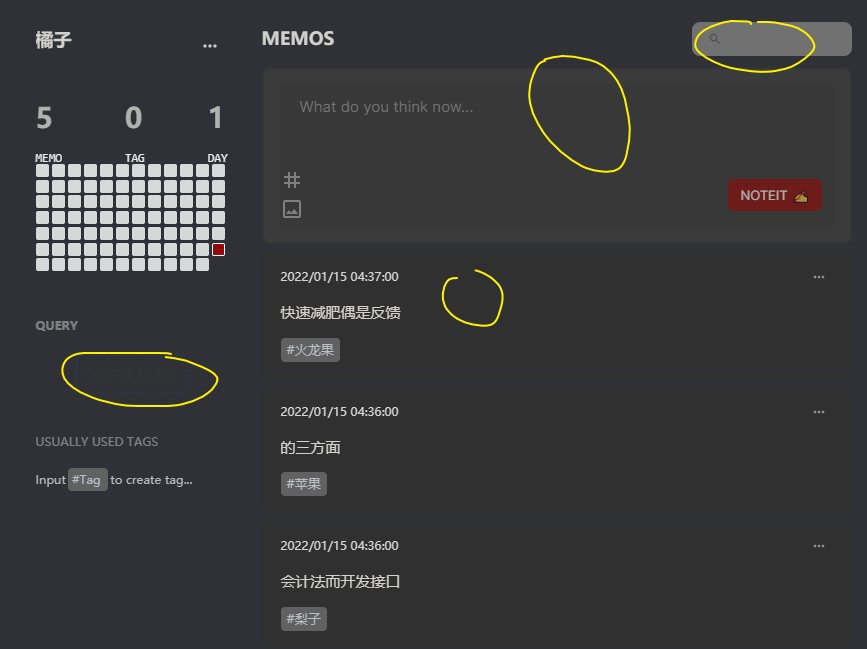Thino: A new way for you to quick capture an idea in Obsidian.
Warning
From version 2.0.0, thino is not open-source anymore. You can still use it for free, but you need to buy a license to use some advanced features. You can buy a pro license from here.
v1's source codebase is still open-source via MIT license, you can visit it here: v1 source code.
Note
From version 2.0.0, obsidian-memos is renamed to thino, you can search thino in obsidian plugin market to install it.
About the reason for the rename, please refer to here.
- All Thinos are sourced from your notes. If you are using the basic version, then all Thinos originate from your diary files. For more information, please visit link.
- In diary mode, it accesses content under a specified title or the entire text of the diary, parsing it into Thinos. A common format is
- 12:00 abcd. - Each Thino you input will be inserted at the end of your specified title or at the end of the full text.
You can read thinos from multi-source, please visit link.
Please refer to our official documentation website: link.
- You need to activate the Daily Notes core plugin at a minimum (If you are a thino pro user, you can disable daily notes plugin when you disable the diary mode).
- Before using, please configure at least two settings: processing under the specified title in diary mode and inserting under the specified title.
- Open Thino, enter content, and click the
noteitbutton. - The content you input will be automatically inserted into your diary file.
The content you input will be transformed into the following format:
- 22:15 {your input content} The following markdown text formats will be properly parsed in daily note mode:
- 19:00 abcd
- [ ] 19:00 cdef You can read the changelog from here.
| Features | Free | Pro |
|---|---|---|
| Daily Notes Mode | ✅ | ✅ |
| Thino Share | ✅ | ✅ |
| Global Editor | ✅ | ✅ |
| Live Preview Editor | ✅* | ✅ |
| Multi Layout | ❌ | ✅ |
| Daily Progress Bar | ❌ | ✅ |
| Custom Suggester for Live Preview Editor | ❌ | ✅ |
| Random Review | ❌ | ✅ |
| Local Thino Server | ❌ | ✅ |
| Global Capture | ❌ | ✅ |
| Multiple Thino Sources | ❌ | ✅ |
*: Support for live preview editor is limited in free version.
You can purchase a license to use the following features: link.
Thino Sync is a service that allows you to sync your Thinos across devices. It is a paid service. You can purchase a license from link.
We will not collect any of your data, and we will not be able to access your data.
- If you use Thino(PKMer) Sync, we store your data to provide the service.
- If your Sync or Publish subscription expires, your data remains stored on our servers for one month, then deleted permanently. If you cancel the subscription yourself, your data is deleted immediately.
| Source | Description |
|---|---|
| Obsidian Plugin Market | Install from Obsidian's plugin market. |
| PKMer plugins | Install from PKMer plugins. |
| GitHub | Download the latest release. Extract and put the three files (main.js, manifest.json, styles.css) to folder {{obsidian_vault}}/.obsidian/plugins/Obsidian-Thino. |
| BRAT | Add Quorafind/Obsidian-Thino to BRAT. |
If you like this plugin, please consider buying license to support my work and enthusiasm. You can buy a license from here.