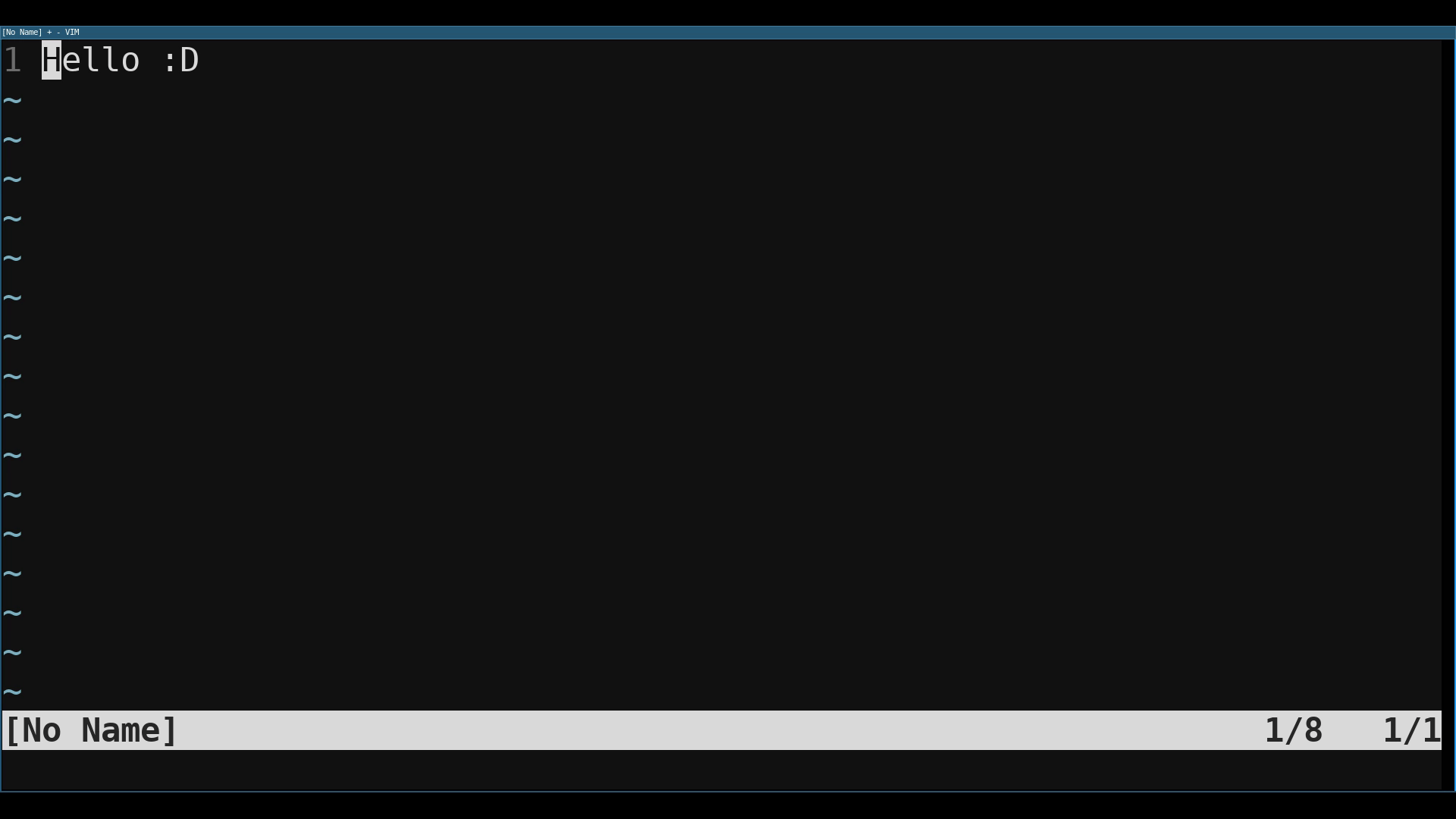Various Vim Encoders is a small Vim plugin which adds encoding capabilities to the Vim editor. It configures key mappings for the most commonly used encoding schemes and enables you to transform text without leaving your editor. Some of its features include:
- Base64 encoding/decoding
- HTML encoding/decoding
- URL encoding/decoding
- HEX encoding/decoding
- Binary encoding/decoding
- [...]
The current version of vve does also support some features which are not really encoding related. These features have proven to be useful, but may be removed in future versions. Some of these features include:
- Number conversion
- In place arithmetic
- Endian Swapper
- Length Calculation
- [...]
vve is structured according to Vim's plugin specifications and can be consumed by Vim's native package manager as well as by several other tools like Vundle or Pathogen.
If you use Vim's native package manager, just clone the repository in either the start or opt
folder of your Vim configuration folder. E.g.:
[user@host ~]$ cd ~/.vim/pack/plugins/start/
[user@host ~/.vim/pack/plugins/start/]$ git clone https://github.com/qtc-de/vveIf you have chosen the start folder, vve will be available on each startup of Vim. If you decided
to use the opt folder, you have to call :packadd vve from within Vim to enable it.
If you use an external package manager please read the corresponding manual on how to add additional plugins.
vve makes extensive usage of Vim's Python3 integration and uses VimL functions as wrappers around the actual python code. However, interfacing with the functions directly should not be required and only the key mappings are of interest in this description.
vve defines key mappings with identical functionality for normal and visual mode. While the visual mode mappings operate on the data that has been selected, the normal mode mappings switch to operator pending mode and expect a motion to define the area of effect.
By default, most mappings expect the encoded input and decoded output to be represented in UTF-8 format.
If UTF-8 representation is not possible (e.g. when decoding stuff like //8=), you should use the
ASCII version of the vve operation. ASCII in the context of vve means, that all ASCII characters
are displayed as normal, while all others are displayed as escape sequences (e.g. \xff). Check the
Unprintable Characters section for more details.
The following mappings are currently defined (notice that each key combination needs to be prefixed by your \<leader\> key):
Visual Mode Only Mappings
| Key | Description |
|---|---|
| ce | Open ChangeEncoding menu |
Encoding Related Mappings Operating on UTF-8
| Key | Description |
|---|---|
| ea | Encode as ascii |
| eb | Encode as binary |
| eB | Encode as base64 |
| ee | Encode HTML special characters (entities) |
| eE | Encode all characters as HTML (entities) |
| eh | Encode as hex |
| eH | Encode as hex string |
| ej | Encode as JSON string |
| eJ | Encode all characters as JSON |
| eu | Encode URL special characters |
| eU | Encode all characters as URL |
| ex | Encode XML special characters |
| eX | Currently the same as ex |
| da | Decode ascii |
| db | Decode binary |
| dB | Decode base64 |
| dh | Decode hex |
| dH | Decode hex string |
| dj | Decode JSON string |
| dJ | Decode JSON string |
| du | Decode URL |
| dU | Decode URL Full |
| de | Decode HTML |
| dE | Decode HTML Full |
| dx | Decode XML |
| dX | Decode XML Full |
Encoding Related Mappings Operating on ASCII
| Key | Description |
|---|---|
| Eb | Encode as binary |
| EB | Encode as base64 |
| Ee | Encode all characters as HTML (entities) |
| EE | Encode all characters as HTML (entities) |
| Eh | Encode as hex |
| EH | Encode as hex string |
| Eu | Encode URL special characters |
| EU | Encode all characters as URL |
| Ex | Encode all characters as XML (entities) |
| EX | Encode all characters as XML (entities) |
| Db | Decode binary |
| DB | Decode base64 |
| Dh | Decode hex |
| DH | Decode hex string |
| Du | Decode URL |
| DU | Decode URL Full |
| De | Decode HTML |
| DE | Decode HTML Full |
| Dx | Decode XML |
| DX | Decode XML Full |
Number Related Mappings
| Key | Description |
|---|---|
| th | To hex format |
| tH | To hex string format |
| tb | To binary format |
| to | To octal format |
| td | To decimal format |
| ma | In place addition |
| ms | In place subtraction |
| mm | In place multiplication |
| md | In place division |
String Related Mappings
| Key | Description |
|---|---|
| se | Swap endianess of hex strings |
| sc | Echo string length |
| sC | Echo hex string length |
| su | Convert to upper |
| sl | Convert to lower |
| sn | Echo number of selected lines |
| fc | Convert to camelCase (from snake_case) |
| fs | Convert to snake_case (from camelCase) |
| fm | Convert to markdown anchor |
| fM | Convert to markdown anchor reference |
Apart from the mappings, vve defines one encoding related vim-command: ChangeEncoding.
While being in visual mode, you can either use <leader>ce or type :<c-u>ChangeEncoding
to open the encoding menu. ChangeEncoding expects two arguments.
- The encoding you are coming from.
- The encoding you are going to.
E.g. after selecting some base64 encoded text, you can use :ChangeEncoding base64 hex
to convert the base64 encoded text directly into hex format.
Decoding arbitrary portions of text inside of an editor has of course certain limitations. If the decoded result contains non UTF-8 conform character codes, the decoding operation might fail. In these cases, vve will show an error like:
[Error] - Decoded result cannot be encoded as UTF-8.
However, in certain situations working with non UTF-8 data is desired and vve supports two workarounds to allow it:
-
For (almost) each operation, vve supports an ascii variant. In the context of vve ascii encoding means basically that ascii characters are displayed like usual, while all other characters are displayed as escape sequences.
As an example, consider you want to decode the base64 encoded value
SGVsbG8g/yBXb3JsZA==. Using the ordinary<leader>dBcommand will fail, as the result contains non valid unicode characters. The ascii variant (<leader>DB), on the other hand, will decode this toHello \xff World. -
A common scenario for dealing with non printable characters is when switching encoding. E.g. consider you want to switch from the hex encoded string
aafefaeac3b1to its base64 variant. Decoding the value with<leader>dhand encoding it with<leader>eBwill not work, as the decoding operation results in non UTF-8 characters.To allow such operations, vve supports the
:ChangeEncodingcommand. Just visual select the hex stringaafefaeac3b1and type:ChangeEncoding hex base64and the value should be encoded asqv766sOx(you can also type<leader>ceto open theChangeEncodingmenu).
vve defines several operations that have the term Full as part of their name. The meaning of Full slightly differs depending whether the corresponding operation is an encoding or decoding operation.
-
For encoding operations, Full does basically mean that all characters are converted. Using URL encoding as example, the string
Hello Worldwould normally be encoded asHello+World, as the space character is the only one that really needs to be encoded. The Full operation, on the other hand, will encode all characters no matter whether encoding is required. -
For decoding operations, Full operations are basically an alternative implementation. Lets take URL encoding again as an example. When using the ordinary URL decode operation (
<leader>du), vve will just use a library function for decoding. This is fine for 90% of the cases, but sometimes it causes unexpected results. E.g. when using the library function to decode%ffto ascii representation (<leader>Du), you will get\xef\xbf\xbd. This is because the library function tries to apply UTF-8 encoding, but%ffis no valid UTF-8 format. The Full (alternative) implementation (<leader>DU) will decode%ffto\xffwhich is probably what you expect.
In most situation, using the non-Full operations should be fine. However, when working with non-printable characters, the non-Full operations can behave unexpected and using Full operations might fix that.
To be honest, working with encodings is just a nightmare. There are plenty different possibilities how to implement different encodings and taking these design decisions is just a mess. Don't expect vve to work 100% reliable. We invested some effort to make this tool working reliable for general usage, but there are certainly some edge cases that are not covered yet.
Copyright 2022, Tobias Neitzel and the vve contributors.