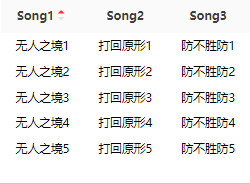基于 Taro3、React 的 H5 和微信小程序多端表格组件
- 兼容 H5、微信小程序
- 自定义样式
- 自定义排序
- 固定表头
- 滚动上拉加载
npm install taro-react-table- config/index.js 配置
- 让 taro 去通过 postcss 编译处理
taro-react-table模块, 需要对taro-react-table里的样式单位进行转换适配
// config/index.js
const config = {
h5: {
esnextModules: ['taro-react-table'],
},
}import Table from 'taro-react-table'
import 'taro-react-table/dist/index.css'| 参数 | 描述 | 类型 | 必传 | 默认值 |
|---|---|---|---|---|
| 本身参数 | 参考ScrollView | |||
dataSource |
数据源 | object[] | 是 | [] |
columns |
表格列的配置描述,具体项见下表 | Columns[] | 是 | [] |
rowKey |
表格行 key 的取值,可以是字符串或一个函数 | string | function(record): string | 是 | key |
wrapperClass |
外层容器的类名 | string | 否 | |
wrapperStyle |
外层容器的样式 | object | 否 | |
className |
ScrollView 容器类名 | string | 否 | |
style |
ScrollView 容器样式 | object | 否 | |
rowClassName |
行类名 | string | 否 | |
rowStyle |
行样式 | object | 否 | |
colClassName |
单元格类名 | string | 否 | |
colStyle |
单元格样式 | object | 否 | |
titleStyle |
标题样式 | object | 否 | |
titleClassName |
标题类名 | string | 否 | |
titleClassName |
标题类名 | string | 否 | |
loading |
是否显示加载 | boolean | 否 | |
loadingText |
加载文本 | string | 否 | '' |
loadStatus |
加载状态 | loading | noMore | null | 否 | null |
unsort |
设置是否取消排序 (一般需求不需要取消排序,设置 true 可开启取消排序) | boolean | 否 | false |
showHeader |
是否显示表头 | boolean | 否 | true |
noMoreText |
loadStatus 为 noMore 状态显示文案 | string | 否 | 没有更多了 |
loadLoadingText |
loadStatus 为 loading 状态显示文案 | string | 否 | 加载中... |
distance |
小于视窗距离多少开始触发 onLoad | number | 否 | 30 |
showLoad |
是否显示 load 加载状态,为 false 时不触发 onLoad 事件 | boolean | 否 | true |
fixedLoad |
是否固定加载更多,不随 X 轴滚动而滚动 | boolean | 否 | true |
emptyText |
空数据显示文本 | string | ReactNode | 否 | 暂无数据 |
cellEmptyText |
单元格空数据显示文本 | string | 否 | - |
renderEmpty |
自定义渲染空数据 | ReactNode | 否 | |
size |
间距大小 | 'small' | 'middle' | 'large' | number | 否 | middle |
colWidth |
默认列宽度 | number | 否 | 120 |
striped |
是否显示斑马纹 (为 true 时和 even 效果一样) | 'odd' | 'even' | boolean | 否 | false |
| 事件名 | 描述 | 类型 | 必传 | 默认值 |
|---|---|---|---|---|
onLoad |
滚动底部触发,用于上拉加载,(注意:需要设置 height 高度,才能触发) | Function | 否 | |
onSorter |
点击表头按钮触发排序 | ({ column, field, order }: SorterEvent) | 否 | |
onRow |
行点击事件 | function(record, index) | 否 |
| 参数 | 描述 | 类型 | 必传 | 默认值 |
|---|---|---|---|---|
title |
标题 | string | JSX.Element | 是 |
dataIndex |
列数据在数据项中对应的路径 | string | 是 | [] |
key |
表格行 key 的取值,可以是字符串或一个函数 | string | function(record): string | 否 | key |
align |
设置该列文本对齐方式 | string | 否 | center |
style |
标题样式 | object | 否 | |
align |
外层容器的类名 | string | 否 | |
className |
标题类名 | string | 否 | |
render |
生成复杂数据的渲染函数,参数分别为当前行的值,当前行数据,行索引 | function(text, record, index) {} | 否 | |
width |
ScrollView 容器类名 | string | 否 | |
fixed |
固定列 | left | right | 否 | |
sorter |
排序函数,本地排序使用一个函数(参考 Array.sort 的 compareFunction),需要服务端排序可设为 true | CompareFn | 否 | |
sortOrder |
排序的受控属性,外界可用此控制列的排序,可设置为 ascend descend false |
boolean | string | ||
onCell |
单元格点击事件 | function(record, index) | 否 |
import { useState } from 'react'
import 'taro-react-table/dist/index.css'
import Table,{ Columns, LoadStatus, SorterEvent } from 'taro-react-table'
export default function Demo() {
const [loading, setLoading] = useState(false)
const [dataSource, setDataSource] = useState([
{
name1: '无人之境1',
name2: '打回原形1',
name3: '防不胜防1',
name4: '十面埋伏1',
name5: 'k歌之王1',
name6: '岁月如歌1',
},
{
name1: '无人之境2',
name2: '打回原形2',
name3: '防不胜防2',
name4: '十面埋伏2',
name5: 'k歌之王2',
name6: '岁月如歌2',
},
{
name1: '无人之境3',
name2: '打回原形3',
name3: '防不胜防3',
name4: '十面埋伏3',
name5: 'k歌之王3',
name6: '岁月如歌3',
},
{
name1: '无人之境4',
name2: '打回原形4',
name3: '防不胜防4',
name4: '十面埋伏4',
name5: 'k歌之王4',
name6: '岁月如歌4',
},
{
name1: '无人之境5',
name2: '打回原形5',
name3: '防不胜防5',
name4: '十面埋伏5',
name5: 'k歌之王5',
name6: '岁月如歌5',
},
{
name1: '无人之境6',
name2: '打回原形6',
name3: '防不胜防6',
name4: '十面埋伏6',
name5: 'k歌之王6',
name6: '岁月如歌6',
},
])
const [loadStatus, setLoadStatus] = useState<LoadStatus>(null)
const [sortInfo, setSortInfo] = useState<Omit<SorterEvent, 'column'>>({
field: 'name1',
order: 'ascend',
})
const columns: Columns[] = [
{
title: 'Song1',
dataIndex: 'name1',
sorter: true,
fixed: 'left',
width: 100,
sortOrder: sortInfo.field == 'name1' && sortInfo.order,
},
{
title: 'Song2',
width: 100,
dataIndex: 'name2',
},
{
title: 'Song3',
dataIndex: 'name3',
},
{
title: 'Song4',
dataIndex: 'name4',
},
{
title: 'Song5',
dataIndex: 'name5',
},
{
title: 'Song6',
dataIndex: 'name6',
},
]
const getList = async (): Promise<any[]> => {
return new Promise((resolve, reject) => {
setTimeout(() => {
const list = [...dataSource]
for (let i = 1; i < 10; i++) {
const size = list.length + 1
list.push({
name1: `无人之境${size}`,
name2: `打回原形${size}`,
name3: `防不胜防${size}`,
name4: `十面埋伏${size}`,
name5: `k歌之王${size}`,
name6: `岁月如歌${size}`,
})
}
resolve(list)
}, 1000)
})
}
const onLoad = async e => {
setLoadStatus('loading')
const list = await getList()
setDataSource(list)
setLoadStatus(list.length > 20 ? 'noMore' : null)
}
// 排序回调
const onSorter = ({ column, field, order }: SorterEvent) => {
console.log(column, field, order)
// 模拟排序加载效果
setLoading(state => !state)
setSortInfo({ order, field })
const tempList = [...dataSource]
setTimeout(() => {
setLoading(false)
tempList.reverse()
setDataSource(tempList)
}, 1000)
}
return (
<Table
loading={loading}
dataSource={dataSource}
columns={columns}
style={{ height: '250px' }}
onLoad={onLoad}
loadStatus={loadStatus}
onSorter={onSorter}
></Table>
)
}| 项目 | 描述 |
|---|---|
| taro-react-echarts | 基于 Taro3、React 的 H5 和微信小程序多端图表组件 |