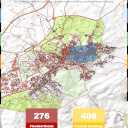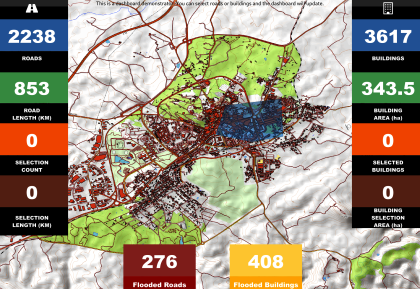A QGIS plugins to fetch resources from the QGIS Hub
This project is configured with the following tools:
Code rules are enforced with pre-commit hooks. Static code analisis is based on: Flake8
See also: contribution guidelines.
Plugin is linted, tested, packaged and published with GitHub.
If you mean to deploy it to the official QGIS plugins repository, remember to set your OSGeo credentials (OSGEO_USER_NAME and OSGEO_USER_PASSWORD) as environment variables in your CI/CD tool.
The documentation is generated using Sphinx and is automatically generated through the CI and published on Pages.
- homepage: https://github.com/qgis/QGIS-Hub-Plugin
- repository: https://github.com/qgis/QGIS-Hub-Plugin
- tracker: https://github.com/qgis/QGIS-Hub-Plugin/issues
Typical commands on Linux (Ubuntu).
-
If you don't pick the
git initoption, initialize your local repository:git init
-
Follow the embedded documentation to set up your development environment
-
Add all files to git index to prepare initial commit:
git add -A
-
Run the git hooks to ensure that everything runs OK and to start developing on quality standards:
pre-commit run
- Have a look to the plugin's metadata.txt file: review it, complete it or fix it if needed (URLs, etc.).
- Follow the embedded documentation to build plugin documentation locally
Distributed under the terms of the GPLv3 license.