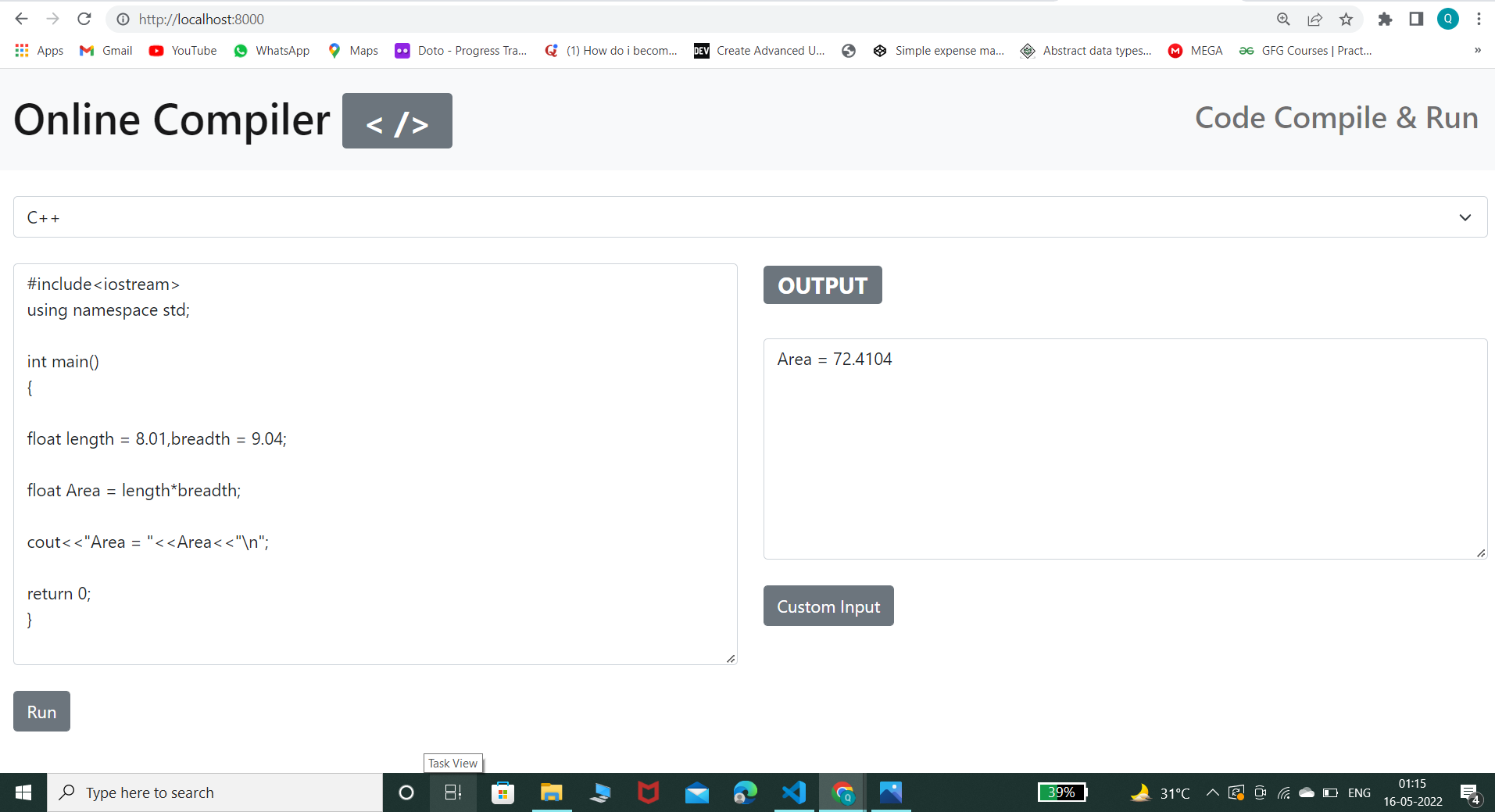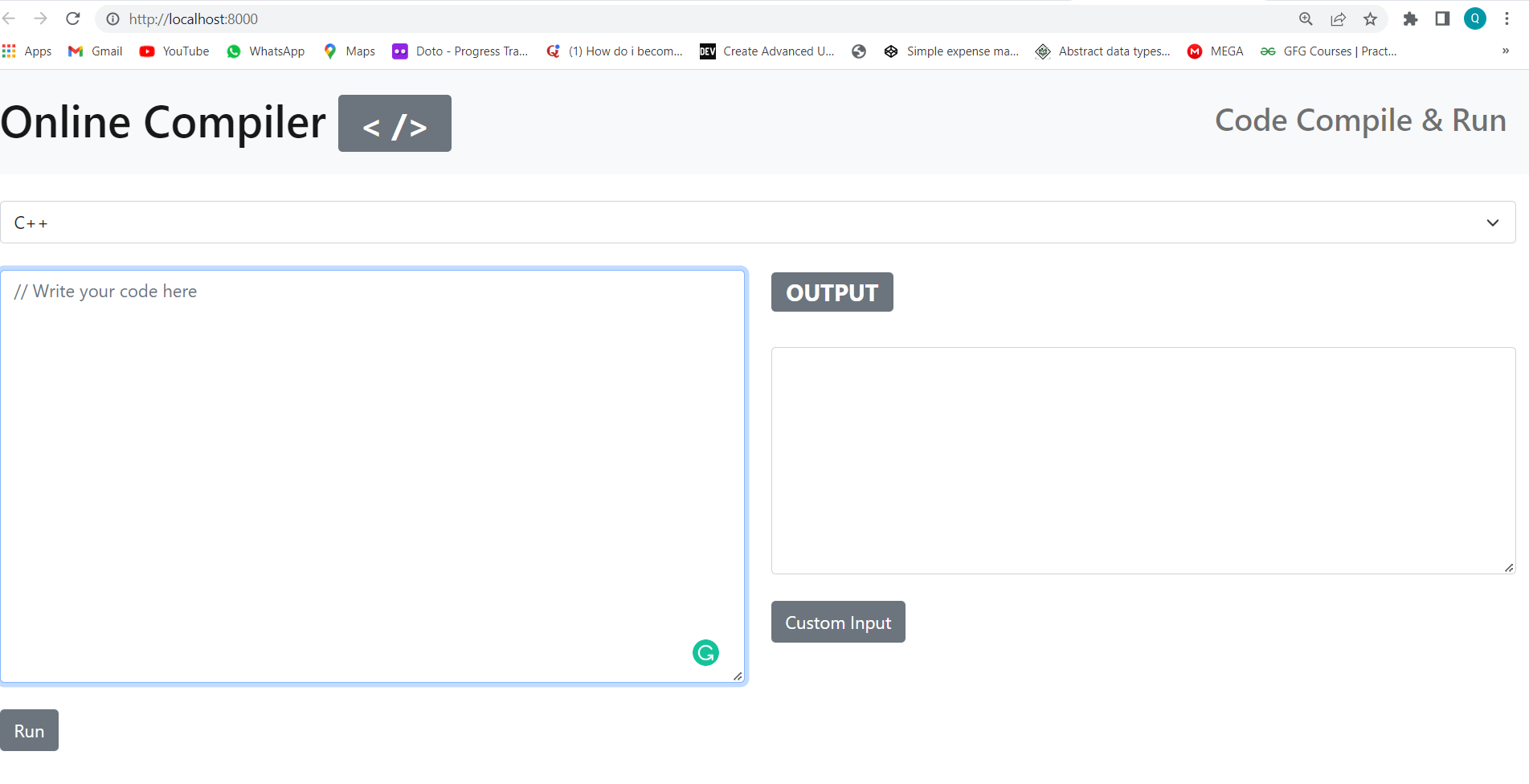– A NodeJS -based online compiler that can compile and run C, and C++ programs. GitHub – It supports real-time compilations using AJAX, jQuery and file handling, and child process libraries of NodeJs with multiple themes, and syntax highlighting using Ace.js
For development, you will only need Node.js and a node global package, Yarn, installed in your environement.
-
Just go on official Node.js website and download the installer. Also, be sure to have
gitavailable in your PATH,npmmight need it (You can find git here). -
You can install nodejs and npm easily with apt install, just run the following commands.
$ sudo apt install nodejs $ sudo apt install npm -
You can find more information about the installation on the official Node.js website and the official NPM website.
If the installation was successful, you should be able to run the following command.
$ node --version
v8.11.3
$ npm --version
6.1.0
If you need to update npm, you can make it using npm! Cool right? After running the following command, just open again the command line and be happy.
$ npm install npm -g
After installing node, this project will need yarn too, so just run the following command.
$ npm install -g yarn
$ git clone https://github.com/YOUR_USERNAME/PROJECT_TITLE
$ cd PROJECT_TITLE
$ yarn install
Open a/nice/path/to/a.file then edit it with your settings. You will need:
- A setting;
- Another setting;
- One more setting;
$ yarn start
$ yarn build