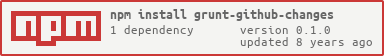Grunt plugin to generates changelog using Github Changes
This plugin requires Grunt.
If you haven't used Grunt before, be sure to check out the Getting Started guide, as it explains how to create a Gruntfile as well as install and use Grunt plugins. Once you're familiar with that process, you may install this plugin with this command:
npm install grunt-github-changes --save-devOnce the plugin has been installed, it may be enabled inside your Gruntfile with this line of JavaScript:
grunt.loadNpmTasks('grunt-github-changes');In your project's Gruntfile, add a section named githubChanges to the data object passed into grunt.initConfig().
grunt.initConfig({
githubChanges: {
dist : {
options: {
// Owner and Repository options are mandatory
owner : 'PunkChameleon',
repository : 'grunt-github-changes'
}
}
})All options that are valid with github-changes can be used here.
The only necessary fields are owner and repository, and the rest are optional. Below is how they can be passed in if desired. For more documentation on each field see the github-changes repo.
grunt.initConfig({
githubChanges: {
dist : {
options: {
owner : 'PunkChameleon', // MANDATORY
repository : 'grunt-github-changes', // MANDATORY
branch : '', // optional string
tagName : '',// optional string
auth : false, // optional boolean
token : '', // optional string
file : '', // optional string
dateFormat : '' // optional string
verbose : false, // optional boolean
host : '', // optional string
pathPrefix : '', // optional string
noMerges : false, // optional boolean
onlyMerges : false, // optional boolean
onlyPulls : false, // optional boolean
useCommitBody : false, // optional boolean
orderSemver : false // optional boolean
}
}
},
})In lieu of a formal styleguide, take care to maintain the existing coding style. Add unit tests for any new or changed functionality. Lint and test your code using Grunt.
(Nothing yet)
Copyright (c) 2015 Nick Weingartner. Licensed under the MIT license.