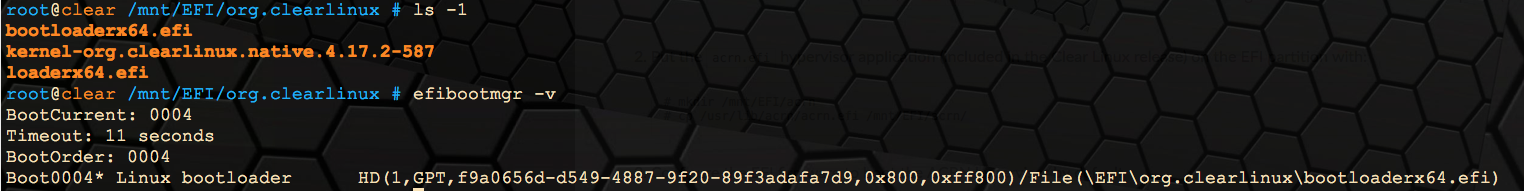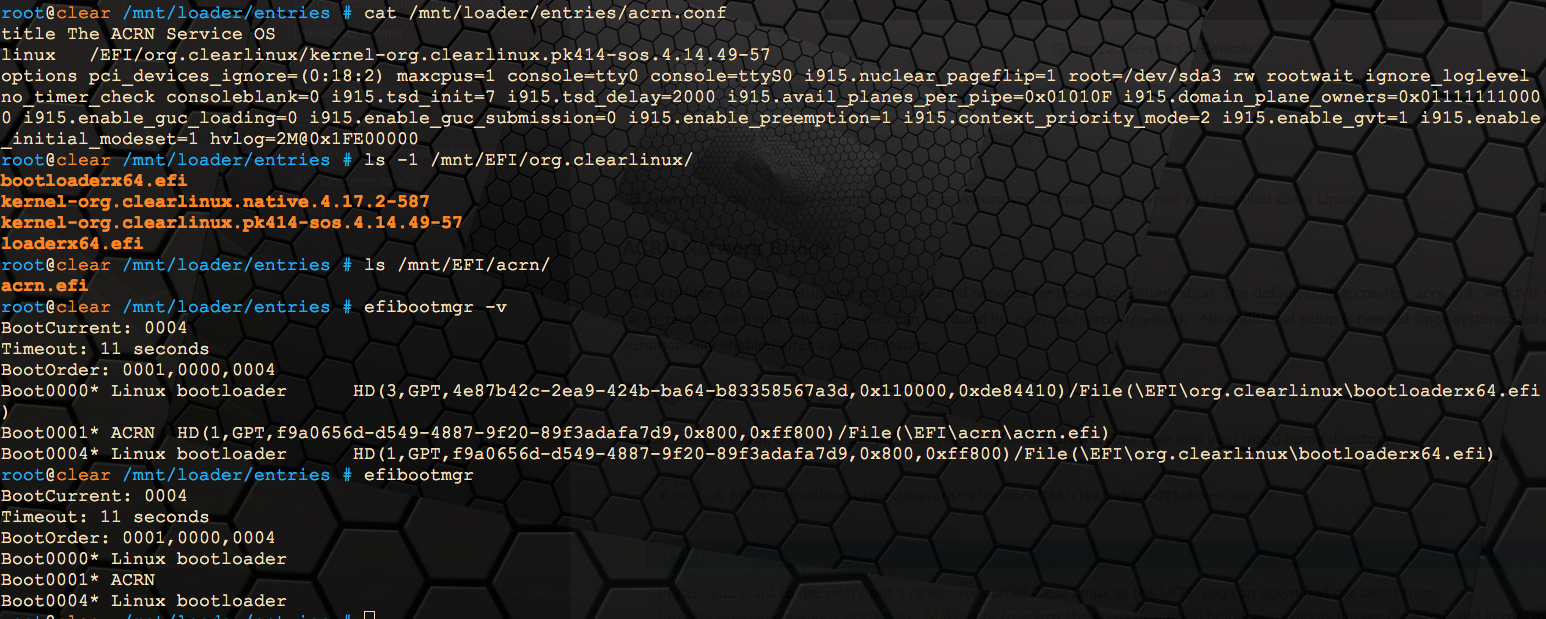The open source project ACRN defines a device hypervisor reference stack and an architecture for running multiple software subsystems, managed securely, on a consolidated system by means of a virtual machine manager. It also defines a reference framework implementation for virtual device emulation, called the "ACRN Device Model".
The ACRN Hypervisor is a Type 1 reference hypervisor stack, running directly on the bare-metal hardware, and is suitable for a variety of IoT and embedded device solutions. The ACRN hypervisor addresses the gap that currently exists between datacenter hypervisors, and hard partitioning hypervisors. The ACRN hypervisor architecture partitions the system into different functional domains, with carefully selected guest OS sharing optimizations for IoT and embedded devices.
The Project ACRN Developer Community includes developers from member organizations and the general community all joining in the development of software within the project. Members contribute and discuss ideas, submit bugs and bug fixes. They also help those in need through the community's forums such as mailing lists and IRC channels. Anyone can join the developer community and the community is always willing to help its members and the User Community to get the most out of Project ACRN.
Welcome to the project ACRN community!
We're now holding monthly Technical Community Meetings and encourage you to call in and learn more about the project. Meeting information is on the TCM Meeting page in our ACRN wiki.
Here's a quick summary of resources to find your way around the Project ACRN support systems:
- Project ACRN Website: The https://projectacrn.org website is the central source of information about the project. On this site, you'll find background and current information about the project as well as relevant links to project material. For a quick start, refer to the ACRN Introduction and Getting Started Guide.
- Source Code in GitHub: Project ACRN source code is maintained on a public GitHub repository at https://github.com/projectacrn/acrn-hypervisor. You'll find information about getting access to the repository and how to contribute to the project in this Contribution Guide document.
- Documentation: Project technical documentation is developed along with the project's code, and can be found at https://projectacrn.github.io. Additional documentation is maintained in the Project ACRN GitHub wiki.
- Issue Reporting and Tracking: Requirements and Issue tracking is done in the Github issues system: https://github.com/projectacrn/acrn-hypervisor/issues. You can browse through the reported issues and submit issues of your own.
Reporting a Potential Security Vulnerability: If you have discovered potential security vulnerability in ACRN, please send an e-mail to [email protected].
It is important to include the following details:
- The projects and versions affected
- Detailed description of the vulnerability
- Information on known exploits
- Mailing List: The Project ACRN Development mailing list is perhaps the most convenient way to track developer discussions and to ask your own support questions to the project ACRN community. There are also specific ACRN mailing list subgroups for builds, users, and Technical Steering Committee notes, for example. You can read through the message archives to follow past posts and discussions, a good thing to do to discover more about the project.