progressns / sidekick-feedback Goto Github PK
View Code? Open in Web Editor NEWThis repository is for feedback regarding NativeScript Sidekick. Use the issues system here to submit feature requests or vote for existing ones.
This repository is for feedback regarding NativeScript Sidekick. Use the issues system here to submit feature requests or vote for existing ones.
Yes
After installing NativeScript Sidekick on my Mac, I was able to load it up the firs time with no problem. I then tried running the app on my phone. When I ran the Run on Device option, the program just hung there doing nothing. After a while, I quit the application and reloaded it. Now it just hangs with the loading indicator. I tried uninstalling the program completely and then re-installed it, but now it just hangs there with the loading indicator. This happened on both my iMac and MacBook Pro. I can still build and deploy the project through the CLI.
macOS running Sierra 10.12.6
Yes
I’m attempting the Clean Build option on ios but the old launch images remain. I’ve recreated the platforms folder and App_Resources contains the new images only.
Does this mean the cloud build keep using old build’s files or is there something else I should do?
Thanks.
This is a feature request to enable "Run on Device" for wireless devices. The CLI allows you to tns run android on a wirelessly-connected device (after connecting via e.g. adb connect 192.168.1.2), so it would be nice for the same feature to be available via Sidekick. When I click "Run on Device" currently, it just says "No devices found" with no option to connect to a device via IP.
Yes
Currently, though NativeScript CLI supports Android SDK Build-tools 26, NativeScript Sidekick does not. This allows me to run tns run android via CLI and still not be able to run local builds with Sidekick
Android
Windows 10 Creator's Update
To get these version, click on Help/About
Version: 0.2.2-v.2017.8.9.3 (latest)
NativeScript CLI version: 3.1.3
CLI extension nativescript-cloud version: 0.11.7
CLI extension nativescript-starter-kits version: 0.1.11
Yes
Yes
When installing nativescript cli, this error appears:
Error while loading nativescript-cloud is: Cannot find module 'chokidar'
removed 573 packages in 145.877s
N/A
Windows
To get these version, click on Help/About
npm i -g nativescript
I am using node 8.3.0 and npm ver 5.3.0.
Yes
The client logs can help us identify what is causing the issue. You can create a gist with the app logs. Based on your operating system, the logs are located in the following directories:
What about webpack builds? Since sidekick is using the CLI it should'nt be too difficult to add this option. Otherwise the builds are fairly pointless for angular project types due to performance issues.
Thanks.
Would be a handy feature to enable/disable components for lazy loading (registering in the router, creating local NgModule).
I'm trying to build an app which has some dependencies to a local npm package located in the ../packages/ folder I'm getting the following error:
[17-08-01 17:13:56.015] (Info) npm ERR! enoent ENOENT: no such file or directory, open '/private/tmp/builds/_/5568ba84fe26527dac52213c8ba07f9e9297e59f/plugins/MyCustomPlugin.tgz
The plugin is referred in the package.json file with this row:
"MyCustomPlugin": "../plugins/MyCustomPlugin.tgz",
Is it possible to get those plugins from the parent folder if the SideKick has access to them?
Hey please help me with this issue im getting this error while im trying to install nativescript sidekick.
Following is error while installing please check it 👍
I have installed Directx 11. and also tried inserting missing file d3dcompiler 47,43 int my system32 directory. but no change... Error still persist.
other Exe files are installed easily no problem with any other setup files i have installed nativescript and android studio on my system no problem with their setup exe but nativescrit side kick shows this error after trying 100 times.
2017-09-05 13:13:37> Unhandled exception: System.TypeInitializationException: The type initializer for '' threw an exception. ---> .ModuleLoadException: The C++ module failed to load during appdomain initialization.
---> System.DllNotFoundException: C:\Windows\Microsoft.NET\Framework\v4.0.30319\WPF\wpfgfx_v0400.dll ---> System.ComponentModel.Win32Exception: The specified module could not be found
--- End of inner exception stack trace ---
at MS.Internal.NativeWPFDLLLoader.LoadNativeWPFDLL(UInt16* relDllPath, UInt16* baseDllPath)
at MS.Internal.NativeWPFDLLLoader.LoadCommonDLLsAndDwrite()
at CModuleInitialize.{ctor}(CModuleInitialize* , IntPtr cleaningUpFunc)
at ?A0x78f04fc8.CreateCModuleInitialize()
at ?A0x78f04fc8.??__E?A0x78f04fc8@cmiStartupRunner@@YMXXZ()
at _initterm_m((fnptr)* pfbegin, (fnptr)* pfend)
at .LanguageSupport.InitializePerAppDomain(LanguageSupport* )
at .LanguageSupport._Initialize(LanguageSupport* )
at .LanguageSupport.Initialize(LanguageSupport* )
--- End of inner exception stack trace ---
at .LanguageSupport.Initialize(LanguageSupport* )
at .cctor()
--- End of inner exception stack trace ---
at Squirrel.Update.Program.executeCommandLine(String[] args)
at Squirrel.Update.Program.main(String[] args)
2017-09-05 13:14:53> Unhandled exception: System.TypeInitializationException: The type initializer for '' threw an exception. ---> .ModuleLoadException: The C++ module failed to load during appdomain initialization.
---> System.DllNotFoundException: C:\Windows\Microsoft.NET\Framework\v4.0.30319\WPF\wpfgfx_v0400.dll ---> System.ComponentModel.Win32Exception: The specified module could not be found
--- End of inner exception stack trace ---
at MS.Internal.NativeWPFDLLLoader.LoadNativeWPFDLL(UInt16* relDllPath, UInt16* baseDllPath)
at MS.Internal.NativeWPFDLLLoader.LoadCommonDLLsAndDwrite()
at CModuleInitialize.{ctor}(CModuleInitialize* , IntPtr cleaningUpFunc)
at ?A0x78f04fc8.CreateCModuleInitialize()
at ?A0x78f04fc8.??__E?A0x78f04fc8@cmiStartupRunner@@YMXXZ()
at _initterm_m((fnptr)* pfbegin, (fnptr)* pfend)
at .LanguageSupport.InitializePerAppDomain(LanguageSupport* )
at .LanguageSupport._Initialize(LanguageSupport* )
at .LanguageSupport.Initialize(LanguageSupport* )
--- End of inner exception stack trace ---
at .LanguageSupport.Initialize(LanguageSupport* )
at .cctor()
--- End of inner exception stack trace ---
at Squirrel.Update.Program.executeCommandLine(String[] args)
at Squirrel.Update.Program.main(String[] args)
2017-09-05 13:26:55> Unhandled exception: System.TypeInitializationException: The type initializer for '' threw an exception. ---> .ModuleLoadException: The C++ module failed to load during appdomain initialization.
---> System.DllNotFoundException: C:\Windows\Microsoft.NET\Framework\v4.0.30319\WPF\wpfgfx_v0400.dll ---> System.ComponentModel.Win32Exception: The specified module could not be found
--- End of inner exception stack trace ---
at MS.Internal.NativeWPFDLLLoader.LoadNativeWPFDLL(UInt16* relDllPath, UInt16* baseDllPath)
at MS.Internal.NativeWPFDLLLoader.LoadCommonDLLsAndDwrite()
at CModuleInitialize.{ctor}(CModuleInitialize* , IntPtr cleaningUpFunc)
at ?A0x78f04fc8.CreateCModuleInitialize()
at ?A0x78f04fc8.??__E?A0x78f04fc8@cmiStartupRunner@@YMXXZ()
at _initterm_m((fnptr)* pfbegin, (fnptr)* pfend)
at .LanguageSupport.InitializePerAppDomain(LanguageSupport* )
at .LanguageSupport._Initialize(LanguageSupport* )
at .LanguageSupport.Initialize(LanguageSupport* )
--- End of inner exception stack trace ---
at .LanguageSupport.Initialize(LanguageSupport* )
at .cctor()
--- End of inner exception stack trace ---
at Squirrel.Update.Program.executeCommandLine(String[] args)
at Squirrel.Update.Program.main(String[] args)
2017-09-05 13:31:20> Unhandled exception: System.TypeInitializationException: The type initializer for '' threw an exception. ---> .ModuleLoadException: The C++ module failed to load during appdomain initialization.
---> System.DllNotFoundException: C:\Windows\Microsoft.NET\Framework\v4.0.30319\WPF\wpfgfx_v0400.dll ---> System.ComponentModel.Win32Exception: The specified module could not be found
--- End of inner exception stack trace ---
at MS.Internal.NativeWPFDLLLoader.LoadNativeWPFDLL(UInt16* relDllPath, UInt16* baseDllPath)
at MS.Internal.NativeWPFDLLLoader.LoadCommonDLLsAndDwrite()
at CModuleInitialize.{ctor}(CModuleInitialize* , IntPtr cleaningUpFunc)
at ?A0x78f04fc8.CreateCModuleInitialize()
at ?A0x78f04fc8.??__E?A0x78f04fc8@cmiStartupRunner@@YMXXZ()
at _initterm_m((fnptr)* pfbegin, (fnptr)* pfend)
at .LanguageSupport.InitializePerAppDomain(LanguageSupport* )
at .LanguageSupport._Initialize(LanguageSupport* )
at .LanguageSupport.Initialize(LanguageSupport* )
--- End of inner exception stack trace ---
at .LanguageSupport.Initialize(LanguageSupport* )
at .cctor()
--- End of inner exception stack trace ---
at Squirrel.Update.Program.executeCommandLine(String[] args)
at Squirrel.Update.Program.main(String[] args)
2017-09-05 13:33:32> Unhandled exception: System.TypeInitializationException: The type initializer for '' threw an exception. ---> .ModuleLoadException: The C++ module failed to load during appdomain initialization.
---> System.DllNotFoundException: C:\Windows\Microsoft.NET\Framework\v4.0.30319\WPF\wpfgfx_v0400.dll ---> System.ComponentModel.Win32Exception: The specified module could not be found
--- End of inner exception stack trace ---
at MS.Internal.NativeWPFDLLLoader.LoadNativeWPFDLL(UInt16* relDllPath, UInt16* baseDllPath)
at MS.Internal.NativeWPFDLLLoader.LoadCommonDLLsAndDwrite()
at CModuleInitialize.{ctor}(CModuleInitialize* , IntPtr cleaningUpFunc)
at ?A0x78f04fc8.CreateCModuleInitialize()
at ?A0x78f04fc8.??__E?A0x78f04fc8@cmiStartupRunner@@YMXXZ()
at _initterm_m((fnptr)* pfbegin, (fnptr)* pfend)
at .LanguageSupport.InitializePerAppDomain(LanguageSupport* )
at .LanguageSupport._Initialize(LanguageSupport* )
at .LanguageSupport.Initialize(LanguageSupport* )
--- End of inner exception stack trace ---
at .LanguageSupport.Initialize(LanguageSupport* )
at .cctor()
--- End of inner exception stack trace ---
at Squirrel.Update.Program.executeCommandLine(String[] args)
at Squirrel.Update.Program.main(String[] args)
2017-09-05 13:34:34> Unhandled exception: System.TypeInitializationException: The type initializer for '' threw an exception. ---> .ModuleLoadException: The C++ module failed to load during appdomain initialization.
---> System.DllNotFoundException: C:\Windows\Microsoft.NET\Framework\v4.0.30319\WPF\wpfgfx_v0400.dll ---> System.ComponentModel.Win32Exception: The specified module could not be found
--- End of inner exception stack trace ---
at MS.Internal.NativeWPFDLLLoader.LoadNativeWPFDLL(UInt16* relDllPath, UInt16* baseDllPath)
at MS.Internal.NativeWPFDLLLoader.LoadCommonDLLsAndDwrite()
at CModuleInitialize.{ctor}(CModuleInitialize* , IntPtr cleaningUpFunc)
at ?A0x78f04fc8.CreateCModuleInitialize()
at ?A0x78f04fc8.??__E?A0x78f04fc8@cmiStartupRunner@@YMXXZ()
at _initterm_m((fnptr)* pfbegin, (fnptr)* pfend)
at .LanguageSupport.InitializePerAppDomain(LanguageSupport* )
at .LanguageSupport._Initialize(LanguageSupport* )
at .LanguageSupport.Initialize(LanguageSupport* )
--- End of inner exception stack trace ---
at .LanguageSupport.Initialize(LanguageSupport* )
at .cctor()
--- End of inner exception stack trace ---
at Squirrel.Update.Program.executeCommandLine(String[] args)
at Squirrel.Update.Program.main(String[] args)
2017-09-05 13:38:55> Unhandled exception: System.TypeInitializationException: The type initializer for '' threw an exception. ---> .ModuleLoadException: The C++ module failed to load during appdomain initialization.
---> System.DllNotFoundException: C:\Windows\Microsoft.NET\Framework\v4.0.30319\WPF\wpfgfx_v0400.dll ---> System.ComponentModel.Win32Exception: The specified module could not be found
--- End of inner exception stack trace ---
at MS.Internal.NativeWPFDLLLoader.LoadNativeWPFDLL(UInt16* relDllPath, UInt16* baseDllPath)
at MS.Internal.NativeWPFDLLLoader.LoadCommonDLLsAndDwrite()
at CModuleInitialize.{ctor}(CModuleInitialize* , IntPtr cleaningUpFunc)
at ?A0x78f04fc8.CreateCModuleInitialize()
at ?A0x78f04fc8.??__E?A0x78f04fc8@cmiStartupRunner@@YMXXZ()
at _initterm_m((fnptr)* pfbegin, (fnptr)* pfend)
at .LanguageSupport.InitializePerAppDomain(LanguageSupport* )
at .LanguageSupport._Initialize(LanguageSupport* )
at .LanguageSupport.Initialize(LanguageSupport* )
--- End of inner exception stack trace ---
at .LanguageSupport.Initialize(LanguageSupport* )
at .cctor()
--- End of inner exception stack trace ---
at Squirrel.Update.Program.executeCommandLine(String[] args)
at Squirrel.Update.Program.main(String[] args)
2017-09-05 13:41:40> Unhandled exception: System.TypeInitializationException: The type initializer for '' threw an exception. ---> .ModuleLoadException: The C++ module failed to load during appdomain initialization.
---> System.DllNotFoundException: C:\Windows\Microsoft.NET\Framework\v4.0.30319\WPF\wpfgfx_v0400.dll ---> System.ComponentModel.Win32Exception: The specified module could not be found
--- End of inner exception stack trace ---
at MS.Internal.NativeWPFDLLLoader.LoadNativeWPFDLL(UInt16* relDllPath, UInt16* baseDllPath)
at MS.Internal.NativeWPFDLLLoader.LoadCommonDLLsAndDwrite()
at CModuleInitialize.{ctor}(CModuleInitialize* , IntPtr cleaningUpFunc)
at ?A0x78f04fc8.CreateCModuleInitialize()
at ?A0x78f04fc8.??__E?A0x78f04fc8@cmiStartupRunner@@YMXXZ()
at _initterm_m((fnptr)* pfbegin, (fnptr)* pfend)
at .LanguageSupport.InitializePerAppDomain(LanguageSupport* )
at .LanguageSupport._Initialize(LanguageSupport* )
at .LanguageSupport.Initialize(LanguageSupport* )
--- End of inner exception stack trace ---
at .LanguageSupport.Initialize(LanguageSupport* )
at .cctor()
--- End of inner exception stack trace ---
at Squirrel.Update.Program.executeCommandLine(String[] args)
at Squirrel.Update.Program.main(String[] args)
2017-09-05 13:56:52> Unhandled exception: System.TypeInitializationException: The type initializer for '' threw an exception. ---> .ModuleLoadException: The C++ module failed to load during appdomain initialization.
---> System.DllNotFoundException: C:\Windows\Microsoft.NET\Framework\v4.0.30319\WPF\wpfgfx_v0400.dll ---> System.ComponentModel.Win32Exception: The specified module could not be found
--- End of inner exception stack trace ---
at MS.Internal.NativeWPFDLLLoader.LoadNativeWPFDLL(UInt16* relDllPath, UInt16* baseDllPath)
at MS.Internal.NativeWPFDLLLoader.LoadCommonDLLsAndDwrite()
at CModuleInitialize.{ctor}(CModuleInitialize* , IntPtr cleaningUpFunc)
at ?A0x78f04fc8.CreateCModuleInitialize()
at ?A0x78f04fc8.??__E?A0x78f04fc8@cmiStartupRunner@@YMXXZ()
at _initterm_m((fnptr)* pfbegin, (fnptr)* pfend)
at .LanguageSupport.InitializePerAppDomain(LanguageSupport* )
at .LanguageSupport._Initialize(LanguageSupport* )
at .LanguageSupport.Initialize(LanguageSupport* )
--- End of inner exception stack trace ---
at .LanguageSupport.Initialize(LanguageSupport* )
at .cctor()
--- End of inner exception stack trace ---
at Squirrel.Update.Program.executeCommandLine(String[] args)
at Squirrel.Update.Program.main(String[] args)
2017-09-05 14:09:03> Unhandled exception: System.TypeInitializationException: The type initializer for '' threw an exception. ---> .ModuleLoadException: The C++ module failed to load during appdomain initialization.
---> System.DllNotFoundException: C:\Windows\Microsoft.NET\Framework\v4.0.30319\WPF\wpfgfx_v0400.dll ---> System.ComponentModel.Win32Exception: The specified module could not be found
--- End of inner exception stack trace ---
at MS.Internal.NativeWPFDLLLoader.LoadNativeWPFDLL(UInt16* relDllPath, UInt16* baseDllPath)
at MS.Internal.NativeWPFDLLLoader.LoadCommonDLLsAndDwrite()
at CModuleInitialize.{ctor}(CModuleInitialize* , IntPtr cleaningUpFunc)
at ?A0x78f04fc8.CreateCModuleInitialize()
at ?A0x78f04fc8.??__E?A0x78f04fc8@cmiStartupRunner@@YMXXZ()
at _initterm_m((fnptr)* pfbegin, (fnptr)* pfend)
at .LanguageSupport.InitializePerAppDomain(LanguageSupport* )
at .LanguageSupport._Initialize(LanguageSupport* )
at .LanguageSupport.Initialize(LanguageSupport* )
--- End of inner exception stack trace ---
at .LanguageSupport.Initialize(LanguageSupport* )
at .cctor()
--- End of inner exception stack trace ---
at Squirrel.Update.Program.executeCommandLine(String[] args)
at Squirrel.Update.Program.main(String[] args)
2017-09-05 14:09:59> Unhandled exception: System.TypeInitializationException: The type initializer for '' threw an exception. ---> .ModuleLoadException: The C++ module failed to load during appdomain initialization.
---> System.DllNotFoundException: C:\Windows\Microsoft.NET\Framework\v4.0.30319\WPF\wpfgfx_v0400.dll ---> System.ComponentModel.Win32Exception: The specified module could not be found
--- End of inner exception stack trace ---
at MS.Internal.NativeWPFDLLLoader.LoadNativeWPFDLL(UInt16* relDllPath, UInt16* baseDllPath)
at MS.Internal.NativeWPFDLLLoader.LoadCommonDLLsAndDwrite()
at CModuleInitialize.{ctor}(CModuleInitialize* , IntPtr cleaningUpFunc)
at ?A0x78f04fc8.CreateCModuleInitialize()
at ?A0x78f04fc8.??__E?A0x78f04fc8@cmiStartupRunner@@YMXXZ()
at _initterm_m((fnptr)* pfbegin, (fnptr)* pfend)
at .LanguageSupport.InitializePerAppDomain(LanguageSupport* )
at .LanguageSupport._Initialize(LanguageSupport* )
at .LanguageSupport.Initialize(LanguageSupport* )
--- End of inner exception stack trace ---
at .LanguageSupport.Initialize(LanguageSupport* )
at .cctor()
--- End of inner exception stack trace ---
at Squirrel.Update.Program.executeCommandLine(String[] args)
at Squirrel.Update.Program.main(String[] args)
2017-09-05 14:16:52> Unhandled exception: System.TypeInitializationException: The type initializer for '' threw an exception. ---> .ModuleLoadException: The C++ module failed to load during appdomain initialization.
---> System.DllNotFoundException: C:\Windows\Microsoft.NET\Framework\v4.0.30319\WPF\wpfgfx_v0400.dll ---> System.ComponentModel.Win32Exception: The specified module could not be found
--- End of inner exception stack trace ---
at MS.Internal.NativeWPFDLLLoader.LoadNativeWPFDLL(UInt16* relDllPath, UInt16* baseDllPath)
at MS.Internal.NativeWPFDLLLoader.LoadCommonDLLsAndDwrite()
at CModuleInitialize.{ctor}(CModuleInitialize* , IntPtr cleaningUpFunc)
at ?A0x78f04fc8.CreateCModuleInitialize()
at ?A0x78f04fc8.??__E?A0x78f04fc8@cmiStartupRunner@@YMXXZ()
at _initterm_m((fnptr)* pfbegin, (fnptr)* pfend)
at .LanguageSupport.InitializePerAppDomain(LanguageSupport* )
at .LanguageSupport._Initialize(LanguageSupport* )
at .LanguageSupport.Initialize(LanguageSupport* )
--- End of inner exception stack trace ---
at .LanguageSupport.Initialize(LanguageSupport* )
at .cctor()
--- End of inner exception stack trace ---
at Squirrel.Update.Program.executeCommandLine(String[] args)
at Squirrel.Update.Program.main(String[] args)
2017-09-05 14:18:47> Unhandled exception: System.TypeInitializationException: The type initializer for '' threw an exception. ---> .ModuleLoadException: The C++ module failed to load during appdomain initialization.
---> System.DllNotFoundException: C:\Windows\Microsoft.NET\Framework\v4.0.30319\WPF\wpfgfx_v0400.dll ---> System.ComponentModel.Win32Exception: The specified module could not be found
--- End of inner exception stack trace ---
at MS.Internal.NativeWPFDLLLoader.LoadNativeWPFDLL(UInt16* relDllPath, UInt16* baseDllPath)
at MS.Internal.NativeWPFDLLLoader.LoadCommonDLLsAndDwrite()
at CModuleInitialize.{ctor}(CModuleInitialize* , IntPtr cleaningUpFunc)
at ?A0x78f04fc8.CreateCModuleInitialize()
at ?A0x78f04fc8.??__E?A0x78f04fc8@cmiStartupRunner@@YMXXZ()
at _initterm_m((fnptr)* pfbegin, (fnptr)* pfend)
at .LanguageSupport.InitializePerAppDomain(LanguageSupport* )
at .LanguageSupport._Initialize(LanguageSupport* )
at .LanguageSupport.Initialize(LanguageSupport* )
--- End of inner exception stack trace ---
at .LanguageSupport.Initialize(LanguageSupport* )
at .cctor()
--- End of inner exception stack trace ---
at Squirrel.Update.Program.executeCommandLine(String[] args)
at Squirrel.Update.Program.main(String[] args)
2017-09-05 14:19:06> Unhandled exception: System.TypeInitializationException: The type initializer for '' threw an exception. ---> .ModuleLoadException: The C++ module failed to load during appdomain initialization.
---> System.DllNotFoundException: C:\Windows\Microsoft.NET\Framework\v4.0.30319\WPF\wpfgfx_v0400.dll ---> System.ComponentModel.Win32Exception: The specified module could not be found
--- End of inner exception stack trace ---
at MS.Internal.NativeWPFDLLLoader.LoadNativeWPFDLL(UInt16* relDllPath, UInt16* baseDllPath)
at MS.Internal.NativeWPFDLLLoader.LoadCommonDLLsAndDwrite()
at CModuleInitialize.{ctor}(CModuleInitialize* , IntPtr cleaningUpFunc)
at ?A0x78f04fc8.CreateCModuleInitialize()
at ?A0x78f04fc8.??__E?A0x78f04fc8@cmiStartupRunner@@YMXXZ()
at _initterm_m((fnptr)* pfbegin, (fnptr)* pfend)
at .LanguageSupport.InitializePerAppDomain(LanguageSupport* )
at .LanguageSupport._Initialize(LanguageSupport* )
at .LanguageSupport.Initialize(LanguageSupport* )
--- End of inner exception stack trace ---
at .LanguageSupport.Initialize(LanguageSupport* )
at .cctor()
--- End of inner exception stack trace ---
at Squirrel.Update.Program.executeCommandLine(String[] args)
at Squirrel.Update.Program.main(String[] args)
2017-09-05 14:27:27> Unhandled exception: System.TypeInitializationException: The type initializer for '' threw an exception. ---> .ModuleLoadException: The C++ module failed to load during appdomain initialization.
---> System.DllNotFoundException: C:\Windows\Microsoft.NET\Framework\v4.0.30319\WPF\wpfgfx_v0400.dll ---> System.ComponentModel.Win32Exception: The specified module could not be found
--- End of inner exception stack trace ---
at MS.Internal.NativeWPFDLLLoader.LoadNativeWPFDLL(UInt16* relDllPath, UInt16* baseDllPath)
at MS.Internal.NativeWPFDLLLoader.LoadCommonDLLsAndDwrite()
at CModuleInitialize.{ctor}(CModuleInitialize* , IntPtr cleaningUpFunc)
at ?A0x78f04fc8.CreateCModuleInitialize()
at ?A0x78f04fc8.??__E?A0x78f04fc8@cmiStartupRunner@@YMXXZ()
at _initterm_m((fnptr)* pfbegin, (fnptr)* pfend)
at .LanguageSupport.InitializePerAppDomain(LanguageSupport* )
at .LanguageSupport._Initialize(LanguageSupport* )
at .LanguageSupport.Initialize(LanguageSupport* )
--- End of inner exception stack trace ---
at .LanguageSupport.Initialize(LanguageSupport* )
at .cctor()
--- End of inner exception stack trace ---
at Squirrel.Update.Program.executeCommandLine(String[] args)
at Squirrel.Update.Program.main(String[] args)
2017-09-05 14:28:11> Unhandled exception: System.TypeInitializationException: The type initializer for '' threw an exception. ---> .ModuleLoadException: The C++ module failed to load during appdomain initialization.
---> System.DllNotFoundException: C:\Windows\Microsoft.NET\Framework\v4.0.30319\WPF\wpfgfx_v0400.dll ---> System.ComponentModel.Win32Exception: The specified module could not be found
--- End of inner exception stack trace ---
at MS.Internal.NativeWPFDLLLoader.LoadNativeWPFDLL(UInt16* relDllPath, UInt16* baseDllPath)
at MS.Internal.NativeWPFDLLLoader.LoadCommonDLLsAndDwrite()
at CModuleInitialize.{ctor}(CModuleInitialize* , IntPtr cleaningUpFunc)
at ?A0x78f04fc8.CreateCModuleInitialize()
at ?A0x78f04fc8.??__E?A0x78f04fc8@cmiStartupRunner@@YMXXZ()
at _initterm_m((fnptr)* pfbegin, (fnptr)* pfend)
at .LanguageSupport.InitializePerAppDomain(LanguageSupport* )
at .LanguageSupport._Initialize(LanguageSupport* )
at .LanguageSupport.Initialize(LanguageSupport* )
--- End of inner exception stack trace ---
at .LanguageSupport.Initialize(LanguageSupport* )
at .cctor()
--- End of inner exception stack trace ---
at Squirrel.Update.Program.executeCommandLine(String[] args)
at Squirrel.Update.Program.main(String[] args)
2017-09-05 14:33:14> Unhandled exception: System.TypeInitializationException: The type initializer for '' threw an exception. ---> .ModuleLoadException: The C++ module failed to load during appdomain initialization.
---> System.DllNotFoundException: C:\Windows\Microsoft.NET\Framework\v4.0.30319\WPF\wpfgfx_v0400.dll ---> System.ComponentModel.Win32Exception: The specified module could not be found
--- End of inner exception stack trace ---
at MS.Internal.NativeWPFDLLLoader.LoadNativeWPFDLL(UInt16* relDllPath, UInt16* baseDllPath)
at MS.Internal.NativeWPFDLLLoader.LoadCommonDLLsAndDwrite()
at CModuleInitialize.{ctor}(CModuleInitialize* , IntPtr cleaningUpFunc)
at ?A0x78f04fc8.CreateCModuleInitialize()
at ?A0x78f04fc8.??__E?A0x78f04fc8@cmiStartupRunner@@YMXXZ()
at _initterm_m((fnptr)* pfbegin, (fnptr)* pfend)
at .LanguageSupport.InitializePerAppDomain(LanguageSupport* )
at .LanguageSupport._Initialize(LanguageSupport* )
at .LanguageSupport.Initialize(LanguageSupport* )
--- End of inner exception stack trace ---
at .LanguageSupport.Initialize(LanguageSupport* )
at .cctor()
--- End of inner exception stack trace ---
at Squirrel.Update.Program.executeCommandLine(String[] args)
at Squirrel.Update.Program.main(String[] args)
2017-09-05 14:38:44> Unhandled exception: System.TypeInitializationException: The type initializer for '' threw an exception. ---> .ModuleLoadException: The C++ module failed to load during appdomain initialization.
---> System.DllNotFoundException: C:\Windows\Microsoft.NET\Framework\v4.0.30319\WPF\wpfgfx_v0400.dll ---> System.ComponentModel.Win32Exception: The specified module could not be found
--- End of inner exception stack trace ---
at MS.Internal.NativeWPFDLLLoader.LoadNativeWPFDLL(UInt16* relDllPath, UInt16* baseDllPath)
at MS.Internal.NativeWPFDLLLoader.LoadCommonDLLsAndDwrite()
at CModuleInitialize.{ctor}(CModuleInitialize* , IntPtr cleaningUpFunc)
at ?A0x78f04fc8.CreateCModuleInitialize()
at ?A0x78f04fc8.??__E?A0x78f04fc8@cmiStartupRunner@@YMXXZ()
at _initterm_m((fnptr)* pfbegin, (fnptr)* pfend)
at .LanguageSupport.InitializePerAppDomain(LanguageSupport* )
at .LanguageSupport._Initialize(LanguageSupport* )
at .LanguageSupport.Initialize(LanguageSupport* )
--- End of inner exception stack trace ---
at .LanguageSupport.Initialize(LanguageSupport* )
at .cctor()
--- End of inner exception stack trace ---
at Squirrel.Update.Program.executeCommandLine(String[] args)
at Squirrel.Update.Program.main(String[] args)
2017-09-05 14:48:17> Unhandled exception: System.TypeInitializationException: The type initializer for '' threw an exception. ---> .ModuleLoadException: The C++ module failed to load during appdomain initialization.
---> System.DllNotFoundException: C:\Windows\Microsoft.NET\Framework\v4.0.30319\WPF\wpfgfx_v0400.dll ---> System.ComponentModel.Win32Exception: The specified module could not be found
--- End of inner exception stack trace ---
at MS.Internal.NativeWPFDLLLoader.LoadNativeWPFDLL(UInt16* relDllPath, UInt16* baseDllPath)
at MS.Internal.NativeWPFDLLLoader.LoadCommonDLLsAndDwrite()
at CModuleInitialize.{ctor}(CModuleInitialize* , IntPtr cleaningUpFunc)
at ?A0x78f04fc8.CreateCModuleInitialize()
at ?A0x78f04fc8.??__E?A0x78f04fc8@cmiStartupRunner@@YMXXZ()
at _initterm_m((fnptr)* pfbegin, (fnptr)* pfend)
at .LanguageSupport.InitializePerAppDomain(LanguageSupport* )
at .LanguageSupport._Initialize(LanguageSupport* )
at .LanguageSupport.Initialize(LanguageSupport* )
--- End of inner exception stack trace ---
at .LanguageSupport.Initialize(LanguageSupport* )
at .cctor()
--- End of inner exception stack trace ---
at Squirrel.Update.Program.executeCommandLine(String[] args)
at Squirrel.Update.Program.main(String[] args)
2017-09-05 14:50:02> Unhandled exception: System.TypeInitializationException: The type initializer for '' threw an exception. ---> .ModuleLoadException: The C++ module failed to load during appdomain initialization.
---> System.DllNotFoundException: C:\Windows\Microsoft.NET\Framework\v4.0.30319\WPF\wpfgfx_v0400.dll ---> System.ComponentModel.Win32Exception: The specified module could not be found
--- End of inner exception stack trace ---
at MS.Internal.NativeWPFDLLLoader.LoadNativeWPFDLL(UInt16* relDllPath, UInt16* baseDllPath)
at MS.Internal.NativeWPFDLLLoader.LoadCommonDLLsAndDwrite()
at CModuleInitialize.{ctor}(CModuleInitialize* , IntPtr cleaningUpFunc)
at ?A0x78f04fc8.CreateCModuleInitialize()
at ?A0x78f04fc8.??__E?A0x78f04fc8@cmiStartupRunner@@YMXXZ()
at _initterm_m((fnptr)* pfbegin, (fnptr)* pfend)
at .LanguageSupport.InitializePerAppDomain(LanguageSupport* )
at .LanguageSupport._Initialize(LanguageSupport* )
at .LanguageSupport.Initialize(LanguageSupport* )
--- End of inner exception stack trace ---
at .LanguageSupport.Initialize(LanguageSupport* )
at .cctor()
--- End of inner exception stack trace ---
at Squirrel.Update.Program.executeCommandLine(String[] args)
at Squirrel.Update.Program.main(String[] args)
2017-09-06 11:26:57> Unhandled exception: System.TypeInitializationException: The type initializer for '' threw an exception. ---> .ModuleLoadException: The C++ module failed to load during appdomain initialization.
---> System.DllNotFoundException: C:\Windows\Microsoft.NET\Framework\v4.0.30319\WPF\wpfgfx_v0400.dll ---> System.ComponentModel.Win32Exception: The specified module could not be found
--- End of inner exception stack trace ---
at MS.Internal.NativeWPFDLLLoader.LoadNativeWPFDLL(UInt16* relDllPath, UInt16* baseDllPath)
at MS.Internal.NativeWPFDLLLoader.LoadCommonDLLsAndDwrite()
at CModuleInitialize.{ctor}(CModuleInitialize* , IntPtr cleaningUpFunc)
at ?A0x78f04fc8.CreateCModuleInitialize()
at ?A0x78f04fc8.??__E?A0x78f04fc8@cmiStartupRunner@@YMXXZ()
at _initterm_m((fnptr)* pfbegin, (fnptr)* pfend)
at .LanguageSupport.InitializePerAppDomain(LanguageSupport* )
at .LanguageSupport._Initialize(LanguageSupport* )
at .LanguageSupport.Initialize(LanguageSupport* )
--- End of inner exception stack trace ---
at .LanguageSupport.Initialize(LanguageSupport* )
at .cctor()
--- End of inner exception stack trace ---
at Squirrel.Update.Program.executeCommandLine(String[] args)
at Squirrel.Update.Program.main(String[] args)
2017-09-06 12:35:13> Unhandled exception: System.TypeInitializationException: The type initializer for '' threw an exception. ---> .ModuleLoadException: The C++ module failed to load during appdomain initialization.
---> System.DllNotFoundException: C:\Windows\Microsoft.NET\Framework\v4.0.30319\WPF\wpfgfx_v0400.dll ---> System.ComponentModel.Win32Exception: The specified module could not be found
--- End of inner exception stack trace ---
at MS.Internal.NativeWPFDLLLoader.LoadNativeWPFDLL(UInt16* relDllPath, UInt16* baseDllPath)
at MS.Internal.NativeWPFDLLLoader.LoadCommonDLLsAndDwrite()
at CModuleInitialize.{ctor}(CModuleInitialize* , IntPtr cleaningUpFunc)
at ?A0x78f04fc8.CreateCModuleInitialize()
at ?A0x78f04fc8.??__E?A0x78f04fc8@cmiStartupRunner@@YMXXZ()
at _initterm_m((fnptr)* pfbegin, (fnptr)* pfend)
at .LanguageSupport.InitializePerAppDomain(LanguageSupport* )
at .LanguageSupport._Initialize(LanguageSupport* )
at .LanguageSupport.Initialize(LanguageSupport* )
--- End of inner exception stack trace ---
at .LanguageSupport.Initialize(LanguageSupport* )
at .cctor()
--- End of inner exception stack trace ---
at Squirrel.Update.Program.executeCommandLine(String[] args)
at Squirrel.Update.Program.main(String[] args)
Im attaching images to get more clear understanding of error... Let me know if you need something more to solve this problem...
You can contact me here 👍
http://www.ankitpalli.com
[email protected]

Yes
Intercom message: I've tried a couple of iOS cloud builds (from a Win10 machine). It failed both times. The last message was:
[17-08-02 14:18:42.634] (Info) Prepare Project for Platform - ios
[17-08-02 14:18:42.635] (Info) sandbox-exec: /tmp/builds/_/cea470a6fba1c7e46117477817dfe2378cc0b81b/weighing/rule.sb: No such file or directory
[17-08-02 14:18:42.635] (Info) sandbox-exec: /tmp/builds/_/cea470a6fba1c7e46117477817dfe2378cc0b81b/weighing/rule.sb: No such file or directory
[17-08-02 14:18:52.336] (Error) ab.buildDeploy.shell.build - Build failed.
DEVICES 1 OUTPUT 1
iOS
Windows 10
To get these version, click on Help/About
Yes/No
The client logs can help us identify what is causing the issue. You can create a gist with the app logs. Based on your operating system, the logs are located in the following directories:
Yes
On opening Sidekick, this is the 1st message that I got after I created a new app.
macOS -> version 10.12.6
Version: 0.2.0-v.2017.7.31.4 (latest)
NativeScript CLI version: 3.1.3
CLI extension nativescript-cloud version: 0.11.6
CLI extension nativescript-starter-kits version: 0.1.11
No -> Only on initial run after creating a new app
Yes
When I select a .p12 certificate for iOS and run Cloud Build, it asks for a password and won't let me leave the box empty, even though the .p12 cert has no password.
I'm on Windows building for iOS, but I doubt it makes a difference.
Version: 0.2.0-v.2017.7.31.4 (latest)
NativeScript CLI version: 3.1.3
CLI extension nativescript-cloud version: 0.11.6
CLI extension nativescript-starter-kits version: 0.1.11
Yes
When you are creating a new app, the Projects Folder system dialog does not let you create a new folder.
Mac
Version: 0.2.0-v.2017.7.31.4 (latest)
Version: 0.2.0-v.2017.7.31.4 (latest)
NativeScript CLI version: 3.1.3
CLI extension nativescript-cloud version: 0.11.6
CLI extension nativescript-starter-kits version: 0.1.11
Yes
Give us a concise description of the feature you suggest or the issue you report.
Both
Windows
To get these version, click on Help/About
Yes
The client logs can help us identify what is causing the issue. You can create a gist with the app logs. Based on your operating system, the logs are located in the following directories:
log
[17-08-26 13:35:17.095] (Info) ab.buildDeploy.shell.cloudBuildOutput - {"outputMessage":"Successfully prepared plugin nativescript-angular for ios."}
[17-08-26 13:35:17.098] (Info) ab.buildDeploy.shell.cloudBuildOutput - {"outputMessage":"Successfully prepared plugin nativescript-theme-core for ios."}
[17-08-26 13:35:17.101] (Info) ab.buildDeploy.shell.cloudBuildOutput - {"outputMessage":"Successfully prepared plugin tns-core-modules for ios."}
[17-08-26 13:35:17.105] (Info) ab.buildDeploy.shell.cloudBuildOutput - {"outputMessage":"Successfully prepared plugin nativescript-intl for ios."}
[17-08-26 13:35:17.110] (Info) ab.buildDeploy.shell.cloudBuildOutput - {"outputMessage":"Successfully prepared plugin tns-core-modules-widgets for ios."}
[17-08-26 13:35:20.532] (Info) ab.buildDeploy.shell.cloudBuildOutput - {"outputMessage":"Project successfully prepared (ios)"}
[17-08-26 13:35:20.534] (Info) ab.buildDeploy.shell.cloudBuildOutput - {"outputMessage":"Executing after-prepare hook from /private/tmp/builds/_/05cde9dcf757e386dbb9fa01897d2ccd55e8e5dd/mobile/hooks/after-prepare/nativescript-dev-android-snapshot.js"}
[17-08-26 13:35:20.536] (Info) ab.buildDeploy.shell.cloudBuildOutput - {"outputMessage":"Build for Device"}
[17-08-26 13:35:20.538] (Info) ab.buildDeploy.shell.cloudBuildOutput - {"outputMessage":"/bin/sh: -c: line 0: unexpected EOF while looking for matching `\"'"}
[17-08-26 13:35:20.542] (Info) ab.buildDeploy.shell.cloudBuildOutput - {"outputMessage":"/bin/sh: -c: line 1: syntax error: unexpected end of file"}
Yes
The app froze while changing settings, once I navigated to the Assets tab it got stuck on the Assets tab and can't move to other tabs.
More over the assets shown in the tab were not added by me and they do not belong in this project, they belong to my already existing project.
macOS - 10.12.6 (16G29)
To get these version, click on Help/About
Version: 0.2.0-v.2017.7.31.4 (latest)
NativeScript CLI version: 3.1.3
CLI extension nativescript-cloud version: 0.11.6
CLI extension nativescript-starter-kits version: 0.1.11
No
_The client logs can help us identify what is causing the issue.
Archive.zip
Video for reference:
It seems like a good tool to allow scaffolding new pages. Integrating component creation templates into sidekick/cli can really be nice, being able to automatically create html/ts/css pages and add reference in app.module. Auto-creating component/service/class etc. 👍
NativeScript SideKick version 2.1.2
When I tried to set the orientation of my app, for android to portrait,
I got this error message in the console.
[17-08-14 18:49:21.555] (Error) Source: event handler for "select" Message: Cannot read property 'value' of undefined, TypeError: Source: event handler for "select" Message: Cannot read property 'value' of undefined
at a.onSelectRow (file:///C:/Users/Shiva/AppData/Local/NativeScriptSidekick/app-0.2.2-v2017893/resources/app.asar/ui/app.js:17242:46)
at n (file:///C:/Users/Shiva/AppData/Local/NativeScriptSidekick/app-0.2.2-v2017893/resources/app.asar/ui/app.js:534:1169)
at a.e (file:///C:/Users/Shiva/AppData/Local/NativeScriptSidekick/app-0.2.2-v2017893/resources/app.asar/ui/app.js:534:6233)
at a.t.$emit (file:///C:/Users/Shiva/AppData/Local/NativeScriptSidekick/app-0.2.2-v2017893/resources/app.asar/ui/app.js:534:59016)
at a.removeSelection (file:///C:/Users/Shiva/AppData/Local/NativeScriptSidekick/app-0.2.2-v2017893/resources/app.asar/ui/app.js:16330:30)
at a.n [as removeSelection] (file:///C:/Users/Shiva/AppData/Local/NativeScriptSidekick/app-0.2.2-v2017893/resources/app.asar/ui/app.js:534:1181)
at a.selectRow (file:///C:/Users/Shiva/AppData/Local/NativeScriptSidekick/app-0.2.2-v2017893/resources/app.asar/ui/app.js:16339:26)
at a.n [as selectRow] (file:///C:/Users/Shiva/AppData/Local/NativeScriptSidekick/app-0.2.2-v2017893/resources/app.asar/ui/app.js:534:1169)
at a.onClick (file:///C:/Users/Shiva/AppData/Local/NativeScriptSidekick/app-0.2.2-v2017893/resources/app.asar/ui/app.js:16384:30)
at n (file:///C:/Users/Shiva/AppData/Local/NativeScriptSidekick/app-0.2.2-v2017893/resources/app.asar/ui/app.js:534:1169)
I wanted to report that when I tried installing Sidekick on my windows machine
without administrator access, it installed a Sidekick in which I was not able to see
any starter templates. When I created a project in it, it created it with the "42 Taps"
starter template.
After that, I tried installing sidekick with Administrator access. And then, everything
installed correctly, and I was able to see all the starter templates made available via
Sidekick.
OS: Windows 8.1 Single Language
NativeScript: v3.1.3
Hi
just let you know the new UI-Pro plug-in doesn't work well with updated sidekick. I just updated to version 3.2.1 of nativescript cli, everything was good before add UI-Pro plugin.
remove the plugin uses sidekick, doesn't solve problem too.
recreate new app without adding UI-Pro, works fine.
Thanks
It would be very nice if there was a way to see how the iOS app looks, on the windows
machine, via cloud build, without having an Apple developer license, but just an apple ID.
I know that on platforms like ionic and cordova, it is easier to show iOS previews on windows
because it runs inside a web view.
But it would be really nice if we can do the same with NativeScript Sidekick.
Yes
I've downloaded and installed the NativeScript Sidekick. Upon attempting to make a project with any template, I get the following error:
[17-08-05 16:39:38.662] (Error) ab.createApp.shell.create - Couldn't find package.json data in installed template
macOS. Errors with both npm@5 && npm@4.
Version: 0.2.0-v.2017.7.31.4 (latest)
NativeScript CLI version: 8.1.2
CLI extension nativescript-cloud version: 0.11.6
CLI extension nativescript-starter-kits version: 0.1.11
Yes
https://gist.github.com/PaulHalliday/0816c863664faa850da525e951af56f2
https://gist.github.com/PaulHalliday/edcad9d0ad8576e7857e41111a0b9ac4
So basically I just installed sidekick and updated Nativescript CLI per instructions to on Sidekick startup. Once I got in I have the following errors:
[17-08-03 14:55:36.241] (Info) Version: 0.2.0-v.2017.7.31.4
[17-08-03 14:55:36.484] (Info) Checking for updates...
[17-08-03 14:55:37.033] (Info) Dependencies versions: NodeJS: 7.2.1, npm: 4.0.5, NativeScript CLI: 3.1.3.
[17-08-03 14:55:37.265] (Info) No updates available.
[17-08-03 14:55:37.425] (Info) Devices service initialized.
[17-08-03 14:55:40.820] (Error) ab.cliExtensions.shell.extensionInstalled - {"extensionName":"nativescript-starter-kits","extensionVersion":"0.1.11","error":"Command npm failed with exit code 1"}
[17-08-03 14:55:58.155] (Error) ab.cliExtensions.shell.extensionInstalled - {"extensionName":"nativescript-cloud","extensionVersion":"0.11.6","error":"Command npm failed with exit code 1"}
[17-08-03 14:55:58.526] (Error) ab.errorHandler.shell.error - Cannot read property 'isUserLoggedIn' of undefined
[17-08-03 14:55:58.532] (Error) ab.errorHandler.shell.error - Cannot read property 'getTemplates' of undefined
The version can be found in the top of the log. I am running a Mac with Sierra 10.12.6
I have the following problem when using cloud build for ios:
[17-08-01 17:11:07.697] (Info) Exporting .xcarchive to .ipa ... [17-08-01 17:11:07.698] (Info) /Users/nsbuilduser/Library/Developer/Xcode/DerivedData/ModuleCache/2CWZRH5O9BUNB/UIKit-2LM3EQU7VVY4O.pcm: No such file or directory [17-08-01 17:11:07.698] (Info) [xcode-build] /Users/nsbuilduser/Library/Developer/Xcode/DerivedData/ModuleCache/2CWZRH5O9BUNB/Darwin-MI6WZSG1PNOM.pcm: No such file or directory [17-08-01 17:11:07.699] (Info) [xcode-build] /Users/nsbuilduser/Library/Developer/Xcode/DerivedData/ModuleCache/2CWZRH5O9BUNB/Foundation-A3SOD99KJ0S9.pcm: No such file or directory [17-08-01 17:11:07.700] (Info) [xcode-build] /Users/nsbuilduser/Library/Developer/Xcode/DerivedData/ModuleCache/2CWZRH5O9BUNB/Dispatch-12O7S7HHQXK9N.pcm: No such file or directory [17-08-01 17:11:07.701] (Info) [xcode-build] /Users/nsbuilduser/Library/Developer/Xcode/DerivedData/ModuleCache/2CWZRH5O9BUNB/ObjectiveC-2CD0WTQVXITO7.pcm: No such file or directory [17-08-01 17:11:07.701] (Info) [xcode-build] /Users/nsbuilduser/Library/Developer/Xcode/DerivedData/ModuleCache/1P127S6A0W2OC/UIKit-2LM3EQU7VVY4O.pcm: No such file or directory [17-08-01 17:11:07.702] (Info) [xcode-build] /Users/nsbuilduser/Library/Developer/Xcode/DerivedData/ModuleCache/1P127S6A0W2OC/Darwin-MI6WZSG1PNOM.pcm: No such file or directory [17-08-01 17:11:07.703] (Info) [xcode-build] /Users/nsbuilduser/Library/Developer/Xcode/DerivedData/ModuleCache/1P127S6A0W2OC/Foundation-A3SOD99KJ0S9.pcm: No such file or directory [17-08-01 17:11:07.704] (Info) [xcode-build] /Users/nsbuilduser/Library/Developer/Xcode/DerivedData/ModuleCache/1P127S6A0W2OC/Dispatch-12O7S7HHQXK9N.pcm: No such file or directory [17-08-01 17:11:07.704] (Info) [xcode-build] /Users/nsbuilduser/Library/Developer/Xcode/DerivedData/ModuleCache/1P127S6A0W2OC/ObjectiveC-2CD0WTQVXITO7.pcm: No such file or directory [17-08-01 17:11:07.705] (Info) Created bundle at path '/var/folders/9s/x6hnsbzj4tz5cwqy9g770n140000gp/T/nsplaydev_2017-08-01_10-11-06.394.xcdistributionlogs'. [17-08-01 17:11:07.706] (Info) error: exportArchive: exportOptionsPlist error for key 'method': expected one of {app-store, ad-hoc, enterprise, development}, but found [17-08-01 17:11:07.707] (Info) Error Domain=IDEFoundationErrorDomain Code=1 \"exportOptionsPlist error for key 'method': expected one of {app-store, ad-hoc, enterprise, development}, but found \" UserInfo={NSLocalizedDescription=exportOptionsPlist error for key 'method': expected one of {app-store, ad-hoc, enterprise, development}, but found } [17-08-01 17:11:07.708] (Info) ** EXPORT FAILED **
The local build works as expected.
This issue was reported via Intercom.
Yes
[17-08-01 08:33:56.008] (Info) Checking for updates...
[17-08-01 08:34:10.519] (Info) No updates available.
[17-08-01 08:34:28.369] (Info) Dependencies versions: NodeJS: 6.11.1, npm: 3.10.10, NativeScript CLI: 3.1.3.
[17-08-01 08:34:52.511] (Info) Devices service initialized.
[17-08-01 08:35:34.290] (Info) Installed CLI extension nativescript-starter-kits, version 0.1.11.
[17-08-01 08:36:25.134] (Info) Installed CLI extension nativescript-cloud, version 0.11.6.
[17-08-01 08:36:30.163] (Info) Loaded CLI extension nativescript-cloud, version 0.11.6.
[17-08-01 08:36:30.165] (Info) Loaded CLI extension nativescript-starter-kits, version 0.1.11.
[17-08-01 08:48:12.764] (Info) App with name "details" was created in /Users/dotcomholding/Desktop/template.
[17-08-01 08:49:58.528] (Info) Login canceled.
[17-08-01 08:50:53.115] (Info) Build started.
[17-08-01 09:00:04.903] (Error) ab.buildDeploy.shell.build - Pod install command failed. Error output:
Consider adding the following to ~/.profile:
export LANG=en_US.UTF-8
[0m
[17-08-01 09:00:30.112] (Info) Build started.
Unknown target OS
Unknown host OS
To get these version, click on Help/About
Unknown_Yes/No_
The client logs can help us identify what is causing the issue. You can create a gist with the app logs. Based on your operating system, the logs are located in the following directories:
Yes
When I start NativeScriptSidekick, the app itself mentions that NodeJS 6.0.0+ is required, and it detects version 4.2.1. I don't know where the information is coming from, because when I run node --version I get the following output: v6.9.5. NPM is version 5.3.0. NativeScript 3.1.3.
macOS (10.12.6 )
To get these version, click on Help/About
Yes
No client logs available. Only output from terminal:
bash: no job control in this shell
Saving session... does not match regex.
...copying shared history... does not match regex.
...saving history... does not match regex.
...completed. does not match regex.
Deleting expired sessions...none found. does not match regex.
module.js:472
throw err;
^
Error: Cannot find module '../dialog'
at Module._resolveFilename (module.js:470:15)
at Function.Module._resolveFilename (/Applications/NativeScriptSidekick.app/Contents/Resources/electron.asar/common/reset-search-paths.js:35:12)
at Function.Module._load (module.js:418:25)
at Module.require (module.js:498:17)
at require (internal/module.js:20:19)
at Object.get [as dialog] (/Applications/NativeScriptSidekick.app/Contents/Resources/electron.asar/browser/api/exports/electron.js:11:16)
at process.<anonymous> (/Applications/NativeScriptSidekick.app/Contents/Resources/electron.asar/browser/init.js:54:31)
at emitOne (events.js:96:13)
at process.emit (events.js:188:7)
at process._fatalException (bootstrap_node.js:300:26)
Any help would be really much appreciated.
Best,
Sven
The interface does not fit the screen, feet is invisible, impossible to see the button that are bottom
xubuntu 16
Hi
Just following up from a Twitter thread about including a VueJS project template type.
That would be a most excellent feature for SideKick to have, considering that SideKick itself was
built with Vue, and Vue is just a great library.
Cheers
Shay
Hi,
I have generated iOS IPA file. Build type = local build. Configuration = release.
I have set up certificate and distribution provision profile.
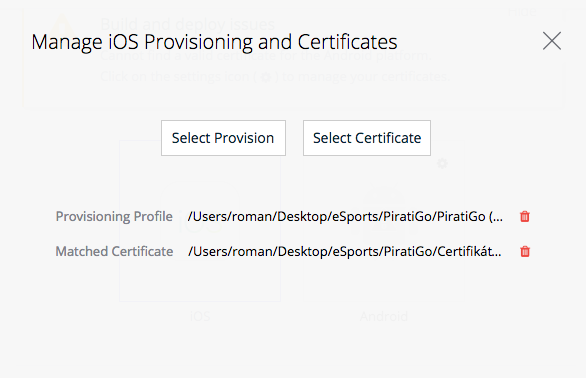
But when I try to upload app to App store by Application loader it fails with this error. I dunno what to do. Yes of couse I have paid apple developer account.
Thank you for help
I am using Nativescript Sidekick version 0.2.2
Over here in the documentation
https://dy0uugugdpwse.cloudfront.net/ab/fusion/docs/latest/documentation.html
It says that the latest version is 0.2.3
When I check for updates in Sidekick, it says 0.2.2 is the latest version.
I get "Installation has failed". Any way to solve this issue?
Would be great if you add some field into the new project interface where we could see the verbosity information that appears if you execute tns create command from a shell.... Actually you only can see an indicator overlaped to the create button, and It sometimes takes a lot of time and seems like the application is freezed.
When I try local build for Android in Log error I get this
ab.buildDeploy.shell.build - SASS compiler failed with exit code 1
and app not build
Yes/No
Give us a concise description of the feature you suggest or the issue you report.
iOS/Android/Both (if applicable, tell us the specific version of the platform)
Windows/macOS/Linux/Multiple (if applicable, tell us the specific version of the platform)
To get these version, click on Help/About
Yes/No
The client logs can help us identify what is causing the issue. You can create a gist with the app logs. Based on your operating system, the logs are located in the following directories:
Yes
Error while loading nativescript-cloud is: Cannot find module 'chokidar'
Both
macOS
npm 5.3.0
node 6.4.0
Yes
First run on Mac (Sierra 10.12.6). {N} is 3.1.3, npm is 4.6.1, node is 6.0.0. Upon start up I get an error notification of:
[17-08-04 13:00:32.786] (Error) ab.cliExtensions.shell.extensionLoaded - {"extensionName":"nativescript-cloud","extensionVersion":"0.11.6","error":"Unable to load extension nativescript-cloud. You will not be able to use the functionality that it adds. Error: Cannot find module 'chokidar'"}
Unless I'm missing something, I don't see a ~/Library/Application Support/NativeScriptSidekick directory either?
Yes
Give us a concise description of the feature you suggest or the issue you report.
Windows 10
Yes
[17-08-21 17:42:49.484] (Error) Command npm.cmd install [email protected] --silent --save-exact --save failed with exit code 1 Error output:
C:\Users\cime\Desktop\sidekick\TestSidekick\node_modules\nativescript-imagepicker\scripts\require-nativescript-telerik-ui.js:9
var telerikui = projectPackageJson.dependencies["nativescript-telerik-ui"];
^
TypeError: Cannot read property 'nativescript-telerik-ui' of undefined
at Object. (C:\Users\cime\Desktop\sidekick\TestSidekick\node_modules\nativescript-imagepicker\scripts\require-nativescript-telerik-ui.js:9:48)
at Module._compile (module.js:569:30)
at Object.Module._extensions..js (module.js:580:10)
at Module.load (module.js:503:32)
at tryModuleLoad (module.js:466:12)
at Function.Module._load (module.js:458:3)
at Function.Module.runMain (module.js:605:10)
at startup (bootstrap_node.js:158:16)
at bootstrap_node.js:575:3
Make possible that users can use Start Menu / Spotlight to launch Sidekick by simply typing "sidekick" and not the full name - "nativescriptsidekick".
I am unable to find any option to update my app icons from the assets tab. It shows the existing icons but to change them I have to go through each separate directory and change the files. It will make more sense if there is a simple option to upload a single icon file which can be changed to their respective resolutions?
Yes
I'm using NativeScript with Angular (+ SASS with NativeScript Theme Light), and I created project with NativeScript Sidekick. I have problems whenever I add some SCSS and "link" for it to the Angular component, because the whole app is without design. This problem happens when new SCSS is added when LiveSync is already running. For complete guide on how to reproduce this error, please see how to recreate issue, described below. If you are also involved into NativeScript development or NativeScript Angular, I would please you to check out this two questions I already wrote before:
Mobile: Both Android and iOS - I think it does not depend on mobile OS at all, since it fails in general
Computer: macOS
styleUrls: ["./component_name.component.css"] in component's decorator in TypeScript file/platforms directoryI would just like to add that sometimes nativescript-dev-sass' node-sass package goes crazy and it uses a lot of CPU (so that the vents are activated on my MBP) until isn't manually killed from Activity Monitor. This is usually after compiling of CSS in previous step is not successful.
Yes
I checked all logs and didn't find out anything that would be showing there's a problem with something.
If I was unclear at any point and you have a question, please write it down and I will try to answer as soon as possible. I will be very grateful for any information you will provide.
Thank you very much in advance!
I cannot see the debug button when running on linux. The screen high in not adjustable.
I get this issue every time I start the app:
[17-09-13 19:10:27.462] (Error) {"extensionName":"nativescript-starter-kits","extensionVersion":"0.1.16","error":{"stack":"Error: Command npm install [email protected] --save --save-exact failed with exit code 243 Error output: \n npm ERR! path /Users/nicolae.surdu/.npm/clone/2.1.1\nnpm ERR! code EACCES\nnpm ERR! errno -13\nnpm ERR! syscall mkdir\nnpm ERR! Error: EACCES: permission denied, mkdir '/Users/nicolae.surdu/.npm/clone/2.1.1'\nnpm ERR! { Error: EACCES: permission denied, mkdir '/Users/nicolae.surdu/.npm/clone/2.1.1'\nnpm ERR! errno: -13,\nnpm ERR! code: 'EACCES',\nnpm ERR! syscall: 'mkdir',\nnpm ERR! path: '/Users/nicolae.surdu/.npm/clone/2.1.1',\nnpm ERR! parent: 'node-cache' }\nnpm ERR! \nnpm ERR! Please try running this command again as root/Administrator.\n\n at ChildProcess.childProcess.on (/Users/nicolae.surdu/.npm-global/lib/node_modules/nativescript/lib/node-package-manager.js:235:36)\n at emitTwo (events.js:106:13)\n at ChildProcess.emit (events.js:194:7)\n at maybeClose (internal/child_process.js:899:16)\n at Process.ChildProcess._handle.onexit (internal/child_process.js:226:5)","message":"Command npm install [email protected] --save --save-exact failed with exit code 243 Error output: \n npm ERR! path /Users/nicolae.surdu/.npm/clone/2.1.1\nnpm ERR! code EACCES\nnpm ERR! errno -13\nnpm ERR! syscall mkdir\nnpm ERR! Error: EACCES: permission denied, mkdir '/Users/nicolae.surdu/.npm/clone/2.1.1'\nnpm ERR! { Error: EACCES: permission denied, mkdir '/Users/nicolae.surdu/.npm/clone/2.1.1'\nnpm ERR! errno: -13,\nnpm ERR! code: 'EACCES',\nnpm ERR! syscall: 'mkdir',\nnpm ERR! path: '/Users/nicolae.surdu/.npm/clone/2.1.1',\nnpm ERR! parent: 'node-cache' }\nnpm ERR! \nnpm ERR! Please try running this command again as root/Administrator.\n"}}
OS: MacOS
Versions:
Version: 0.2.3-v.2017.9.13.2 (latest)
NativeScript CLI version: 3.2.0
CLI extension nativescript-cloud version: 0.13.0
CLI extension nativescript-starter-kits version: 0.1.11
$ tns info
All NativeScript components versions information
┌──────────────────┬─────────────────┬────────────────┬─────────────┐
│ Component │ Current version │ Latest version │ Information │
│ nativescript │ 3.2.0 │ 3.2.0 │ Up to date │
│ tns-core-modules │ 3.2.0 │ 3.2.0 │ Up to date │
│ tns-android │ 3.2.0 │ 3.2.0 │ Up to date │
│ tns-ios │ 3.2.0 │ 3.2.0 │ Up to date │
└──────────────────┴─────────────────┴────────────────┴─────────────┘
I noticed the linux version works for only debian family distros, I use solus os(https://solus-project.com/) and can't install sidekick
It might just be me, but I found the "Open Shell" button confusing.
On a Mac, I guess I would expect that button to say "Open Terminal."
On Windows, probably "Open Cmd Prompt"?
Not sure if we can "localize" this text to the different environments where Sidekick runs. If we can't, I think I'd suggest "Open Terminal" as the default since that's what we use in the NativeScript docs. Just a suggestion.
Yes
It would be helpful to change the iOS and Android image assets from within Sidekicks.
Both
Multiple
Hi,
after open NS sidekick app I got error - that nodejs is old, but I have node v7.10.0 (node -v)
OS: Ubuntu 16.04
My logs file:
Thank for any advice ...
Yes
The version of the NativeScript CLI is reported as "8.2.1"
N/A
Windows
[17-08-12 06:50:12.595] (Info) Version: 0.2.1-v.2017.8.8.3
[17-08-12 06:50:12.735] (Info) Checking for updates...
[17-08-12 06:50:15.496] (Info) No updates available.
[17-08-12 06:50:15.816] (Info) Loaded CLI extension nativescript-cloud, version 0.11.6.
[17-08-12 06:50:15.819] (Info) Loaded CLI extension nativescript-starter-kits, version 0.1.11.
[17-08-12 06:50:16.167] (Info) Dependencies versions: NodeJS: 8.2.1, npm: 5.3.0, NativeScript CLI: 8.2.1.
[17-08-12 06:50:16.316] (Info) Devices service initialized.
When I issue tns --version the following text appears:
Support for Node.js 8.2.1 is not verified. This CLI might not install or run properly.
3.1.2
Yes
The client logs can help us identify what is causing the issue. You can create a gist with the app logs. Based on your operating system, the logs are located in the following directories:
This is going to grow into something really awesome.
Hopefully the cloud build will not turn into expensive monthly option.
I got this error when trying to install master detail
Command npm.cmd install [email protected] --silent --save-exact --save failed with exit code 1
Hi,
Have installed CLI using Windows Installer and all dependencies are installed and verified with
"tns doctor".
But i cannot install SideKick beta that is available for public review. After few mins it say “Installation has failed”.
Installed "Visual Studio Code" without problem and installed all NativeScript extensions.
This is fresh machine Win 10 32Bit just created for NativeScript development.
As i am new to Mobile App development and NativeScript and from Microsoft\Windows platform please guide me to get this installed.
Thank you.
2017-08-05 06:23:08> Program: Starting Squirrel Updater: --install . --rerunningWithoutUAC
2017-08-05 06:23:08> Program: Starting install, writing to C:\Users\Admin\AppData\Local\SquirrelTemp
2017-08-05 06:23:08> Program: About to install to: C:\Users\Admin\AppData\Local\NativeScriptSidekick
2017-08-05 06:23:09> CheckForUpdateImpl: Couldn’t write out staging user ID, this user probably shouldn’t get beta anything: System.IO.DirectoryNotFoundException: Could not find a part of the path ‘C:\Users\Admin\AppData\Local\NativeScriptSidekick\packages.betaId’.
at System.IO.__Error.WinIOError(Int32 errorCode, String maybeFullPath)
at System.IO.FileStream.Init(String path, FileMode mode, FileAccess access, Int32 rights, Boolean useRights, FileShare share, Int32 bufferSize, FileOptions options, SECURITY_ATTRIBUTES secAttrs, String msgPath, Boolean bFromProxy, Boolean useLongPath, Boolean checkHost)
at System.IO.FileStream…ctor(String path, FileMode mode, FileAccess access, FileShare share, Int32 bufferSize, FileOptions options, String msgPath, Boolean bFromProxy, Boolean useLongPath, Boolean checkHost)
at System.IO.StreamWriter.CreateFile(String path, Boolean append, Boolean checkHost)
at System.IO.StreamWriter…ctor(String path, Boolean append, Encoding encoding, Int32 bufferSize, Boolean checkHost)
at System.IO.File.InternalWriteAllText(String path, String contents, Encoding encoding, Boolean checkHost)
at System.IO.File.WriteAllText(String path, String contents, Encoding encoding)
at Squirrel.UpdateManager.CheckForUpdateImpl.getOrCreateStagedUserId()
2017-08-05 06:23:09> CheckForUpdateImpl: Failed to load local releases, starting from scratch: System.IO.DirectoryNotFoundException: Could not find a part of the path ‘C:\Users\Admin\AppData\Local\NativeScriptSidekick\packages\RELEASES’.
at System.IO.__Error.WinIOError(Int32 errorCode, String maybeFullPath)
at System.IO.FileStream.Init(String path, FileMode mode, FileAccess access, Int32 rights, Boolean useRights, FileShare share, Int32 bufferSize, FileOptions options, SECURITY_ATTRIBUTES secAttrs, String msgPath, Boolean bFromProxy, Boolean useLongPath, Boolean checkHost)
at System.IO.FileStream…ctor(String path, FileMode mode, FileAccess access, FileShare share)
at Squirrel.Utility.LoadLocalReleases(String localReleaseFile)
at Squirrel.UpdateManager.CheckForUpdateImpl.d__2.MoveNext()
2017-08-05 06:23:09> CheckForUpdateImpl: Reading RELEASES file from C:\Users\Admin\AppData\Local\SquirrelTemp
2017-08-05 06:23:09> CheckForUpdateImpl: First run or local directory is corrupt, starting from scratch
2017-08-05 06:23:09> ApplyReleasesImpl: Writing files to app directory: C:\Users\Admin\AppData\Local\NativeScriptSidekick\app-0.2.0-v20177314
2017-08-05 06:23:42> ApplyReleasesImpl: Squirrel Enabled Apps: [C:\Users\Admin\AppData\Local\NativeScriptSidekick\app-0.2.0-v20177314\NativeScriptSidekick.exe]
2017-08-05 06:23:43> ApplyReleasesImpl: Couldn’t run Squirrel hook, continuing: C:\Users\Admin\AppData\Local\NativeScriptSidekick\app-0.2.0-v20177314\NativeScriptSidekick.exe: System.ComponentModel.Win32Exception (0x80004005): The specified executable is not a valid application for this OS platform.
at System.Diagnostics.Process.StartWithCreateProcess(ProcessStartInfo startInfo)
at System.Diagnostics.Process.Start()
at System.Diagnostics.Process.Start(ProcessStartInfo startInfo)
at Squirrel.Utility.d__11.MoveNext()
— End of stack trace from previous location where exception was thrown —
at System.Runtime.CompilerServices.TaskAwaiter.ThrowForNonSuccess(Task task)
at System.Runtime.CompilerServices.TaskAwaiter.HandleNonSuccessAndDebuggerNotification(Task task)
at Squirrel.UpdateManager.ApplyReleasesImpl.<>c__DisplayClass10_0.<b__0>d.MoveNext()
2017-08-05 06:23:43> IEnableLogger: Failed to invoke post-install: System.ComponentModel.Win32Exception (0x80004005): The specified executable is not a valid application for this OS platform.
at System.Diagnostics.Process.StartWithShellExecuteEx(ProcessStartInfo startInfo)
at System.Diagnostics.Process.Start()
at System.Diagnostics.Process.Start(ProcessStartInfo startInfo)
at Squirrel.UpdateManager.ApplyReleasesImpl.<>c.b__10_6(ProcessStartInfo info)
at Squirrel.EnumerableExtensions.ForEach[TSource](IEnumerable1 source, Action1 onNext)
at Squirrel.UpdateManager.ApplyReleasesImpl.d__10.MoveNext()
— End of stack trace from previous location where exception was thrown —
at System.Runtime.CompilerServices.TaskAwaiter.ThrowForNonSuccess(Task task)
at System.Runtime.CompilerServices.TaskAwaiter.HandleNonSuccessAndDebuggerNotification(Task task)
at Squirrel.Utility.d__34.MoveNext()
2017-08-05 06:23:43> Unhandled exception: System.AggregateException: One or more errors occurred. —> System.ComponentModel.Win32Exception: The specified executable is not a valid application for this OS platform.
at System.Diagnostics.Process.StartWithShellExecuteEx(ProcessStartInfo startInfo)
at System.Diagnostics.Process.Start()
at System.Diagnostics.Process.Start(ProcessStartInfo startInfo)
at Squirrel.UpdateManager.ApplyReleasesImpl.<>c.b__10_6(ProcessStartInfo info)
at Squirrel.EnumerableExtensions.ForEach[TSource](IEnumerable1 source, Action1 onNext)
at Squirrel.UpdateManager.ApplyReleasesImpl.d__10.MoveNext()
— End of stack trace from previous location where exception was thrown —
at System.Runtime.CompilerServices.TaskAwaiter.ThrowForNonSuccess(Task task)
at System.Runtime.CompilerServices.TaskAwaiter.HandleNonSuccessAndDebuggerNotification(Task task)
at Squirrel.Utility.d__34.MoveNext()
— End of stack trace from previous location where exception was thrown —
at System.Runtime.CompilerServices.TaskAwaiter.ThrowForNonSuccess(Task task)
at System.Runtime.CompilerServices.TaskAwaiter.HandleNonSuccessAndDebuggerNotification(Task task)
at System.Runtime.CompilerServices.TaskAwaiter.ValidateEnd(Task task)
at Squirrel.UpdateManager.ApplyReleasesImpl.d__2.MoveNext()
— End of stack trace from previous location where exception was thrown —
at System.Runtime.CompilerServices.TaskAwaiter.ThrowForNonSuccess(Task task)
at System.Runtime.CompilerServices.TaskAwaiter.HandleNonSuccessAndDebuggerNotification(Task task)
at Squirrel.UpdateManager.d__10.MoveNext()
— End of stack trace from previous location where exception was thrown —
at System.Runtime.CompilerServices.TaskAwaiter.ThrowForNonSuccess(Task task)
at System.Runtime.CompilerServices.TaskAwaiter.HandleNonSuccessAndDebuggerNotification(Task task)
at System.Runtime.CompilerServices.TaskAwaiter.ValidateEnd(Task task)
at Squirrel.Update.Program.d__4.MoveNext()
— End of inner exception stack trace —
at System.Threading.Tasks.Task.ThrowIfExceptional(Boolean includeTaskCanceledExceptions)
at System.Threading.Tasks.Task.Wait(Int32 millisecondsTimeout, CancellationToken cancellationToken)
at System.Threading.Tasks.Task.Wait()
at Squirrel.Update.Program.executeCommandLine(String[] args)
at Squirrel.Update.Program.main(String[] args)
—> (Inner Exception #0) System.ComponentModel.Win32Exception (0x80004005): The specified executable is not a valid application for this OS platform.
at System.Diagnostics.Process.StartWithShellExecuteEx(ProcessStartInfo startInfo)
at System.Diagnostics.Process.Start()
at System.Diagnostics.Process.Start(ProcessStartInfo startInfo)
at Squirrel.UpdateManager.ApplyReleasesImpl.<>c.b__10_6(ProcessStartInfo info)
at Squirrel.EnumerableExtensions.ForEach[TSource](IEnumerable1 source, Action1 onNext)
at Squirrel.UpdateManager.ApplyReleasesImpl.d__10.MoveNext()
— End of stack trace from previous location where exception was thrown —
at System.Runtime.CompilerServices.TaskAwaiter.ThrowForNonSuccess(Task task)
at System.Runtime.CompilerServices.TaskAwaiter.HandleNonSuccessAndDebuggerNotification(Task task)
at Squirrel.Utility.d__34.MoveNext()
— End of stack trace from previous location where exception was thrown —
at System.Runtime.CompilerServices.TaskAwaiter.ThrowForNonSuccess(Task task)
at System.Runtime.CompilerServices.TaskAwaiter.HandleNonSuccessAndDebuggerNotification(Task task)
at System.Runtime.CompilerServices.TaskAwaiter.ValidateEnd(Task task)
at Squirrel.UpdateManager.ApplyReleasesImpl.d__2.MoveNext()
— End of stack trace from previous location where exception was thrown —
at System.Runtime.CompilerServices.TaskAwaiter.ThrowForNonSuccess(Task task)
at System.Runtime.CompilerServices.TaskAwaiter.HandleNonSuccessAndDebuggerNotification(Task task)
at Squirrel.UpdateManager.d__10.MoveNext()
— End of stack trace from previous location where exception was thrown —
at System.Runtime.CompilerServices.TaskAwaiter.ThrowForNonSuccess(Task task)
at System.Runtime.CompilerServices.TaskAwaiter.HandleNonSuccessAndDebuggerNotification(Task task)
at System.Runtime.CompilerServices.TaskAwaiter.ValidateEnd(Task task)
at Squirrel.Update.Program.d__4.MoveNext()<—
2017-08-05 06:46:01> Program: Starting Squirrel Updater: --install . --rerunningWithoutUAC
2017-08-05 06:46:01> Program: Starting install, writing to C:\Users\Admin\AppData\Local\SquirrelTemp
2017-08-05 06:46:01> Program: About to install to: C:\Users\Admin\AppData\Local\NativeScriptSidekick
2017-08-05 06:46:01> Program: Install path C:\Users\Admin\AppData\Local\NativeScriptSidekick already exists, burning it to the ground
2017-08-05 06:46:04> CheckForUpdateImpl: Couldn’t write out staging user ID, this user probably shouldn’t get beta anything: System.IO.DirectoryNotFoundException: Could not find a part of the path ‘C:\Users\Admin\AppData\Local\NativeScriptSidekick\packages.betaId’.
at System.IO.__Error.WinIOError(Int32 errorCode, String maybeFullPath)
at System.IO.FileStream.Init(String path, FileMode mode, FileAccess access, Int32 rights, Boolean useRights, FileShare share, Int32 bufferSize, FileOptions options, SECURITY_ATTRIBUTES secAttrs, String msgPath, Boolean bFromProxy, Boolean useLongPath, Boolean checkHost)
at System.IO.FileStream…ctor(String path, FileMode mode, FileAccess access, FileShare share, Int32 bufferSize, FileOptions options, String msgPath, Boolean bFromProxy, Boolean useLongPath, Boolean checkHost)
at System.IO.StreamWriter.CreateFile(String path, Boolean append, Boolean checkHost)
at System.IO.StreamWriter…ctor(String path, Boolean append, Encoding encoding, Int32 bufferSize, Boolean checkHost)
at System.IO.File.InternalWriteAllText(String path, String contents, Encoding encoding, Boolean checkHost)
at System.IO.File.WriteAllText(String path, String contents, Encoding encoding)
at Squirrel.UpdateManager.CheckForUpdateImpl.getOrCreateStagedUserId()
2017-08-05 06:46:04> CheckForUpdateImpl: Failed to load local releases, starting from scratch: System.IO.DirectoryNotFoundException: Could not find a part of the path ‘C:\Users\Admin\AppData\Local\NativeScriptSidekick\packages\RELEASES’.
at System.IO.__Error.WinIOError(Int32 errorCode, String maybeFullPath)
at System.IO.FileStream.Init(String path, FileMode mode, FileAccess access, Int32 rights, Boolean useRights, FileShare share, Int32 bufferSize, FileOptions options, SECURITY_ATTRIBUTES secAttrs, String msgPath, Boolean bFromProxy, Boolean useLongPath, Boolean checkHost)
at System.IO.FileStream…ctor(String path, FileMode mode, FileAccess access, FileShare share)
at Squirrel.Utility.LoadLocalReleases(String localReleaseFile)
at Squirrel.UpdateManager.CheckForUpdateImpl.d__2.MoveNext()
2017-08-05 06:46:04> CheckForUpdateImpl: Reading RELEASES file from C:\Users\Admin\AppData\Local\SquirrelTemp
2017-08-05 06:46:04> CheckForUpdateImpl: First run or local directory is corrupt, starting from scratch
2017-08-05 06:46:04> ApplyReleasesImpl: Writing files to app directory: C:\Users\Admin\AppData\Local\NativeScriptSidekick\app-0.2.0-v20177314
2017-08-05 06:46:50> ApplyReleasesImpl: Squirrel Enabled Apps: [C:\Users\Admin\AppData\Local\NativeScriptSidekick\app-0.2.0-v20177314\NativeScriptSidekick.exe]
2017-08-05 06:46:50> ApplyReleasesImpl: Couldn’t run Squirrel hook, continuing: C:\Users\Admin\AppData\Local\NativeScriptSidekick\app-0.2.0-v20177314\NativeScriptSidekick.exe: System.ComponentModel.Win32Exception (0x80004005): The specified executable is not a valid application for this OS platform.
at System.Diagnostics.Process.StartWithCreateProcess(ProcessStartInfo startInfo)
at System.Diagnostics.Process.Start()
at System.Diagnostics.Process.Start(ProcessStartInfo startInfo)
at Squirrel.Utility.d__11.MoveNext()
— End of stack trace from previous location where exception was thrown —
— End of stack trace from previous location where exception was thrown —
at System.Runtime.CompilerServices.TaskAwaiter.ThrowForNonSuccess(Task task)
at System.Runtime.CompilerServices.TaskAwaiter.HandleNonSuccessAndDebuggerNotification(Task task)
at System.Runtime.CompilerServices.TaskAwaiter.ValidateEnd(Task task)
at Squirrel.Update.Program.d__4.MoveNext()<—
2017-08-05 12:19:07> Program: Starting Squirrel Updater: --install . --rerunningWithoutUAC
2017-08-05 12:19:07> Program: Starting install, writing to C:\Users\Admin\AppData\Local\SquirrelTemp
2017-08-05 12:19:07> Program: About to install to: C:\Users\Admin\AppData\Local\NativeScriptSidekick
2017-08-05 12:19:07> Program: Install path C:\Users\Admin\AppData\Local\NativeScriptSidekick already exists, burning it to the ground
2017-08-05 12:19:12> CheckForUpdateImpl: Couldn’t write out staging user ID, this user probably shouldn’t get beta anything: System.IO.DirectoryNotFoundException: Could not find a part of the path ‘C:\Users\Admin\AppData\Local\NativeScriptSidekick\packages.betaId’.
at System.IO.__Error.WinIOError(Int32 errorCode, String maybeFullPath)
at System.IO.FileStream.Init(String path, FileMode mode, FileAccess access, Int32 rights, Boolean useRights, FileShare share, Int32 bufferSize, FileOptions options, SECURITY_ATTRIBUTES secAttrs, String msgPath, Boolean bFromProxy, Boolean useLongPath, Boolean checkHost)
at System.IO.FileStream…ctor(String path, FileMode mode, FileAccess access, FileShare share, Int32 bufferSize, FileOptions options, String msgPath, Boolean bFromProxy, Boolean useLongPath, Boolean checkHost)
at System.IO.StreamWriter.CreateFile(String path, Boolean append, Boolean checkHost)
at System.IO.StreamWriter…ctor(String path, Boolean append, Encoding encoding, Int32 bufferSize, Boolean checkHost)
at System.IO.File.InternalWriteAllText(String path, String contents, Encoding encoding, Boolean checkHost)
at System.IO.File.WriteAllText(String path, String contents, Encoding encoding)
at Squirrel.UpdateManager.CheckForUpdateImpl.getOrCreateStagedUserId()
2017-08-05 12:19:12> CheckForUpdateImpl: Failed to load local releases, starting from scratch: System.IO.DirectoryNotFoundException: Could not find a part of the path ‘C:\Users\Admin\AppData\Local\NativeScriptSidekick\packages\RELEASES’.
2017-08-05 12:19:48> Program: Starting Squirrel Updater: --install.
2017-08-05 12:19:48> Program: Starting install, writing to C:\Users\Admin\AppData\Local\SquirrelTemp
2017-08-05 12:19:48> Program: About to install to: C:\Users\Admin\AppData\Local\NativeScriptSidekick
2017-08-05 12:19:48> Program: Install path C:\Users\Admin\AppData\Local\NativeScriptSidekick already exists, burning it to the ground
2017-08-05 12:19:51> CheckForUpdateImpl: Couldn’t write out staging user ID, this user probably shouldn’t get beta anything: System.IO.DirectoryNotFoundException: Could not find a part of the path ‘C:\Users\Admin\AppData\Local\NativeScriptSidekick\packages.betaId’.
at System.IO.__Error.WinIOError(Int32 errorCode, String maybeFullPath)
at System.IO.FileStream.Init(String path, FileMode mode, FileAccess access, Int32 rights, Boolean useRights, FileShare share, Int32 bufferSize, FileOptions options, SECURITY_ATTRIBUTES secAttrs, String msgPath, Boolean bFromProxy, Boolean useLongPath, Boolean checkHost)
at System.IO.FileStream…ctor(String path, FileMode mode, FileAccess access, FileShare share, Int32 bufferSize, FileOptions options, String msgPath, Boolean bFromProxy, Boolean useLongPath, Boolean checkHost)
at System.IO.StreamWriter.CreateFile(String path, Boolean append, Boolean checkHost)
at System.IO.StreamWriter…ctor(String path, Boolean append, Encoding encoding, Int32 bufferSize, Boolean checkHost)
at System.IO.File.InternalWriteAllText(String path, String contents, Encoding encoding, Boolean checkHost)
at System.IO.File.WriteAllText(String path, String contents, Encoding encoding)
at Squirrel.UpdateManager.CheckForUpdateImpl.getOrCreateStagedUserId()
2017-08-05 12:19:51> CheckForUpdateImpl: Failed to load local releases, starting from scratch: System.IO.DirectoryNotFoundException: Could not find a part of the path ‘C:\Users\Admin\AppData\Local\NativeScriptSidekick\packages\RELEASES’.
at System.IO.__Error.WinIOError(Int32 errorCode, String maybeFullPath)
at System.IO.FileStream.Init(String path, FileMode mode, FileAccess access, Int32 rights, Boolean useRights, FileShare share, Int32 bufferSize, FileOptions options, SECURITY_ATTRIBUTES secAttrs, String msgPath, Boolean bFromProxy, Boolean useLongPath, Boolean checkHost)
at System.IO.FileStream…ctor(String path, FileMode mode, FileAccess access, FileShare share)
at Squirrel.Utility.LoadLocalReleases(String localReleaseFile)
at Squirrel.UpdateManager.CheckForUpdateImpl.d__2.MoveNext()
2017-08-05 12:19:51> CheckForUpdateImpl: Reading RELEASES file from C:\Users\Admin\AppData\Local\SquirrelTemp
2017-08-05 12:19:51> CheckForUpdateImpl: First run or local directory is corrupt, starting from scratch
2017-08-05 12:19:51> ApplyReleasesImpl: Writing files to app directory: C:\Users\Admin\AppData\Local\NativeScriptSidekick\app-0.2.0-v20177314
2017-08-05 12:20:14> ApplyReleasesImpl: Squirrel Enabled Apps: [C:\Users\Admin\AppData\Local\NativeScriptSidekick\app-0.2.0-v20177314\NativeScriptSidekick.exe]
2017-08-05 12:20:14> ApplyReleasesImpl: Couldn’t run Squirrel hook, continuing: C:\Users\Admin\AppData\Local\NativeScriptSidekick\app-0.2.0-v20177314\NativeScriptSidekick.exe: System.ComponentModel.Win32Exception (0x80004005): The specified executable is not a valid application for this OS platform.
at System.Diagnostics.Process.StartWithCreateProcess(ProcessStartInfo startInfo)
at System.Diagnostics.Process.Start()
at System.Diagnostics.Process.Start(ProcessStartInfo startInfo)
at Squirrel.Utility.d__11.MoveNext()
— End of stack trace from previous location where exception was thrown —
at System.Runtime.CompilerServices.TaskAwaiter.ThrowForNonSuccess(Task task)
at System.Runtime.CompilerServices.TaskAwaiter.HandleNonSuccessAndDebuggerNotification(Task task)
at Squirrel.UpdateManager.ApplyReleasesImpl.<>c__DisplayClass10_0.<b__0>d.MoveNext()
2017-08-05 12:20:14> IEnableLogger: Failed to invoke post-install: System.ComponentModel.Win32Exception (0x80004005): The specified executable is not a valid application for this OS platform.
at System.Diagnostics.Process.StartWithShellExecuteEx(ProcessStartInfo startInfo)
at System.Diagnostics.Process.Start()
at System.Diagnostics.Process.Start(ProcessStartInfo startInfo)
at Squirrel.UpdateManager.ApplyReleasesImpl.<>c.b__10_6(ProcessStartInfo info)
at Squirrel.EnumerableExtensions.ForEach[TSource](IEnumerable1 source, Action1 onNext)
at Squirrel.UpdateManager.ApplyReleasesImpl.d__10.MoveNext()
— End of stack trace from previous location where exception was thrown —
at System.Runtime.CompilerServices.TaskAwaiter.ThrowForNonSuccess(Task task)
at System.Runtime.CompilerServices.TaskAwaiter.HandleNonSuccessAndDebuggerNotification(Task task)
at Squirrel.Utility.d__34.MoveNext()
2017-08-05 12:20:14> Unhandled exception: System.AggregateException: One or more errors occurred. —> System.ComponentModel.Win32Exception: The specified executable is not a valid application for this OS platform.
at System.Diagnostics.Process.StartWithShellExecuteEx(ProcessStartInfo startInfo)
at System.Diagnostics.Process.Start()
at System.Diagnostics.Process.Start(ProcessStartInfo startInfo)
at Squirrel.UpdateManager.ApplyReleasesImpl.<>c.b__10_6(ProcessStartInfo info)
at Squirrel.EnumerableExtensions.ForEach[TSource](IEnumerable1 source, Action1 onNext)
at Squirrel.UpdateManager.ApplyReleasesImpl.d__10.MoveNext()
— End of stack trace from previous location where exception was thrown —
at System.Runtime.CompilerServices.TaskAwaiter.ThrowForNonSuccess(Task task)
at System.Runtime.CompilerServices.TaskAwaiter.HandleNonSuccessAndDebuggerNotification(Task task)
at Squirrel.Utility.d__34.MoveNext()
— End of stack trace from previous location where exception was thrown —
at System.Runtime.CompilerServices.TaskAwaiter.ThrowForNonSuccess(Task task)
at System.Runtime.CompilerServices.TaskAwaiter.HandleNonSuccessAndDebuggerNotification(Task task)
at System.Runtime.CompilerServices.TaskAwaiter.ValidateEnd(Task task)
at Squirrel.UpdateManager.ApplyReleasesImpl.d__2.MoveNext()
— End of stack trace from previous location where exception was thrown —
at System.Runtime.CompilerServices.TaskAwaiter.ThrowForNonSuccess(Task task)
at System.Runtime.CompilerServices.TaskAwaiter.HandleNonSuccessAndDebuggerNotification(Task task)
at Squirrel.UpdateManager.d__10.MoveNext()
— End of stack trace from previous location where exception was thrown —
at System.Runtime.CompilerServices.TaskAwaiter.ThrowForNonSuccess(Task task)
at System.Runtime.CompilerServices.TaskAwaiter.HandleNonSuccessAndDebuggerNotification(Task task)
at System.Runtime.CompilerServices.TaskAwaiter.ValidateEnd(Task task)
at Squirrel.Update.Program.d__4.MoveNext()<—
2017-08-06 09:48:52> Program: Starting Squirrel Updater: --install .
2017-08-06 09:48:52> Program: Starting install, writing to C:\Users\Admin\AppData\Local\SquirrelTemp
2017-08-06 09:48:52> Program: About to install to: C:\Users\Admin\AppData\Local\NativeScriptSidekick
2017-08-06 09:48:52> Program: Install path C:\Users\Admin\AppData\Local\NativeScriptSidekick already exists, burning it to the ground
2017-08-06 09:48:54> CheckForUpdateImpl: Couldn’t write out staging user ID, this user probably shouldn’t get beta anything: System.IO.DirectoryNotFoundException: Could not find a part of the path ‘C:\Users\Admin\AppData\Local\NativeScriptSidekick\packages.betaId’.
at System.IO.__Error.WinIOError(Int32 errorCode, String maybeFullPath)
at System.IO.FileStream.Init(String path, FileMode mode, FileAccess access, Int32 rights, Boolean useRights, FileShare share, Int32 bufferSize, FileOptions options, SECURITY_ATTRIBUTES secAttrs, String msgPath, Boolean bFromProxy, Boolean useLongPath, Boolean checkHost)
at System.IO.FileStream…ctor(String path, FileMode mode, FileAccess access, FileShare share, Int32 bufferSize, FileOptions options, String msgPath, Boolean bFromProxy, Boolean useLongPath, Boolean checkHost)
at System.IO.StreamWriter.CreateFile(String path, Boolean append, Boolean checkHost)
at System.IO.StreamWriter…ctor(String path, Boolean append, Encoding encoding, Int32 bufferSize, Boolean checkHost)
at System.IO.File.InternalWriteAllText(String path, String contents, Encoding encoding, Boolean checkHost)
at System.IO.File.WriteAllText(String path, String contents, Encoding encoding)
at Squirrel.UpdateManager.CheckForUpdateImpl.getOrCreateStagedUserId()
2017-08-06 09:48:54> CheckForUpdateImpl: Failed to load local releases, starting from scratch: System.IO.DirectoryNotFoundException: Could not find a part of the path ‘C:\Users\Admin\AppData\Local\NativeScriptSidekick\packages\RELEASES’.
at System.IO.__Error.WinIOError(Int32 errorCode, String maybeFullPath)
at System.IO.FileStream.Init(String path, FileMode mode, FileAccess access, Int32 rights, Boolean useRights, FileShare share, Int32 bufferSize, FileOptions options, SECURITY_ATTRIBUTES secAttrs, String msgPath, Boolean bFromProxy, Boolean useLongPath, Boolean checkHost)
at System.IO.FileStream…ctor(String path, FileMode mode, FileAccess access, FileShare share)
at Squirrel.Utility.LoadLocalReleases(String localReleaseFile)
at Squirrel.UpdateManager.CheckForUpdateImpl.d__2.MoveNext()
2017-08-06 09:48:54> CheckForUpdateImpl: Reading RELEASES file from C:\Users\Admin\AppData\Local\SquirrelTemp
2017-08-06 09:48:54> CheckForUpdateImpl: First run or local directory is corrupt, starting from scratch
2017-08-06 09:48:54> ApplyReleasesImpl: Writing files to app directory: C:\Users\Admin\AppData\Local\NativeScriptSidekick\app-0.2.0-v20177314
2017-08-06 09:49:23> ApplyReleasesImpl: Squirrel Enabled Apps: [C:\Users\Admin\AppData\Local\NativeScriptSidekick\app-0.2.0-v20177314\NativeScriptSidekick.exe]
2017-08-06 09:49:23> ApplyReleasesImpl: Couldn’t run Squirrel hook, continuing: C:\Users\Admin\AppData\Local\NativeScriptSidekick\app-0.2.0-v20177314\NativeScriptSidekick.exe: System.ComponentModel.Win32Exception (0x80004005): The specified executable is not a valid application for this OS platform.
at System.Diagnostics.Process.StartWithCreateProcess(ProcessStartInfo startInfo)
at System.Diagnostics.Process.Start()
at System.Diagnostics.Process.Start(ProcessStartInfo startInfo)
at Squirrel.Utility.d__11.MoveNext()
— End of stack trace from previous location where exception was thrown —A declarative, efficient, and flexible JavaScript library for building user interfaces.
🖖 Vue.js is a progressive, incrementally-adoptable JavaScript framework for building UI on the web.
TypeScript is a superset of JavaScript that compiles to clean JavaScript output.
An Open Source Machine Learning Framework for Everyone
The Web framework for perfectionists with deadlines.
A PHP framework for web artisans
Bring data to life with SVG, Canvas and HTML. 📊📈🎉
JavaScript (JS) is a lightweight interpreted programming language with first-class functions.
Some thing interesting about web. New door for the world.
A server is a program made to process requests and deliver data to clients.
Machine learning is a way of modeling and interpreting data that allows a piece of software to respond intelligently.
Some thing interesting about visualization, use data art
Some thing interesting about game, make everyone happy.
We are working to build community through open source technology. NB: members must have two-factor auth.
Open source projects and samples from Microsoft.
Google ❤️ Open Source for everyone.
Alibaba Open Source for everyone
Data-Driven Documents codes.
China tencent open source team.