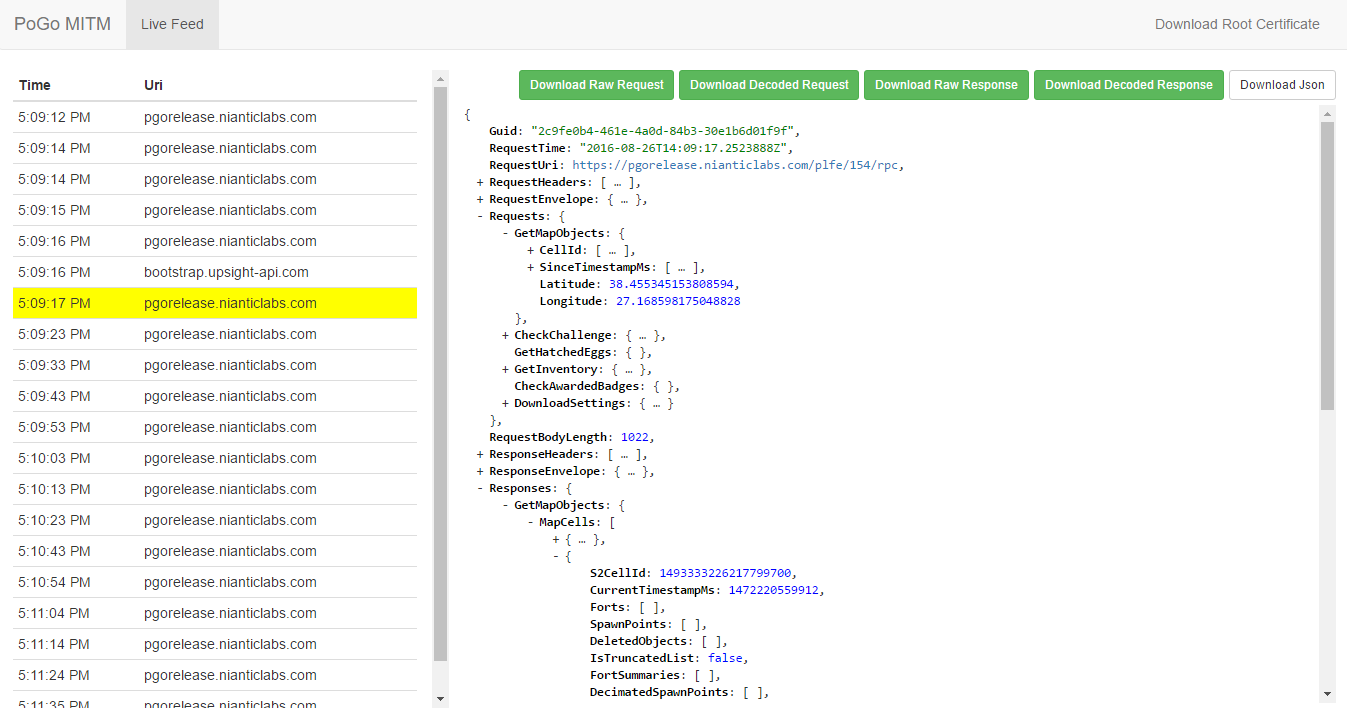This project is a .Net based MITM proxy designed to read all the API messages sent between the Pokemon Go device and the Pokemon Go servers. It's a total rewrite on PoGo-Proxy.NET.
** Due to 0.37 changes, PoGoMITM is not working at the moment.
Use the Issues or catch me on Discord
It's important that you run it as Administrator.
If you are using the precompiled release package, just run PoGoMITM.exe. If you are using the source, you should already know what to do. :)
It will create a root certificate and ask you if you want to install it. Click to Yes. After that, goto http://localhost:61222 and you should see the Web UI.
After making sure that the Proxy and Web UI running (see the console output for detailed info), go to your Phone Settings / WiFi, find your WiFi connection. Tap on it and wait a bit till you see the menu with Modify Network option. In Modify Network, you should see Advanced options, and a Proxy option under it. Select Manual as Proxy, then enter the ip address of your Proxy Server (the local ip of the computer you are running the Proxy server) and 61221 as port. It's important that you add the following hosts to Proxy Bypass List on your WIFI connection's settings: graph.facebook.com,lh4.ggpht.com,storage.googleapis.com,storage.google.com,lh3.ggpht.com,www.google.com,android.clients.google.com,www.googleapis.com,clients3.google.com,portal.fb.com
Then open a web browser on your phone and enter http://proxyip:61222. You should see the Web UI. There click to Download Root Certificate link at the top right corner and follow the instructions to install the certificate.
You also need the PoGo APK with Certificate Pinning disabled in order to run PoGo through the proxy. You can download it here: https://github.com/rastapasta/pokemon-go-mitm/issues/69#issuecomment-238457389
See https://github.com/rastapasta/pokemon-go-mitm#setting-up-your-device for more detailed info on setting up your phone.
All the settings are located in PoGoMITM.exe.config file (App.Config if you are using the source code)
Plugins are simple .cs files which are placed in Plugins folder. They should implement a supported plugin interface. (Currently, only IModifierPlugin is supported.)
Here is a sample that modifies GetInventoryResponse to insert IV value next to the each Pokemon's name.
using PoGoMITM.Base.Models;
using POGOProtos.Networking.Requests;
using POGOProtos.Networking.Responses;
namespace PoGoMITM.Launcher.Plugins
{
public class PokemonIVDisplay : IModifierPlugin
{
public bool Enabled => true;
public bool ModifyRequest(RequestContext requestContext)
{
return false;
}
public bool ModifyResponse(RequestContext requestContext)
{
var changed = false;
if (requestContext.ResponseData.Responses.ContainsKey(RequestType.GetInventory))
{
var getInventoryResponse = (GetInventoryResponse)requestContext.ResponseData.Responses[RequestType.GetInventory];
if (getInventoryResponse.Success)
{
if (getInventoryResponse.InventoryDelta?.InventoryItems != null)
{
foreach (var inventoryItem in getInventoryResponse.InventoryDelta.InventoryItems)
{
if (inventoryItem.InventoryItemData?.PokemonData != null)
{
var data = inventoryItem.InventoryItemData.PokemonData;
var iv =
(double)(data.IndividualAttack + data.IndividualDefense + data.IndividualStamina) /
45 * 100;
var nickName = string.IsNullOrWhiteSpace(data.Nickname) ? data.PokemonId.ToString().Replace(" Male", "♂").Replace(" Female", "♀") : data.Nickname;
data.Nickname = $"{nickName} {iv:F}%";
changed = true;
}
}
}
}
}
return changed;
}
public void ResetState()
{
}
}
}