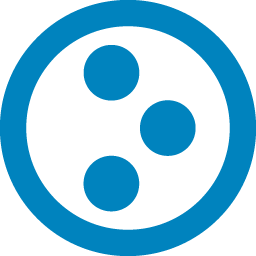Plone backend Docker images using Python 3 and pip.
Note: These are the official images for the Plone 6 release, together with plone-frontend. These images are not Buildout based!
| Plone Version | Tags | Dockerfile |
|---|---|---|
| 6 | 6.0.11.1, 6.0, 6, latest |
(6.0.x/Dockerfile) |
| 6 (nightly) | nightly |
(Dockerfile.nightly) |
Note: These images for Plone 5 are not officially supported by the Plone community.
| Plone Version | Tags | Dockerfile |
|---|---|---|
| 5.2 | 5, 5.2, 5.2.14 |
(5.2.x/Dockerfile) |
See also the official Buildout-based Plone 5 images.
Please refer to the Official Plone Documentation for further documentation and examples.
Please DO NOT commit to version branches directly. Even for the smallest and most trivial fix. ALWAYS open a pull request and ask somebody else to merge your code. NEVER merge it yourself.
This project is supported by:
The project is licensed under GPLv2.