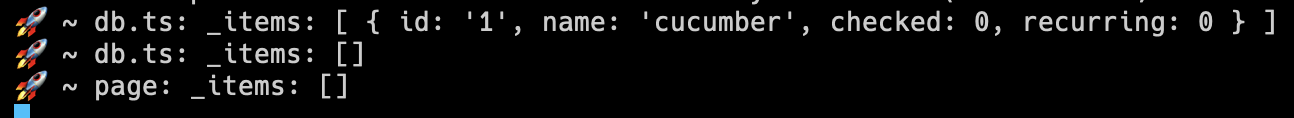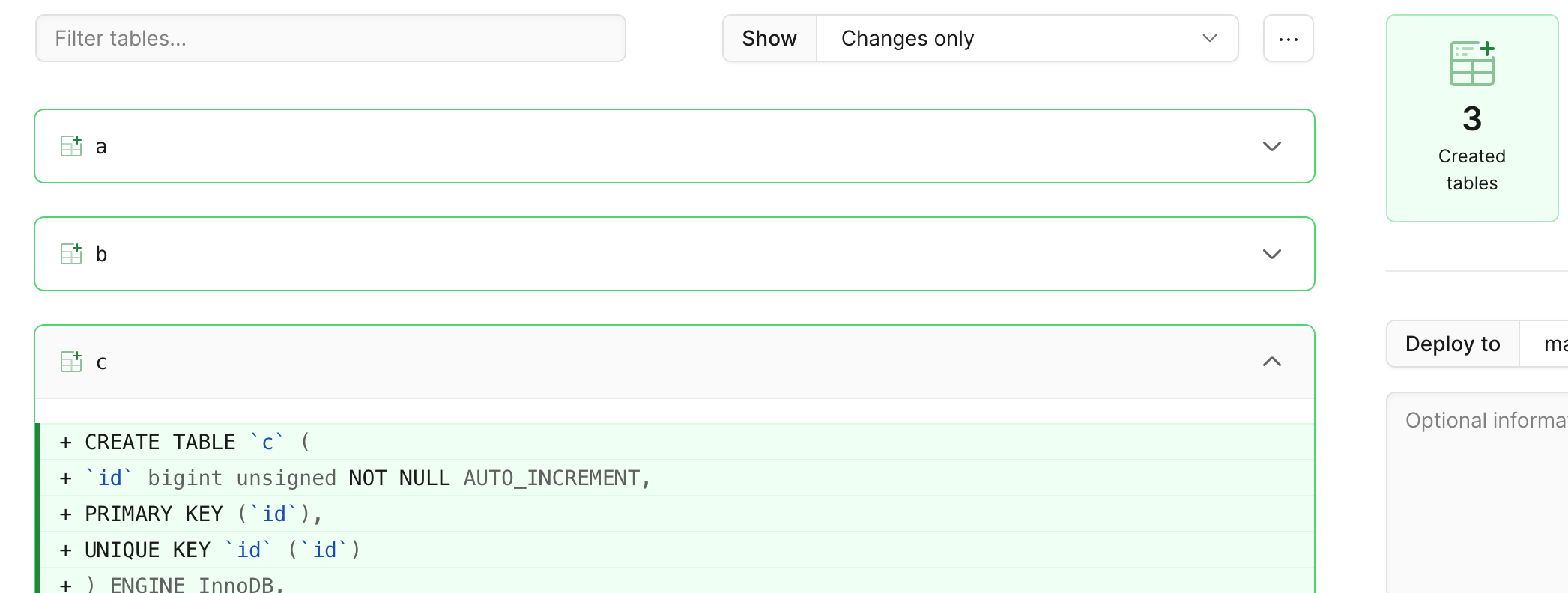A Fetch API-compatible PlanetScale database driver for serverless and edge compute platforms that require HTTP external connections, such as Cloudflare Workers or Vercel Edge Functions
npm install @planetscale/databaseimport { connect } from '@planetscale/database'
const config = {
host: '<host>',
username: '<user>',
password: '<password>'
}
const conn = connect(config)
const results = await conn.execute('select 1 from dual where 1=?', [1])
console.log(results)A single database URL value can be used to configure the host, username, and password values.
import { connect } from '@planetscale/database'
const config = {
url: process.env['DATABASE_URL'] || 'mysql://user:pass@host'
}
const conn = connect(config)Use the Client connection factory class to create fresh connections for each transaction or web request handler.
import { Client } from '@planetscale/database'
const client = new Client({
host: '<host>',
username: '<user>',
password: '<password>'
})
const conn = client.connection()
const results = await conn.execute('select 1 from dual')
console.log(results)Use the transaction function to safely perform database transactions. If any unhandled errors are thrown during execution of the transaction, the transaction will be rolled back.
The following example is based on the Slotted Counter Pattern.
import { connect } from '@planetscale/database'
const config = {
host: '<host>',
username: '<user>',
password: '<password>'
}
const conn = connect(config)
const results = await conn.transaction(async (tx) => {
const whenBranch = await tx.execute('INSERT INTO branches (database_id, name) VALUES (?, ?)', [42, "planetscale"])
const whenCounter = await tx.execute('INSERT INTO slotted_counters(record_type, record_id, slot, count) VALUES (?, ?, RAND() * 100, 1) ON DUPLICATE KEY UPDATE count = count + 1', ['branch_count', 42])
return [whenBranch, whenCounter]
})
console.log(results)To enable PlanetScale Boost, run SET @@boost_cached_queries = true once. All subsequent queries run on the same connection will use boost if it's enabled for the query pattern. Non-matching queries will run as normal.
To learn more, visit: Query caching with PlanetScale Boost
const conn = client.connection()
// Enable boost for the connection
await conn.execute('SET @@boost_cached_queries = true')
const results = await conn.execute('...')
// Optionally, you may disable boost for the connection by setting to false
await conn.execute('SET @@boost_cached_queries = false')Node.js version 18 includes a built-in global fetch function. When using an older version of Node.js, you can provide a custom fetch function implementation. We recommend the undici package on which Node's built-in fetch is based.
import { connect } from '@planetscale/database'
import { fetch } from 'undici'
const config = {
fetch,
host: '<host>',
username: '<user>',
password: '<password>'
}
const conn = connect(config)
const results = await conn.execute('select 1 from dual')
console.log(results)To leverage HTTP/2, you can use the fetch-h2 shim. fetch-h2 also supports Node.js 12+.
import { connect } from '@planetscale/database'
import { context } from 'fetch-h2'
const { fetch, disconnectAll } = context()
const config = {
fetch,
host: '<host>',
username: '<user>',
password: '<password>'
}
const conn = connect(config)
const results = await conn.execute('select 1 from dual')
console.log(results)
await disconnectAll()Query replacement parameters identified with ? are replaced with escaped values. Named replacement parameters are supported with a colon prefix.
const results1 = await conn.execute('select 1 from dual where 1=?', [42])
const results2 = await conn.execute('select 1 from dual where 1=:id', { id: 42 })Providing a custom format function overrides the built-in escaping with an external library, like sqlstring.
import { connect } from '@planetscale/database'
import SqlString from 'sqlstring'
const config = {
format: SqlString.format,
host: '<host>',
username: '<user>',
password: '<password>'
}
const conn = connect(config)
const results = await conn.execute('select 1 from dual where 1=?', [42])
console.log(results)Column values are converted to their corresponding JavaScript data types. This can be customized by providing a cast function.
import { connect, cast } from '@planetscale/database'
function inflate(field, value) {
if (field.type === 'INT64' || field.type === 'UINT64') {
return BigInt(value)
}
return cast(field, value)
}
const config = {
cast: inflate,
host: '<host>',
username: '<user>',
password: '<password>'
}
const conn = connect(config)You can also pass a custom cast function to execute. If present, this will override the cast function set by the connection:
const result = await conn.execute(
'SELECT userId, SUM(balance) AS balance FROM UserBalanceItem GROUP BY userId',
{},
{
cast: (field, value) => {
if (field.name === 'balance') {
return BigInt(value)
}
return cast(field, value)
}
}
)Rows can be returned as an object or an array of column values by passing an as option to execute.
const query = 'select 1 as one, 2 as two where 1=?'
const objects = conn.execute(query, [1], { as: 'object' })
// objects.rows => [{one: '1', two: '2'}]
const arrays = conn.execute(query, [1], { as: 'array' })
// arrays.rows => [['1', '2']]npm install
npm testGet help from the PlanetScale support team, or join our community on Discord or GitHub discussion board to see how others are using PlanetScale.
Distributed under the Apache 2.0 license. See LICENSE for details.