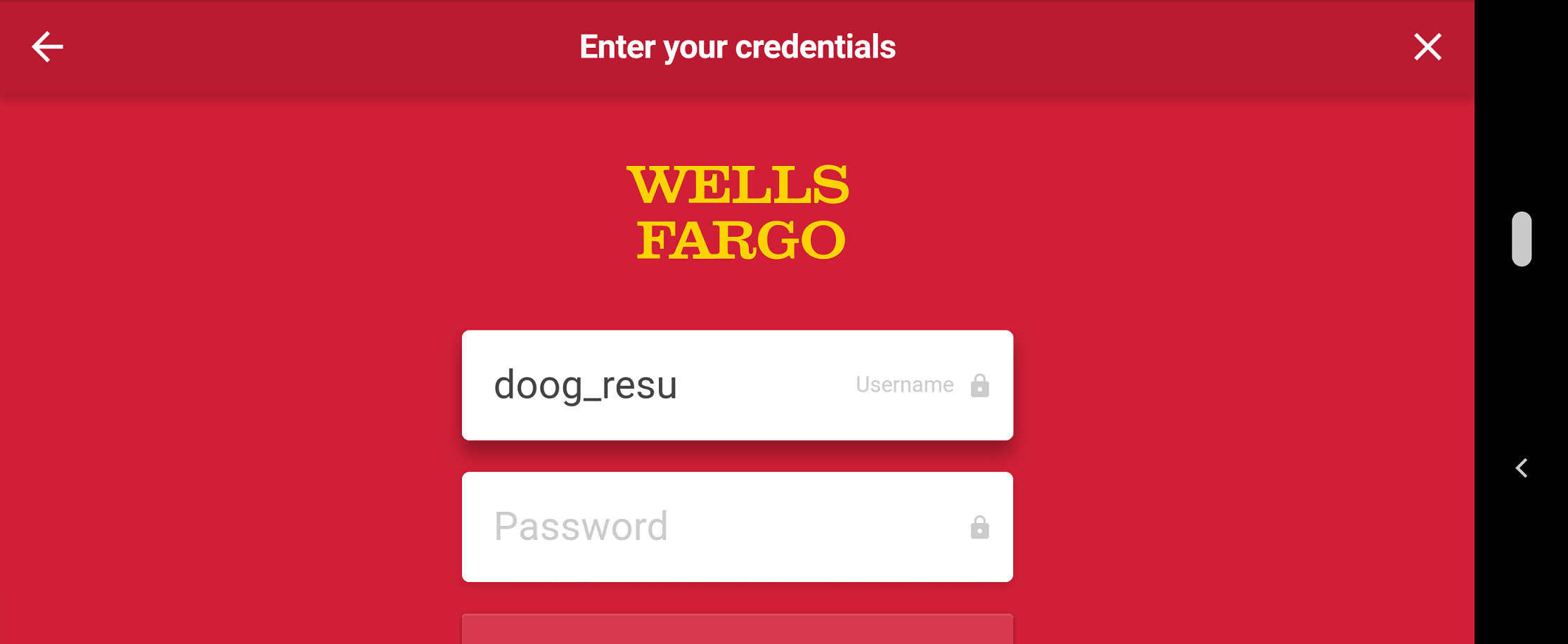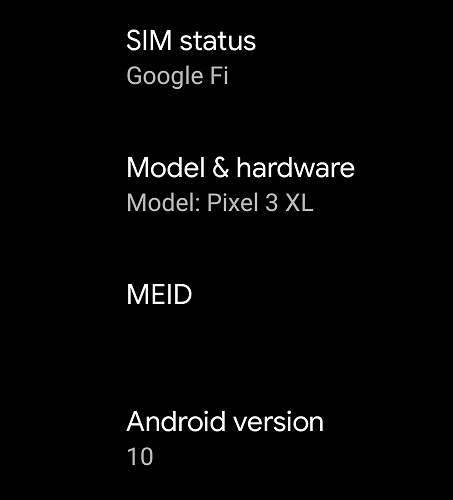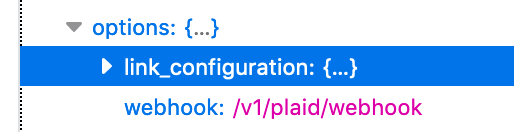React hook and components for integrating with Plaid Link
React 16.8+
With npm:
npm install --save react-plaid-link
With yarn
yarn add react-plaid-link
Please refer to the official Plaid Link docs for a more holistic understanding of Plaid Link.
Head to the react-plaid-link
storybook to try out a live demo.
See the examples folder for various complete source code examples.
This is the preferred approach for integrating with Plaid Link in React.
Note: token can be null initially and then set once you fetch or generate
a link_token asynchronously.
ℹ️ See a full source code examples of using hooks:
- examples/simple.tsx: minimal example of using hooks
- examples/hooks.tsx: example using hooks with all available callbacks
- examples/oauth.tsx: example handling OAuth with hooks
import { usePlaidLink } from 'react-plaid-link';
// ...
const { open, ready } = usePlaidLink({
token: '<GENERATED_LINK_TOKEN>',
onSuccess: (public_token, metadata) => {
// send public_token to server
},
});
return (
<button onClick={() => open()} disabled={!ready}>
Connect a bank account
</button>
);ℹ️ See src/types/index.ts for exported types.
Please refer to the official Plaid Link
docs for a more holistic understanding of
the various Link options and the
link_token.
| key | type |
|---|---|
token |
string | null |
onSuccess |
(public_token: string, metadata: PlaidLinkOnSuccessMetadata) => void |
onExit |
(error: null | PlaidLinkError, metadata: PlaidLinkOnExitMetadata) => void |
onEvent |
(eventName: PlaidLinkStableEvent | string, metadata: PlaidLinkOnEventMetadata) => void |
onLoad |
() => void |
receivedRedirectUri |
string | null | undefined |
| key | type |
|---|---|
open |
() => void |
ready |
boolean |
error |
ErrorEvent | null |
exit |
(options?: { force: boolean }, callback?: () => void) => void |
Handling OAuth redirects requires opening Link without any user input (such as clicking a button). This can also be useful if you simply want Link to open immediately when your page or component renders.
ℹ️ See full source code example at examples/oauth.tsx
import { usePlaidLink } from 'react-plaid-link';
// ...
const { open, ready } = usePlaidLink(config);
// open Link immediately when ready
React.useEffect(() => {
if (ready) {
open();
}
}, [ready, open]);
return <></>;If you cannot use React hooks for legacy reasons such as incompatibility with
class components, you can use the PlaidLink component.
ℹ️ See full source code example at examples/component.tsx
import { PlaidLink } from "react-plaid-link";
const App extends React.Component {
// ...
render() {
return (
<PlaidLink
token={this.state.token}
onSuccess={this.onSuccess}
// onEvent={...}
// onExit={...}
>
Link your bank account
</PlaidLink>
);
}
}TypeScript definitions for react-plaid-link are built into the npm package.
If you have previously installed @types/react-plaid-link before this package
had types, please uninstall it in favor of built-in types.