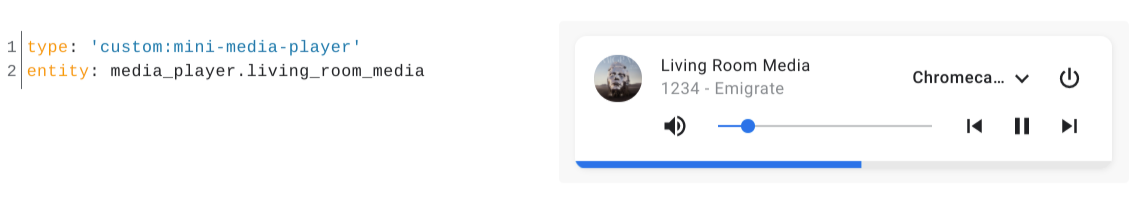type: vertical-stack
cards:
- show_name: true
show_icon: false
name: Widok live
type: button
tap_action:
action: fire-dom-event
local_conditional_card:
action: toggle
ids:
- front_live
- front_static
icon: mdi:video-switch
- type: custom:local-conditional-card
default: hide
id: front_live
card:
type: custom:webrtc-camera
url: front_camera_stream
title: Front
poster: https://home-assistant.io/images/cast/splash.png
intersection: 0.75
mode: webrtc,mse,mp4,mjpeg
muted: true
- type: custom:local-conditional-card
default: show
id: front_static
card:
camera_image: camera.front
camera_view: auto
image: >-
http://XXX
entity: camera.front
name: Front
show_state: false
type: picture-entity
It was working ok in HA 2023.11.x and before. Picture-entity card taken away for conditional card is working OK